Ted is an American fantasy comedy film released in 2012. It is directed by Seth MacFarlane and written by MacFarlane, Alec Sulkin, and Wellesley Wild. This is a story between a Boston native John Bennett and his teddy bear friend Ted. This movie was a box office hit, grossing $549.4 million. As the highest-grossing comedy film of 2012, there is no doubt that Ted was a commercial success. Additionally, it is the second highest-grossing R-rated comedy of all time and was nominated for an Oscar. It then released a sequel Ted 2 in 2015, and a prequel TV series in 2024. If you are interested in this movie, you come to the right place. This post will get you the instructions on how to watch Ted on Netflix online/offline. What counts most is that you can learn the ultimate method to download Ted from Netflix to any of your devices for offline watching without limitations.

Part 1. Can You Watch Ted on Netflix?
Since Ted is available on diverse online streaming services, many users want to know whether Ted is available on Netflix. Well, the good news is that Netflix does provide the movie Ted and Ted 2 for its members. But if you want to watch the Ted TV series released in 2024, you need to go to Peacock.
It is known that Netflix is based on subscription. Therefore, before watching Ted on Netflix, you’d better make sure that you have an active membership. In addition, the availability of some TV shows/movies depends on your location. You can try to visit the Ted detailed page on Netflix to check whether it is possible to watch it in your country. If it prompts “ Oh no! This title currently isn’t available to watch in your country”, you will need to change your IP address via some VPN or Proxy services to watch it properly. In the next parts, you can access the complete guide. Keep reading to enjoy this movie on Netflix with ease.
Ted on Netflix: https://www.netflix.com/lu-en/title/70218756
Ted 2 on Netflix: https://www.netflix.com/br-en/title/80031715
Part 2. How to Watch Ted the Movie on Netflix Online/Offline
When there are no problems with your Netflix subscription and your location, you can watch the Ted movie online easily by following a few simple steps. Also, you will need a stable and fast-speed network to ensure your viewing experience. If you don’t want to be affected by the stability of the network, you can consider downloading the Ted movie to watch offline. The steps below will teach you how to watch Ted on Netflix online and offline.

Stream Ted on Netflix online:
Step 1. Open the Netflix app on your device and sign in. If you don’t have the app, you can download it from the application store on your device.
Step 2. Hit the top search box and enter “Ted” to find the movie quickly.
Step 3. When you find it, you can hover the cursor over it and click the Play button. Then, the video will begin streaming automatically.
Step 4. You can now enjoy it online. If you want to adjust some playing settings, you just need to tap the playing screen and change the settings you want from the toolbar.
Download Ted from Netflix to watch offline:
Step 1. Install and launch the Netflix app on your device. Then, you can sign in to your account.
Step 2. Browse the Netflix library to find the Ted movie. Once done, you can select the download button next to the movie to get it offline.
Step 3. When the downloading process is finished, you can head to My Netflix > Downloads or More > My Downloads to watch Ted without the Internet.
Part 3. How to Download Ted from Netflix to Any Device
To get an uninterrupted viewing experience, downloading Ted on Netflix to watch offline is the best method. You can do it easily with a valid Netflix membership and its app on your devices. However, you should notice that Netflix puts a time restriction on downloaded videos. All the downloads can only be recognized and played within the Netflix app and will expire after a period of time. Normally, the movies you download from Netflix will expire in 48 hours to 7 days. In other words, you need to keep paying for the subscription to get the accessibility to the downloaded Netflix videos. Is there a method to remove this obstruction? Fortunately, the answer is yes. You can use a third-party tool to download Ted or other movies instead of downloading it in the Netflix app.
Here we’d like to recommend the best tool for you: Tunelf Netflix Video Downloader. Tunelf Netflix Video Downloader is a full-featured downloader designed for all Netflix users. Whichever movies or TV shows you want to download, you can utilize the Tunelf software to get unlimited downloads. Thanks to its advanced decryption technology, you can get DRM-free Netflix videos in MP4 or MKV format. As a result, you can watch them offline wherever you want. Additionally, you have the ability to import them to other devices for watching. And the best thing is that the Tunelf software retains the original video quality and multilingual audio tracks and subtitles. If you have demands, you can preset the video output settings in the Tunelf software.

Key Features of Tunelf Netflix Video Downloader
- Download TV shows, movies, anime, and various content on Netflix
- Convert Netflix to MP4 and MKV while keeping the original quality
- Support exporting Netflix content to videos, audio, and subtitles
- Allow to choose multilingual subtitles and soundtrack for Netflix
- Offer an abundant of features like automatic task completion
Step 1 Sign in to Netflix in the Tunelf software
Click the download button above, and you can get the Tunelf Netflix Video Downloader Windows or Mac version. Once it is installed, you can launch it. Then, you will be led to the official Netflix website. You can enter your credentials to sign in.
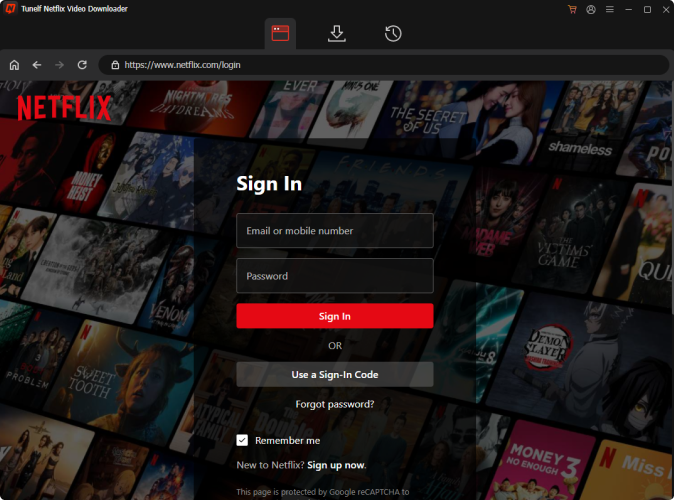
Step 2 Personalize the video settings as you wish
Now, click the menu icon in the upper right. Then, choose Preferences and you can go to the settings window. Here you can choose the video format and change other settings, including video quality, video codec, audio channel, subtitle type, and more. To save your changes, don’t forget to click the OK button.
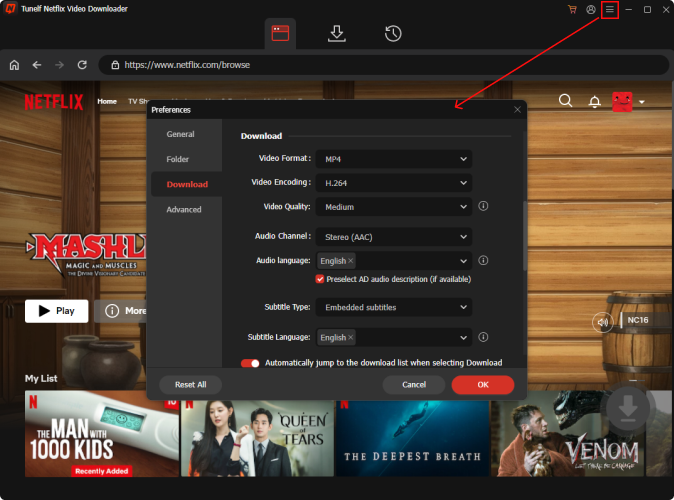
Step 3 Find the Ted movie on Netflix
After finishing the settings, you can now download the Ted movie without hassle. Click the top search box and enter Ted so that you can locate it quickly. Next, select it and hit the red download icon which is located in the right bottom corner. A new window will pop out to let you decide on some advanced settings.
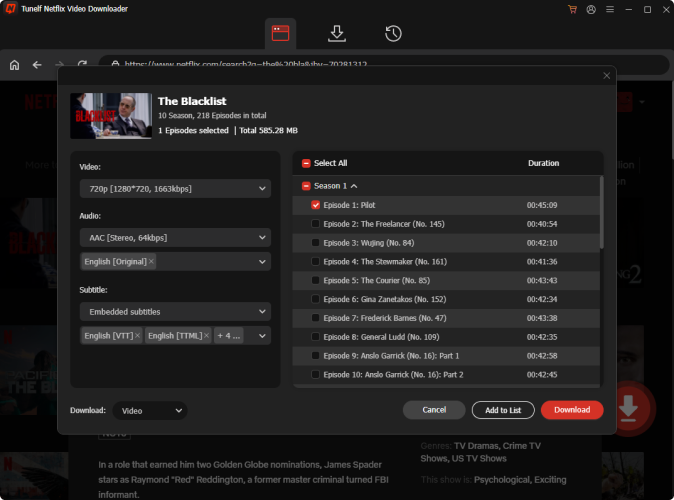
Step 4 Begin downloading the Ted movie on Netflix
Click the download button and the Tunelf software will begin downloading the Ted movie automatically. You just need to wait for a while and you can get the Ted movie as a local file. To find its location on your computer, you should head to the History section and click the file icon next to it. If you want to download other shows or movies together, you should choose the Add to List option first. Then, go to the Download List to download them at once. All the downloaded Netflix videos can be saved on your computer forever. You can enjoy them offline at any time without worrying about their expiration. When you have other devices, you are also able to import the videos to them for offline viewing.
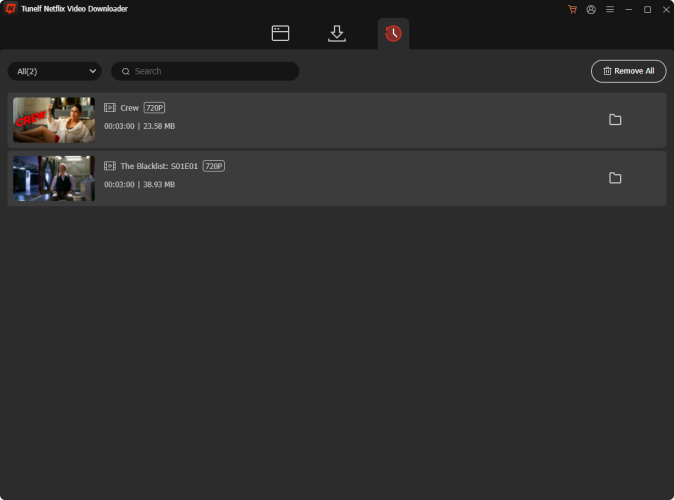
Part 4. Conclusion
How to watch Ted on Netflix? If you are bothered by this problem, your mind of all worries should be cleaned up after reading this post. By following the detailed guide above, you can stream the Ted movie on Netflix and download it to watch offline easily and effectively. If you want to keep this movie on your device forever, you should not miss the Tunelf Netflix Video Downloader. It is a great tool to help you remove DRM protection and download Netflix videos locally. Give it a try and I believe that you won’t regret it.
Get the product now:
Get the product now:





