Netflix is definitely the best streaming service that provides massive TV shows and movies for users around the world. As a subscription-based service, Netflix grants you the ability to download the titles you like for offline watching as long as you are a subscriber. With a compatible device and a stable network connection, you can access and watch Netflix shows or movies whenever and wherever you want. Many users want to watch Netflix content during their flight since it’s a good idea to spend a boring time. However, there is no Internet connection on the planes. Thus, how to watch Netflix on a plane? Well, this post will tell you the answer. You can learn 2 useful ways to download and watch Netflix on a plane in the following parts. If you have no idea about the precise steps, don’t worry. You will be guided step by step.

Part 1. FAQs about Netflix on a Plane
Q1: Can you watch downloaded Netflix movies on a plane?
A: I can tell you the answer without hesitation, yes, of course, you can! With a Netflix subscription, you can download titles on its official app and watch them on a plane offline. You can get the Netflix app on your Android devices, iPhone, iPad, or tablets.
Q2: How many Netflix movies and TV shows can you download?
A: Netflix Ad-free plans allow you to have up to 100 downloads at a time. If you are subscribing to the Ad-supported plans, you can download 15 titles per device per calendar month.
Q3: Do my Netflix downloads expire?
A: Unfortunately, the answer is yes. You can only keep the downloads for a limited time. In most cases, the downloads will expire in 7 days. Some downloads even expire after you watch it 48 hours.
Q4: Why is Netflix not allowing me to download?
A: You have the ability to browse all Netflix TV shows and movies and watch them online. However, not all Netflix titles can be downloaded and watched offline due to the content rights issue. If you suddenly find that you can not download any title on Netflix, you can try to update the Netflix app to resolve it.
Part 2. How Can You Watch Netflix on a Plane via App
The easiest method to watch Netflix on a plane is to download the shows and movies on its app via the official way. Then, you can watch the downloads during your flight. Before downloading, you’d better update the Netflix app to the newest version.
1. Launch the Netflix app on your compatible device and log in to your account.
2. Browse the library and find the TV shows or movies you want to watch on a plane.
3. Select it, then hit the download icon next to it. If you want to download TV shows, you need to tap the download icon next to each episode.
4. Wait for a while. Then, when the downloading process is finished, you can go to My Netflix > Downloads and watch it during your flight. If you are using a Chromebook, you can directly go to Downloads.
Part 3. Best Method to Watch Netflix on a Plane without Limitation
Downloading Netflix titles in its app with your subscription is easy. However, the downloading feature is not as perfect as you think. As mentioned above, Netflix downloads are valid only for a limited time. After 7 days, you will need to re-download the titles. Also, you will lose the accessibility of Netflix downloads once your subscription expires. Are there any methods that can help you to crack this downloading obstruction? The answer is positive. You can use a third-party tool instead of the Netflix app to download Netflix videos and watch them on a plane. An outstanding tool for doing so is the Tunelf Netflix Video Downloader.
Tunelf Netflix Video Downloader is a professional and functional tool equipped with advanced technology, which empowers you to download Netflix TV shows and movies on your Windows or Mac computers. Since this amazing tool can smartly remove the DRM protection of Netflix videos and save them in MP4 or MKV format, you can keep the downloaded video files forever. If you want, you can even transfer them to other devices for watching during your flight.
To enhance your watching experience, Tunelf software keeps multilingual audio tracks, subtitles, and high-resolution videos. You can preset many settings to get a more personalized experience, including audio channel, subtitle type, and video codec. With this powerful tool, you are able to download content from Netflix quickly and easily.

Key Features of Tunelf Netflix Video Downloader
- Download TV shows, movies, anime, and various content on Netflix
- Convert Netflix to MP4 and MKV while keeping the original quality
- Support exporting Netflix content to videos, audio, and subtitles
- Allow to choose multilingual subtitles and soundtrack for Netflix
- Offer an abundant of features like automatic task completion
Step 1 Install the Tunelf software and sign in to Netflix
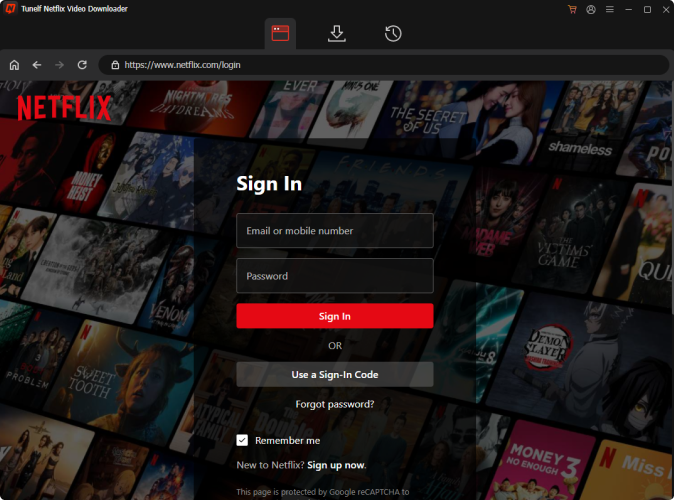
Tunelf Netflix Video Downloader is available on Windows and Mac computers. You can click the download button above to get the right version according to your computer model. After the installation, you can launch the tool and log in to your Netflix account by entering your email address and password.
Step 2 Configure the video output settings
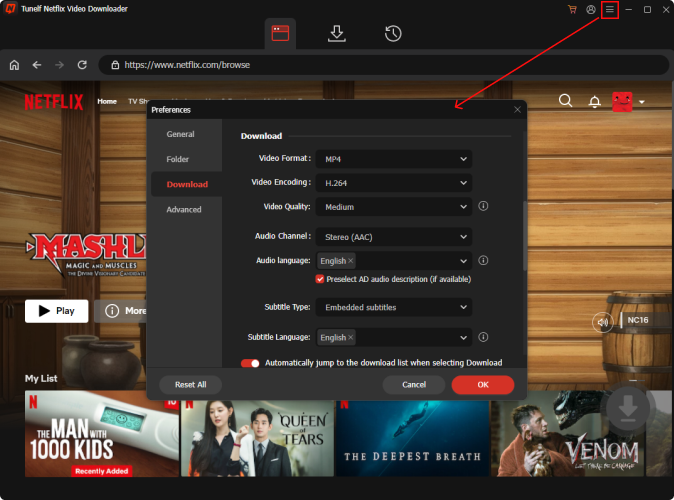
Now, click the three horizontal lines icon at the top right corner of Tunelf’s interface, and then click Settings. In this section, you should set the video format as MP4 or MKV depending on your needs. In addition, you can set other settings like video quality, audio channel, audio tracks’ language, and subtitle type. When you finish the settings, you need to click the OK button to make a confirmation.
Step 3 Search for Netflix titles
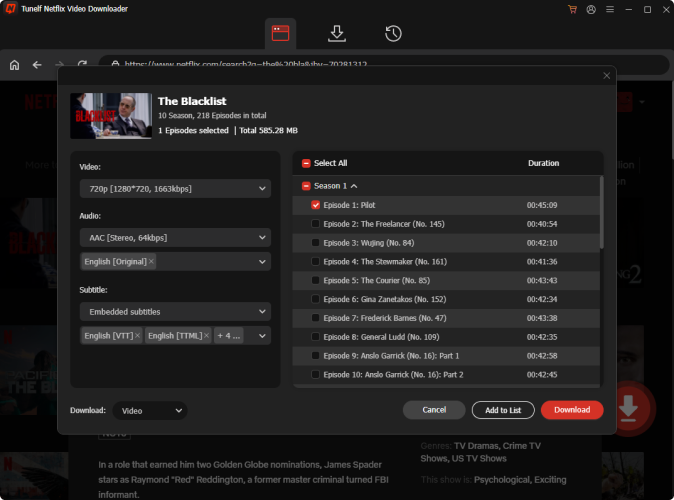
After the settings, it’s time to search and find the Netflix shows or movies you like. You can browse the library or utilize the search box of Netflix. Once you find it, just click it and let the Tunelf software start the analysis. Next, set the video quality, which can be up to 1080p, audio, and subtitle in the new pop-up window. If you click a TV show, you should also decide on which episode to download.
Step 4 Download Netflix videos for watching on a plane
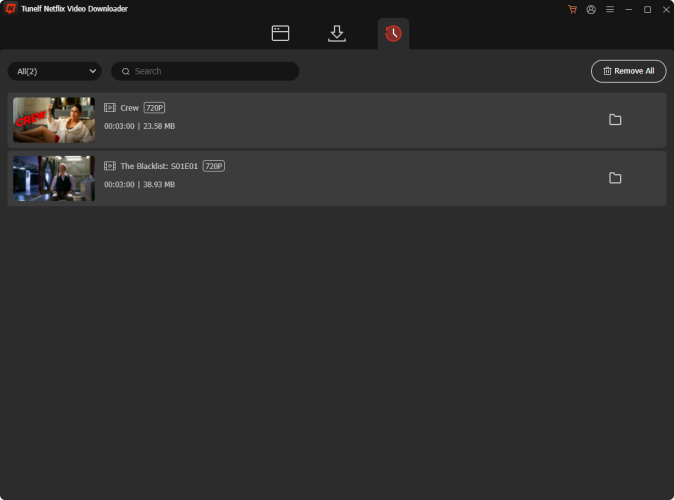
The last step is to click the Download option. Or, you can choose Add to List. If so, the show or movie will be added to the Downloading tab. You can repeat this step until you add all the videos you like, and then download them at once in the Downloading tab. Wait for several minutes, you can head to the Downloaded tab and check the downloads via the file icon next to them.
With the downloaded Netflix videos, you can now transfer the files to any device that supports MP4 or MKV format. To do so, you just need a compatible USB cable and simply copy and paste the files. Now, feel free to enjoy the Netflix content on a plane without any interruption.
Part 4. Conclusion
How to watch Netflix on a plane? I believe you now have the answer after reading the above content. If you are a Netflix subscriber, you can directly download the videos you like in its official app. However, for unlimited Netflix downloading, you will need the help of the Tunelf Netflix Video Downloader. It provides you with an unrivalled experience by removing the downloading limitations of Netflix. Thus, you are able to enjoy Netflix content during your flight without hassle. Give a try of this outstanding tool and you won’t regret it.
Get the product now:
Get the product now:





