As a subscription-based online streaming service, Netflix puts a lot of restrictions on the downloading feature. There is no way for you to download the shows or movies you like on your device locally. All the downloads are protected by DRM and can only be played in the Netflix app. In this case, a powerful Netflix downloader is your best choice to crack the restrictions.
Adopting advanced technology, Netflix downloaders have the ability to remove the DRM protection and download Netflix content as a local video file. As a result, you can watch it offline at any time you want. What’s more, you can transfer the Netflix video to other players or devices for watching as you want. Then, how to choose a Netflix downloader becomes the main problem that bothers users. In this post, we will introduce the top 7 Netflix downloaders and make a comparison between them. You can choose the most suitable one depending on the detailed information in the following parts.

Part 1. Tunelf Netflix Video Downloader
When it comes to Netflix downloaders, Tunelf Netflix Video Downloader is the one you can not miss. As an all-in-one Netflix video downloader, Tunelf software entitles you to download any show and movie from Netflix to your local computer. No matter what Netflix plan you are subscribed to, you can access the Tunelf software on your Windows or Mac computer with ease. After removing the DRM protection, Tunelf software can save Netflix videos in MP4 or MKV format according to your demands.
Furthermore, to help you have a better viewing experience, the Tunelf software allows you to save HD videos from Netflix and set the video quality up to 1080p. At the same time, the multi-lingual audio tracks and subtitles are maintained. If you want to save your time, Tunelf software can do you this favor by allowing you to download in batches and offering a faster downloading process. It is no exaggeration to say that the Tunelf Netflix Video Downloader provides a one-stop answer to all your difficulties in downloading Netflix titles.

Key Features of Tunelf Netflix Video Downloader
- Download TV shows, movies, anime, and various content on Netflix
- Convert Netflix to MP4 and MKV while keeping the original quality
- Support exporting Netflix content to videos, audio, and subtitles
- Allow to choose multilingual subtitles and soundtrack for Netflix
- Offer an abundant of features like automatic task completion
-
Pros
- Available to all Netflix users
- Save Netflix videos in MP4 or MKV format
- Easy to use
- Personalized video settings
- Keep high video quality, multi-language audio tracks and subtitles
- Support downloading audio or subtitles respectively
- Can download Netflix videos in batches
- Fast downloading speed
-
Cons
- Not free
Step 1 Launch Tunelf software and log in to Netflix
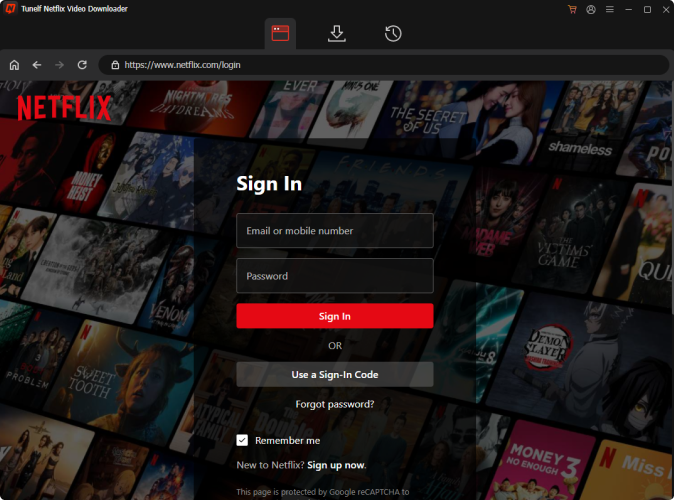
By clicking the download button above, you can get the Tunelf Netflix Video Downloader on your desktop. But make sure that you get the right version that matches your computer system. Once it is installed, you can launch it and log in to your Netflix account so as to access the Netflix library.
Step 2 Decide on output parameters
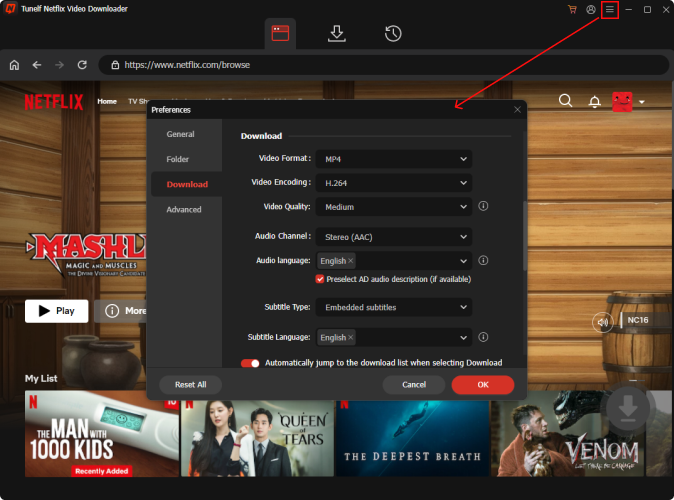
Move your mouse to the top right corner of this program’s interface and click the menu icon. Then, choose Preferencesto set the output parameters depending on your demands. The most important thing is to choose the video format. You can also reset the video codec, quality, and other settings. When you are finished, don’t forget to hit the OK button so that your changes can be saved.
Step 3 Search for Netflix shows or movies
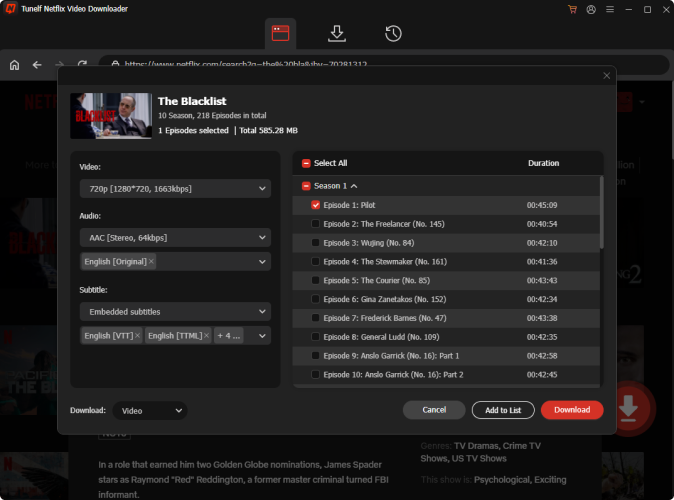
Now, you have done all the preparations. It’s high time to search for the shows or movies you want to download and watch offline. You can browse the Netflix library or utilize the search box at the top by entering the name or URL link of the show or movie into it. Once you find the show or movie you like, you can choose it and click the red download icon. Then, the Tunelf software will begin analyzing the video automatically. In the new pop-up window, you should set the video quality, audio channel, and subtitle type as you wish.
Step 4 Download Netflix titles without limitations
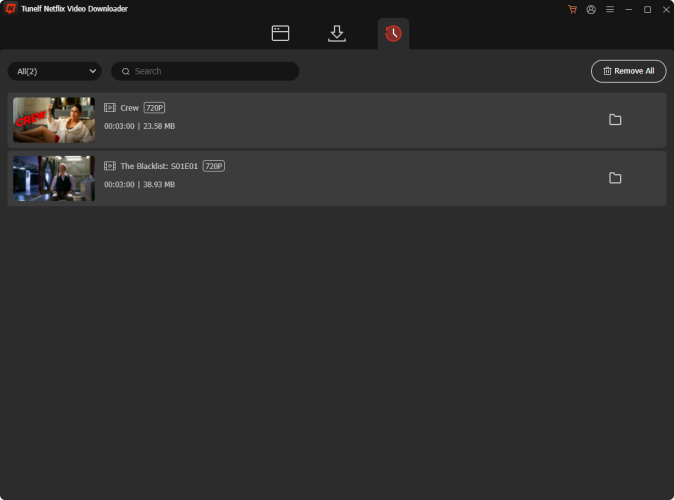
Click the Download button and wait for a while, then you can get the Netflix video as a normal video file on your computer. If you want to download shows in batches, you should click the Add to List option first. Repeat this step until you add all the videos you like. Next, head to the Downloading tab and download them at once. To locate them on your computer quickly, you can head to the Downloaded tab and click the file icon next to them.
Part 2. Movpilot Netflix Video Downloader
Movpilot Netflix Video Downloader is another useful tool that can help you download Netflix shows and movies. With its help, you can save Netflix videos on your Windows or Mac computer, and also transfer them to other devices for offline watching. There are 2 formats you can choose – MP4 or MKV. Once you download the shows or movies, Movpilot program can keep the original video quality in 1080p and provide you with a nice offline viewing experience just as streaming on Netflix. To maximize your personalized needs, the Movpilot program lets you decide the settings like video codec, audio description, audio channel, subtitle type, and so on.
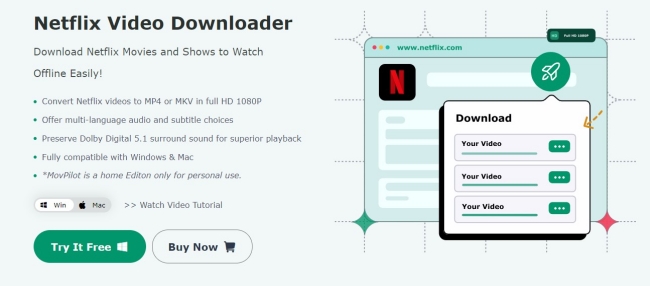
-
Pros
- Download Netflix videos in MP4 or MKV format
- Can download video in full HD 1080p
- 5x fast download speed
- Keep the original audio channel and description
-
Cons
- Fail to download sometimes
- Not stable, and stuck while using the app
- Not free
Part 3. Tunepat Netflix Downloader
The third tool that can help you to get unlimited Netflix downloads is the Tunepat Netflix Downloader. It is an efficient video downloader designed for Netflix users. You can install it on your Windows or Mac computer, and utilize it to download almost all Netflix shows and movies in high quality. The best quality you can get from this tool depends on your Netflix plan. It allows Netflix Basic or Basic with ads users to download videos in up to 720p. If you are subscribed to a Premium or Standard plan, you can get the video in 1080p.
Once you get the Netflix videos you like locally, you can transfer the downloads to any MP4-supported device without spending network traffic. But if you are a new user of this Tunepat downloader, the operation to choose the right language of audio tracks and subtitles can be a little bit complicated for you.
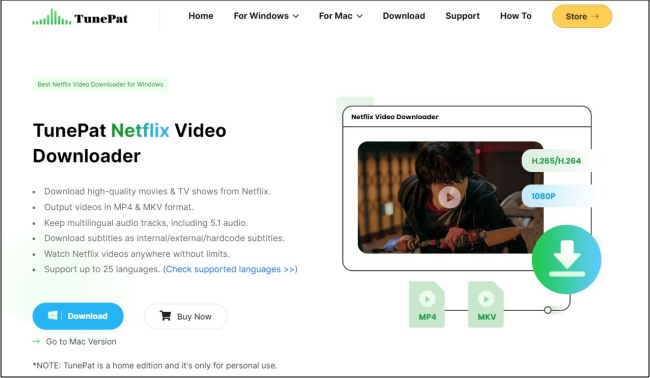
-
Pros
- Output Netflix videos in MP4 and MKV format
- Keep original audio tracks, including 5.1 audio
- Allows you to personalize video settings
- Available on both Windows and Mac computers
-
Cons
- Takes a lot of time to load video information
- Audio and subtitle language settings are complicated
- The trial version can only download the first 5 minutes of the video
- High price
- Not easy to use for beginners
Part 4. Streamfab Netflix Downloader
Similar to the above downloaders, the Streamfab Netflix Downloader is another useful tool to help you save Netflix videos as MP4 files. It has 2 different versions, the Windows version, and the Mac version. When you install this tool on your desktop, you can use it to watch Netflix content offline up to 1080p. That is to say, you are able to achieve a cinema-equivalent visual effect on diverse devices. In addition, since the Streamfab program smartly keeps the multiple languages of Netflix video, you can select the audio and subtitles in your preferred language. Compared with other downloaders, Streamfab also allows you to access other streaming platforms in its interface. You can have a try if you have such demands.

-
Pros
- Support other streaming platforms except for Netflix
- Download Netflix shows or movies in MP4 format
- Can download multiple videos at once
-
Cons
- Only support outputting MP4 format
- Can not keep the 5.1 surround sound
- Unconcise UI design
- Can download 50 videos each day
Part 5. Kigo Netflix Downloader
Kigo Netflix Downloader is a software designed for users to download Netflix videos and watch them without an Internet connection. It captures the video stream from Netflix and saves it in MP4 or MKV format. Thus, users can transfer the video files to other MP4 or MKV-supported devices for watching. More so, the Kigo program retains the original 1080p quality and 5.1 surround audio of Netflix content, aiming to offer an amazing viewing experience to users. With this tool, you can also customize the shows or movies you like by adjusting the output settings like subtitle mode, audio channel, and audio language. In general, it is a helpful and clean software and you can try it.

-
Pros
- Save Netflix titles in 2 different formats
- Keep multi-lingual audio tracks and subtitles
- Ensure 1080p high-resolution
- Customize video settings
-
Cons
- Don’t have a free version
- May violate Netflix’s terms of service
- Can not download all Netflix shows and movies
Part 6. ShareX
If you don’t want to pay for the Netflix downloaders, there is another useful tool you can make use of – a screen recorder. ShareX is a free and open-source screen recorder. It supports a variety of capture methods, like full screen, active window, and more. Thus, you can record the content you like on Netflix. And then the recording video can be saved in MP4 format for offline watching. Except for recording, ShareX also offers other functionalities to help capture the content on your screen. However, you should notice that the recording process is highly likely to fail. Because Netflix has some protection features that lead you to only record the audio.

-
Pros
- Record any content on your computer
- Support various capture methods
- Free of charge
- Easy to use
-
Cons
- Only available on Windows
- Only support MP4 format
- Record Netflix videos with low quality
- Can not customize video settings
Part 7. Apowersoft Online Screen Recorder
For those who don’t want to download extra apps, the online free screen recorder is the best choice. You can try the Apowersoft Online Screen Recorder. This tool is easy to access. You can open any browser on your desktop and visit its official website without worrying about the incompatible issue. With one simple click, you are able to record any content on your computer, including your favorite Netflix shows and movies. It supports recording videos from the Netflix app or Netflix web player. You can choose the suitable one according to your situation. But this tool doesn’t work every time. If you want a more stable way to get Netflix content offline, you’d better use the Tunelf Netflix Video Downloader.

-
Pros
- Record any content on your desktop
- Totally free
- Don’t need to download extra apps
-
Cons
- Only support MP4 format
- Record with low-resolution
- Can not adjust video settings
Part 8. Comparison Table
| Tunelf Netflix Video Downloader | Movpilot Netflix Video Downloader | Tunepat Netflix Downloader | Streamfab Netflix Downloader | Kigo Netflix Downloader | ShareX | Apowersoft Online Screen Recorder | |
| Operating System | Windows & Mac | Windows & Mac | Windows & Mac | Windows & Mac | Windows & Mac | Windows | Any browser |
| Output Format | MP4, MKV(FFmpeg), or MKV(MKVToolNix) | MP4 or MKV | MP4 or MKV | MP4 | MP4 or MKV | MP4 | MP4 |
| Output Quality | Up to 1080p | Up to 1080p | Up to 720p/1080p (depending on your Netflix subscription) | Up to 1080p | Up to 1080p | Low | Low |
| Download Speed | High | 1x, 5x | 1x, 5x | Medium | Medium | Real-time | Real-time |
| 5.1 Surround Sound | ✔ | ✔ | ✔ | ✘ | ✔ | ✘ | ✘ |
| Personalize Output Settings | ✔ | ✔ | ✔ | ✔ | ✔ | ✘ | ✘ |
| Price | $19.95/month $49.95/year $89.95/lifetime | $59.95/year $89.95/lifetime | $49.95/year $99.99/lifetime | $39.99/month $69.99/year $89.99/lifetime | $49.95/year $99.99/year | Free | Free |
| Ad-free Download | ✔ | ✔ | ✔ | ✔ | ✔ | ✘ | ✘ |
Conclusion
Netflix downloader is the best choice when you want to get a better Netflix offline experience. As a versatile third-party tool, a Netflix downloader can assist you in downloading and saving Netflix shows and movies. This post introduces the top 7 Netflix downloaders, and you can choose one that suits your situation best. However, Tunelf Netflix Video Downloader is the best one undoubtedly. Not only does it save the Netflix titles in 2 video formats, but also maintains the original high quality and personalized settings.
Get the product now:
Get the product now:





