Streaming services are in their heyday, offering customers the convenience of enjoying diverse videos on different devices. Among the many platforms, Netflix stands out with its vast library of movies, TV shows, and original content. One of its most attractive features is the ability to download content for offline viewing. As long as you have the Netflix app and an active subscription, downloading videos for offline access is effortless. This is especially useful when traveling, such as on a plane or in areas without internet access. However, you might occasionally encounter a message stating that your downloaded content has expired and can no longer be played. Why does this happen? After some investigation, I’ve found the answer. If you are curious about how long do Netflix downloads last and how to keep them forever on your devices, you should not miss this post. Keep reading to find all the answers you need.
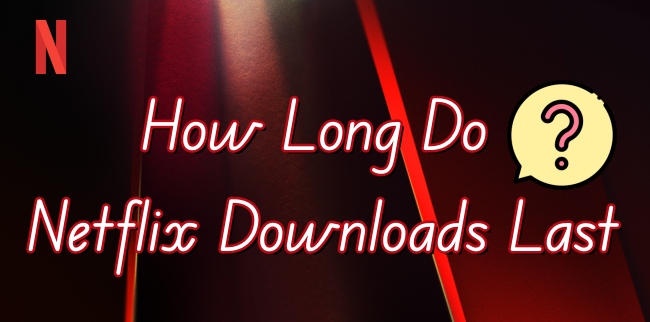
Part 1. Why Does My Netflix Download Say Expired?
The reason why your Netflix downloads expired is that Netflix puts a time restriction on the downloaded videos. Once the downloads expire, you will need to renew and re-download them so that you can watch them offline again.
Another possible situation is that the movie or TV show you downloaded is removed from Netflix due to copyright or other reasons. In such a case, this title will become inaccessible on Netflix. You can not re-download it for watching offline as well. Sometimes, Netflix will display a message like “Last Day to Watch on Netflix” to inform you.
The expiration of downloads is not just a technical limitation; it’s also a strategic move by Netflix to retain its subscriber base. By setting an expiration date on downloaded content, Netflix encourages users to maintain their active subscriptions if they want to continue enjoying the convenience of offline viewing.
Can you permanently download movies from Netflix?
Currently, it’s not possible in the Netflix app. Netflix does not allow you to remove the time restriction and DRM protection of its videos in order to make sure there is no unauthorized copying and sharing. If you want to save a movie from Netflix permanently, your only choice is to utilize a powerful video downloader. You can go to Part 3 for more detailed information.
Why is Netflix telling me I have downloads on too many devices?
When you try to re-download the expired Netflix downloads, you might get the message that says “You have downloads on too many devices”. This error on your mobile device means you’ve reached the Netflix download limit. Depending on the Netflix plan you have subscribed to, the number of devices you can use for downloading Netflix videos is different. When you reach the maximum number of download devices your Netflix plan allows, you can not download Netflix videos anymore. The solution is pretty simple. You just need to remove all downloads on your current device or a different device on your Netflix account.
How to renew expired Netflix downloads?
If you want to watch the expired Netflix downloads, you will need to download them again. Here’s how to do so.
1. Go to the Downloads section on the Netflix app and find the expired video.
2. Tap the downloaded status icon next to it.
3. Select Delete Download.
4. Then, you can go back to find this title and download it again.
Note
If the TV shows or movies are no longer available on Netflix, you can not renew or download them again.
Part 2. How Long Do Downloads Last on Netflix
Every time you download a title from Netflix, there is an expiration date. In other words, you only have a limited time to watch the downloads. Many users want to know the precise expiration period. Actually, this varies based on the content you download, because the licensing agreements between Netflix and content providers are different.
Most Netflix downloads will expire in 48 hours to 7 days after downloading. Some videos will expire after a period of time, normally 48 hours, after you hit the play button. It doesn’t matter whether you have finished watching it or not. Once it expires, it will be deleted from your devices automatically.
Part 3. How Do I Stop a Netflix Download from Expiring
The time restriction is quite annoying for users who want to save the videos for later offline watching. It is a pity that currently Netflix does not offer an official way to help you stop the downloads from expiring. If you don’t want to keep renewing the expired videos or keep paying for the subscription, you should seek assistance from an alternative method. Here we’d like to introduce an ultimate method that helps you to download Netflix videos and save them on your device permanently. That is to download your favorite Netflix content through a third-party downloader instead of the Netflix app. Why don’t you try the Tunelf Netflix Video Downloader?
Tunelf Netflix Video Downloader is a professional and versatile video downloader designed for all Netflix users. It is easy to access on both Windows and Mac computers. Thanks to its advanced decryption technology, you can use it to get rid of the time restriction and DRM obstruction of Netflix, and then download your preferred Netflix TV shows or movies as local files. Therefore, you can save the videos on your device for a lifelong time. In addition, you can enhance your viewing experience by transferring them to other players and devices for offline watching. The Tunelf software automatically keeps all the ID3 tags and original multi-language audio tracks. Thus, you are able to have the same experience as watching Netflix online. Even better, you can customize many video settings according to your needs, such as video format, video quality, video encoding, audio channel, subtitle type, and so on.

Key Features of Tunelf Netflix Video Downloader
- Download TV shows, movies, anime, and various content on Netflix
- Convert Netflix to MP4 and MKV while keeping the original quality
- Support exporting Netflix content to videos, audio, and subtitles
- Allow to choose multilingual subtitles and soundtrack for Netflix
- Offer an abundant of features like automatic task completion
Step 1 Load the Netflix website on Tunelf’s interface
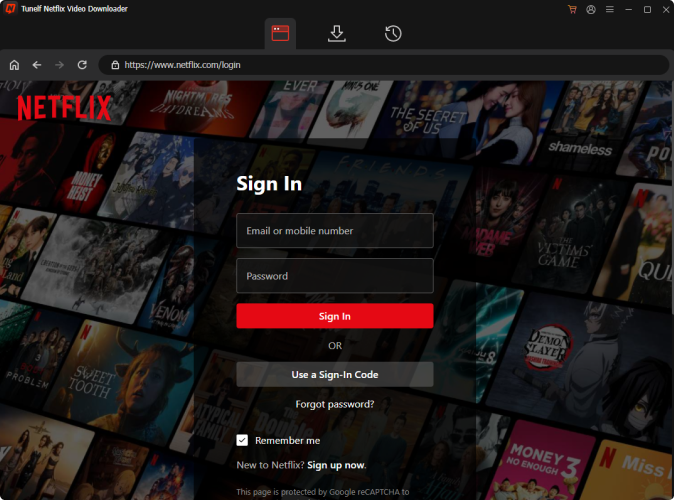
According to the operating system of your computer, you need to install the Tunelf Netflix Video Downloader Windows version or the Mac version. Once finished, launch it on your desktop. In the interface, you can visit the official Netflix website. Click Sign In to enter your email address and password.
Step 2 Customize the video output settings
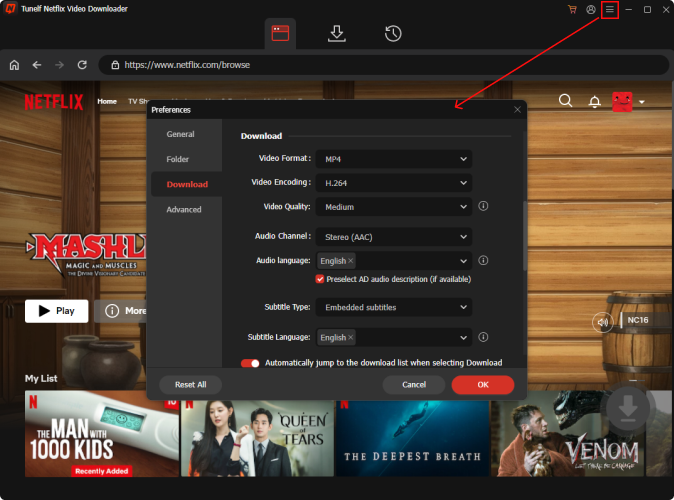
Pay attention to the top right corner, where you need to click the Menu icon > Preferences. Then, it will pop up a new window. You can set the video settings as you want. First and most important, decide on the video format. Here you have two available options – MP4 or MKV. After that, you can change the video quality and video encoding. To get a high definition, 1080 P is recommended. Lastly, you need to set the audio and subtitle settings as well. When you finish, click OK to make a confirmation.
Step 3 Browse and find expired Netflix videos to download
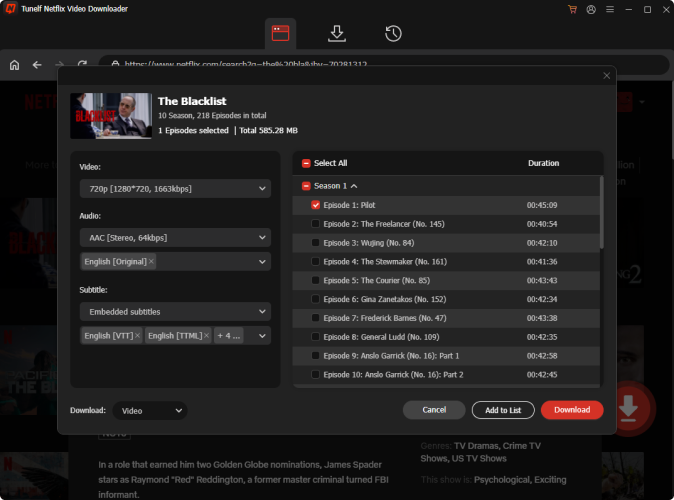
Now, you can search for the videos that expired or any video you want to save on your device forever. Simply select it and click the red download icon at the lower right. After that, you need to set the advanced video settings depending on your needs. If you choose a TV series, you will need to decide on which episodes to download as well.
Step 4 Download Netflix videos and save them offline forever
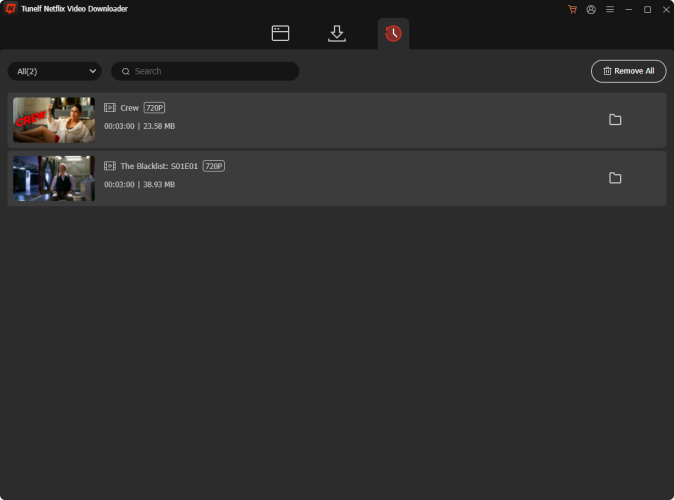
The last step is to click the Download button. Then, the Tunelf software will do the rest for you and you can get Netflix videos as local MP4 or MKV files. Since the Tunelf software also supports downloading videos in batches, you can also select the Add to List option. After adding all the videos you like, you can go to the Download List tab and click Download to save them at once. All the downloaded videos will be saved on the History tab. Click the file icon next to each video and you can find its location on your computer.
Part 4. Conclusion
How long do Netflix downloads last? If you have been bothered by this question for a long time, reading this post can help you clear your mind of all worries. In most cases, you can only save Netflix downloads for 48 hours to 7 days. Once they expire, you will need to renew them. To avoid the expiration, you can try the Tunelf Netflix Videos Downloader. Through its help, it’s a piece of cake for you to save your favorite Netflix videos forever.
Get the product now:
Get the product now:





