Tidal, a superb streaming service, gives you access to a vast library with over 90 million tracks, exclusive releases, and tons of interviews and music videos no matter whether you are a free user or a paid subscriber. It is ideal for anyone with a penchant for high-fidelity audio as Tidal offers three kinds of audio quality, including Normal AAC Quality, HiFi Lossless Quality, and Master High-Res Quality.
If you upgrade to Tidal HiFi or HiFi Plus, you can listen to Tidal music with the lossless audio experience and high-fidelity sound quality. In addition, you can download Tidal music for offline listening on your mobile phone or tablet. But those music tracks are only playable within the Tidal music app. So, is there any tool that can be used to download Tidal music? Sure! That’s to use a Tidal downloader. Here you can find several Tidal music downloader to help you download Tidal music even without premium accounts.
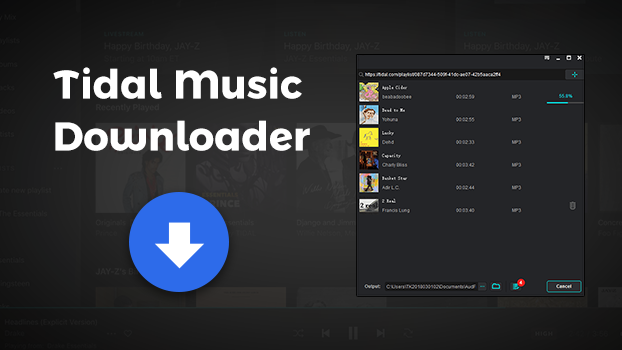
Brief Comparison: 2024 Best Tidal Downloaders
Here we’ve made a comparison with the following Tidal music downloading tools from various aspects. After knowing the differences, you can easily make your decision.
| Supported OS | Supported Output Formats | Conversion Speed | Output Quality | ID3 Tags | Stability | Simplicity | ||||
| Tunelf Tidal Music Converter | Windows & Mac | MP3, FLAC, WAV, AAC, M4A, M4B | 5× | Lossless audio quality | √ | ☆☆☆☆☆ | Pretty easy | |||
| Tidal Media Downloader | Windows, Mac, Linux | FLAC, MP3 | Medium | Lossy audio quality | × | ☆☆☆ | A bit complex | |||
| Athame Tidal Downloader | Windows | MP3 | Medium | Lossy audio quality | × | ☆☆☆ | A bit complex | |||
| Apowersoft Audio Recorder | Windows, Mac, Linux | FLAC, MP3 | Low | Lossy audio quality | × | ☆☆☆☆ | A bit complex | |||
| Audacity Audio Recorder | Windows, Mac, Linux | MP3, FLAC, WAV, and more | Low | Lossy audio quality | × | ☆☆☆☆ | A bit complex | |||
| Streamrip | Windows & Mac | MP3, AAC, FLAC, ALAC, OPUS, or VORBIS | Medium | Lossy audio quality | × | ☆☆☆☆ | A bit complex | |||
| Tidal Downloader Telegram | Android & iOS | FLAC, MP3 | Medium | Lossy audio quality | × | ☆☆☆☆ | A bit complex | |||
| Syncios | Android | FLAC, MP3 | Low | Lossy audio quality | × | ☆☆☆☆ | A bit complex |
Part 1. Best Tidal Downloader [Work 100%]
We’ll start with the best Tidal music downloader for Windows and Mac. Tunelf Tidal Music Converter is an easy-to-use yet powerful music downloader and converter for all Tidal users. It supports downloading Tidal music regardless of using a free or paid Tidal account. All the audio from Tidal, including the music track, album, playlist, artist, and podcast can be downloaded as a normal audio file with this tool.
In addition, Tunelf software can preserve Tidal music with the original sound quality and metadata information after conversion. It is a fairly effective and simple way of downloading and converting Tidal music to MP3 and other five popular audio formats like WAV and FLAC. The following are the main features of the Tunelf Tidal Music Converter.

Key Features of Tunelf Tidal Music Converter
- Download any Tidal content, including songs, albums, playlists, and artists
- Support exporting Tidal music to MP3, AAC, FLAC, WAV, M4A, and M4B
- Preserve a whole set of ID3 tag information in the downloaded Tidal songs
- Handle the conversion of Tidal music up to 5× faster speed and in batch
Pros
- Download Tidal tracks, playlists, and albums without subscription
- Convert Tidal music to MP3, FLAC, AAC, M4A, M4B, and WAV
- Remove ads and DRM protection
- Download Tidal MQA, HiFi music in batches
- Lossless downloading process
- Maintain all ID3 tags
- Up to 5x fast download speed
- Stable and works 100%
- Easy to use
- Simple UI design
Cons
- Free version can not unlock all features
Why We Choose It
Tunelf Tidal Music Converter offers you the easiest method to download any content you like from Tidal to your local computer. During downloading, it smartly keep the original high sound quality to ensure your offline music enjoyment. It supports outputting Tidal music in diverse formats so that you can transfer the downloads to many different compatible devices as you wish.
Who It’s for
This tool is designed for Tidal users. If you like to listen to Tidal music and has a valid Tidal free, Tidal HiFi, or Tidal HiFi Plus account, you can use this tool to download any music you like. Once done, feel free to import the downloads to other players or devices for offline playback. So, you can dive into your favorite music even without the Internet and Tidal subscription.
How to use Tunelf Tidal Music Converter
It’s easy to download music from Tidal to the computer by using Tunelf Tidal Music Converter. As Tunelf software supports both Windows and Mac computers, you can download and install the free trial version of Tunelf software for use. Follow the below steps to save Tidal music to your computer.
Step 1 Import Tidal Music to Tunelf Software

Pull up Tunelf Tidal Music Converter on your computer and it will load the Tidal music app at the same time. Then go to the Tidal music app and select any music track you want to download. You can drag and drop your preferred music from Tidal to the main interface of Tunelf software.
Step 2 Set the Output Parameters for Tidal

After adding Tidal music to the converter, you can personalize the output audio parameters by clicking the menu bar > Preferences. In the pop-up window, switch to the Convert tab. Then you can select MP3 as the output format and adjust other audio parameters like the bit rate, sample rate, and channel.
Step 3 Download Music from Tidal to MP3

To start downloading Tidal music, you can click the Convert button located at the bottom right corner of the converter. Tunelf Tidal Music Converter will download and convert Tidal music to your required audio formats. By clicking the Converted icon, you can browse the converted Tidal music in the history list.
Part 2. Free Tidal Music Downloader Android/iPhone
If you are accustomed to enjoying Tidal music on your mobile phone, you can use Tunelf Tidal Music Converter to download the music, and then import it to your mobile phone via a USB cable. Or, you can try some third-party Tidal downloader apps designed especially for iPhone or Android users.
No.1 Telegram Tidal Downloader Bot
Telegram is an almighty application available for iOS and Android devices. There are many bots in Telegram that can be used to send messages, commands, and inline requests. Among all bots, you can find a Tidal music downloader Telegram bot. It is developed for downloading music from Tidal.
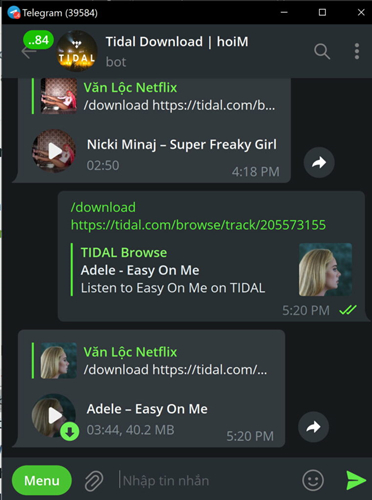
Pros
- No payments for use
- Download Tidal music to mobile phone
Cons
- Download Tidal music at a low speed
- Cannot download some music tracks due to unknown reasons
- Cannot guarantee the output audio quality
Why We Choose It
The Telegram Tidal downloader is easy to get on your mobile phone. Also, the operations to use it are also simple. It’s totally free. More so, you don’t need to download an extra app if you already have this app on your phone. For users who doesn’t want to upgrade to a premium plan, this can be one good choice.
How to use the Telegram Tidal Downloader Bot:
Step 1. Open Tidal and select the music to download in My Collection to copy the music link.
Step 2. Search for the Tidal music downloading tool in Telegram and type Start to paste the music link.
Step 3. Check the music information and tap the Download button to save Tidal music.
No.2 Syncios
Syncios is an audio recording tool for Android devices that can record music from Tidal, Spotify, Apple Music, and more streaming music services. You can get this tool from the official website of Syncios. By using this Tidal downloader Android, you can record Tidal music while you are listening to music from Tidal in the background.

Pros
- Support recording audio on Android
- Completely free for all Android users
Cons
- Compress the audio quality
- Record the incomplete music track sometimes
- Only record Tidal music in time
Why We Choose It
Syncious is a functional audio recorder app. You can use it to record almost any sound on your Android phone. It is an ideal tool if you also have the need to record music from other streaming platforms.
How to use Syncios:
Step 1. Fire up Syncios and go to play an album or a playlist in Tidal.
Step 2. Go back to Syncios and tap on the red Record button.
Step 3. To stop recording Tidal music, tap the Record button again.
Part 3. Free Tidal Downloader Mac/Windows
It is a pity that Tidal doesn’t allow users to download music via its desktop application. Thus, a Tidal downloader is necessary if you want to enjoy Tidal music offline on your Windows or Mac computer. In this part, 5 valid free Tidal downloaders will be introduced in detail.
No.1 Tidal Media Downloader
Tidal Media Downloader is the ultimate music-downloading solution for Tidal users. It has two versions, respectively for Tidal-dl and Tidal-gui, and can be found on GitHub. Tidal-dl supports the Windows platform only, while Tidal-gui is compatible with Windows, macOS, and Linux. This tool can download music from Tidal with the music link.
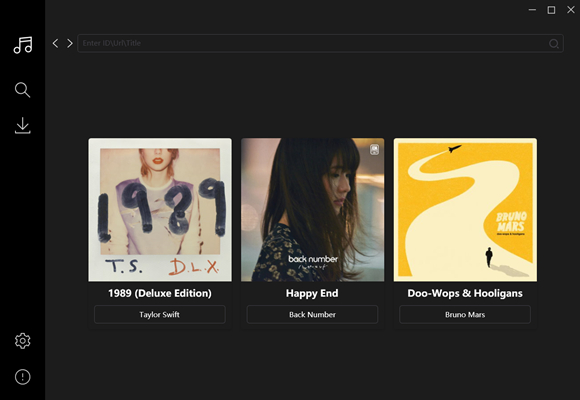
Pros
- Completely free for users to use
- Support several operating systems
- Not required to install the Tidal music app
Cons
- Not suitable for newbies
- Need a Tidal HiFi subscription
- Poor output audio quality
- Fail to download Tidal music sometimes
Why We Choose It
Tidal Media Downloader is compatible with various systems. You can get it on your device to use with ease. As long as you get the URL link of the Tidal track you like, you can download it via Tidal Media Downloader even without the Tidal app. Compared to other free downloaders, this tool is more stable and can keep the ID3 tags.
How to use Tidal-dl:
Step 1. Run Tidal-dl on your computer and link to Tidal by entering your Tidal account credentials.
Step 2. Type 2 and press the Enter button on the keyboard, then select the output format.
Step 3. Copy the music link from Tidal Web Player and input the copied link into Tidal-dl for downloading Tidal music.
No.2 Athame Tidal Downloader
Athame Tidal Downloader is another Tidal music downloading tool listed on GitHub. It supports downloading songs from Tidal and Google Play Music. You can use this tool to download music from Tidal by inputting the music link. But this tool is only compatible with Windows computers. Here are the pros and cons of this Tidal downloader window.
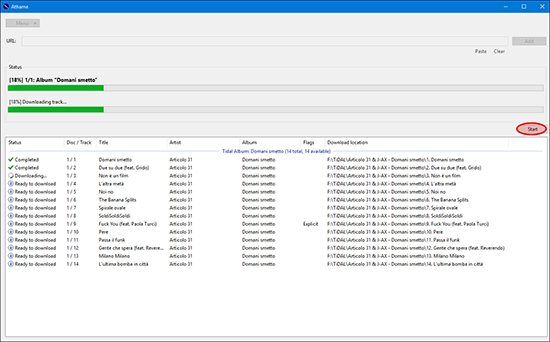
Pros
- Download Tidal music for free
- Save Tidal songs by using the link
- No need to install the Tidal music app
Cons
- Stuck on the downloading page sometimes
- Only support exporting Tidal music to MP3
- Save Tidal music with lossy audio quality
Why We Choose It
Except for Tidal, this tool can also download music from Google Play Music. Since it comes from an open-source platform, you don’t need to worry about its reliability. For Windows users, it’s a good choice to download Tidal music. All you need is the music link.
How to use Athame:
Step 1. Launch Athame and select Tidal streaming service in Settings.
Step 2. Enter your Tidal details to log into Tidal in Athame and copy the Tidal music link.
Step 3. Paste the music link in the URL textbox and click the Add button, then click the Start button to download Tidal music.

How to use Athame for Tidal? In this article, we’ll talk about Athame and introduce several alternatives to Athame Tidal downloader.
No.3 Streamrip
If you want to find a reliable Tidal downloader on GitHub, your other choice is Streamrip. Streamrip is a stream downloader for not only Tidal but also Qobuz, Deezer, and SoundCloud. It is valid and easy to install for both Windows and Mac users. As a functional downloader, it even allows you to download ID3 tags of the music and even the videos from Tidal. The best thing is that it supports a lot of audio formats, including MP3, FLAC, AAC, ALAC, OPUS, and VORBIS. But you should know that this tool needs Python to run its command. Thus, it is not suitable for you if you are a beginner.

Pros
- Free to use
- Keep ID3 tags of the music
- Can download music from various streaming platforms
- Download Tidal videos
Cons
- Need the Python app
- Not easy for beginners
Why We Choose It
Streamrip is a versatile downloader. It supports many music streaming services and can download music in 6 audio formats. Compared to other downloaders, it’s relatively fast to download. If you have Python installed on your device, Streamrip is the most convenient and effective method to download any music you like.
How to use Streamrip
Step 1. First of all, you should make sure that you installed the Python on your device. You’d better install the version 3.10 or higher. Then install ffmpeg.
Step 2. Open your browser and visit the Streamrip page on GitHub. Then, you can download and install Streamrip.
Step 3. Follow the instructions on the Readme file to finish the settings and you can begin downloading Tidal music.
No.4 Apowersoft Audio Recorder [Online]
Apowersoft Audio Record is an online audio recorder that can be regarded as an online Tidal downloader if you want to record Tidal music online. Without installing any additional application, you can use this Tidal downloader online to directly save music from Tidal Web Player. By using this audio recorder, you can rip music from Tidal to MP3.
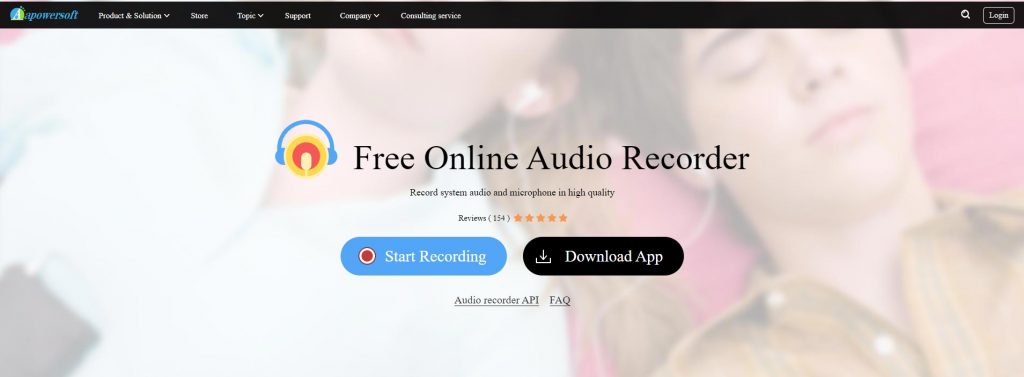
Pros
- Able to record audio from lots of streaming services
- Offer the free service to all the users
- No need to install a third-party application
Cons
- Poor output audio quality
- Consume lots of time to record music
- Not able to download Tidal music in batch
Why We Choose It
Apowersoft Audio Record is an online tool, which can be found easily on any browser. This can be the best method when you don’t want to download an extra app on your computer. It is also easy to use. You can use it to record any music you like, from Tidal to other streaming platforms.
How to use Apowersoft:
Step 1. Head to the official website of Apowersoft Audio Recorder.
Step 2. Click the Start Recording button and select System Audio.
Step 3. After clicking the Start Recording button again, select Enter Screen.
Step 4. In Tidal Web Player, play your favorites, then the music will be recorded.
Step 5. Click the Stop button to end the process of recording Tidal music.
No.5 Audacity Audio Recorder
Audacity Audio Recorder is a comprehensive tool that can function as an audio record and editor. It can be accessed on Windows, Mac, and Linux. With Audacity, you can record audio, merge audio clips, add audio effects, change audio formats, and more. If you want to save Tidal music locally, you can use Audacity to record music in Tidal.
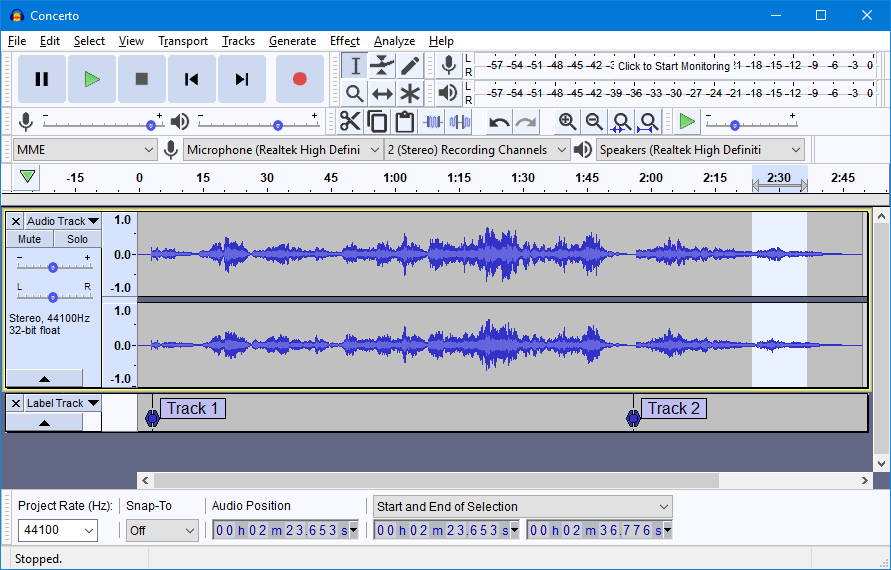
Pros
- Offer free recording service
- Featured with various functions
Cons
- Downgrade the sound quality of Tidal music
- Only record music one by one
- Crack on the computer sometimes
Why We Choose It
Audacity is more than a recorder. It is also a professional and versatile audio editor. After using it to record the Tidal music you like, you can edit the music depending on your needs as well. What’s more, it can output music in diverse audio formats like MP3, FLAC, WAV, and more. Although it’s a free tool, it has more professional features than you can imagine.
How to use Audacity Audio Recorder
Step 1. Go to the Audacity official site and install it on your computer.
Step 2. Launch Audacity and click Edit > Preferences > Audio Settings. Here, you should change the Host to Windows WASAPI.
Step 3. Then, you can go to the Tidal app and play the music you like. Just click the Record button on Audacity’s interface and it will start to record the current playing music.
Step 4. Once finished, you can click the Stop button. Now you can edit this music the way you want.
Step 5. After that, choose File > Export > Export as … to save this track on your computer.
Part 4. FAQs about Downloading Tidal Music
Q1: What is the best Tidal converter?
A: The answer to this question can vary depending on your personal needs and the devices you are using. Each Tidal downloader has its advantages and disadvantages. We have introduced their detailed information in the above parts for your reference. Talking effectiveness, stability, music quality, and functionality into consideration, we still recommend the Tunelf Tidal Music Converter.
Q2: Can you download Tidal songs to your computer?
A: Yes, you can. Although Tidal officially does not allow you to do so via its app, you can still get the Tidal music you like locally on your computer via some useful third-party downloaders.
Q3: Can I download from Tidal without a subscription?
A: The answer is positive. There exist many free Tidal downloader apps that can help you to download music from Tidal. Or, you can try recorders to record and download Tidal music for free. These tools don’t require a Tidal subscription to use.
Q4: Is there a way to get a Tidal subscription for free?
A: Absolutely yes. Tidal offers a free trial for new users. It usually lasts for 1 month. If you want to get a longer Tidal free trial, you can check this post for more useful information.
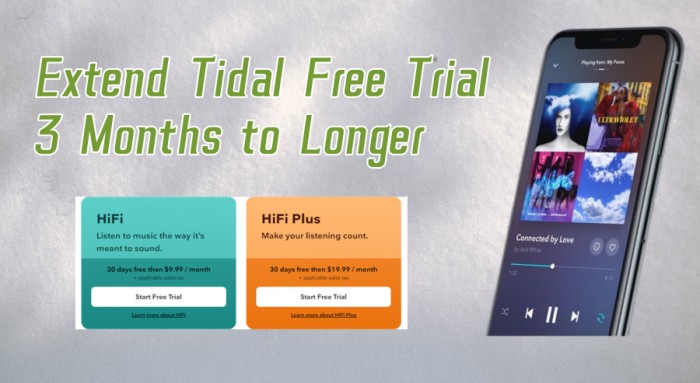
Does Tidal have a free trial? How to get Tidal free trial? How long is the tidal free trial? In this post, you’ll find all the answers.
Q5: How to download Tidal music to USB?
A: Since all the Tidal tracks are protected by DRM, you can not transfer them to a USB. To achieve your goal, you will need a professional tool like Tunelf Tidal Music Converter to help you remove the DRM protection. Once done, you can import the Tidal music to your USB.
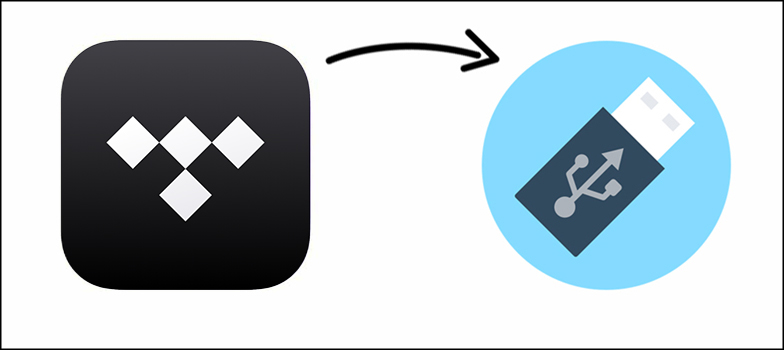
Can you download Tidal onto USB drive? Sure! You are able to download Tidal music to USB by following the steps introduced in this article.
Conclusion
In conclusion, we’ve listed several Tidal music downloading tools for you. You can choose one to download Tidal music even though you don’t have a Tidal HiFi subscription. But if you pay more attention to the output audio quality, you can consider using the Tunelf Tidal Music Converter. It can download Tidal HiFi music at a faster speed and in batches.
Get the product now:
Get the product now:






