Among all kinds of music streaming platforms, Tidal is especially loved by audiophiles. What makes it stand out from the fierce competition in the music industry is the CD-quality lossless streams. To improve users’ music experience, Tidal offers high-fidelity music for its subscribers. According to your different demands, Tidal released 2 subscription plans – HiFi and HiFi Plus. If you know little about their difference and don’t know which one to choose, you should not miss this page. This post is the most comprehensive and elaborate Tidal HiFi review and Tidal HiFi Plus review. Tidal HiFi vs HiFi Plus, which one is better for you? You will know after reading the details in the next parts.

Part 1. Brief Introduction of Tidal HiFi and Tidal HiFi Plus
Unlike some other music streaming platforms that only offer one subscription plan, Tidal provides 2 paid tiers to satisfy users’ diverse demands. Tidal HiFi has a similar price to other platforms. You can access essential features of Tidal in an affordable price. Tidal HiFi is expensive but you are able to achieve a better listening experience with it. Both plans empower you to listen to more than 100 million high-quality tracks and watch over 650,000 videos without the interruption of ads. In addition, both plans support you to use the downloading feature and offline mode. If you have a supported device, you can also utilize Tidal Connect to enhance your music enjoyment.
• Tidal HiFi

Tidal HiFi is the basic level of Tidal subscription. You have the ability to listen to music in lossless and high-fidelity audio. You can get the audio with the FLAC format which at 16-bit, 44.1k HZ. This plan costs $10.99 per month.
• HiFi Plus

HiFi Plus is more expensive than HiFi, costing $19.99 per month. But at the same time, you can acquire a better sound quality up to 24-bit, 192k HZ. All kinds of high-quality audio are prepared for you, like HiRes FLAC, MQA, Dolby Atmos, and 360 Reality Audio. What you should notice is that not every single song on the Tidal library has the MQA or higher quality version.
Part 2. Detailed Comparison: HiFi vs HiFi Plus
After you know the basic information about HiFi and HiFi Plus, it’s time for you to consider which one is better for you. And this part is something that you can take into consideration. The next content will make a detailed comparison between HiFi and HiFi Plus from three aspects.
• Price
There is no doubt that price is the factor that most people care about. It is also the biggest difference between HiFi and HiFi Plus. Tidal offers individual versions and family versions for both 2 plans. If you are a student, fire responder, or military, you can even get discounts from Tidal. If you want to try 2 plans, but the fee is over your budget, don’t worry. Tidal provides you with free trial for a limited time. You can experience them before making your decision.
| Individual | Family | Student | Fire Responder | Military | |
| HiFi | $10.99/month | $16.99/month | $4.99/month | $5.99/month | $5.99/month |
| HiFi Plus | $19.99/month | $29.99/month | $9.99/month | $11.99/month | $11.99/month |
• Music Quality

Tidal has 3 different levels of music quality – Low, High, and Max. Low quality is up to 320 kbps. You can stream the music without worrying about data. When there is a weak network, this is the best choice. It is valid for all Tidal accounts, including the free one.
High quality is up to 16-bit, 44.1kHZ. There are over 100 million songs that have this high quality in FLAC format. HiFi and HiFi Plus accounts can access it freely. The last one is Max. It can be up to 24-bit, 192kHZ. Adopted with HiRise Free Lossless Audio Codec, it allows you to experience the best sound quality as if you were in the studio live. You won’t miss a detail. The Max quality is only available for HiFi Plus subscribers and not all tracks have the Max quality.
• Features
No matter which plan you choose – HiFi or HiFi Plus, you will unlock the basic features of Tidal. For example, lyrics, ad-free listening, and the ability to download songs and listen to them offline, enjoy Tidal Connect on all your devices. But depending on the plan you subscribe to, there are some differences in the features that can be used.
1. Immersive formats
Talking about music quality, if you are crazy about it, the HiFi Plus plan is your best choice, since it not only entitles you to listen to the Max sound quality but also many immersive formats. The immersive formats can be streamed for HiFi Plus users including Dolby Atmos and Sony 360 Reality Audio. The spatial audio makes you feel closer to the effect that artists try to convey.
2. Music library
Tidal’s music library contains more than 100 million tracks and they all can be listened to in High sound quality. That is to say, no matter whether you subscribe to HiFi or HiFi Plus, you can listen to all the tracks in this library with a sound quality of up to 16-bit, 44.1kHZ. However, if you choose HiFi Plus, you actually have more options than HiFi users. Because you can access the MQA music. Even if there is not a precise number of MQA, Tidal is continuing to add more master-quality content every week.
3. Supported devices
Tidal has official integration with many brands. When you subscribe to HiFi or HiFi Plus, you can try Tidal Connect and stream Tidal music on your compatible devices, such as Alexa devices, Sonos, Bluesound, and so on. If you want to know if your device matches the Tidal app, you can go to the supported devices page on the Tidal website. However, not all compatible devices can play Dolby Atmos and 360 Reality Audio music. Thus, for HiFi Plus users, it can be a little bit hard to find a supported device if you want to keep the best quality at the same time. On the whole, HiFi subscribers have more choices on devices. If you want to solve the compatibility issue quickly, you can jump to part 4 and get the best solution.
4. Contribute to artist
In 2022, Tidal adjusted its royalty model, releasing a direct-to-artist payment. Every month, the 10% of HiFi Plus subscribers’ fee will be paid to their top-streamed artist. This reinforces the influence of fans on the artist. If you want to contribute to your loved artist, you can buy one HiFi Plus plan to be supportive.
Part 3. Comparison Table & Pros and Cons
| Price | Ad-free listening | Music library | Sound quality | Immersive formats | Download and listen offline | Tidal Live | Supported devices | |
| HiFi | $10.99/month | ✔ | More than 100 million songs; Over 650 million videos | High (Up to 16-bit, 44.1kHZ) | ✘ | ✔ | ✔ | More |
| HiFi Plus | $19.99/month | ✔ | More than 100 million songs; Over 650 million videos | Max(Up to 24-bit, 192kHZ, including HiRes FLAC) | Dolby Atmos and 360 Reality Audio | ✔ | ✔ | Fewer |
HiFi
Pros
- High sound quality up to 44.1kHZ
- Cost-effective
- More supported device
- Excellent UI
Cons
- No spatial audio
- No local file playback
HiFi Plus
Pros
- Lossless CD-quality streaming
- Best music experience with Dolby Atmos and 360 Reality Audio
- Contribute to the artist you like
- Credit functionality
- Excellent UI
Cons
- Expensive
- Fewer supported devices
- No local file playback
With the above information, I believe you already have a deep understanding of the differences between Tidal HiFi and HiFi Plus and their pros and cons. According to your real situation, you can choose the plan that matches you the most. If you only want high-fidelity music and don’t pursue the best quality, HiFi is enough for you. By contrast, if you have more budget and extremely high requirements for sound quality, HiFi Plus is the suitable one for you. Especially when you have a compatible device, you definitely will acquire an unparalleled experience.
Part 4. Bonus: How to Download Tidal Music without HiFi/HiFi Plus
After reading the content above, are you still on the fence and don’t know how to choose? Or you don’t have enough budget to get what you want? Don’t worry. We found an alternative method that allows you to download Tidal music without a subscription. This method can help clear your mind of all worries. That is to use a third-party tool – Tunelf Tidal Music Converter.
Tunelf Tidal Music Converter is a professional and functional music convert specially designed for Tidal users. With its help, you can download Tidal songs, playlists, and albums without HiFi or HiFi Plus subscriptions. What’s more, it will help to remove the DRM protection at the same time, because of which, you can easily break the limits of the Tidal downloading feature and remove the music to any device you like. You don’t even have to worry about the compatibility issue since you can use the Tunelf program to convert Tidal music to other normal audio formats like MP3. Using the Tunelf program means that you don’t need to keep paying for the Tidal subscription, and you can still listen to the music after your subscription expires.

Key Features of Tunelf Tidal Music Converter
- Download any Tidal content, including songs, albums, playlists, and artists
- Support exporting Tidal music to MP3, AAC, FLAC, WAV, M4A, and M4B
- Preserve a whole set of ID3 tag information in the downloaded Tidal songs
- Handle the conversion of Tidal music up to 5× faster speed and in batch
Step 1 Select Tidal songs to download without HiFi/HiFi Plus
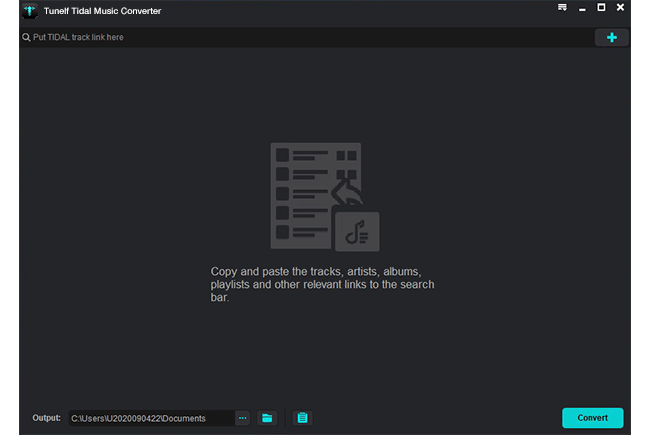
After installing the Tunelf Tidal Music Converter on your desktop, you can click it to open it. At the same time, the Tidal app on your computer will open automatically. Log in to your account, and you can select the song you want to download. Simply drag and drop it from Tidal to the interface of the Tunelf program. You can add several songs at once and download them in batches.
Step 2 Set the output format as MP3

To make the music compatible with most devices, you’d better set the output format as MP3. Click the menu icon at the top right corner and choose Preferences > Convert. In this tab, select MP3 from the drop-down list. If you want to customize your music experience, you can change other parameters like channel, bit rate, and sample rate.
Step 3 Start to download without HiFi/HiFi Plus

Once everything is done, you can click the Convert button to start the downloading process. When it is finished, you can click the Converted icon to check their location on your computer.
Conclusion
Tidal HiFi vs HiFi Plus, which one is better for you? Maybe you already got your answer after reading the above content. They both have pros and cons, and you just need to choose one depending on your personal situation. When you still hesitate or don’t have enough budget, you can try Tunelf Tidal Music Converter to download Tidal music without a HiFi or HiFi Plus subscription.
Get the product now:
Get the product now:






