In the crowded music streaming market, Tidal stands out with its vast music library, personalized recommendations, and high-fidelity audio, including MQA, Dolby Atmos, and 360 Reality Audio. Whether you are a casual listener or a dedicated music enthusiast, you can get an enjoyable music streaming experience on Tidal. Tidal also provides a downloading feature, but it is only available for premium subscribers. Unfortunately, the DRM protection of Tidal music will limit and lower your music experience. As a result, many Tidal users seek effective tools to download and save Tidal music locally. Tidal-GUI and Tidal-DL are such tools.
If you want to download Tidal music without limits, Tidal-GUI and Tidal-DL are excellent choices. In case you’re unfamiliar with the tool, this post provides a complete and detailed review of it for your reference. What’s more, we recommend the best alternative of Tidal GUI/DL. After reading this post, you can have a better understanding of these tools. Now, dive into the following content to start your Tidal music journey with ease.

Part 1. Overview of Tidal GUI & Tidal DL
Tidal-GUI and Tidal-DL are 2 different versions of Tidal Media Downloader, which aims to help users download videos and tracks from Tidal. You can get this tool on GitHub easily. It is totally free and open-source.
What are Tidal GUI and Tidal DL?
• Tidal-GUI
Address: https://github.com/yaronzz/Tidal-Media-Downloader-PRO?tab=readme-ov-file
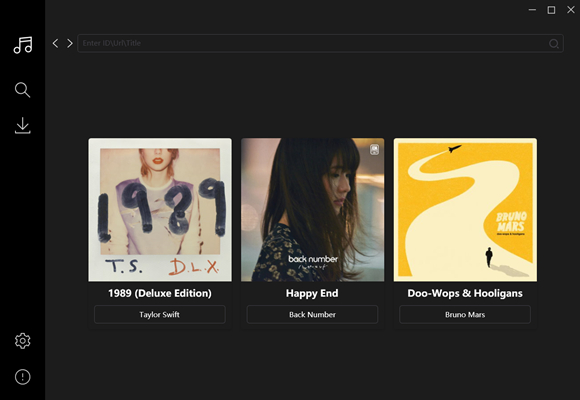
Tidal-GUI is a graphical user interface app that supports you in downloading music from Tidal to your computer locally. It is only compatible with Windows computers. With its help, you can download your favorite Tidal track, playlist, album, or video locally. More so, it will automatically add metadata to the song you download. Tidal-GUI is popular not only because it’s free and open-source, but also due to its user-friendly interface. The steps to use it are straightforward and simple. All you need is the URL link of the Tidal music you want to download. If you care about the music quality, you can download music in FLAC instead of MP3. Tidal-GUI supports downloading Tidal music in high quality.
Pros
- Free to use
- User-friendly UI design
- Allow batch download
- Add metadata to downloaded songs
- Allow users to choose video and music quality
Cons
- Need a Tidal subscription
- Fail to download sometimes
- Only available on Windows
- May not be available in some countries
• Tidal-DL
Address: https://github.com/yaronzz/Tidal-Media-Downloader

Tidal-DL is another version of Tidal Media Downloader. It performs similar functions to Tidal-GUI, but it is compatible with more devices, including Windows, Linux, Mac, and Android. It is a command-line tool, which requires you to input commands to download Tidal music. Thus, you need some basic knowledge of Python and a pre-installed Python app. It also supports downloading high-fidelity music in FLAC. If you are familiar with command-line operations, you can download songs in batches and customize other advanced operations.
Pros
- Totally free
- Download Tidal music effectively
- Compatible with multiple devices
- Download songs in batches
Cons
- Need a Tidal subscription to use
- Requires Python installed
- Requires basic Python knowledge
- Not stable enough
- Not easy for beginners
What is the difference between Tidal-Media-Downloader and Tidal-Media-Downloader-PRO?
You can perceive the Tidal-Media-Downloader-PRO as an updated and promoted version of Tidal-Media-Downloader. It has fewer bugs and can perform smoothly. Currently, the Tidal-Media-Downloader repository only contains Tidal-DL. If you want to get Tidal-GUI, you should go to the page of Tidal-Media-Downloader-PRO.
Is Tidal-Media-Downloader safe to use?
Tidal-Media-Downloader is open-source on GitHub, which means if there is anything shady in the code, the website will expose it. Thus, it’s relatively safe to use. But if you want to use a tool that is 100% safe, we suggest its best alternative – Tunelf Tidal Music Converter to you. You can check more information on the Part 3.
Is it legal to download Tidal music via Tidal GUI and Tidal DL?
It is legal to use Tidal GUI or Tidal DL to download Tidal music on your device as long as you only download the music for personal and private use. You can not use this tool to distribute or pirate music.
Part 2. How to Download Tidal Music for Free via Tidal GUI/DL
After knowing the basic information about Tidal-GUI and Tidal-DL, you can’t wait to use them to download your preferred Tidal music. If so, you can check this part to learn how to use these 2 tools. Which version you choose depends on the operating system of your device.
How to use Tidal-GUI
1. Visit the Tidal-GUI page on GitHub in your browser.
2. Scroll down to the Installation section, then you can click the .exe file to download Tidal-GUI on your computer.

3. Launch it and you will get a device code. Then, you can log in to your Tidal account and enter the device code. After that, you are able to browse Tidal music via Tidal-GUI, just like in the Tidal app.
4. Now, you can use the search box to search for the tracks you want to download. If you want to change the music quality, you should click the panel next to the music icon which is located at the left bottom,
5. Then, choose the songs you like and click the Download button to get them locally.

How to use Tidal-DL
1. Find Tidal-DL on GitHub and enter its detailed page. Then, click the Code option in the upper right corner and choose Download ZIP.

2. When it is finished, you should extract the ZIP file to the folder on your computer. Then, you can find and open the tidal-dl.exe file to get the program.
3. On its interface, you can follow the prompt in the Audio quality format section to input the command line so as to set the parameters you like.
4. After that, you can run the tidal-dl [URL] command by pasting the music URL into it.
5. Next, click the Download button to download the Tidal music you like.
Part 3. Best Alternative to GitHub Tidal Media Downloader
Tidal-GUI and Tidal-DL are excellent tools for downloading Tidal music with ease. However, they come with certain limitations. For instance, you must have a Tidal subscription to use them, and Tidal-DL’s command-line interface can be challenging for new users. Therefore, we recommend the best alternative to Tidal Media Downloader, which addresses all the limitations of Tidal-GUI and Tidal-DL, allowing you to download Tidal music freely and easily. This amazing tool is Tunelf Tidal Music Converter.
Tunelf Tidal Music Converter is a powerful and professional music downloader designed for all Tidal users. Whether you have a Tidal subscription or not, you can get this tool on your Windows or Mac computer with ease. Equipped with advanced decryption technology, Tunelf Tidal Music Converter has the ability to remove the DRM protection and download your favorite Tidal songs, playlists, albums, and podcasts as normal audio files in diverse formats, including MP3, FLAC, AAC, M4A, M4B, and WAV. As a result, you can now listen to the downloads on other players and devices without any limits. Audiophiles can also choose this tool with confidence because it smartly keeps the ID3 tags and original high sound quality to ensure your music experience.

Key Features of Tunelf Tidal Music Converter
- Download any Tidal content, including songs, albums, playlists, and artists
- Support exporting Tidal music to MP3, AAC, FLAC, WAV, M4A, and M4B
- Preserve a whole set of ID3 tag information in the downloaded Tidal songs
- Handle the conversion of Tidal music up to 5× faster speed and in batch
Step 1 Enter music from Tidal to Tunelf Tidal Music Converter
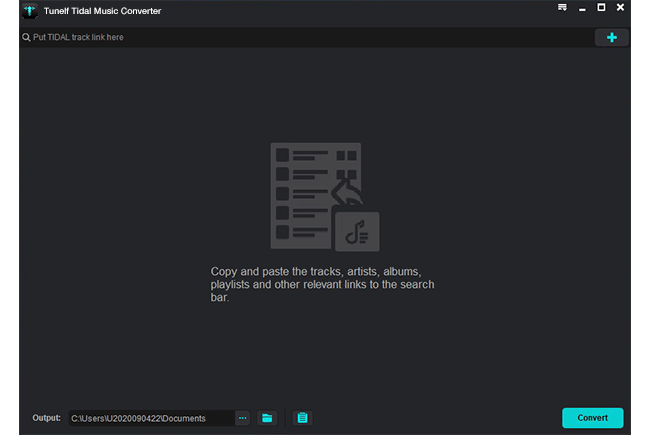
Depending on the operating system of your computer, you can download the Tunelf program’s Windows version or Mac version in advance. Then, double-click its icon to launch it. At the same time, it will open the Tidal app on your desktop automatically. Next, you can sign in to your account and find the track you want to download. To add it to the Tunelf program, you just need to drag and drop it into Tunelf’s interface. Or, you can copy the music link and paste it into Tunelf’s search bar. Then, click the add icon and you can load it successfully.
Step 2 Configure music output settings

Once you add all the Tidal songs you like, you can click the menu icon at the top right corner. Then, tap Preferences to enter the Convert tab. Here you can select one output format according to your need. Other settings like channel, sample rate, and bit rate are all changeable. You can customize them as you wish. When it is finished, click OK to save your changes.
Step 3 Download Tidal music without hassle

Now everything is ready. You just need to click the Convert button and the Tunelf program will begin downloading your Tidal songs automatically. The time it consumes depends on how many tracks you add. Once done, you can enjoy the DRM-free Tidal music on your computer or other devices as you wish. To find its location on the local folder of your computer, you need to click the Converted icon.
Part 4. Detailed Comparison: Tidal GUI/DL vs Tunelf Tidal Music Converter
The table below is a detailed comparison between Tidal Media Downloader and Tunelf Tidal Music Converter. If you hesitate on which tool to choose, it can give you a reference.
| Tidal-GUI/Tidal-DL | Tunelf Tidal Music Converter | |
| Compatible System | Windows, Mac, Linux, and Android | Windows and Mac |
| Download Content | Tidal songs, playlists, albums, and videos | Tidal tracks, playlists, albums, podcasts, and audiobooks |
| Output Format | MP3 and FLAC | MP3, FLAC, AAC, M4A, M4B, and WAV. |
| Download Speed | 1x | 5x |
| Music Quality | Lossy | Lossless |
| ID3 Tags | ✔ | ✔ |
| Batch Download | ✔ | ✔ |
| Customize Settings | ✔ | ✔ |
| Easy to Use | ✘ | ✔ |
| Tidal Subscription | ✔ | ✘ |
| Rating | ⭐⭐⭐ | ⭐⭐⭐⭐⭐ |
Part 5. Conclusion
Tidal GUI and Tidal DL are 2 versions of Tidal Media Downloader in GitHub. It has the ability to help you remove DRM protection and download the Tidal music you like locally. It is effective but also has some limitations. If you are seeking a method to enjoy Tidal music offline without any limits, Tidal GUI’s best alternative – Tunelf Tidal Music Converter is absolutely worth trying. It won’t let you down. Now, download it and start your unlimited Tidal music journey.
Get the product now:
Get the product now:






