With its vast library and high-quality sound, Tidal has become a go-to platform for music lovers seeking an immersive listening experience. However, Tidal recently changed its premium plans in 2024 and the Tidal Free users can only listen to the first 30 seconds of a music track. Starting from April 10, 2024, users will need to switch to a paid subscription to access Tidal’s full service. This can be costly for those looking to access music offline or across multiple devices. Under this circumstance, ripping Tidal music via a helpful Tidal ripper is a solution.
It enables you to download and enjoy your favorite tracks and playlists without the limitations of a subscription, helping you access music conveniently and cost-effectively. In this post, we will explore the best 6 Tidal rippers for you to use on multiple devices. Let’s get started so that you can make the most of your Tidal experience.
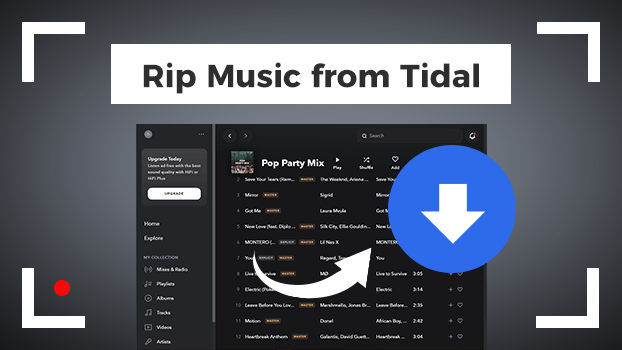
Part 1. Can You Rip Music from Tidal?
To answer your question directly: yes, you can rip music from Tidal. Various third-party tools can help you to enjoy your favorite tracks beyond the limitations of the streaming platform. Whether you’re using Tidal on your desktop or mobile device, you’ll find suitable options tailored to your needs in the sections that follow. These tools make it easy to save music for offline listening, allowing you to create your own library of Tidal songs. Additionally, a comprehensive guide is provided below, detailing the process step by step, ensuring you can navigate it with ease. By utilizing these tools, you can enhance your listening experience and enjoy Tidal’s high-quality audio without the constraints of a subscription.
| Product | Supported System | Output Format | Input Content | Audio Quality | Batch Download | Metadata Info |
| Tunelf Tidal Music Converter | Windows & Mac | MP3, FLAC, WAV, AAC, M4A, M4B | Tidal audios | Lossless | √ | √ |
| Streamrip | Windows & Mac | MP3, AAC | Tidal, Deezer, SoundCloud audio | Lossy | √ | √ |
| Apowersoft Free Online Audio Recorder | Any Browser | MP3 | Any content | Lossy | × | × |
| Tidal Media Downloader | Windows, Mac, Linux | FLAC, MP3 | Tidal audios | Lossy | × | × |
| Athame Tidal Downloader | Windows | MP3 | Tidal & Google Play Music | Lossy | × | × |
| Telegram Tidal Music Downloader | Android & iOS | MP3, FLAC | Tidal audios | Lossy | × | × |
Part 2. Best Tool to Rip Tidal to FLAC: Tunelf Tidal Music Converter
Tunelf Tidal Music Converter is among the most popular Tidal rippers in the market. With its superior output audio quality, fast conversion speed, and intuitive interface, it has captivated popularity around the world. It is a pretty smart music downloader and converter for all Tidal users. This tool can rip music from Tidal at up to 5× faster speed and in batches. All the Tidal music can be preserved with lossless sound quality and ID3 tags, including the title, album cover, artist, and more. The best thing about this tool is that it allows you to personalize the audio output settings according to your needs. You have the ability to decide on the audio format, channel, bit rate, and sample rate of your Tidal songs. After using it to rip your favorite Tidal tracks, feel free to import them to other media players and devices for offline playing without limitation.

Key Features of Tunelf Tidal Music Converter
- Download any Tidal content, including songs, albums, playlists, and artists
- Support exporting Tidal music to MP3, AAC, FLAC, WAV, M4A, and M4B
- Preserve a whole set of ID3 tag information in the downloaded Tidal songs
- Handle the conversion of Tidal music up to 5× faster speed and in batch
Pros
- Excellent sound quality
- Keep original ID3 tags
- Easy-to-use and intuitive user interface
- Various output audio formats
- Fast conversion speed and batch download
- MQA and HiFi music ripping option
Cons
- Limited features for the free version
How to use Tunelf Tidal Music Converter
Tunelf Tidal Music Converter is available on both Windows and Mac computers. You can click the download button above to install it on your desktop. After that, you just need to follow the steps below and you can rip music from Tidal to your device with one click.
Step 1 Add Tidal Music to Tunelf Software

Pull up the Tunelf Tidal Music Converter on your computer, then it will automatically load the Tidal Music app. Go to My Collection in Tidal and select any music track, album, or playlist to download. You can directly drag and drop Tidal music to the converter or copy and paste the music link into the search bar to load Tidal music.
Step 2 Set the Output Parameters for Tidal

Before downloading Tidal music, you need to set the output audio parameters by clicking the menu > Preferences. In the pop-up window, switch to the Convert tab. As Tunelf supports six audio formats, you can select MP3 as the output audio format. Otherwise, you can adjust the bit rate, sample rate, and channel.
Step 3 Start to Rip Music from Tidal

Now you can click the Convert button to let Tunelf Tidal Music Converter rip Tidal music. All the selected Tidal music will be downloaded and saved in your required audio format to your computer. After conversion, you can view the converted Tidal music by clicking the Converted icon and navigating to the converted folder on your computer.
Part 3. How to Rip Tidal on Windows/Mac
Ripping Tidal music on Windows and Mac has become increasingly accessible, thanks to a number of open-source Tidal ripper available on GitHub. These tools are designed to help users capture and store Tidal tracks directly on their computers. Most GitHub options are maintained by dedicated developers and music enthusiasts who keep these tools updated and functional. By following some basic setup steps, you can use these GitHub solutions to download and organize Tidal tracks.
Tidal Media Downloader
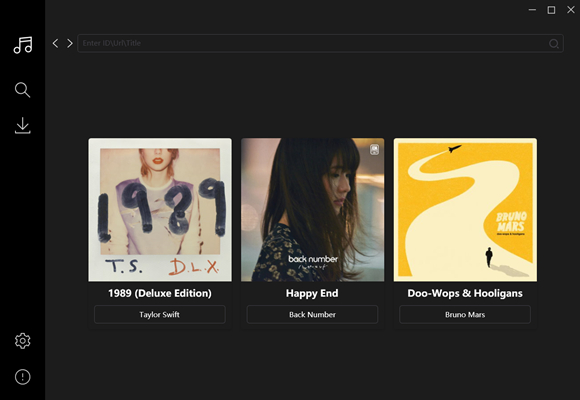
Tidal Media Downloader is a completely free and open-source Tidal ripper that can download Tidal music from the Tidal Web Player and the Tidal desktop app. It is compatible with Windows, Linux, Mac, and Android. There are two versions of Tidal Media Downloader, including Tidal-gui and Tidal-dl. You can download and install this tool from GitHub and use it to download Tidal music by using the music link.
Key Features:
1. Remove DRM protection from Tidal music;
2. Download the Tidal music link to MP3 and FLAC;
3. Export music from Tidal Web Player.
Pros
- Completely free for all users to use
- No need to install the Tidal desktop app
- Compatible with several operating systems
Cons
- A bit complex to operate
- Poor output audio quality
- Need a Tidal HiFi subscription
Verdict: ★★★ – Tidal Media Downloader is free to use on various operating systems. As a wonderful Tidal ripper, it can help you to download Tidal music locally, but it is only for Tidal HiFi subscribers.
Athame Tidal Downloader
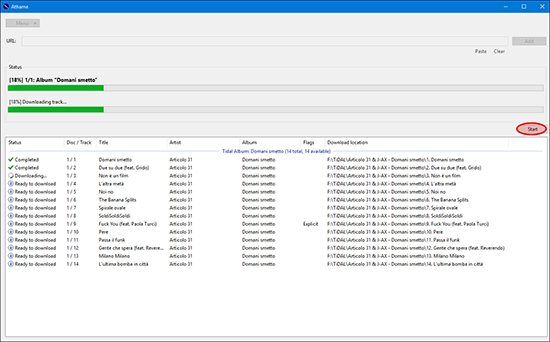
Athame Tidal Downloader is also a Tidal ripper developed by GitHub and can download music from Tidal and Google Play Music. If you have a Windows computer, you can use the Athame Tidal Downloader to rip music from the Tidal Web Player and Tidal desktop app. The process of using Athame Tidal Downloader is pretty easy, and you only need to input the music link into the tool for downloading Tidal music.
Key Features:
1. Download Tidal music to plain audio format like MP3;
2. Extract music from Tidal with the metadata info kept;
3. Support ripping from Tidal Web Player and Tidal app.
Pros
- Need to install the Tidal music app
- Save Tidal music by inputting the music link
- Rip music from Tidal for free
Cons
- Only compatible with Windows
- Stuck on the downloading screen
Verdict: ★★★ – Athame Tidal Downloader is specially designed for Windows users, allowing you to rip music with the music link. It can save Tidal music as MP3 to your computer for keeping forever.
Streamrip

Another Tidal ripper that is valid on GitHub is Streamrip. It is a stream downloader not only supports Tidal, but is also available to download music from Qobuz, Deezer, and SoundCloud. As an open-source repository, Streamrip provides various functions and the possibility for you to contribute to and extend its features. You can use it for handling metadata, converting to preferred formats, customizing music files, and more. However, it may be difficult for beginners since it requires you have the knowledge of Python.
Key Features:
1. Support downloading audio in high-quality formats;
2. Automatically retrieves and organizes metadata of the songs;
3. Allows downloading entire playlists or albums in batches;
4. Works with various streaming services.
Pros
- Support multiple streaming services
- Automatically keeps the metadata
- Supports high-quality formats like FLAC
- Free and open-source
Cons
- Complex setup for installation
- Complicated command-line interface
- Sometimes may have bugs or compatibility issues
Verdict: ★★★ – Streamrip is a feature-rich Tidal ripper for downloading and managing audio content. Its open-source flexibility and multi-platform support are major strengths, but the complexity of setup and potential legal concerns may be deterrents for some.
Part 4. How to Rip Music from Tidal Online
For users who prefer not to install additional software on their desktops, an online tool is a convenient alternative for ripping music from Tidal. These web-based solutions allow you to access Tidal audio files directly through a browser, bypassing the need for software downloads or complex installations. Here we’d like to recommend the Apowersoft Free Online Audio Recorder.
Apowersoft Free Online Audio Recorder

Apowersoft Free Online Audio Recorder is a free online tool that can record almost any audio from your computer. It is easy to access on diverse browse apps. You can use it to record the Tidal songs you like and save the recordings as MP3 files on your computer. It works well with both the Tidal app and the Tidal web player.
Key Features:
1. Capture and record Tidal music in high-quality
2. Record audio from various sources
3. Simple and intuitive interface, making it easy for beginners
Pros
- Totally free
- No software installation
- Simple interface
- Compatible with multiple sources
Cons
- Not ad-free
- Only supports MP3
- Don’t support editing audio settings
- Record up to 1 hour
- Don’t save ID3 tags
Verdict: ★★★ – Apowersoft Free Online Audio Recorder is a practical and easy-to-use tool for recording audio directly from a browser. It is a good option for casual users who want quick and no-install access to Tidal songs.
Part 5. How to Rip Tidal Music on iPhone/Android
Most Tidal users are accustomed to listening to music on the Tidal mobile app. Thus, ripping music on their iPhone or Android device is more convenient. Luckily, there are also apps can give you a hand. You can try the Telegram Tidal Music Download.Telegram Tidal Music Downloader
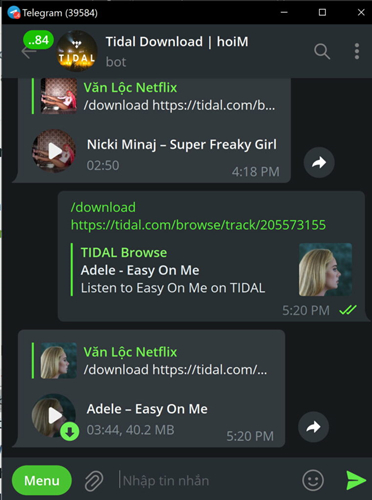
Telegram boasts a lot of music-downloading bot that supports extracting music from Tidal, Spotify, YouTube, and more. In Telegram, you can search for and find Tidal music downloading bot. With this music-downloading bot, you can rip Tidal songs on your Android or iOS devices for free.
Key Features:
1. Rip music from Tidal on Android and iOS devices;
2. Save Tidal music to unprotected FLAC and MP3;
3. Download Tidal songs without a premium subscription.
Pros
- Record Tidal music, albums, and playlists for free
- Preserve Tidal music with high audio quality
- Download up to 5 music tracks each time
Cons
- 1× ripping speed only
- Need to install the Tidal music app
Verdict: ★★★★ – Telegram Tidal Music Downloader offers a straightforward and easy approach to downloading Tidal songs by leveraging Telegram bots. While handy for quick, occasional downloads, it’s not ideal for those who prioritize high-fidelity audio and consistent quality.
Part 6. Summary
To conclude, the above are Tidal ripping tools that you can use on your computer or mobile phone. Depending on your needs, you can choose free tools like Tidal Media Downloader and Athame Tidal Downloader. If you are looking for online tools, the Apowersoftware Free Online Recorder can be a good choice. Among all Tidal rippers, Tunelf Tidal Music Converter could be the best choice no matter whether you want to download MAQ, HiFi, or high-quality Tidal music. After using it to save your favorite Tidal songs, you can bypass the limitations of apps and devices.
Get the product now:
Get the product now:






