Tidal is a behemoth today with its massive selection of music tracks and hi-res sound quality. This has made it one of the top choices for audiophiles. To meet different layers of requirements, Tidal has provided Premium plans and updated them in 2024. Starting on April 10, Tidal now only has one subscription plan called Tidal, which includes Individual, Family, and Student options for users. If you are a serious music lover who enjoys high-fidelity songs, you can not miss this plan. Among all the options, the Tidal Family Plan is undoubtedly the most handy option for benefiting at a lower price. If you are new here, read this post to get all the information you need about the Family Plan. You can also learn the best method to save and enjoy Tidal music even without a subscription. Let’s roll out!

Part 1. Overview: What Is the Tidal Family Plan
Tidal Family Plan is one subscription option that Tidal provides for the entire family, allowing multiple members to access Tidal’s extensive catalog, playlists, and exclusive content while keeping their own individual account. It contains up to 6 members. Each member can create their own playlist and get personalized recommendations independently.
How does Tidal Family Plan work
After subscribing to the Tidal Family Plan, the primary account holder can add up to 5 additional family members to the subscription package. Here’s how it works:
1. Sign up for the Family Plan: One user signs up for the Family Plan and is billed for the subscription every month. They are the primary account holder, having the ability to manage all the family member profiles via the account settings.
2. Adding family members: After signing up, the primary account holder can begin inviting family members by email. Once the members accept, they can access to Tidal’s service via their own login credentials.
3. Accept the invitation. If you are not the primary account holder, you will need to accept the Family Plan invitation on your Tidal account page. Once done, you can begin enjoy the various content on Tidal by using your own Tidal account.
How much is Tidal Family Plan
Currently, the Family Plan costs $16.99 per month. Only the person who initially subscribes the plan is responsible for the monthly payment.
If you think the price is high and is not worth the penny, we understand and recommend Tunelf Tidal Music Converter for you in Part 4. It can achieve the goal of sharing Tidal music without Premium. Even though the recipient doesn’t have a Tidal account or Premium account, he or she can access your shared Tidal content.
What the Tidal Family Plan offers?
The Family Plan basically provides all the premium features like the Individual Plan, but allow each member to have their own individual account and profiles. What lists below is the key features you can get with this plan.
▪ More than 100 million tracks in Lossless, HiRes FLAC, and Dolby Atmos
▪ Ad-free listening and unlimited skips
• Download tracks for offline listening
▪ Each member has an individual account
• Clean content for kids
Part 2. How to Upgrade to a Family Plan
Whether you’re a Tidal newcomer or a Tidal Premium user who wants to upgrade to the Tidal Family Plan, this part you’ll get answers.
How to Sign up for Tidal Family Plan Free Trial
Tidal Family Plans charge you $16.99 which sounds a little expensive. If you are unsure whether it worth the price, you can get this plan’s free trial first.

1. Visit the Tidal Family Plan page and click the Start Free Trial button.
2. If you haven’t signed in, Tidal will prompt you to enter your credentials.
3. Once signed in, hit Continue to fill in the payment information.
5. Click Continue again to complete the registration. Then your account with Tidal Family Plan will be activated. You can cancel the subscription at any time on trial.
How to Upgrade to Tidal Subscription to Family Plan
Upgrading the Tidal subscription is a little bit different from getting the free trial. If you already have a Tidal subscription and want to change to the Family Plan, follow the steps below.

1. Go to the Tidal website and log into your account.
2. Choose the Subscription tab from the left side.
3. Select Upgrade or Change Plan. Then, choose the Family Plan to continue. Once finished, you can immediate access to the premium features included in the plan.
Part 3. How to Add Family Members to Tidal Family Plan
As a Family Plan holder, you can freely add up to 5 members to your Family Plan. Let’s see how Tidal Family Plan add member and send invitations via email.
1. Go to the Tidal website, and make sure you are the family account holder to log in.
2. Navigate to Tidal Family.

3. Click Add family member to enter the members’ emails.

4. Then hit on Invite. This will send an email invite to the recipient to join your Family Plan.
Part 4. How to Share Tidal Music Unlimitedly Without Family Plan
Ultimately, the purpose of subscribing to the Family Plan is to listen together with others at a discounted price. But is the Tidal Family Plan cost truly cheap? I reckon the answer is unanimously no. Hence, why not choose a Tidal Music downloader to download Tidal songs locally? Then sharing Tidal songs is much easier even without Tidal Premium.
Tunelf Tidal Music Converter could be the best choice to download Tidal music without Premium. It can also convert music from Tidal to MP3, FLAC, AAC, M4A, M4B, and WAV simultaneously retaining the lossless quality. To better manage your Tidal music collections, this best Tidal converter preserves original ID3 tags. After conversion, all songs are saved to your computer as local yet playable files. Then you are free to share them with anyone you like.

Key Features of Tunelf Tidal Music Converter
- Download any Tidal content, including songs, albums, playlists, and artists
- Support exporting Tidal music to MP3, AAC, FLAC, WAV, M4A, and M4B
- Preserve a whole set of ID3 tag information in the downloaded Tidal songs
- Handle the conversion of Tidal music up to 5× faster speed and in batch
Step 1 Import Tidal Music to Tunelf
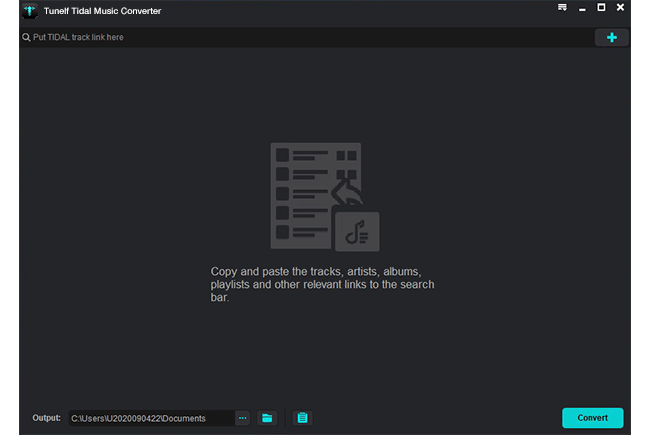
Install and start the Tunelf Tidal Music Converter. And the Tidal music app will be opened. On Tidal, select any song, album, playlist, or artist you want to download. Regardless of using a Tidal free or paid account, you can download your liked Tidal content. To add Tidal music to the converter, copy the music link and paste it into the search bar on the converter, then click + to load the music.
Step 2 Set the Output Format and Parameters

For a better listening and sharing experience, you have to set the output audio parameters on demand. Click the menu bar at the top right corner and select the Preferences option. Then switch to the Convert tab. Here, some audio parameters you can personalize, such as the output format, bit rate, sample rate, and channel. To share your favorite Tidal songs with others, the default MP3 format is what we recommend.
Step 3 Download Tidal Music as Local Files

Upon passing over the setting of audio parameters, you can click the Convert button, which will let Tunelf work automatically for the conversion at a 5x faster speed. The converted Tidal music will be saved to the default folder or the folder you require. Finally, click the Converted icon to open the history list where you can browse the converted Tidal music.
Done! Now just feel free to listen to or share the converted Tidal music with others.
Part 5. FAQs about Tidal Family Plan
Q1: What access do family members have?
A: Members on a Tidal Family Plan have full access to Tidal’s massive selection of music tracks and various features with their own individual account. If you are the primary account holder, you will also have the ability to invite and remove members in this plan.
Q2: Can children have an account on Family Plan?
A: Yes, children can have a Tidal account and be added to one Family Plan by the primary account holder. The holder should also set restrictions on the content that is not appropriate for kids.
Q3: How to cancel Family Plan on Tidal?
A: You can cancel your Tidal subscription at any time you want. Just visit your Tidal account page and sign in. Then, select Subscription > Cancel Subscription and you are done. The cancellation will take effect once your current subscription ends.
Q4: Why can’t I add a member to Family Plan?
A: Sometimes you may fail to add a member to your Family Plan. In such a case, you’d better check the account status first. If your Family Plan is currently in a free trial period, then you can not add members who have already redeemed individual promo or free trial until the promotion ends. You can try again after your plan transitions to the regular billing cycle.
Conclusion
Tidal Family Plan is undoubtedly a valuable Premium plan for families. But based on the high Tidal Premium cost, subscribing to Tidal or not is an important option to think about. In this case, the Tunelf Tidal Music Converter can be a great choice since it has the ability to download Tidal songs without Premium. With this tool, you even can share ad-free Tidal songs with others even if all of you are Tidal Free users.
Get the product now:
Get the product now:






