Christmas is around the corner. Do you remember the wonderful memories of spending Christmas with your family? I believe that there must have been several Christmas songs that brighten you in those days. Now, it’s high time to listen to them, again. Therefore, you can enjoy the wonderful holiday feelings and create new unforgettable memories. In this post, we will provide you with the best 9 websites where you can download Christmas songs you like in MP3 formats. If you are one of the Tidal users, you can also learn how to download Christmas songs from Tidal and listen to them on all your devices easily. Can’t wait to see more details? Let’s move on and get started!

Part 1. Best 9 Websites to Download Christmas Songs
Almost every music streaming platform offers diverse Christmas songs, playlists, and albums to users. You can stream them freely online. But when it comes to offline playing, most platforms require your subscription. And even with your subscription, you are not able to play the downloaded Christmas songs out of their official apps. As a result, the MP3 format is necessary. It can help you to get full control of the Christmas music you like and can be played on most devices.
During Christmas, there are many websites that allow you to reach Christmas songs download in MP3 format for free. Here are the best 9 websites to help you reach it.
1.1 Christmas Gifts.com
Christmas Gifts.com is a website that focuses on Christmas gifts. But we found it has a section that includes free Christmas music. And you can freely download the tracks you like. It has orchestral music and piano music. The formats you can get include MP3 and MIDI.

Step 1. Go to the Free Christmas Music page on Christmas Gifts.com on your browser.
Step 2. Scroll down to find the Christmas track you like and click it.
Step 3. Then you will be led to the playing window. Click the three dots icon and choose Download to get the MP3 music on your device.

1.2 Pixabay
Pixabay is the website where you can not only get royalty-free images but also free Christmas music. It has a total of 856 music tracks. But you should notice that some of them are not the complete version.

Step 1. Open your browser and go to https://pixabay.com/music/search/genre/christmas/
Step 2. Browse and decide the Christmas song you want to download.
Step 3. Click the Download button next to it.
1.3 Chosic
Chosic is another great website where you can get free music in MP3. It also has a collection of holiday songs, including 52 tracks. These tracks are all royalty-free for YouTube and social media. You can even use them commercially for free.

Step 1. Navigate to Chosic.com and find the free Christmas music page.
Step 2. Scroll down and you can see all the available songs. Find the one you like. You can click the play icon under each song to listen to them.
Step 3. When you finish the decision, click the Download button next to the song and then choose Free Download.
1.4 Songs of Praise
This page collected the MP3 and WMA files of many Christmas songs. You are allowed to stream and download them on this website. But the site design is cluttered and a little bit complicated. Thus, it is not easy for you to find the song you wish to download quickly.

Step 1. Type https://songsofpraise.org/christmas.htm on your browser’s search box and press enter on your keyboard.
Step 2. Choose one Christmas song and click the MP3 icon under it. If you want to download the WMA file, you can click its icon.
Step 3. After entering the playing page, click the three dots icon and select Download to get it locally.
1.5 NuBeat Music
NuBeat Music is a great source for your holiday music collection. It has some Christmas albums that you can stream and download for free. Each album is labeled with how many songs it contains, how long it is, and the file size. This may inform you and facilitate your selection.

Step 1. Enter NuBear Music’s official website.
Step 2. Choose one Christmas album that contains the track you like and hit it. Or, you can download the whole album if you want.
Step 3. On the detailed page of this album, you can stream any song by hitting the play icon under it. To download it, you just need to click the blue download icon.

1.6 Uncle Dave’s Xmas Tunes
Uncle Dave is a website that specializes in recording instrumental versions of traditional Christmas tunes. You can find MP3 and MIDI files of many classical Christmas songs, like O Holy Night, We Wish You a Merry Christmas, The Holly and the Ivy, and so on.

Step 1. Fire up any browser on your device and go to Uncle Dave’s Xmas Tunes page.
Step 2. Choose one Christmas song and you can click the play icon under it for streaming.
Step 3. If you want to download this song, you can click the three dots icon next to it and choose Download.
1.7 Free Christmas MP3
If you are looking for the most representative traditional Christmas songs, you can not miss the Free Christmas MP3 website. It only has 24 famous traditional Christmas songs. The best part about it is that you can get a brief introduction to each song.

Step 1. Head to the official website of Free Christmas MP3.
Step 2. Find your favorite song and click GO TO DOWNLOAD PAGE under it.
Step 3. Click DOWNLOAD and you can enjoy it on your device offline.
1.8 MFiles
MFiles is a good choice for downloading free Christmas songs. It not only offers MP3 and MIDI files for you but also allows you to print the music you like. The downloading operation is very easy for everyone. If you are not sure about it, just follow our steps.

Step 1. Visit the MFiles website and enter the Christmas music page.
Step 2. Scroll down and you can see the Traditional Christmas Carols section, which contains lots of Christmas music.
Step 3. Find the one you wish to download, then click MP3 to enter the playing window. Hit the three dots icon and choose Download.
1.9 LibriVox
On this website, you can find a big collection of Christmas carols since 2009. You have lots of options and they are all free to download. Which song is your Christmas pick?

Step 1. Visit the web page: https://librivox.org/christmas-carol-collection-2009/
Step 2. Find your picked Christmas carol and click its name.
Step 3. Then, there will pop up a new window. Here you can stream this song. Or, you can click the three dots icon and choose Download to get the MP3 file locally.
Part 2. Bonus: How to Download Christmas Songs from Tidal in MP3
The above websites can be really helpful when you need to download free Christmas songs in MP3. However, they are not the perfect ways to enjoy your Christmas music. For example, you can not achieve a Christmas playlist download MP3 through them. And some of the tracks are not complete, not to mention about the music quality. If you want to download high-fidelity Christmas tracks, maybe you should choose Tidal. As one of the most popular music streaming platforms, Tidal is famous for its unique high sound quality. You can find multiple Christmas tracks, playlists, and albums on Tidal. Almost all of your demands can be satisfied.
However, the downloading feature is only available for Tidal subscribers. Even if you have a subscription, you are not allowed to download the MP3 format. To prevent unauthorized access, every song you download from Tidal has DRM protection, which limits you to play it only in the Tidal app. Then, how to download Christmas songs from Tidal in MP3? Well, it is not difficult as long as you choose the right tool to convert Christmas songs to MP3.
User Guide: How to Download Tidal Christmas Songs/Playlists/Albums
Tunelf Tidal Music Converter is ideal for this purpose. It is equipped with a slew of fantastic features, making it a piece of cake to remove the DRM protection of Tidal Christmas music and download it on your device as a local file. In addition, it empowers you to convert music files to other formats and MP3 is included. After conversion, you can freely transfer the downloaded Tidal Christmas songs to any device that is compatible with it. And you can enjoy its playback offline. What counts most is that you can keep the Christmas songs for a lifelong time and listen to them every single holiday.

Key Features of Tunelf Tidal Music Converter
- Download any Tidal content, including songs, albums, playlists, and artists
- Support exporting Tidal music to MP3, AAC, FLAC, WAV, M4A, and M4B
- Preserve a whole set of ID3 tag information in the downloaded Tidal songs
- Handle the conversion of Tidal music up to 5× faster speed and in batch
Step 1 Choose Christmas songs from Tidal
Install and launch the Tunelf Tidal Music Converter on your desktop. Then, your Tidal app will open itself at the same time. Go to log in to your Tidal account and choose the Christmas song you want to download in MP3. Then, feel free to directly drag and drop it to the program’s interface. So, it can be loaded successfully.
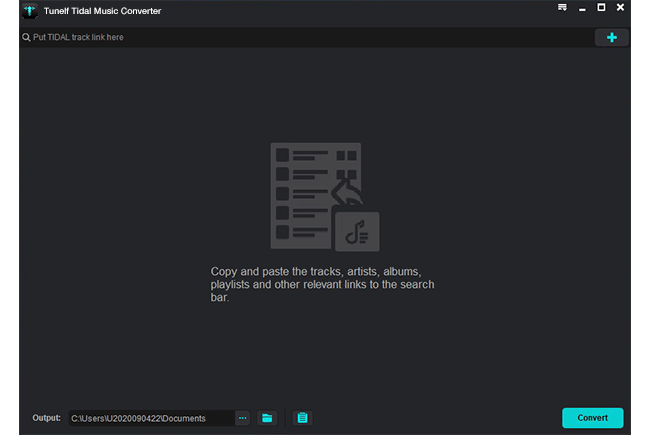
Step 2 Adjust the output format to MP3
Before conversion, you need to set the output parameters. Just click the menu icon at the top right corner and choose Preferences > Convert. In the new pop-up window, set the output format as MP3. You can adjust settings like channel, bit rate, and sample rate if you want.

Step 3 Download and convert Tidal Christmas songs
Now you are ready to start the process of downloading and converting the Christmas songs. Click the Convert button and wait for a while. When it is finished, you can click the Converted button to find the downloads on your computer. With the DRM-free music files, you have the ability to import them to USB and then enjoy them offline on other devices.

Part 3. Conclusion
This part can be your good helper during holidays. It provides the best 9 websites where you can download Christmas songs in MP3 for free. You can visit them to get your preferred Christmas carols and enjoy with your family. But if you are looking for high-fidelity Christmas music, we recommend you to use Tunelf Tidal Music Converter to download and convert the Christmas music from Tidal to your computer. Thus, you can save the music forever and play it on any device you want.
Get the product now:
Get the product now:






