Rekordbox is a professional and complete DJ software developed by Pioneer, which is compatible with Windows, Mac, Android, and iOS devices. You can sync your music library with rekordbox across mobile, desktop, and laptop devices. rekordbox is integrated with multiple music libraries, enabling you to edit your preferred music tracks with various features. So, how to get music in rekordbox for use? In this guide, we’ll show you how to connect Tidal to rekordbox to access music. Also, we’ll tell you how to use Tidal with rekordbox offline.

Part 1. How to Link Tidal to Rekordbox Online [Tidal Subscribers]
Tidal and rekordbox allow users to access tracks, albums, and playlists saved in My Collection — all from inside rekordbox. If you have a paid subscription to Tidal, you can log into your Tidal account with this DJ software. Then you can access more than 90 million songs, as well as, exclusive music and artist content in rekordbox. Here’s how to connect Tidal to rekordbox for use on your device.
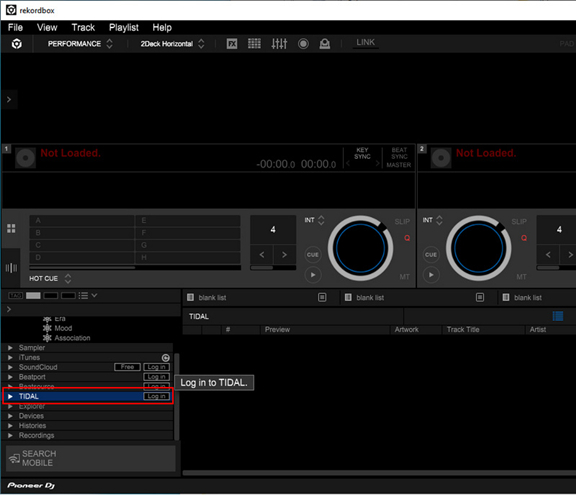
Step 1. Download and install the rekordbox app to your computer.
Step 2. In the tree view of the browser panel, click Log in next to Tidal.
Step 3. After logging into Tidal, click Allow on the pop-up window in the browser.
Step 4. Browse music tracks in My Collection and enjoy Tidal music now.
Part 2. How to Use Tidal with Rekordbox Offline [All Tidal Users]
The offline mode of Tidal is not currently supported in rekordbox. You can stream music in rekordbox when you are online. In addition to that, you are only allowed to use Tidal during the subscription to Tidal. You can download music from Tidal by using a paid account, but those downloaded Tidal songs are not playable outside of the Tidal app. Thus, you cannot add the downloaded Tidal songs for offline use. But don’t worry. By far, Tunelf Tidal Music Converter can help you download Tidal songs, albums, and playlists for use anywhere. It is available for both free and premium Tidal users. With the help of Tunelf software, you can convert Tidal music to MP3, AAC, FLAC, WAV, M4A, and M4B. After conversion, you can import Tidal music to rekordbox for mixing as rekordbox supports MP3. AAC, FLAC, AIFF, WAV, and ALAC audio files.
There are two versions of Tunelf Tidal Music Converter for you to choose from. Go to download and install Tunelf Tidal Music Converter on your computer. Then follow the below steps to save songs from Tidal to MP3 or other playable formats.

Key Features of Tunelf Tidal Music Converter
- Download any Tidal content, including songs, albums, playlists, and artists
- Support exporting Tidal music to MP3, AAC, FLAC, WAV, M4A, and M4B
- Preserve a whole set of ID3 tag information in the downloaded Tidal songs
- Handle the conversion of Tidal music up to 5× faster speed and in batch
Step 1 Import Tidal Songs to Tunelf

Start by opening Tunelf Tidal Music Converter on your computer, then the Tidal music app will be loaded automatically. In My Collection of Tidal, select songs, albums, or playlists you want to download and directly drag them to the converter.
Step 2 Set MP3 as the Output Format

In the menu bar, click on the Preferences button, then there will pop up a window where you can set the output format for Tidal. Here you can select MP3 as the output format and adjust the bit rate, sample rate, and channel according to the requirements of Tidal.
Step 3 Download Tidal Music to MP3

You can click on the Convert button to initiate the conversion of Tidal to MP3. Then Tunelf Tidal Music Converter will download and convert Tidal music as MP3 to your computer. After conversion, you can view all the converted Tidal music in the history list by hitting the Converted icon.
Step 4 Add Tidal Music to rekordbox
Now you have completed the conversion of Tidal music, then you can import the downloaded Tidal music files to rekordbox fro mixing. There are two available methods for you. You can either add the files directly or upload them to your iTunes library and then access them on rekordbox.
Option 1. Import Tidal downloads directly
1. Open the rekordbox app on your desktop and sign in.
2. Click File at the top toolbar. Then, choose Import > Import Track/Folder/Playlist.
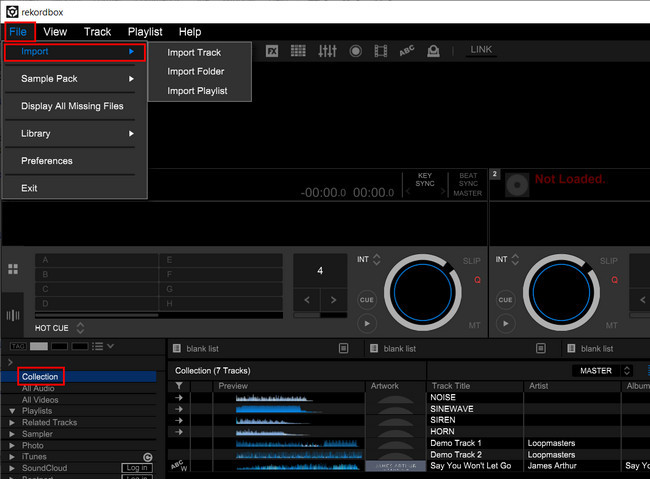
3. Now, you can find the downloaded files and add them to the rekordbox library for mixing offline as you like.
Option 2. Use the iTunes library
1. Go to the iTunes app and sign in to your account. Them, click File > Add File/Folder to library to upload your downloaded Tidal files.
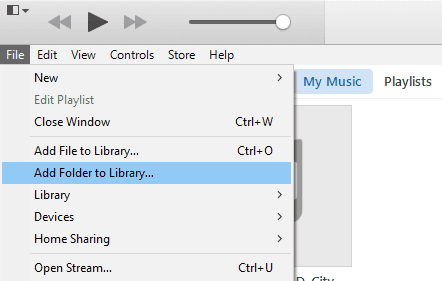
2. After that, you can head to rekordbox and choose iTunes at the left box. Then, you can access the Tidal music you need.

Part 3. Troubleshoot: Tidal Not Showing/Working on Rekordbox
Thanks to the official Tidal and rekordbox integration, it’s easy to access your favorite Tidal songs and mix them on rekordbox. However, sometimes you may encounter different problems like Tidal not showing or working. If you want to know how to fix them, you can try the following solution.
1. Check that your computer is connected to a stable and fast WiFi network.
2. Make sure that your Tidal subscription is still valid.
3. Make sure that the missing track has not been deleted from your Tidal collection.
4. If Tidal is not displayed in the tree view, you need to click Preference > View. Then, choose Tidal in the Layout section.
5. Click the top toolbar to switch from EXPORT mode to PERFORMANCE mode.

Part 4. FAQs about Recordbox Tidal Integration
Q1: Can I use Tidal offline on rekordbox?
A: Due to the Tidal restrictions, you are not allowed to play Tidal tracks on rekordbox offline directly. But you can try an alternative method – using Tunelf Tidal Music Converter to download your favorite Tidal and importing them to rekordbox for mixing offline.
Q2: Which countries can Tidal be used in rekordbox?
A: Tidal service is available in many countries, including the United States, United Kingdom, Sweden, Singapore, and so on. To check all the countries that can be used Tidal on rekordbox, you can go to the Tidal website.
Q3: Why doesn’t rekordbox show some of the tracks displayed on Tidal?
A: It is noticed that you must have an active Tidal subscription to access Tidal on rekordbox. If your tracks can not be displayed properly, then you should check your subscription first. Additionally, some certain tracks on Tidal are restricted due to copyright. Thus, you can not find it shown on rekordbox.
Q4: Is Tidal free trial subscription available for using Tidal on rekordbox?
A: Yes, you can get one Tidal free trial subscription and use it to mix your preferred Tidal songs on rekordbox. Once your free trial ends, you can try the Tunelf Tidal Music Converter to download your Tidal tracks without a subscription. Then, mix and edit them on rekordbox with ease.
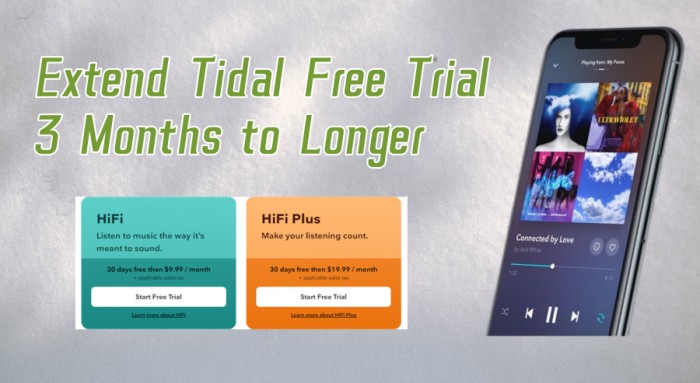
Does Tidal have a free trial? How to get Tidal free trial? How long is the tidal free trial? In this post, you’ll find all the answers.
Q5: Can I mix Tidal music on other DJ services?
A: Absolutely yes. With a Tidal subscription and its DJ extension, you can mix Tidal music on DJ services, including Serato DJ, djay Pro, Virtual DJ, edjing, Denon DJ, DJUCED, and more.
Further Reading
Q6: What streaming services are supported by rekordbox?
A: Rekordbox supports the following streaming services: Tidal, Beatport, Beatsource, and SoundCloud.
Conclusion
In a nutshell, rekordbox allows you to access and manage music from Tidal on multiple devices. With a paid subscription to Tidal, you can link your Tidal account for use online. But if you want to play Tidal with this DJ software offline, you can download Tidal music with the Tunelf Tidal Music Converter. Go to download Tunelf Tidal Music Converter for use, and you’ll find it out.
Get the product now:
Get the product now:






