As a subscription-based service, Spotify has long provided its users with different plans, including free or premium accounts. With a free account, you’ll have access to a huge million music catalogs and listen to them without premium. But only premium users can download them for offline listening. As many people would like to save their wallets, they may not subscribe to Spotify for the whole year or monthly. In order to keep the downloads playable even after canceling a subscription, a kind of tool comes out. That is a Spotify Music Converter, or we can also call it a Spotify downloader. Today this article is about a popular tool, if you’re searching for the TuneFab Spotify Music Converter review, this post can help you out!

Part 1 TuneFab Spotify Music Converter Review
TuneFab Spotify Music Converter is a popular music converter for Spotify users. It allows Spotify users to download and convert Spotify internal audio resources to output more devices without installing a Spotify app. With this tool, you can download music from Spotify and listen to them when there is no network. Now Let’s check out the main features of this software and see the pros and cons.
According to TuneFab, it has the following main features:
- Friendly UI and Easy Operation
- 5X Faster Conversion Speed
- Remove DRM Protection
- Convert Spotify Music to Multiple Formats (MP3/M4A/FLAC/WAV)
- Keep Metadata Info & Save ID3 Tags
Next, let’s check out how to use this Spotify converter.
1.1 How to Use TuneFab Spotify Music Converter
With a built-in web player, you can log into your account and start the conversion of Spotify music to MP3 within the TuneFab app without installing the Spotify app on your device. Here’s how to use it.
Step 1. Download and install the TuneFab Spotify Music Converter on your Windows or Mac PC. On the Welcome page of this converter, click on the “Open the Spotify web player” option and then log into your Spotify account to use the web player within the app.
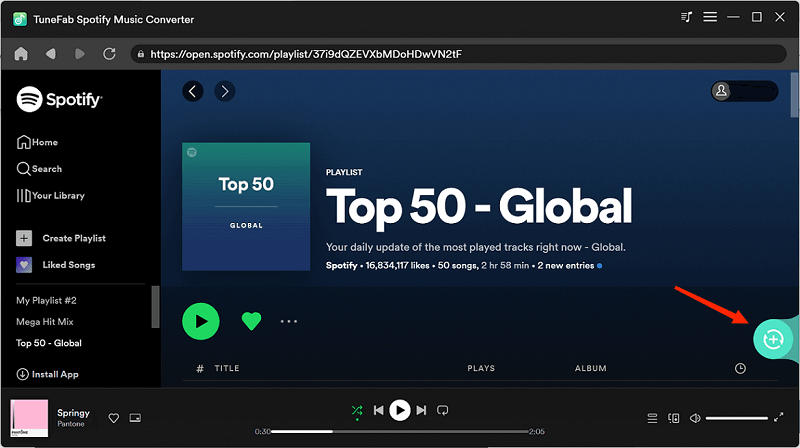
Step 2. Now you need to select what you’d like to download and convert. Please open it and click on the green bubble icon on the screen’s right side. Then TuneFab Spotify converter will automatically read and analyze the playlist for you. Simply select the songs you need to convert.
Step 3. After importing, you can select the output format on demand. Just navigate to the drop-down format selection menu in the top-right corner and select the one you need.
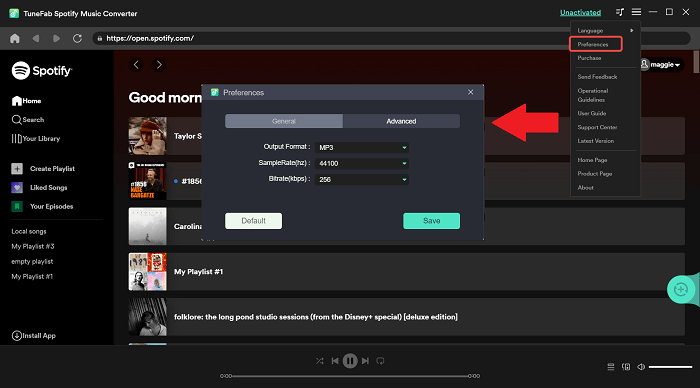
Step 4. Finally, click on the Convert All button to start the downloading process. Once done, go to the Finished window and you will see all converted songs here. Click the View Output File button to locate where they are.
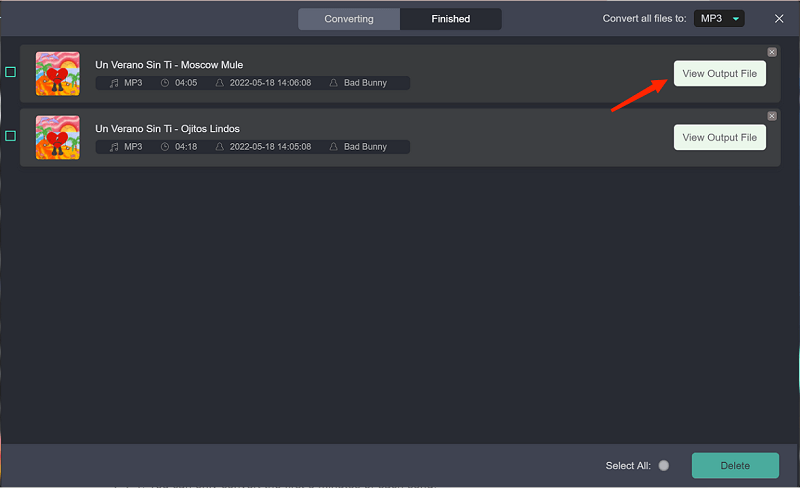
1.2 Pros & Cons Of TuneFab Spotify Music Converter
Advantages:
- Rip music audio from Spotify and download them offline.
- Download and convert Spotify music from Ogg Vorbis to common formats like MP3, M4A, FLAC, etc.
- Listen to Spotify Music on any portable MP3 player or compatible devices.
- Keep Spotify Music downloads offline playable forever without premium.
- Convert Spotify Music in batches with a 5x fast conversion speed.
- Embedded with Spotify Web Player, no need to install the Spotify app.
Disadvantages:
- The downloaded songs are not in original quality but in a lossy format.
- The output audio format available is limited, not including other formats like AAC and M4B.
- Prices for buying a year-plan subscription and a lifetime subscription are not that cheap.
- Adding the whole playlist to TuneFab and selecting one by one to import a single track is so inconvenient.
- Not always stable, issues like crashing, not uploading, not working, etc are easier to come out.
- Not available or compatible with some computers which are running older operating systems.
1.3 Q&A About TuneFab Spotify Music Converter
About TuneFab, here are some questions people have curious about, you can check out the answers below to learn more.
Q1. Is TuneFab Safe and Legit?
Yes, it is. You can use TuneFab to convert and download Spotify Music Offline without hassle but please always do that for personal needs. It is illegal to use it for commercial needs.
Q2. What Subscription Plans Does TuneFab Have?
There are three subscription plans TuneFab Spotify Music Converter offers, including the monthly plan, the plan for a whole year, and the lifetime plan.
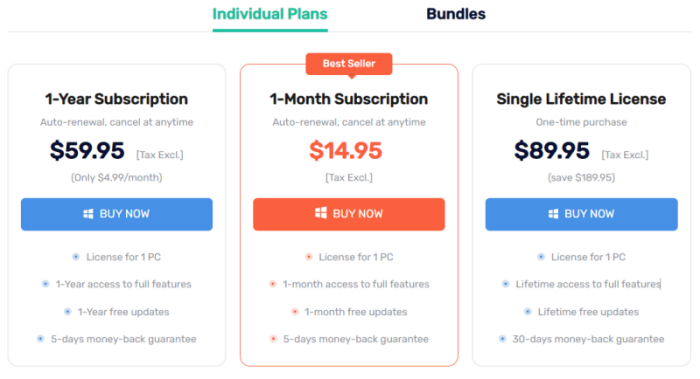
Monthly plan – $14.95
Yearly plan – $59.95
Lifetime plan – $89.95
Q3. How to Cancel TuneFab Subscription?
If you don’t want to use the TuneFab Spotify Music Converter, you can choose to end the subscription at any time. Open the TuneFab and go to the ‘Profile’ of TuneFab > ‘Account ‘ > ‘Subscription’ to open payment details. Then tap on the ‘Cancel Subscription’ > ‘Yes’.
Part 2 Best Alternative to TuneFab Spotify Music Converter – Tunelf
With the assistance of TuneFab Spotify Music Converter, you’re able to download and convert Spotify Music to popular audio formats like MP3. The songs are forever available and can be played on multiple players or compatible devices. But the audio quality is not lossless protected as well as other shortcomings. Looking for the best music converter for Spotify? Tunelf Spotify Music Converter will certainly win out with the cutting-edge features it has owned, which performs much better than TuneFab Spotify Music Converter. Let’s see the main features Tunelf has:
- Powerful Function: No matter what subscription plan you have on Spotify, it can help you download music, podcasts, playlists, artists, etc. from Spotify. The downloads will be kept offline forever and you can listen to them on multiple devices without a subscription.
- Fast Conversion Speed: Tunelf software adopts advanced technology. You can download songs in batches with 5 times faster conversion speed.
- Privacy and Account Safety: As professional software, we protect your data safety. You’ll be free of errors or virus attacks when using the Tunelf program.
- Original Quality & ID3 Tags Retained: You’re able to get lossless high-quality tracks after conversion and the original info metadata like ID3 tags won’t be destroyed.
- Multiple Audio Formats to Convert to: In cater to the public’s demands, Tunelf supports 6 popular audio formats to convert to, including MP3, AAC, FLAC, WAV, M4A, and M4B.

Key Features of Tunelf Spotify Music Converter
- Download Spotify playlists, songs, and albums with free accounts easily
- Convert Spotify music to MP3, WAV, FLAC, and other audio formats
- Keep Spotify music tracks with lossless audio quality and ID3 tags
- Remove ads and DRM protection from Spotify music at a 5× faster speed
Best Spotify Music Converter – Tunelf Spotify Music Converter
You’ll only need three simple steps to download and convert Spotify songs to your target audio format. Follow the simple tutorial below.
Step 1. Select Spotify Music to Import

For a better user experience, we suggest you sign up for Tunelf Spotibeat Music Converter. And please make sure to download and install the Spotify app on your device. When you launch Tunelf, the Spotify app will work at the same time. And you’ll enter your Spotify app automatically. You can just choose a song by clicking Share > Copy Link and paste the link to the search bar, then click the Add + icon to load music files. The other simple way is to drag and drop the music tracks to the program.
Step 2. Set the Output Audio Parameters

Once loaded the files, you can select the output format and parameters in the three-line icon on the top right of the main screen. In the pop-up menu, choose Preferences > Convert to set sample rate, bit rate, channel, and archive according to your needs. The conversion will be done in 5x speed ad default, if you want a more stable conversion, you can change the converting speed to 1x on the Preferences > Convert screen.
Step 3. Convert Spotify Music to Your Target Format

After setting the formats, you can click the Convert button to start the conversion. It’s no problem to convert a batch of music files. You only need to wait for a short time till it is finished. When the conversion is over, you can access the converted music files easily in your local folder by clicking the Converted icon.
Part 3 Alternative Recorder Tools to TuneFab Spotify Music Converter
In addition to Tunelf software, there are other tools available to use. Here are two popular recorder tools that people use. Making use of them sometimes can solve your problems easily. Let’s check out their pros and cons then!
Audacity
Audacity is a popular and free digital audio editor and recording application software. It is available for Windows, Mac, and Linux, and you can download and install it on your computer for free. By using it, you can record music from Spotify one by one. After recording, you can edit the recorded Spotify songs if you want to do that. But you’ll need the help of audio effect plug-ins while recording as Audacity lacks dynamic equalizer controls and real-time effects.
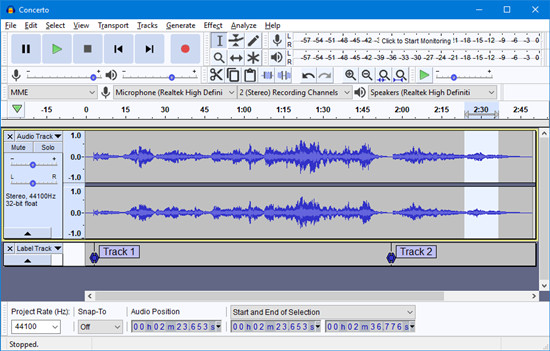
Pros:
- Record Spotify music to MP3 for free.
- Offer several functions including recording and editing.
- Compatible with lots of operating systems.
Cons:
- Not easy for beginners to operate.
- Save the recording audios with the loss of quality.
- Need to install an extra plugin for recording.
- Not support downloading music in batch.
AudFree Audio Capture
AudFree Audio Capture is a smart audio recording tool to capture any audio playing on the computer and saves the recordings to six popular audio formats like MP3 and AAC. By using this tool, you can keep Spotify music recordings with high-quality and ID3 tags, including title, artist, track number, and more.
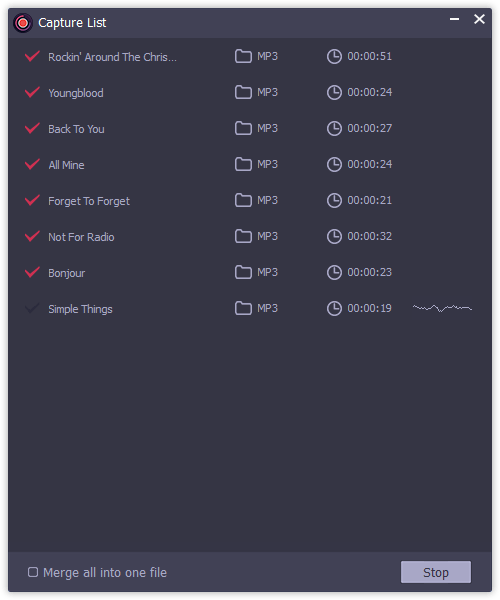
Pros:
- Function as an audio recording and editing tool;
- Record any audio playing on your computer;
- Six popular audio formats for you to choose from.
Cons:
- Record Spotify music in real-time, which may record other noises;
- Save the audio without being 100% lossless.
Part 4 Comparison Between TuneFab VS Tunelf VS Recorder Tools
After meeting with so many tools available for your choice, probably you can’t make up your mind to select which one to use. Don’t worry, let us do it for you. We’ve gathered the main points here and compared them below. Check the table out!
| TuneFab | Tunelf | Recorder Tools | |
| Operating System | 1. Requires 7-bit Windows 64 or higher. 2. Mac OS X 10.12 or later | 1. Windows XP, Vista, 7, 8, 8.1, 10, and 11 (32-bit & 64-bit) 2. Mac OSX 10.8, 10.9, 10.10, 10.11, 10.12, 10.13, 10.14, 10.15, 11 Big Sur, 12 Monterey, and 13 Ventura | Audacity: Windows, macOS, GNU/Linux AudFree: Windows XP, Vista, Windows 7/8/10/11 (32-bit &64-bit) |
| Output Audio Format | Windows:MP3,M4A,FLAC,WAV Mac:MP3,M4A,FLAC | MP3, WAV, AAC, FLAC, M4A, M4B | Audacity: WAV, AIFF, Ogg Vorbis, FLAC, and MP2. AudFree:MP3, WAV, AAC, FLAC, M4A, M4B |
| Audio Quality | High-Quality | Lossless High-quality | High-Quality |
| Need to Install Spotify App | No, it has an embedded Spotify Web Player | Yes | Yes |
| Bit Rate | 128kbps; 256kbps; 320kbps | 8kbps; 16kbps; 24kbps; 32kbps; 40kbps; 48kbps; 56kbps; 64kbps; 96kbps; 128kbps; 160kbps; 192kbps; 256kbps; 320kbps | Audacity: Less than 320kbps AudFree: 16kbps; 32kbps; 64kbps; 96kbps; 128kbps; 160kbps; 192kbps; 256kbps; 320kbps |
| Sample Rate | 22050hz; 44100hz; 48000hz | 8000hz; 11025hz; 22050hz; 32000hz; 44100hz; 48000hz | / |
| Audio Channels | 1 | 2 | 1 |
| Conversion speed | 1x or 5x | 1x or 5x | 1x |
| ID3 Tags Remained | √ | √ | Audacity:× AudFree:√ |
| No Ads | √ | √ | √ |
| Price | $14.95 (1PC&Mac/1month) $59.95 (1PC&Mac/1year) $89.95 (1PC&Mac/lifetime) | $14.95 (1 PC&Mac/1 month) $29.95 (1 PC&Mac/3 months) $79.95 (1 PC&Mac/lifetime) | Audacity: Free AudFree: $14.95(1PC&Mac/1month) $29.95(1PC&Mac/3 months) $34.95(1PC&Mac/lifetime) |
Final Words
The purpose of using a tool like TuneFab Spotify Music Converter is plain to see: listen to music without costing lots of money. If you’re not sure whether to buy this tool, this TuneFab Spotify Music Converter review can help you out and shares the best alternative option for you to try. And obviously, from the above comparison, we got to know that Tunelf software harbors more functionality than TuneFab as well as other similar tools, why not give it a try?
Get this product now:
Get this product now:






