Spotify continues to be the go-to music listening platform for many people around the world. With its easy-to-access download for all platforms, you can finally jam out to your favorite songs at home, in the office, or on the go. For all subscribers, Spotify offers its variable services, but one of the cooler features of Spotify is that only Premium users can download music.
Inevitably, those Free subscribers to Spotify would seek other methods to download music from Spotify. Spotify Deezer Music Downloader is a great way to download Spotify music into MP3 that is free for you to use. But there are always alternative ways, and here we are going to talk about how to use Spotify & Deezer music downloader and its alternatives for downloading Spotify music for free.

Part 1. Review: Spotify & Deezer Music Downloader Extension
Spotify & Deezer Music Downloader is a Chrome extension that can be installed from the Chrome Web Store. It features a free music downloader for downloading music from the web player of several music streaming platforms, including Spotify, Deezer, and SoundCloud. Many users install it for downloading their desired songs in an MP3 format, but it always fails to fulfill their requirements. Let’s dig into all the details of this Spotify downloader Chrome extension.
Here are the main features of Spotify & Deezer Music Converter.
✅ Downloadable Contents: Songs, albums, artists, playlists, and podcasts.
✅ Compatibility: Spotify, Deezer, and SoundCloud.
✅ Output Format: MP3
✅ Conversion Speed: 1×
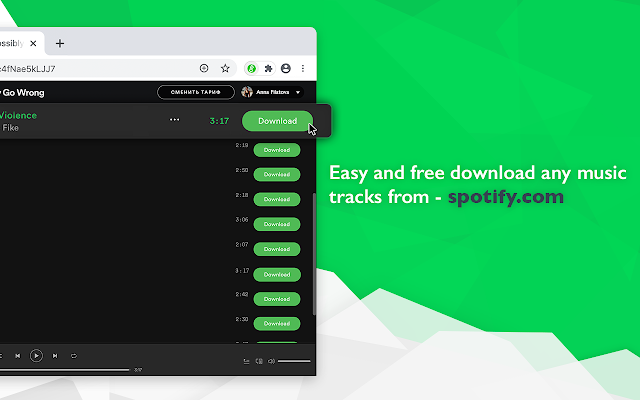
😀 Pros
- Completely free, easy, and secure to use;
- Not require to install any application and APK;
- Remove advertisements from Spotify music;
- Download all content from Spotify for free
☹️ Cons
- Always crash before downloading Spotify music;
- Not provide the best output sound quality;
- Save music with incomplete metadata information;
- Only download songs one by one instead of a whole playlist;
- Download Spotify music at a very slow speed.
✍ Note: This Chrome extension can not be installed from the Chrome Web Store. You can only access it from a third-party website – ChromeStats.
Part 2. How to Use Spotify & Deezer Music Downloader
As we mentioned above, now you cannot directly find Spotify & Deezer Music Downloader in the Chrome Web Store. But you can find it on the internet and install it from a third-party website called ChromeStats. In addition, this extension has not been updated for a long time. This means that it wouldn’t be compatible well with the latest version of Spotify Web Player. If you are interested in how to use it, you can check the following steps.
Step 1 Install Spotify & Deezer Music Downloader
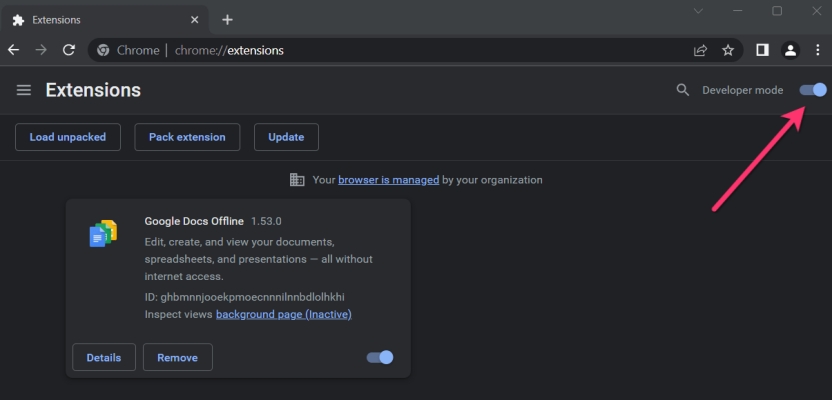
1) Go to ChromeStats and download the ZIP file of Spotify & Deezer Music Converter, then unpack it.
2) Open your Chrome browser and click the three-dot icon at the top right corner.
3) From the drop-down menu, click Extensions and select Manage Extensions.
4) Enable Developer Mode, then click Load unpacked to upload the unpacked ZIP file of Spotify & Deezer Music Downloader.
Step 2 Download Music from Spotify Web Player
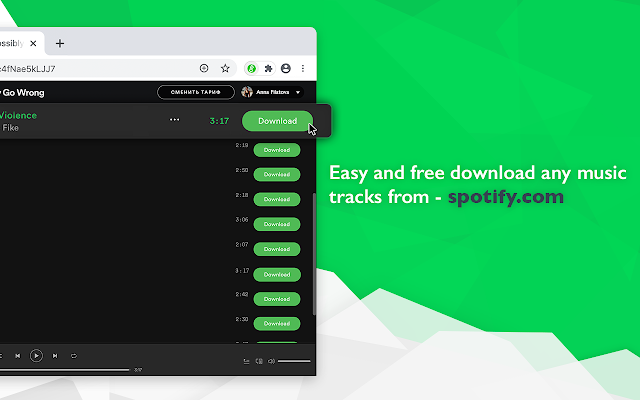
1) Click Spotify & Deezer Music Downloader from Extensions and it will immediately load the Spotify Web Player.
2) In the Spotify Web Player, click Log In to enter your Spotify account and password.
3) Choose a song or a playlist you prefer to download and click the Download button.
Part 3. Best Alternative to Spotify & Deezer Music Converter
When compared with Spotify & Deezer Music Converter, Tunelf Spotify Music Converter performs better on the downloading and conversion of Spotify music. Here we strongly recommend Tunelf Spotify Music Converter to you.
3.1 Review: Tunelf Spotify Music Converter for Windows & Mac
Tunelf Spotify Music Converter is capable of downloading songs, albums, playlists, artists, podcasts, audiobooks, and radios from Spotify. During the conversion process, it will remove ads and DRM protection from Spotify. With it, you can save your desired songs into MP3, AAC, and other popular audio formats for listening anywhere and anytime.
The Premium deal makes for a more enjoyable user experience: you can use Tunelf Spotify Music Converter to download Spotify music for listening if you’re traveling by plane or in an area with no WiFi. What’s more, you can use Spotify songs with any software like DJ software, video editing software, and more. Also, you don’t need to worry about the Spotify download limit.

Key Features of Tunelf Spotify Music Converter
- Download Spotify playlists, songs, and albums with free accounts easily
- Convert Spotify music to MP3, WAV, FLAC, and other audio formats
- Keep Spotify music tracks with lossless audio quality and ID3 tags
- Remove ads and DRM protection from Spotify music at a 5× faster speed
3.2 Comparison: Tunelf Software vs. Spotify Deezer Music Downloader
As the best alternative to Spotify & Deezer Music Downloader, Tunelf Spotify Music Converter brings some different features to you. It can enable you to download your desired songs or playlists from Spotify even though you’re using a free version of Spotify. Here are some differences between Tunelf Spotify Music Converter and Spotify & Deezer Music Downloader.
| Tunelf Spotify Music Converter | Spotify & Deezer Music Downloader | |
| Downloadable Contents | Songs, albums, playlists, artists, podcasts, and audiobooks | Songs, playlists, albums, artists, and podcasts |
| Supported Output Formats | MP3, FLAC, AAC, WAV, M4A, M4B | MP3 |
| Sound Quality | 100% lossless audio quality | Lossy audio quality |
| Batch Download | ✔ | ✘ |
| Download Speed | 5× | 1× |
| ID3 Tags | ✔ | ✘ |
| Customizable Parameters | Bit rate, sample rate, channel | ✘ |
3.3 Steps for Using Tunelf Spotify Music Converter
To begin downloading music from Spotify, you need to download and install Tunelf software to your computer first. There are two versions for you to choose from depending on your computer’s operating system. Then when ready, use this converter to download Spotify music to your desired format files. So, let’s break this down into three simple steps.
Step 1 Add Spotify Music Tracks

Launch Tunelf Spotibeat Music Converter on your computer, and then it will automatically load the Spotify application. Head over to select songs you want to download on Spotify and add them to the conversion list. As with adding to the converter, you can directly add your preferred songs to the interface. Alternatively, you can copy the URI of preferred songs into the search box on the converter.
Step 2 Adjust Audio Parameters

As mentioned above, you can customize your output audio parameters. Just click the menu tab, select the Preferences option, and a window will pop up. In this section, you can select one format from the dropdown menu. If you are looking to provide the best audio for your streams, you could continue to set the bitrate, sample rate, and channel. After your customization, be sure to save the settings.
Step 3 Download Spotify Music

Now go back to the interface of the converter, and you need to click the Convert button to initiate the download and conversion of Spotify music. When selecting the Convert option, the converter will immediately download your preferred songs. To browse your downloads, you can click the Converted icon next to the Convert button, and start to view all the downloads in the history list.
Part 4. Top 5 Alternatives to Spotify & Deezer Music Converter
Additionally, there are some else alternatives to Spotify & Deezer Music Downloader. If you prefer to use a free Spotify downloader or Spotify recorder on your computer or phone, you can carefully read this part.
No.1 Telegram (Android & iOS)
If you’d rather directly download music from Spotify on your iPhone or Android phone, you can take Telegram into consideration. As most people know, Telegram is a cross-platform cloud-based instant messaging, video calling, and VoIP service. In the Telegram app, you can find a Spotify music downloader, then you can use a Telegram bot for Spotify to download music on your iPhone or Android phone.
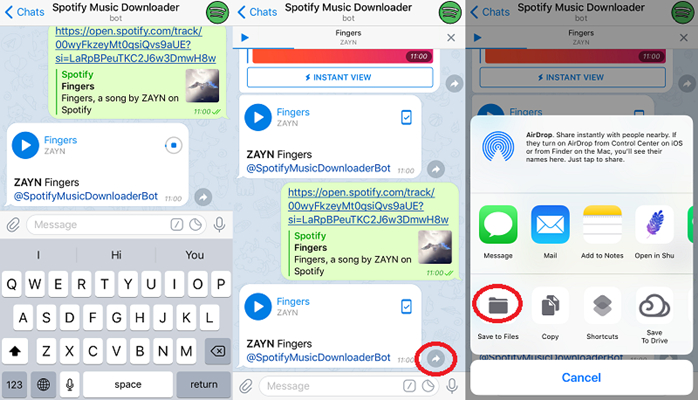
😀 Pros
- Open its features for users for nothing;
- Download Spotify music to MP3 for free.
☹️ Cons
- Not support to download playlist from Spotify;
- Save Spotify music tracks with a low audio quality;
- Not easy for users to use it to download Spotify music;
- Match a lot of the song on various online MP3 libraries.
No.2 Audacity (Windows & Mac & Linux)
To most people, Audacity is a great digital audio recording and editing tool since it gives its features for nothing. It’s compatible with Windows, macOS, Linux, and other Unix-like operating systems. You can use it to record music from Spotify while listening to your liked songs within the Spotify app or Spotify Web Player. If you don’t mind the output audio quality and recording speed, you can use Audacity to record Spotify music on your computer.
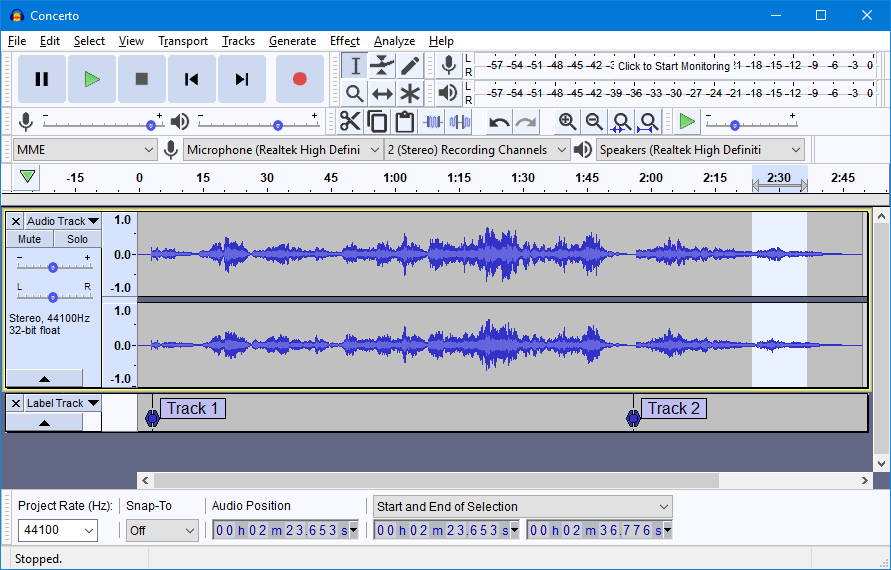
😀 Pros
- Offer free audio recording service;
- Record audio from several music resources.
☹️ Cons
- Time-consuming to record Spotify music;
- Not provide the batch download for users;
- Complicated interface and recording process;
- Record Spotify songs with a very low sound quality.
No.3 AllToMP3 (Windows & Mac & Linux)
Except for Audacity, AllToMP3 is another free audio converting utility. It’s available for multiple operating systems, including Windows, Mac, and Linux. It is designed to convert all the music links from Spotify, YouTube, Deezer, and SoundCloud to MP3. By using this tool, you can download and convert Spotify music to MP3 files on your computer. But it fails to work sometimes due to some unknown reasons. You can download and install this tool from the website of AllToMP3.

😀 Pros
- Completely free for users to convert music;
- Compatible with multiple operating systems.
☹️ Cons
- Keep getting the notification of unknown error;
- Fail to download some of the songs from Spotify;
- Match a lot of the song on various online MP3 libraries;
- Download music from Spotify at a very low conversion speed.
No.4 SpotifyDown (Online Spotify Downloader)
While you may not want to install any application, you can use an online Spotify downloader like SpotifyDown Spotify Downloader. It is a website that features a free music downloader for Spotify users. With this online Spotify downloader, you can save Spotify songs, albums, and playlists. SpotifyDown Spotify Downloader appears to work similarly to Tunelf software: copy and paste the link of your desired music and let the website convert Spotify music into MP3 files.
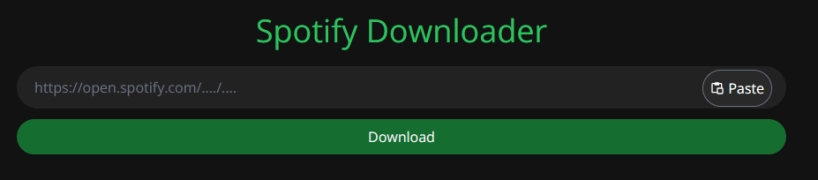
😀 Pros
- Easy for users to download Spotify music by using URI;
- Enable to open the website on any device to use its service.
☹️ Cons
- Download Spotify music at a bit low speed;
- Some songs not available for downloading;
- Not support to download Spotify artists and podcasts;
- Always crash before downloading music from Spotify.
No.5 DZR Music Downloader
DZR Music Downloader is another completely free extension for the Google Chrome browser. It allows you to save your favorite music from Spotify, Deezer, and SoundCloud. With this extension, you can download music from the Spotify Web Player in one click. All the downloaded files can be found in the Downloads folder of your computer instead of some cache files. But like Spotify & Deezer Music Downloader, it only supports downloading Spotify music one by one.
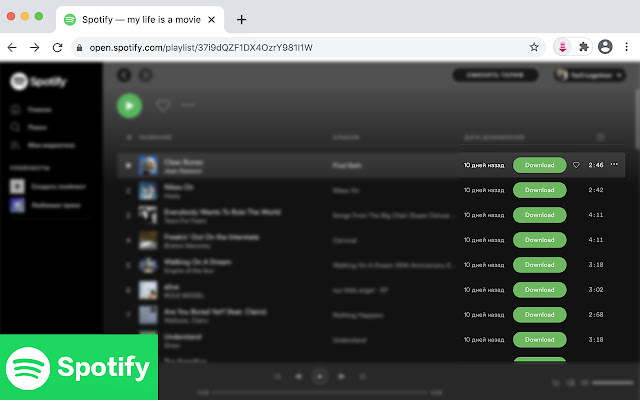
😀 Pros
- Completely free for users to use;
- Download Spotify songs, albums, playlists, and podcasts.
☹️ Cons
- Downgrade the sound quality of Spotify music;
- Not support the batch download;
- Have a risk of installing it from a third-party website;
- Fail to download Spotify music sometimes.
Conclusion
As a whole, all these alternatives are good options if you want to download Spotify music to MP3. Meanwhile, you have a better understanding of Spotify & Deezer Music Downloader before you use this service. You could also have a try at those alternatives, and then you’ll find it out and choose one which is best suitable for you.
Get this product now:
Get this product now:







2 replies on “Best Alternatives to Spotify Deezer Music Downloader [Updated]”
The free version of Tunelf only downloads the first minute of the song. If you want to download the song in full you have to pay. At this point I pay directly for Spotify, what is the advantage of using this program if I have to pay for it anyway?
You could use it to download music from Spotify and save them into six common audio formats without subscribing to Premium.