Spotify has a large number of users, which secures its reign as the top-dog music streaming service around the globe. However, such success doesn’t come without limitations, particularly for Spotify Free listeners, those are expected. Except for constant ads, 6 skips per hour Spotify is another one that can put a damper on your listening, especially when you are not in the mood for the Spotify picks.
It seems that without Spotify Premium, your abilities are very much limited. So is it possible to remove Spotify skip limit without Premium? Yes. In this post, we share the different ways to get Spotify unlimited skips for Spotify Free.

Part 1. Everything about Spotify Skips Limit
Q1: Why does Spotify have limited skips?
A: The limited skips is a Spotify policy, aiming to persuade Free users to upgrade to the Spotify Premium plan. Of course, based on what you skipped, Spotify can better recommend what you like in the coming soon song.
Q2: How many skips on Spotify Free?
A: Spotify Free users are limited to only skip 6 songs per hour.
Q3: Do you have unlimited skips on Spotify desktop?
A: The answer to this question is positive. There are some discrepancies between Spotify Free on a mobile device and a desktop device. Even if you are a Spotify Free user, you can play your demand music on the Spotify app on your desktop or tablet.
Part 2. How to Get Unlimited Skips on Spotify Free
The skip limit on Spotify prevent you from listening to your favorite music freely as you want. It can reduce your music enjoyment. To get rid of the limitation, the best method seems to be upgrading to the Premium account. But some of you are not willing to part with a little cash on the Premium plan. Thus, we have collected some other ways in this part to help you get unlimited skips on Spotify without Premium.
Method 1. Play Spotify Music on Desktop
According to Spotify officials, the desktop free version of Spotify allows you to get Spotify unlimited skips. The limited skips on Spotify are only for mobile devices. Hence, it is time to boot your computer to start your smooth listening without limited skips. Note that on the Spotify desktop app or the Spotify web player, Spotify enables Free users to play songs in order, not shuffle mode.
Method 2. Listen to Playlists without Skip Limit
Not all music in the Spotify library has the skip limit for Spotify Free users. There are some selected playlists that Free users can play as they want unlimitedly. Spotify rolls out the Made For You selection where you can find different mixes algorithmically tailored to your listening habits and based on your taste. If you don’t know how to find the Made For You selection on your phone, take the steps below:
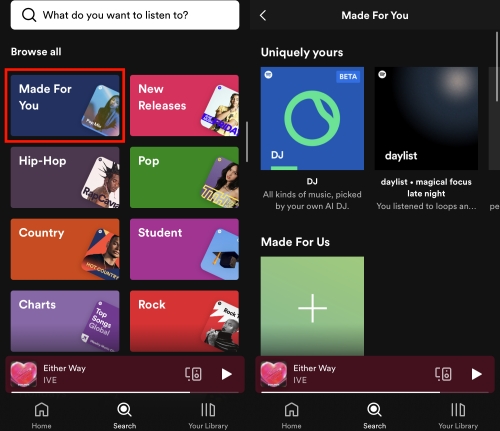
1. Open the Spotify player and head to the Search tab from the bottom.
2. Scroll down until you see the Made For You card.
3. Tap on it and pick any playlist you like to play.
Once you jump into this playlist from Made For You, you are able to get Spotify unlimited skips.
Method 3. Get Spotify Premium Free Trial
If you want to get unlimited skips on Spotify but don’t want to pay for a Premium account, you can get a free trial of Spotify Premium. During the trial, you have the ability to enjoy all Spotify Premium features without paying a cent. Normally, Spotify will offer a free trial from 1 month to 3 months for new users. Thus, you can register a new account with a new email to get the free trial with ease. In addition, Spotify will have some events with its cooperative partner sometimes. You can get a free trial on the events as well.
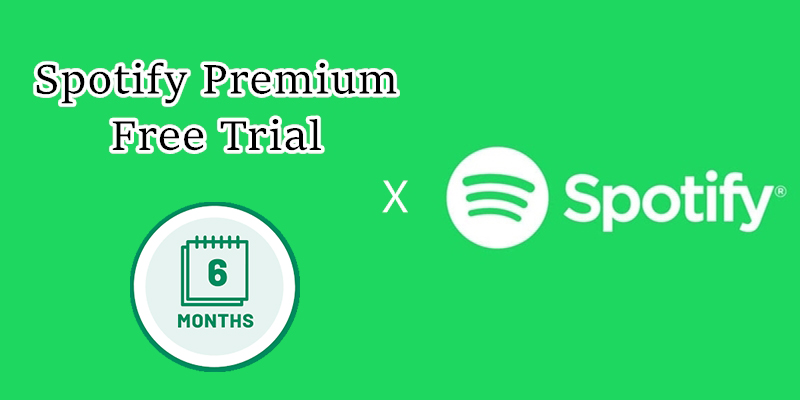
The good news is that you can access Spotify Premium Free Trial for 6 months. Just read the post, and you’ll get the answer.
Method 4. Use Spotify Premium APK [Android Only]
The free trial of Spotify Premium is only valid for a limited period of time, usually no more than 6 months. If you want to acquire Spotify Premium features permanently for free, you can take Spotify Premium APK into consideration. It is a modified and hacked version of the original Spotify app. You can use it to unlock all the features only available for Premium users without paying for it. But you should notice that the Spotify Premium APK app can be risky. Consider carefully before you install it on your mobile phone.
1. Find the newest version of Spotify Premium APK from the Internet. Then, launch the file and read carefully before installing it to your device.
2. Once you decide to install it, you can get it on your mobile phone by tapping the Install button.
3. Now you can launch it on your mobile phone and create a new account for registration.
4. Finally, you can log in to your new account and enjoy Spotify music without restrictions.

. In this article, we will introduce Spotify Premium APK, also known as Spotify Premium Mod APK, that circulates on the Internet.
Part 3. Best Way to Bypass Spotify Skip Limit
Well, now, here we promise the best way for Spotify Free users to get Spotify unlimited skips as well as unlock Spotify Premium features. That is to use Tunelf Spotify Music Converter, which is an efficient and useful converting tool, and Spotify DRM removal capable of downloading Spotify songs without Premium. Put simply, after you download Spotify songs locally, you can freely skip as many as you’d like. Of course, you won’t be affected by pesky ads anymore.
With Tunelf Spotify Music Converter, you can save your desired Spotify music as MP3, AAC, FLAC, WAV, M4A, and M4B for listening anywhere and anytime. Whether you are hell-bent on removing limited skips on Spotify or want to download Spotify music with your free account, Tunelf has you covered. Just install it from the below link to let it serve you.

Key Features of Tunelf Spotify Music Converter
- Download Spotify playlists, songs, and albums with free accounts easily
- Convert Spotify music to MP3, WAV, FLAC, and other audio formats
- Keep Spotify music tracks with lossless audio quality and ID3 tags
- Remove ads and DRM protection from Spotify music at a 5× faster speed
Step 1 Input Spotify Songs to Tunelf

Launch Tunelf Spotify Music Converter on your computer, and then it will automatically load the Spotify app. On Spotify, navigate to songs or the playlist you want and add them to the conversion list by a simple drag-and-drop. Alternatively, you can copy the URL link of your preferred songs into the search box on the converter.
Step 2 Configure the Audio Parameters

Tunelf allows you to customize the output audio parameters to enhance your experience. Just click the menu tab, select the Preferences option, and switch to the Convert section. In this section, you can select the output format. We suggest the default MP3 format. But if you pursue better audio for your streams, continue to set the bit rate, sample rate, and channel. After your customization, be sure to click OK.
Step 3 Download Spotify Songs for Listening without Limits

Now click the Convert button to initiate the download and conversion of your selected Spotify songs. After conversion, go to browse your downloads by clicking the Converted icon at the bottom center. You can also locate each song in the local drive by hitting the search icon.
After that, double-click any track to start playing. This time, you are able to skip without limited skips on Spotify. These converted Spotify music files also support playing on your smartphone once you transfer them with a USB cable.
Part 4. Conclusion
It is essential always to get Spotify unlimited skips to filter what we like. With the assistance of Tunelf Spotify Music Converter, even though you don’t have a Spotify subscription, you can directly download Spotify songs for offline listening, unlimited skips, ad-free listening, and more.
Get this product now:
Get this product now:






