Xfinity, as a great streaming box, aims to bring the ultimate entertainment experiences to all the customers. You can get live TV, sports, and more on any screen with X1 TV. Or watch thousands of awesome shows and movies with Xfinity Flex streaming box. It gives a better way to access streaming apps like Spotify and Hulu on any screen.
If you are a music lover, Xfinity could a great option, enabling you to stay connected to your music at home or on the go. The best music apps like Spotify, Amazon Music, Pandora, and iHeartRadio are available on Xfinity now. This article provides instructions on using the Xfinity Spotify app. Let’s check out how to play Spotify on Xfinity.

Part 1. Official Way to Stream Spotify Music to Xfinity
Since Spotify is streaming on X1 and Xfinity Flex now, you are able to easily search for the music you love by using your Voice Remote. Also, you can listen to something new, and discover millions of songs now available right on your TV. To use the Spotify app on X1 and Flex, just follow the below instructions.
To use the Spotify app, you’ll need:
– A compatible X1 TV Box, or a streaming TV Box with Xfinity Flex service.
– Xfinity Internet
1.1 Access Xfinity Spotify App
1) Power on your Xfinity Flex or X1 and enter into the main screen.
2) Launch the main menu, select Apps, and then select the Spotify tile.
For Xfinity X1: Find Spotify Xfinity under the Features or Music & Podcasts rows.
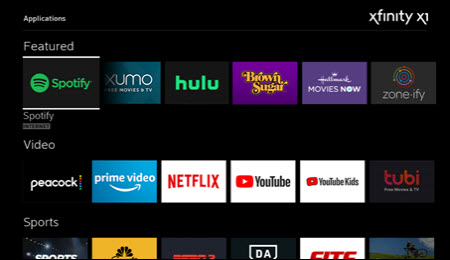
For Xfinity Flex: Find Xfinity Spotify under the Music & Audio row.
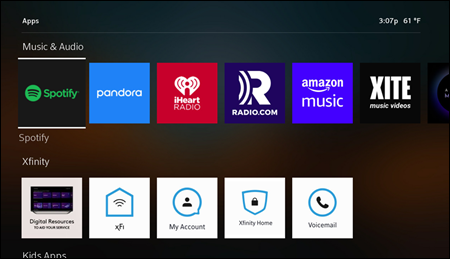
In addition, you can find and launch the Xfinity Spotify app by voice command. Just say Spotify into your Xfinity Voice Remote.
1.2 Login to Xfinity Spotify for Playing
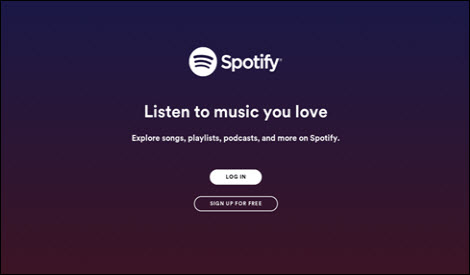
1) After launching the Xfinity Spotify app, go to log into your Spotify account.
2) Select LOG IN and then press on OK to complete your login credentials.
3) Once completing the logging in, browse and find the music you want to play.
Part 2. Alternative Way to Listen to Spotify Music on Xfinity
With the Xfinity Spotify app, simply say “Spotify” into the voice remote to launch the service and start listening to your favorite tunes on the TV. However, if you’re a free subscriber, you can only access the free, ad-supported version of the service. Meanwhile, you need to use your monthly data to play Spotify music through Xfinity.
Currently, Spotify doesn’t offer its offline service to Xfinity. So, if you want to play offline Spotify music on Xfinity, the best method is to use a third-party tool like Tunelf Spotibeat Music Converter. It allows you to download Spotify music to a playable format and then cast Spotify music to your device through Xfinity. Make sure that you have Tunelf Spotibeat Music Converter installed on your computer. Then follow the below steps to download and convert music from Spotify to a playable format in 3 steps.

Key Features of Tunelf Amazon Music Converter
- Download songs from Amazon Music Prime, Music Unlimited, and HD Music
- Convert Amazon Music songs to MP3, AAC, FLAC, WAV, M4A, and M4B
- Handle the audio conversion of Amazon Music at a faster speed of 5×
- Ensure the output audio quality while retaining ID3 tags and metadata
Step 1 Find Spotify songs to download

Go to launch Tunelf Spotibeat Music Converter then it will immediately load the Spotify app on your computer. Then browse the Spotify app and find any track, album, or playlist you want to download. You could directly drag Spotify contents to the interface or copy the URL of the track into the search box for the load.
Step 2 Set the output audio parameters

The next step is to configure the output parameters before conversion. Just click the menu bar, select the Preferences option, and switch to the Convert tab. In the pop-up window, you can set the output audio format and adjust the value of the bit rate, sample rate, and channel. And there are six audio formats for you to choose from.
Step 3 Download Spotify music to MP3

After that, click the Convert button at the bottom of the screen, and Tunelf software will download and save Spotify music to your specified folder or the default folder. Once the conversion is complete, go to click the Converted icon and view the converted Spotify tracks in the history list.
Step 4 Stream Spotify Music to Xfinity
To stream offline Spotify music to Xfinity, you just need to move Spotify music to any Bluetooth device. Then you can pair your X1 Wireless TV Box or Xfinity Flex streaming TV Box with a Bluetooth device and stream Spotify audio to the X1 TV Box or Flex streaming TV Box from the device.
Part 3. FAQs about Spotify Application Xfinity
Q1. Do I need to sign up for Spotify in order to use the Spotify app on Xfinity?
A: Sure. If you want to access the music library of Spotify, you need to log in with an existing Spotify account. Or create a free Spotify account on your streaming TV Box. Then you’d have the ability to listen to music from Spotify.
Q2. Does Spotify count against my monthly Internet data usage?
A: Yes, Spotify content is streamed over the Internet, and will count against your monthly data usage.
Q3. How do I block ads from Spotify on Flex and X1?
A: With a free account, you can only access the free, ad-supported version of the service. But if you upgrade to the Premium subscription, you can listen to Spotify music without the distraction of ads.
Conclusion
With the Xfinity Spotify app, you can stream the music love on Xfinity online. But Tunelf Spotibeat Music Converter can help you solve the issue of playing offline Spotify music on Xfinity with ease. Furthermore, you can listen to Spotify music anywhere and anytime when you don’t have an internet connection.






