As the world’s largest music streaming service provider, Spotify attracts more than 602 million users, including 236 million paying subscribers in more than 180 markets. With Spotify, you can discover, manage, and enjoy over 100 million tracks, 5 million podcast titles, and 350,000 audiobooks no matter whether you are using a free account or subscribing to a premium plan.
However, by using a premium subscription, you can enjoy lots of features not available to those free users, including listening to nonstop Spotify music without ads and downloading Spotify music offline anywhere. For most users, the most important feature is Spotify offline listening. So, can you listen to Spotify offline without premium? Here we will talk about how to listen to music offline on Spotify without premium.

Part 1. Can You Listen to Spotify Offline without Premium?
With a Premium subscription, you can easily download your preferred albums and playlists for offline listening. But if you want to listen to Spotify offline without premium, you may turn to a third-party tool like Spotify Premium APK or Tunelf Spotify Music Converter. By installing Spotify Premium APK or Tunelf Spotify Music Converter, you can download Spotify music without premium and then listen to Spotify downloads in offline mode. There are several methods to enable you to listen to Spotify offline without Premium. Before knowing how to use Spotify offline without premium in detail, you can check the following comparison first.
| Listen to Spotify Offline with Spotify Premium APK | Listen to Spotify Offline with Tunelf Spotify Converter | Listen to Spotify Offline with Premium | |
| Maximum songs for downloading | Unlimited | Unlimited | No more than 10,000 songs on each of up to 5 different devices |
| Who can enjoy this feature | All Spotify users | All Spotify users | Spotify Premium subscribers only |
| Supported devices | Android & iOS | All devices | All devices |
| Supported players | Spotify only | All players | Spotify only |
| Potential security | √ | × | × |
| Save downloads locally | × | √ | × |
| Price | Free | $14.95 | $10.99 |
Part 2. How to Listen to Spotify Offline without Premium on Phone
Most users are more concerned about how to listen to Spotify offline without premium on phone. Downloading Spotify music with a premium subscription is a pretty way to enjoy offline listening. But if you want to play songs offline on Spotify without premium, you can consider using a Spotify Premium APK. Here’s how to.
Method 1. Install xManager on Android
xManager is an Android application where you can manage and install all versions of the Spotify app. The main objective of xManager is to allow free users access to all premium features for free. If you want to play Spotify offline on Android without premium, you can install xManager on your device, and then unlock premium features, including offline streaming, for free.
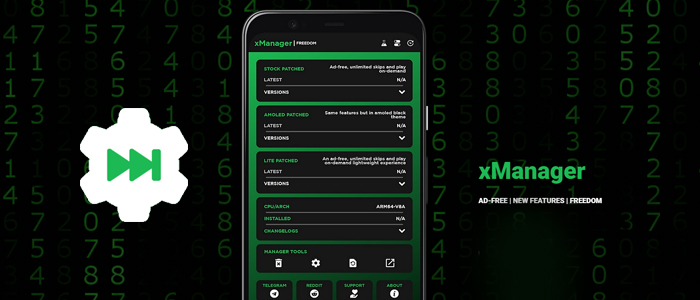
xManager is an application for Android users to get Spotify Premium free. So here you’ll know how to download xManager on your mobile phone and how to use it.
Method 2. Install Spotify++ on iPhone
Spotify++ is a Spotify MOD APK available on iOS 17 and below. You can download this modified version of Spotify on third-party app stores. With Spotify++, you can have free access to premium features, including ad-free streaming and offline downloading. To listen to Spotify offline on iPhone without premium, you can consider installing Spotify++.
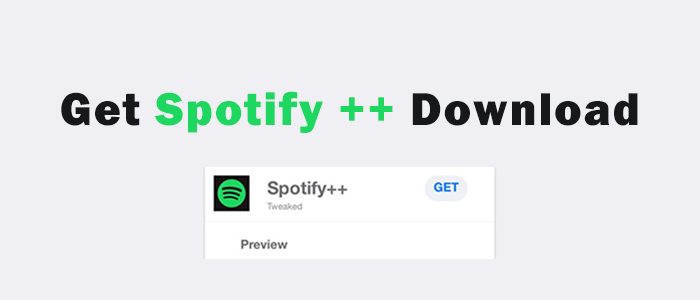
Wanna unlock Spotify exclusive features without Premium? Just embrace Spotify ++. If you still have no idea about this Spotify IPA file, read this post.
Part 3. How to Listen to Spotify Offline without Premium on Computer
The feature of Offline Mode is only available to those users who are subscribing to a premium plan. On a phone, you can use a Spotify Premium APK to get offline listening for free. However, there is still a way to help you download Spotify music on a computer with a free account, then you can listen to Spotify music when you don’t have an internet connection. Now let’s check out how to play Spotify offline without premium on a computer.
3.1 What You’ll Need: Spotify Offline without Premium
Tunelf Spotify Music Converter is a professional and powerful music downloader and converter for all Spotify users. It can enable you to download any music, album, playlist, artist, podcast, and audiobook from Spotify. All the downloads can be saved into six popular audio formats, such as MP3, FLAC, WAV, M4A, AAC, and M4B.
As this program is designed with a concise interface, you can use it to download Spotify music with one click. What’s more, it can handle the conversion and download of Spotify music at a 5× faster speed. In addition, it can save Spotify music with lossless audio quality and ID3 tags after conversion. Then you can transfer Spotify downloads to your mobile device.

Key Features of Tunelf Spotify Music Converter
- Download Spotify playlists, songs, and albums with free accounts easily
- Convert Spotify music to MP3, WAV, FLAC, and other audio formats
- Keep Spotify music tracks with lossless audio quality and ID3 tags
- Remove ads and DRM protection from Spotify music at a 5× faster speed
3.2 How to Download Spotify Music without Premium
To download Spotify music using Tunelf software, you can follow the below steps. But first, you need to download and install Tunelf Spotify Music Converter to your computer. Then start downloading Spotify songs by using Tunelf software.
Step 1 Select Spotify songs to download
Launch Tunelf Spotify Music Converter on your computer, and then it will automatically load the Spotify app. Now go to browse your music library or search for music you want to download on Spotify. There are two methods for you to add Spotify music to the conversion list. You can drag and drop Spotify songs directly to the converter. Or you can copy and paste the Spotify music link into the search box on the converter.

Step 2 Set the output audio preferences
Then you can set the output audio parameters for Spotify music. To do that, you can click the menu bar and select the Preferences option. In the pop-up window, switch to the Convert tab, and then you can select the output formats, including MP3, AAC, M4A, M4B, FLAC, and WAV, from the drop-down menu. Otherwise, you can adjust the bit rate, sample rate, and channel according to your demands.

Step 3 Start to download Spotify songs
Now you can use Tunelf Spotify Music Converter to download Spotify music to your computer by clicking the Convert button. Wait for a while and Tunelf program will save the converted music files to the default folder or the folder you appoint in advance. After conversion, you can click the Converted icon to browse the converted music in the history list. Or you can continue to click the Search icon to locate the folder.

3.3 How to Listen to Spotify Offline on the iPhone
If you want to enjoy offline Spotify music on your iPhone, you can transfer those downloaded Spotify songs to the device without limits. But before that, you need to upload Spotify music into iTunes library.
For Mac users
Step 1. Connect your iPhone to a Mac and then open the Finder.
Step 2. In the Finder on your Mac, click the device in the Finder sidebar and then click Music.
Step 3. Select the Sync music onto your device checkbox to turn on the syncing feature.
Step 4. Click Selected artists, albums, genres, and playlists, then select the music you want to sync and click Apply.
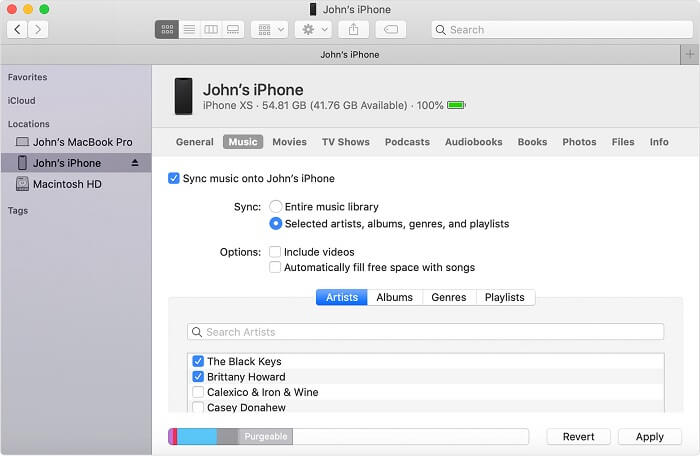
For PC users
Step 1. Connect your iPhone to a PC and then launch iTunes.
Step 2. In the iTunes app on your PC, click the Device button and then click Music.
Step 3. Go to tick the box next to the Selected playlists, artists, albums, and genres.
Step 4. After selecting the songs, click the Done button to sync your Spotify songs to the device.

3.4 How to Listen to Spotify Offline on the Android Phone
It’s pretty easy for Android users to transfer music files to their devices. You can directly copy and paste the downloaded music files into the device.
Step 1. Use a USB cable to connect your Android phone to your computer.
Step 2. Create a new folder on your device for saving your Spotify songs.
Step 3. Locate the converted folder and then move those downloaded music files to the device.

Part 4. How to Use Spotify Premium Offline for Free
Spotify offline listening is a special feature only for premium subscribers. By using this feature, you can take your music and podcasts anywhere your internet can’t go. You only need to download Spotify music in advance and then turn Offline Mode on in Spotify. This mode allows you to download as many as 10,000 tracks on each of up to 5 different devices. To use Spotify Premium offline, you can access a Spotify Premium free trial.
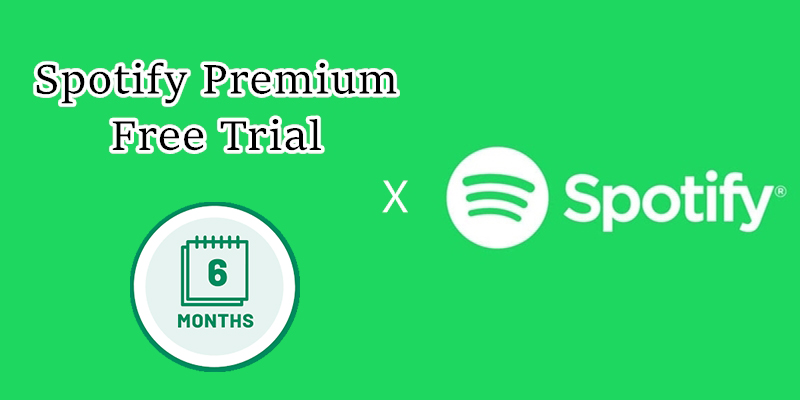
The good news is that you can access Spotify Premium Free Trial for 6 months. Just read the post, and you’ll get the answer.
Option 1. Get Free Spotify Premium as a New User
All new users to Spotify are able to get Premium Individual free for 2 months. By getting this free trial, you can get one premium account and download your preferred artists for listening in Offline Mode. For those college students, Spotify offers a free trial of one-month Premium Student. To get free Spotify Premium offline, you can have a trial of Premium.
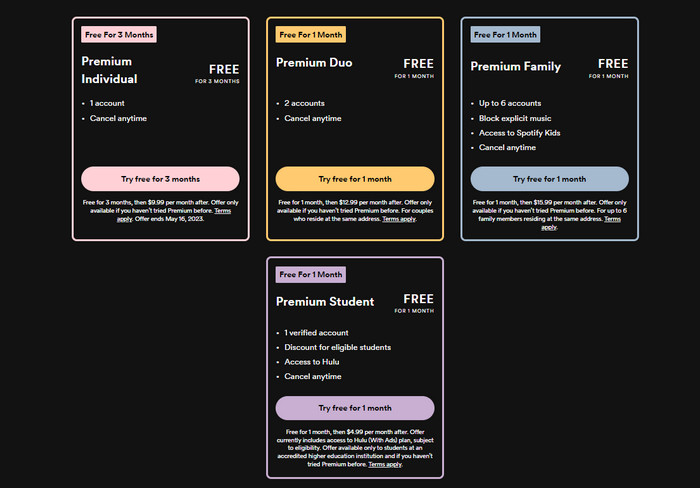
Option 2. Get Free Spotify Premium via Tinder
Tinder has partnered with Spotify to provide select Tinder subscribers a chance to try Spotify Premium for free. If you are a new Spotify user and have subscribed to Tinder Gold or Tinder Platinum, then you have a chance to get 4 months of Spotify Premium for free on an Android device. Note this offer is redeemable through 26 August 2024.

Option 3. Get Free Spotify Premium with Microsoft Rewards
Microsoft Rewards members are eligible for a free three-month Spotify Premium Individual subscription when you search with Microsoft Bing on Microsoft Edge for 3 days within 14 days of starting the promotion. If you haven’t tried Spotify Premium before, you can activate this offer on your dashboard and enjoy your favorite artists offline.

Part 5. How to Listen to Spotify Podcasts Offline without Premium
To turn Offline Mode on, you can try to subscribe to any premium plan, including Premium, Duo, and Family. However, both premium subscribers and free users can download podcasts for listening in Offline Mode. Here’s how to get offline Spotify podcast on your mobile and computer.

How to download Spotify podcast to your device for offline listening? Read on. Here we’ll uncover how to download Spotify podcast to MP3.
How to Download Offline Spotify Music on Android/iOS
Step 1. Open Spotify and find podcasts you want to download.
Step 2. Tap the Download button to download podcasts to your device.
Step 3. Go back to the main interface and tap the gear icon at the top right corner.
Step 4. Scroll down to Playback and switch Offline Mode on.
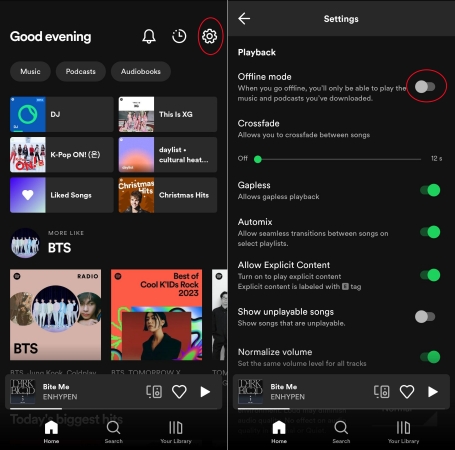
How to Download Offline Spotify Music to PC/Mac
Step 1. Run Spotify and search for podcasts you want to download.
Step 2. Select any podcast episode and click the Download button to download.
Step 3. Then click the three-dot icon at the top left corner and select File.
Step 4. Click the Offline Mode button to start listening to podcasts offline.
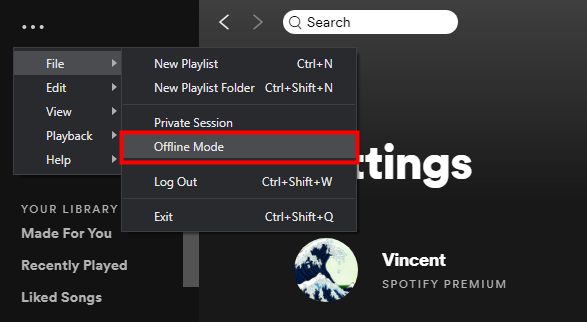
Part 6. FAQs about Spotify Offline without Premium
Does Spotify premium work offline?
Sure, Spotify premium works offline. All Premium subscribers can download music to listen offline in Spotify on up to 5 devices during the subscription.
How to get Spotify premium to play offline?
To get Spotify premium to play offline, you need to download albums and playlists in Spotify first. Then you can go to enable Offline Mode in Spotify on your device.
How to download Spotify songs offline without premium?
That’s pretty easy! You can use a third-party tool like Tunelf Spotify music converter to download your liked songs to your device. Or you can install a Spotify Premium APK.
How do I get Spotify Premium APK?
If you want to download a Spotify Premium APK, you need to uninstall the official Spotify app on your device first. Then you can find the Spotify APK file and then follow the onscreen instruction to complete the installation.
Verdict
That’s all! Now you’ve known how to listen to Spotify music offline without premium. By using Tunelf Spotify Music Converter, you can download individual songs or an entire playlist for offline listening. Otherwise, you can enable the Offline Mode feature with a premium subscription or by using a Spotify Premium APK. You can benefit from each method as all of them have their advantages and disadvantages. For premium users, you can directly enjoy offline listening while those free users can consider using Spotify Premium APK or Spotify music downloader.
Get this product now:
Get this product now:






