Wonder how to download music from Spotify without Premium? Wanna get rid of OGG Vorbis from Spotify? With Spotify downloaders, saving your favorite Spotify songs just got a whole lot easier! And an open-source program called SpotiFlyer you can’t pass it up, which can help you achieve the above two goals for free. Just scroll down to learn more about the SpotiFlyer downloader.
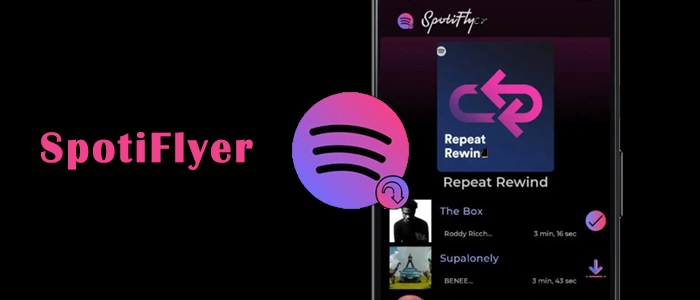
Part 1. A Review of SpotiFlyer Downloader
SpotiFlyer is a third-party application that lets you effortlessly capture MP3s from Spotify, YouTube Music, JioSaavn, Gaana, and SoundCloud. With a straightforward and super cool interface, you can download Spotify songs with no more special skills. Any music you enjoy from Spotify can be downloaded in the MP3 format with 320kbps. Most incredibly, SpotiFlyer is 100% free and supported by Android, PC, Mac, and Linux.
How Does SpotiFlyer Work
Only with a URL link, SpotiFlyer can unlock the download feature. After retrieving what you copied, SpotiFlyer will present the original track for you to download along with the title, album cover, and artist. However, the album cover image is fuzzy with compressed quality. Additionally, users complained that SpotiFlyer only works once in a blue moon and it seems to only work well with YouTube Music.
If SpotiFlyer Safe/Legal
SpotiFlyer APK claims that it doesn’t contain any malicious code that might track users’ data or benefit any useful party. And there are no ads to bring any malware and viruses. Even so, it is not endorsed by Spotify and Google Play Store. So to keep your device secure, make sure to download antivirus software on your device.
One more thing need to be aware of, your account might be blocked by Spotify official if you use SpotiFlyer frequently. It’s prohibited to download content from Spotify using this third-party app, and doing so violates Spotify’s Terms & Conditions. Therefore, we recommend using recording tools like Tunelf Spotibeat Music Converter.
Pros
- Download Spotify music for free
- No need for Spotify Premium plans
- Work with other streaming services
- Can adjust download quality
- No ads
Cons
- Not available for iOS device
- Only support MP3 format
- Fail to fetch and download music from Spotify
- Time-consuming due to slow downloading speed
Part 2. How to Use SpotiFlyer Downloader
It is simple to use SpotiFlyer to download Spotify songs, playlists, or albums by copying and pasting the URL link. Here’s how.
1. Open a browser on your Android, Windows, MAC, or Linux and enter https://SpotiFlyer.app/.
2. Choose the right version to make SpotiFlyer download on your device.
3. Launch the SpotiFlyer app and grant the required permissions.

4. Go to Spotify to locate any track, playlist, or album that you want to download.
5. Tap the 3 dots next to it and select Share > Copy link.
6. Paste the copied link into the search bar on SpotiFlyer and hit Search.
7. Then tap the Download button next to the track or you can select Download all if you input a whole album.
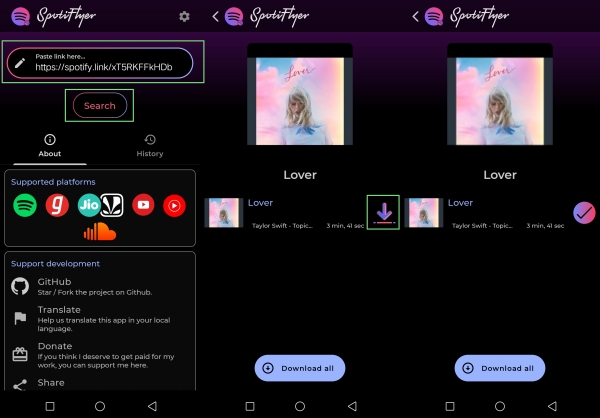
8. When the downloading is complete, tap the gear button to see the SpotiFlyer download location. Then open the File app on your device to locate the Spotify MP3 file and start your listening.
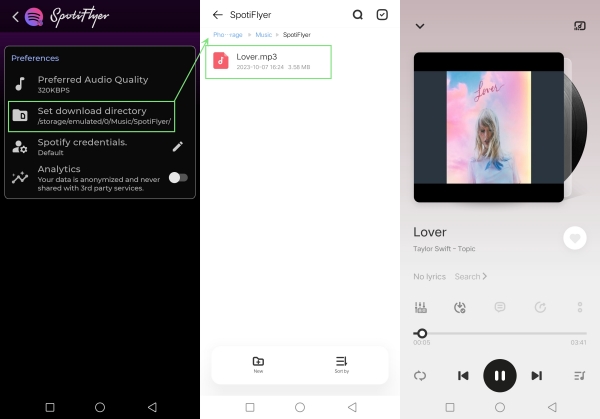
Note
From the above picture, you can see the album cover is compressed and not original quality.
Part 3. How to Fix SpotiFlyer Not Working/Downloading
Even though SpotiFlyer gives convenience to download music from Spotify to MP3, there are various issues that cannot be avoided, such as SpotiFlyer FFmpeg not found at path, SpotiFlyer not downloading, and so on. Honestly, I encountered SpotiFlyer FFmpeg not found at path when using SpotiFlyer on my PC. This time you can use your Android phone to have a try or install FFmpeg on your PC. For the issue of SpotiFlyer not working/downloading, the following steps you cannot miss.

1. Try another device
Since the SpotiFlyer downloader is compatible with Android, Windows, Mac, and Linux, you can change the device to check if the issue will persist.
2. Download the same content from another service
If you input the Spotify URL link and find SpotiFlyer not downloading, then it might be with the Spotify app itself. I solved this problem by switching to YouTube Music. Find the same track or album on YouTube Music, then copy the link to SpotiFlyer. And you will find that SpotiFlyer can retrieve and identify this link. So you can download it to MP3 for free.
3. Reinstall the SpotiFlyer app
Given the size of SpotiFlyer as an application, woes are bound to crop up due to software issues. And the best way to shut down SpotiFlyer not working or SpotiFlyer not downloading is to perform a clean reinstall.
4. Use SpotiFlyer alternatives
There are a variety of SpotiFlyer alternatives, such as xManager for Android or some online downloaders. But in the previous tests, issues were also inevitable. Hence, Tunelf Spotibeat Music Converter is the best SpotiFlyer alternative as well as a once-for-all solution, which won’t put you in trouble and offers permanent customer support.
Part 4. SpotiFlyer Alternative: Download Spotify without Premium
Tunelf Spotibeat Music Converter is a powerful tool that can download and convert Spotify music to MP3, FLAC, AAC, WAV, M4A, and M4B. No matter you are using a Spotify Free account or a Premium account, Tunelf can finish the conversion at a 5x faster speed. Compared with SpotiFlyer, Tunelf provides more output formats and customizable settings, giving you more chances to appreciate tracks breezily. By adopting coming-of-age decryption technology, Tunelf ensures 100% lossless quality and retains original metadata, such as title, artist, album, genre, and so on.

Key Features of Tunelf Spotify Music Converter
- Download Spotify playlists, songs, and albums with free accounts easily
- Convert Spotify music to MP3, WAV, FLAC, and other audio formats
- Keep Spotify music tracks with lossless audio quality and ID3 tags
- Remove ads and DRM protection from Spotify music at a 5× faster speed
Step 1 Input Spotify Music to Tunelf

Open Tunelf Spotibeat Music Converter and the Spotify app will be launched immediately. On Spotify, locate any track, playlist, album, audiobook, or podcast you wish to download. Then simply drag and drop it to Tunelf. Surely, you can back to Spotify to add more content.
Step 2 Tune Output Settings

Once the content is loaded in the converter, go to the menu button in the upper right corner. Then select Preferences > Convert. On this pop-up window, you are free to choose the output format, adjust the channel, change the sample rate, and set the bit rate. You can keep the default MP3 format or select FLAC if you pursue a higher audio quality. Then click OK to save your adjustment.
Step 3 Download Spotify Music Losslessly

Hit on the Convert button in the bottom corner and Tunelf will convert all your selected tracks at a 5x faster speed. After conversion, it is much easier to locate the downloaded tracks using the search icon on the Converted history list. Then double-click the track to start playing. You can also transfer all downloaded songs to your Android or iPhone with a USB cable or iTunes.
Conclusion
In closing, downloading music from Spotify to MP3 with SpotiFlyer is extremely simple. However, the most killing part is that SpotiFlyer cannot work well with Spotify most of the time. This time, you can try the above troubleshooting tips and trust Tunelf Spotibeat Music Converter definitely is the best solution. Now, it is your turn to decide which Spotify downloader are you going to try.
Get this product now:
Get this product now:






