It is a breeze to access over 100 million tracks and curated playlists on Spotify. Therefore, more and more people are appealing to Spotify and want to subscribe to its Premium plan so as to access more helpful and interesting features. However, the subscription fee can be overbudget for some users. Don’t worry. Spotify provides some reduced-price plans, including Premium Student, Family, and Duo. If you want to get a Spotify student discount, but you are not a student. You are in the right place. This post will introduce detailed information about the Premium Student plan and teach you how to get Spotify student discount without being a student. Apart from the Spotify Premium Student plan, there is another method that can let you enjoy Spotify music offline without limit. You can go to Part 4 to explore it.

Part 1. Basic Information about Spotify Student Premium
What is Spotify Student Premium?
Spotify Student Premium is a discounted subscription plan provided by Spotify. It is released for students, allowing subscribers to access Spotify Premium features and a Hulu subscription (with ads) at no extra cost. The Premium Student plan is now available in 36 regions around the world.
Who is eligible for Student Premium?
To get the Student discount on Spotify, you should be a student enrolled at a US Title IV accredited college or university. At the same time, your age should be above 18. Thus, if you are a high school student, you can not subscribe to the Student Premium.
How much is Student Premium?
Spotify provides a one-month free trial for the Student plan. After the free trial, you need to pay $5.99 every month to subscribe to this plan.
What features can you get with Spotify Premium for Students?
The Spotify Student plan contains 1 verified Premium account. Its subscribers have the ability to access all the Premium features, including ad-free music listening, downloading music to play offline, playing music in any order, unlimited skips, high audio quality, listening with friends in real-time, organizing a listening queue, and more. In addition, the Student plan contains one Hulu subscription with ads. Thus, you can access Hulu without paying an extra fee.
What’s the limitation of Spotify Student Premium?
To get one Spotify Student Premium plan, you will need to be verified by filling out the SheerID verification form. You will be asked to upload proof of your enrollment. These steps can be complicated. What’s worse, if your institution is not listed in the SheerID verification form, you are not eligible for this discount. Once you get the Student Premium, you need to renew and reverify every 12 months. This discount is only available for up to 4 years.
Part 2. How to Get Spotify Student Discount
If you are eligible for Spotify Student Premium, there are a few straightforward steps you can follow to secure this discount and enjoy your favorite music at a reduced rate. Now, follow the steps below to start your Premium music journey on Spotify.
2.1 How to Verify You Are a Student
You will need to complete the verification process through a third-party service like SheerID, which will confirm your student status. Once verified, you can activate the discount and start enjoying all the benefits of Spotify Premium
1. Open the browser app on your device and visit spotify.com/us/student. Then, log in to your account. Or, you can create a new one.
2. Click Get started or Get 1 month free. Then, choose Next and you can see the verification form.

3. Fill out the form according to your real situation. Next, you can select Next and wait for it to be verified.

2.2 How to Get Spotify Premium Student Discount
Once the verification is finished, you are allowed to subscribe to the Student plan. Whether you are using a Free account or a Premium account currently, you can switch to a Student plan with ease.
1. Go to the Spotify app on your computer, then click your profile icon at the top right corner. Choose Account. Or, you can directly visit spotify.com/account.
2. Click Manage your plan, and then you can choose Premium Student from Available plans.
3. After that, you should provide the necessary information so that you can get the Premium Student plan.
Part 3. How to Get Spotify Student Discount after Graduation
Spotify Student discount is a cost-effective way to enjoy Premium features. While the idea of accessing unlimited streaming, ad-free listening, and other premium features at a fraction of the regular price is tempting, it’s important to remember that Spotify’s student discount is designed specifically for college and university students. If you are not a student anymore, it’s not easy to get the discount. Here are some tips and you can try them to get the discount. However, you should notice that not all tips work. It is also risky and may lead to your account being banned.
Tip 1. Get related documents from friends/family members
If you already graduated, but your friends or family members are still students who are eligible for the Spotify Student Premium, you can utilize their related documents to get the discount. After you fill out the SheerID form, you may receive an email from it, which asks you to upload a document to prove you are a student. Then, you can get one related document from your friends or family members to verify your SheerID. There are many documents that can pass this verification, including an official enrollment letter from the university, a class schedule for the ongoing academic session, registration of tuition fee receipt, a transcript that can prove that classes are going on in the college, etc.
Tip 2. Get an edu email address
Another method is to apply and register as a student for an online university, like the University of Phoenix. This operation is totally free. When it is finished, you can get a school email, which may help you to get the Spotify Student discount.
Tip 3. Use Spotify Premium APK
If you want to experience Spotify Premium features with your current account, you can download and use one Spotify Premium APK. It is a free tool that allows you to enjoy ad-free and offline music without limits. There are many programs on the Internet, and some of them can be risky. You should think carefully before you download them on your Android phone. One popular Spotify Premium APK is xManager. If you want to know more about this tool, you can take the below post into consideration.
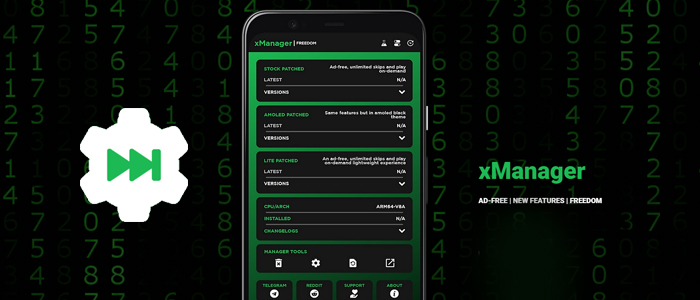
Want to get Spotify Premium for free? You can try xManager. Step into this post to learn how to install and use the xManager Spotify APK.
Part 4. Best Alternative to Get Spotify Premium
Most people are drawn to Spotify Premium primarily because of its downloading feature, which allows users to enjoy their favorite music offline. To help you enhance your offline music experience, we’d like to introduce an alternative method for downloading your favorite Spotify tracks: using a third-party music converter. One highly recommended tool for this purpose is the Tunelf Spotify Music Converter.
Tunelf Spotify Music Converter is a professional music converter designed especially for all Spotify users. Whichever Spotify account you are using, it’s easy to install and use this tool to download tracks, playlists, albums, and podcasts from Spotify to your local computer. Since the Tunelf program smartly removes the DRM protection of Spotify music, you can easily transfer the downloads to other players or devices for offline listening. You don’t need to worry about the compatibility issue. Because the Tunelf program entitles you to convert Spotify music to other audio formats. Depending on your needs, you can choose MP3, WAV, FLAC, AAC, M4A, and M4B. Furthermore, it keeps all the ID3 tags and the original music quality, ensuring your music experience.

Key Features of Tunelf Spotify Music Converter
- Download Spotify playlists, songs, and albums with free accounts easily
- Convert Spotify music to MP3, WAV, FLAC, and other audio formats
- Keep Spotify music tracks with lossless audio quality and ID3 tags
- Remove ads and DRM protection from Spotify music at a 5× faster speed
Step 1 Import Spotify music to the Tunelf program

Downloading the Tunelf Spotify Music Converter Windows version or the Mac version depends on the operating system of your computer. Just click the download button above and you can get this tool on your desktop with ease. Once the downloading is finished, launch it by double-clicking its icon. At the same time, the Spotify app will be launched automatically. It’s high time to decide on which song or playlist you want to download and add it to the Tunelf Spotify Music Converter. You can simply drag and drop it from Spotify to the interface of the Tunelf program. Or, you can copy and paste the music URL link.
Step 2 Reset the music output settings

Now, pay attention to the upper right corner of the Tunelf’s interface. Then, click the menu icon and select Preference > Convert. Here you can choose one audio format for the music you will download. You can change other settings as well, such as channel, bit rate, sample rate, and so on.
Step 3 Start to download Spotify music without Premium

Click the Convert button and the Tunelf program will begin downloading and converting Spotify music. How long the process takes depends on the track number you add. When all the tracks are downloaded, you can click the Converted icon to find its location on your computer. Then, feel free to transfer them to other players and devices as you wish. Now, enjoy your preferred Spotify music offline!
Part 5. Conclusion
Spotify Student discount is a good method to get a Spotify Premium subscription with less money. But this discount is only available for students. If you want to know how to get Spotify student discount without being a student, this post offers some tips for you. After reading this post, you can get all the information you need about the Spotify Student Premium. If you only want to download Spotify music for offline listening, you can try the Tunelf Spotify Music Converter. It can ensure your offline music experience without a Premium plan.
Get this product now:
Get this product now:






