What is Spotify best known for? Easy answer, for its large library in tracks, playlists, and podcasts, as well as the free audio streaming service. Now here’s what’s less known and equally significant about Spotify, its personalized recommendations that have played a crucial role in bringing a great listening experience to its users. Especially for Discover Weekly, it helps users to set their soundtrack for the next seven days. In this post, we will talk about Spotify Discover Weekly, as well as how to download Spotify Discover Weekly for offline listening.

Part 1. Spotify Discover Weekly: What You Need to Know
Discover Weekly is a playlist generated by Spotify according to your listening habits. The weekly dose of recommended songs started as a project from one of Spotify Hack’s Week. So, in this playlist, you can explore 30 songs from a variety of artists. And you can find your Discover Weekly every Monday morning. Now, all users can listen to this playlist on their computers and mobile devices.

Part 2. How to Download Spotify Discover Weekly with Premium
With a Spotify premium subscription, you have the right to listen to music offline. Thus, you can download Spotify music on your device during the subscription. Then you can enjoy offline Spotify Discover Weekly when you don’t have an internet connection. Here’s how to download Spotify Discover Weekly on your computer or mobile device.
For Android & iPhone
Step 1. Run Spotify on your mobile device and go to your Discover Weekly.
Step 2. Tap the Download arrow to save Spotify music to your device.
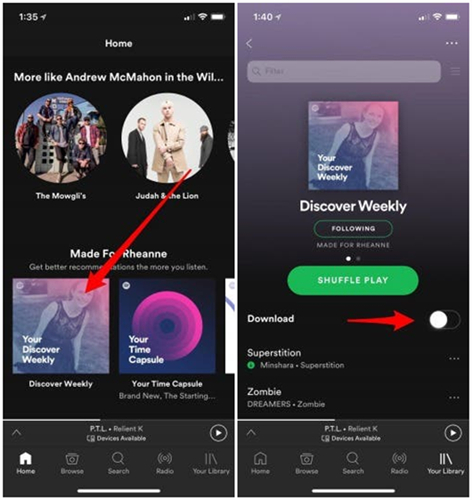
For Windows & Mac
Step 1. Launch Spotify on your computer and then find Discover Weekly.
Step 2. Click the Download icon and the downloads will be saved to Your Library.
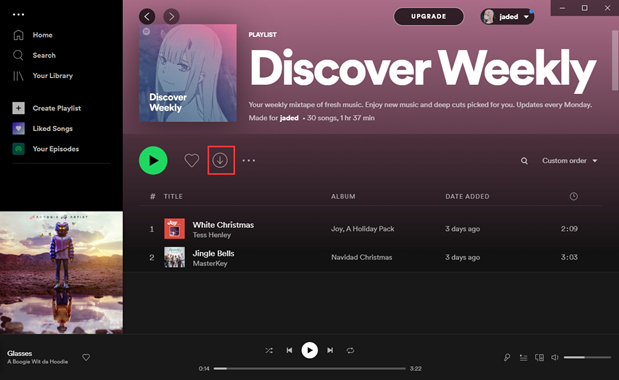
Part 3. How to Download Spotify Discover Weekly without Premium
To upgrade to Spotify Premium, you will have the chance to access exclusive features for music including an offline music listening experience. However, there are still a large number of users using the free version of Spotify. But it doesn’t matter! Here we will introduce a way of helping you download Spotify music without premium.
If you want to download Spotify music with a free account, you cannot miss this professional Spotify music downloader – Tunelf Spotibeat Music Converter. It is an easy-to-use yet powerful music converter for both Spotify premium and free subscribers. Then with it, you can download Spotify music into six popular audio formats like MP3 for playing anywhere.

Key Features of Tunelf Spotify Music Converter
- Download Spotify playlists, songs, and albums with free accounts easily
- Convert Spotify music to MP3, WAV, FLAC, and other audio formats
- Keep Spotify music tracks with lossless audio quality and ID3 tags
- Remove ads and DRM protection from Spotify music at a 5× faster speed
Step 1 Find Spotify Discover Weekly
Start by opening Tunelf Spotibeat Music Converter, then your Spotify app will be loaded automatically. Then go to Spotify and find your Spotify Discover Weekly. Now copy the link of Spotify Discover Weekly and paste it into the search box on the converter to load the music. Or you can directly drag and drop all the music from Spotify to the converter.

Step 2 Set the Output Audio Format
The next step is to personalize the output audio parameters for Spotify. Click the three horizontal lines at the top right and under the drop-down menu, select the Preferences option. There will pop up a window where you can set the output format and change the bit rate, sample rate, and channel according to your demands.

Step 3 Save Spotify Discover Weekly
Now is the time to start downloading and converting music from Spotify. Simply click the Convert button at the bottom right corner of the converter and Tunelf software will deal with the downloading and conversion of Spotify music. When the process has been completed, you can view the converted Spotify music in the history list.

Part 4. FAQs about Spotify Discover Weekly
About Discover Weekly on Spotify, you would have lots of questions that you want to ask. So, here we’ve collected several frequently asked questions and will explain everything about Discover Weekly. Let’s check out now!
Q1. When does Spotify Discover Weekly update?
A: Every Monday morning, Spotify listeners can get a new Discover Weekly playlist.
Q2. How does Spotify Discover Weekly work?
A: It works with the specific algorithms of Spotify and aims to help users explore more great tracks and artists.
Q3. What is Spotify Discover Weekly based on?
A: The Discover Weekly playlist is based on your listening taste and liked music genres.
Q4. How to get your music on Spotify Discover Weekly?
A: You can find Discover Weekly by searching for it on Spotify. Or you can go to your Spotify and scroll to find this playlist.
Q5. How to reset Discover Weekly Spotify?
A: In fact, you are not able to set Discover Weekly as this playlist is generated by Spotify based on your listening habits.
Conclusion
You can get new Discover Weekly every Monday morning, and in the playlist, you can find 30 songs you have ever listened to. By downloading Spotify Discover Weekly playlist, you can choose to upgrade your subscription to Premium. Or you can use Tunelf Spotibeat Music Converter to download this playlist for listening anytime.






