Standing out as a powerhouse in the vast realm of music streaming, Spotify provides millions with access to an extensive library of songs. The convenience of streaming music has garnered a massive user base, but many users wonder if there’s a way to download music from Spotify without Premium. In other words, can you download Spotify songs free? Fortunately, here we’ll uncover several methods to download music from Spotify for free.

- Spotify Free vs Premium: Download Music for Offline Listening
- Method 1. Download Music from Spotify Free Account via Tunelf Software
- Method 2. Download Spotify Music Free via Online Spotify Downloader [Mobile/Desktop]
- Method 3. Download Songs from Spotify Free via Free Spotify Recorder [Mac/PC/Linux]
- Method 4. Download Spotify Songs Free via Spotify Downloader App [Android/iPhone]
- Method 5. Download Music from Spotify via Spotify Premium APK [Android/iPhone]
Spotify Free vs Premium: Download Music for Offline Listening
There are several different versions of Spotify for you to use. With the free version of Spotify, you can listen to music on your mobile, computer, or other devices compatible with Spotify, as long as you’re willing to put up with unlimited ads. But for Premium, you can download songs, albums, playlists, and audiobooks for listening anywhere your internet can’t go. Except that you can enjoy ad-free Spotify music, one thing to highlight is that you have the ability to download Spotify music without a Premium subscription.
| Spotify Free | Spotify Premium | |
| Download podcasts | ✔ | ✔ |
| Download music | ✘ | ✔ |
| Offline music listening | ✘ | ✔ |
So, is there any way to download music from Spotify without Premium? Indeed, there is no official way to download Spotify music for free. It doesn’t matter! All the difficulties can be overcome by a professional Spotify music downloader called Tunelf Spotify Music Converter. If you want to download music from Spotify for free on your computer, it could be a good option. For Android and iPhone users, some methods exist to get Spotify music for free.
Method 1. Download Music from Spotify Free Account via Tunelf Software
To download music from Spotify without Premium, the best method is to use a Spotify downloader. When it comes to Spotify downloaders, we do recommend a paid Spotify music downloader to you, that is, Tunelf Spotify Music Converter.
Review of Tunelf Spotify Music Converter
Tunelf Spotify Music Converter is a professional and powerful music downloader and converter for Spotify coming with a simple and clean interface. It enables all Spotify users to download songs from Spotify to several popular audio formats like MP3. With advanced decryption technology, it can keep the lossless audio quality and ID3 tags.
Check out the main functionalities of Tunelf Spotify Music Converter.
1. Sound Quality: 192kbps, 256kbps, 320kbps
2. Audio Format: MP3, AAC, FLAC, WAV, M4A, M4B
3. Conversion Speed: 5× or 1×
4. Customizable Parameters: output format, channel, sample rate, bit rate
5. Downloadable Contents: tracks, artists, albums, playlists, podcasts, audiobooks

Key Features of Tunelf Spotify Music Converter
- Download Spotify playlists, songs, and albums with free accounts easily
- Convert Spotify music to MP3, WAV, FLAC, and other audio formats
- Keep Spotify music tracks with lossless audio quality and ID3 tags
- Remove ads and DRM protection from Spotify music at a 5× faster speed
How to Download Spotify Music Without Premium
First, download and install Tunelf Spotify Music Converter on your computer. Then, perform the below steps to download music from Spotify to MP3 and more formats.
Step 1 Select Spotify Songs to Download
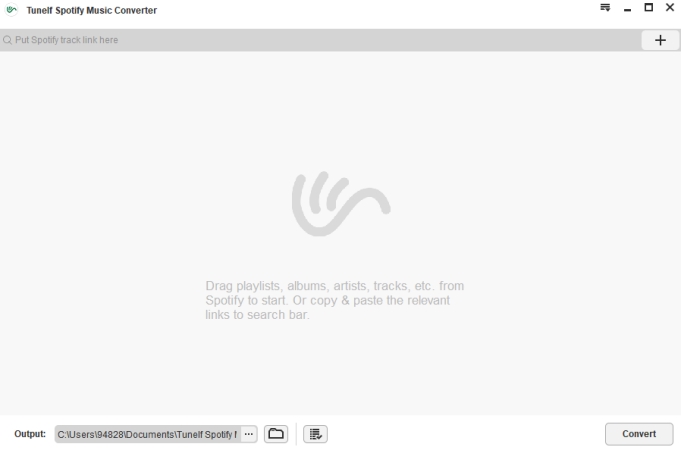
Launch Tunelf Spotify Music Converter then it will load Spotify on your computer. Go to browse songs, albums, or playlists you want to download and add them to the converter. To add your selected songs, you can use the drag-and-drop feature. Or you can copy the link of the song, album, or playlist and paste it into the search box.
Step 2 Set up the Output Audio Parameters

Next, click the menu bar and choose the Preferences option. You’ll see a pop-up window, and switch to the Convert tab. Here are six audio formats available, including MP3, AAC, WAV, FLAC, M4A, and M4B. You can select one as the output format. For better audio quality, just set the bit rate, sample rate, and channel.
Step 3 Start Downloading Music from Spotify

Finally, click the Convert button at the right corner of the interface. Then Tunelf software will start downloading and converting Spotify music tracks to your computer. After completing the conversion, click the Converted icon to browse your converted music tracks. Also, click the Search icon to locate the folder where you save those music tracks.
Method 2. Download Spotify Music Free via Online Spotify Downloader [Mobile/Desktop]
With a paid Spotify downloader like Tunelf Spotify Music Converter, you can easily download Spotify music on your computer. If you want to download Spotify music with a completely free Spotify downloader, here we’ll introduce several online Spotify downloaders to help you download Spotify music for free.
| Advantages | Disadvantages | |
| SpotifyMate Spotify Downloader | No need to install the Spotify app; Download music from Spotify web player; Save Spotify music to MP3. | Export Spotify music with poor audio quality; Only support MP3 format; Fail to download Spotify music sometimes. |
| SpotifyDown Spotify Downloader | No need to install the Spotify app and extension; Download Spotify music link to MP3; Export Spotify music to MP3. | Always crash while downloading Spotify music; Downgrade the original audio quality; Only offer MP3 format. |
| Spotify & Deezer Music Converter | No need to install the Spotify app and extension; Download the Spotify music link to MP3; Export Spotify music to MP3. | Not available in Google Web Store; Not able to download some songs; Only export music to MP3. |
No.1 SpotifyMate Spotify Downloader
SpotifyMate is a free online tool that can help you download Spotify songs, playlists, and albums. It can save Spotify songs with 256kbps in an MP3 file format. This online Spotify downloader is completely free to use, fast, and secure. All Spotify users can access this tool on their computers and mobile devices. And it supports all modern browsers, such as Google Chrome, Mozilla Firefox, Safari, Microsoft Edge, and more. You can input a Spotify music link into SpotifyMate Spotify Downloader for downloading, but it fails to download music sometimes.
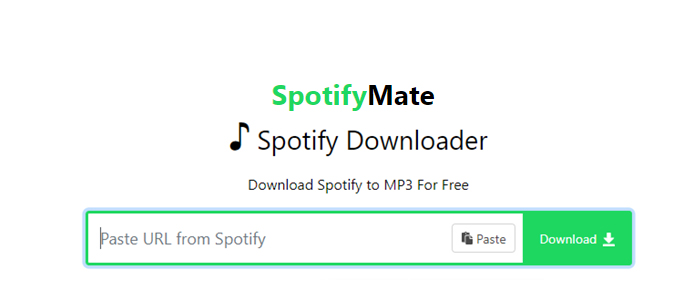
Step 1. Launch the Spotify app or the Spotify Web Player on your device, then select songs to download.
Step 2. Click the three-dot button, select the Share option, then click the Copy Song Link button.
Step 3. Head to https://spotifymate.com/ and paste the copied link into the input field.
Step 4. Click the Download button and select MP3 quality to download and save Spotify music as MP3 files.
No.2 SpotifyDown Spotify Downloader
SpotifyDown is another online Spotify downloader that downloads music from the Spotify app or Spotify Web Player. It is compatible with the most commonly used browsers like Google Chrome, Mozilla Firefox, Safari, and Microsoft Edge. This online tool lets all Spotify users quickly and easily download any song, album, or playlist from Spotify. Only by entering the music link, SpotifyDown Spotify Downloader can download and save Spotify songs as MP3 files on the computer and mobile device. But something goes wrong sometimes when using SpotifyDown.
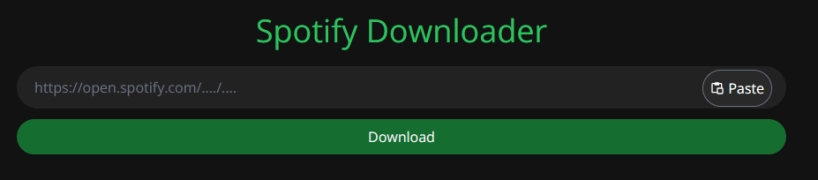
Step 1. Open the Spotify Web Player or Spotify app on your device, then find songs to download.
Step 2. At the rear of each track, click the three-dot button and select Share > Copy Song Link.
Step 3. After accessing the music link, go to https://spotifydown.com/ and paste the copied link into the search bar.
Step 4. Click the Download button and save Spotify music to your device.
No.3 Spotify & Deezer Music Converter
Spotify & Deezer Music Converter is a Spotify downloader extension that’s a great choice if you don’t really want to install additional software on your computer. With this extension, you can download music from Spotify, Deezer, and SoundCloud. This Spotify downloader extension works with the Spotify web player and helps you download music from the Spotify web player. But it has been removed from the Google Web Store. If you want to use this extension, you need to download it from a third-party website – ChromeStats to your Chrome browser.
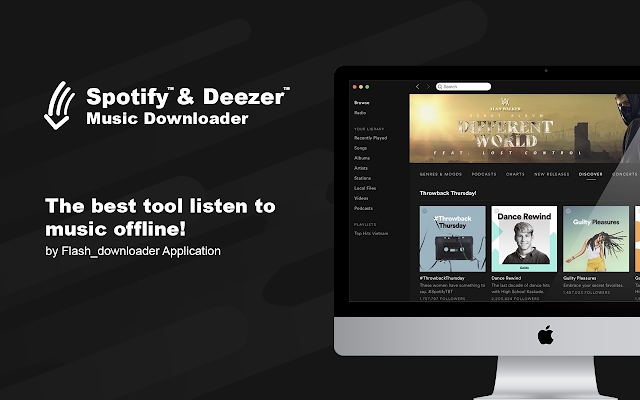
Step 1. Download and unpack the ZIP file of Spotify & Deezer Music Converter on your computer.
Step 2. Open your Chrome browser, click the three-dot icon at the top right corner, then go to Extensions > Manage Extensions.
Step 3. Turn on Developer Mode, click Load Unpacked, and select the unpacked ZIP file to install.
Step 4. Load the Spotify Web Player by clicking the extension icon and find songs to download on Spotify.
Step 5. Click the Download button to start downloading and saving Spotify songs as MP3 files to your computer.
Method 3. Download Songs from Spotify Free via Free Spotify Recorder [Mac/PC/Linux]
In addition to using a Spotify downloader, there are some free audio recorders that help you record music from Spotify. It wouldn’t happen that some songs cannot be downloaded and saved to your device. In this part, we’ll show you how to record songs from Spotify for free via AllToMP3 and Audacity.
| Advantages | Disadvantages | |
| AllToMP3 | Extract music from Spotify, Deezer, YouTube, and SoundCloud; Available on most operating systems like Windows; Save the music metadata information and ID3 tags. | Always crash when downloading music; Keep music with the loss audio quality; Slow conversion speed. |
| Audacity | Record all sound from the computer, including Spotify music; Allow users to edit the recordings. | Record audio in real-time; Save the recordings with low quality; A bit complicated for beginners. |
No.1 AllToMP3
AllToMP3 is an open-source streaming music downloader for extracting music from Spotify, YouTube, Deezer, and SoundCloud. By adopting a recording technology, it can help users record music from Spotify on Windows, Linux, and macOS computers. With the help of AllToMP3, you can download and save Spotify music into MP3 files by using a link. But sometimes, AllToMP3 fails to download music from Spotify due to some unknown reasons. In addition, there are some shortcuts, like slow conversion speed and poor output quality.

Step 1. Launch Spotify on your computer and find your required song, album, or playlist.
Step 2. Click the three-dot button, select the Share option, then click the Copy Song Link button.
Step 3. Go to AllToMP3 and paste the copied link into the search bar to load Spotify music.
Step 4. Press the Enter button on your keyboard to get Spotify music download free.
No.2 Audacity
Audacity is a fantastic piece of freeware that can record any audio output from your computer. It is compatible with Windows, macOS, and Linux computers. With this free audio recorder, you can record your liked songs and playlists from Spotify and save all the recorded audio to MP3 and other common audio formats to a pre-designated folder for quick access and organization. After recording, you can edit the recorded Spotify music with various effects such as editing and cutting. However, this tool is not easy to use for beginners and non-computer-geeks.

Step 1. Open Audacity and go to set up the recording parameters by clicking the Edit button.
Step 2. In the settings window, click the Preferences > Audio Host Box button, then select Windows WASAPI.
Step 3. Proceed to click Transport > Transport Options and disable Software playthrough of input.
Step 4. Go to play some music on Spotify and click the red recording button to record Spotify music.
Step 5. Click the Stop button to stop recording music from Spotify and save the recordings.
Method 4. Download Spotify Songs Free via Spotify Downloader App [Android/iPhone]
It is not difficult to download Spotify songs on your computer with the above tools. But if you want to get Spotify free music download on your mobile device, there are a number of apps that will let you download Spotify music for free on your Android or iPhone.
| Advantages | Disadvantages | |
| SpotiFlyer | Completely free for users to use; Download music from various streaming music services; Compatible with most computers and phones. | Not support batch downloading; Only offer MP3 audio format; Fail to download music sometimes. |
| Telegram | Pretty easy for beginners to use; Download Spotify music to iPhone and Android phone; Save Spotify music as MP3 files. | Not support batch downloading; Only offer MP3 audio format; Fail to download music sometimes. |
| Fildo | Download music to MP3 and FLAC; Better than Spotify Mod; Fully compatible with Android devices. | Save music with low audio quality; Match music from other streaming services. |
No 1. SpotiFlyer
SptiFlyer is a multi-platform music downloader compatible with a series of devices, including Android phones. It supports downloading music from Spotify, YouTube, Gaana, and Jio-Saavn by inputting a music link. With this free Spotify downloader app for Android, you can download songs, albums, and playlists from Spotify without ads. If you want to download music from Spotify to Android, you can use this free app.

Step 1. Head to copy the link of your preferred song, album, or playlist on Spotify.
Step 2. Simply tap the three-dot icon and select Share > Copy Music Link.
Step 3. Launch SpotiFlyer on your computer and paste the copied link into the search box to load music.
Step 4. Tap Download or Download All to start downloading music on your Android phone.
No.2 Telegram
Telegram is an instant messaging application, but beyond that, it integrates lots of features into one like downloading music. With a Telegram Spotify bot, you can search for music you want to download and choose to save Spotify music into MP3 files on your iPhone or Android phone. But one thing you need to know is that this bot can only allow users to download music no more than 5 once. So, you have to download Spotify music one by one.
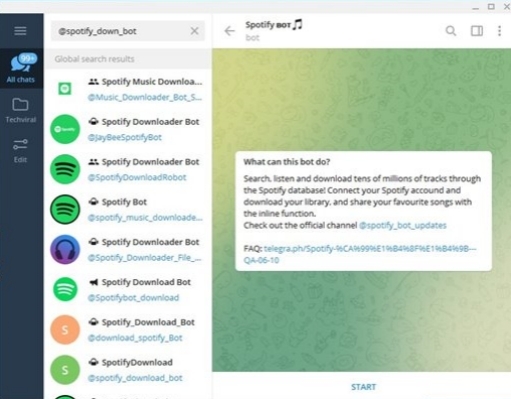
Step 1. In Spotify, head to your preferred song and tap the three-dot icon, then select Share > Copy Music Link.
Step 2. Search for Spotify music downloader in Telegram and open it in the search bar.
Step 3. Tap Start to initiate this bot and paste the copied link into the chatting bar.
Step 4. Press the Send button and tap Download to begin downloading and saving music.
No.3 Fildo
Fildo is an MP3 downloader only for Android that allows you to listen to and download music. Coming with third-party MP3 search engines, it can help you find songs, albums, and playlists you want to download on the internet. By using this tool, you can download your liked music and save it into MP3 files. But it would automatically match the music from other streaming music services if it cannot access the music from Spotify.

Step 1. Launch Fildo on your Android phone and scroll down to the bottom of the interface.
Step 2. Tap the More button and select the Import Spotify option.
Step 3. Log into your Spotify account, then it will sync your playlist in Your Library.
Step 4. Browse the music and playlist you want to download and start to download music.
Method 5. Download Music from Spotify via Spotify Premium APK [Android/iPhone]
As we all know, only those Premium subscribers are allowed to download music for offline listening. If you are a free user, you can use a Spotify downloader on your computer or mobile phone to download music. However, there are some cracked Spotify Premium circulating on the internet. Another way to download Spotify music free is to use a Spotify Premium APK.
| Advantages | Disadvantages | |
| Spotify++ | Access Spotify Premium services for free; Able to download all Spotify music. | Block Spotify account unexpectedly; Save Spotify music with 128kbps. |
| Spotify Mod | Download Spotify music without a Premium account; Directly access music and playlists in Your Library. | Lost your music library once blocked unexpectedly; Only export music to MP3. |
No.1 Spotify++
Spotify++ is a cracked Spotify Premium for iPhone and iPad users. This tool offers all the features, including offline listening and ad-free playing, to free users. By installing this tool on your iPhone, you can directly access those Premium features. So, to download songs from Spotify for free, it could be a good option. But you need to delete the official Spotify app on your device in advance. Now you can install this tool from installer services like TweakApp or AppValley.
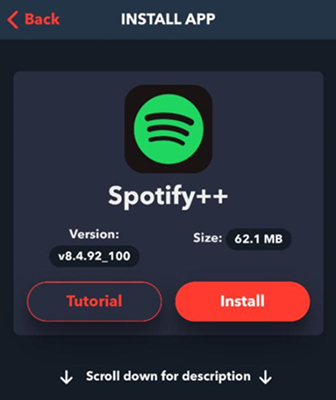
Step 1. Find Spotify on the home screen of your iPhone and press it, then tap Delete App > Delete.
Step 2. Go to search for TweakApp or AppVally by using Safari, then install one on your iPhone.
Step 3. Tap Install Now and go to Trust it to successfully install it. Or go to Settings > General > Device Management and allow Untrusted Enterprise Developer.
Step 4. Search for Spotify++ in the installer service and tap Download to install.
Step 5. Open Spotify++ and tap My Library > Songs, then enable Download to download music.
No.2 Spotify Mod
Spotify Mod, also called Spotify APK Premium, is another cracked Spotify Premium for Android users. With it, you can unlock all features for Premium features, and then all free users can enjoy those services, such as offline listening, unlimited skipping, and ad-free music, on their Android devices. It is easy to install such a tool on your Android device as you can find various versions on the internet. Similarly, you have to delete the official version of Spotify on your device.
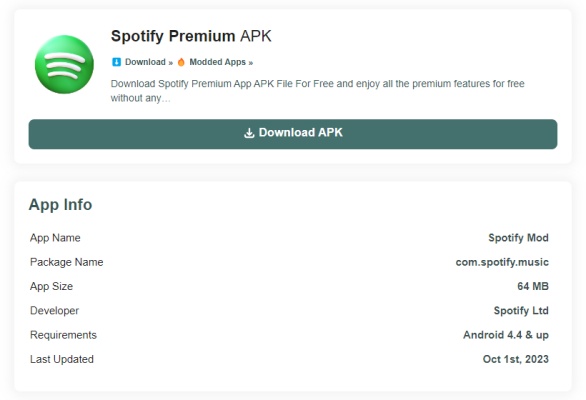
Step 1. Make sure that you have uninstalled the Spotify app on your Android device.
Step 2. Go to download the Spotify Premium APK file and then unzip it.
Step 3. Open it and authorize it to install it in the pop-up confirmation window.
Step 4. After installing it, launch it on your device and log into your Spotify account.
Step 5. Select some songs or playlists to download and start listening to them offline.
Wrap Up
To download songs from Spotify for free, just try to use the above programs on your computer or mobile device. But one drawback of those free Spotify downloaders is that all of them keep music with poor audio quality. If you want to save Spotify songs with lossless sound quality and ID3 tags, Tunelf Spotify Music Converter is the best Spotify music downloader that you need. It can make the conversion process seamless and quick for users rather than frustrating and time-consuming.
Get this product now:
Get this product now:






