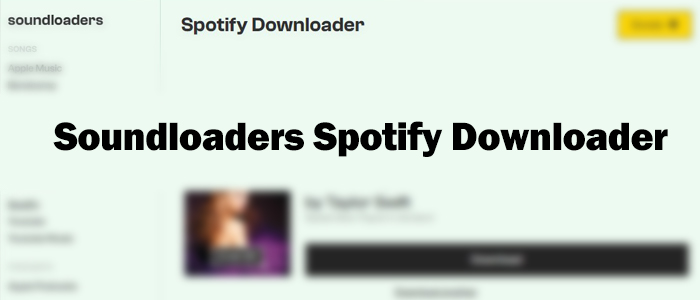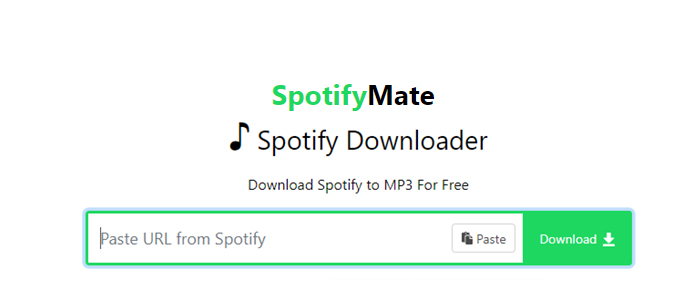I just spotted something about a limit of 10,000 tracks offline. Is this true? And if so, can you explain why? I realize as you need to resync updated tracks for all sorts of reasons, if someone has thousands of tracks offline then they could be resyncing forever – but I have sort of got into the habit of offline ever since the problems we had with BT throttling Spotify.”
– From Spotify CommunityIt’s great having a streaming service for music discovery at this point, and Spotify is one of the great services for you to access music from around the world. However, the service has always had annoying limits that irked many users – a limit of 10,000 songs saved to your library at any given time. Users have been complaining about Spotify download limit for over 10 years. Today, we’ll talk about the Spotify download limit, as well as, how to bypass Spotify download limit to get unlimited Spotify songs for downloading.
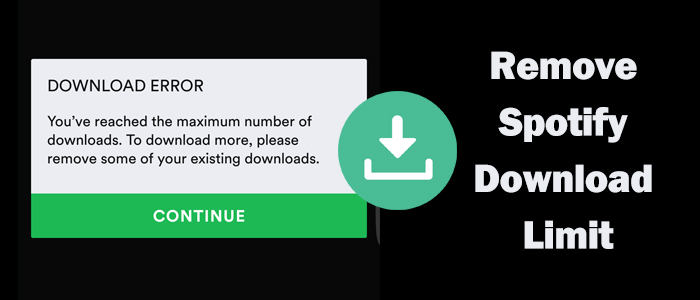
Part 1. FAQs about Spotify Download Limit
There is some basic knowledge of Spotify download limit within the Spotify Premium plan. In truth, the download feature only for Premium users is an irremovable limit. Hence, whether you want to remove the download limit on Spotify or download Spotify songs without Premium, a Spotify converter like TunesMake Spotify Music Converter deserves a try. Now, let’s get down to our business.
Q1. What is Spotify Download Limit
With a subscription to Spotify Premium, you can download your favorite songs, albums, playlists, and podcasts, so you can listen to them offline without an internet connection. However, you are only allowed to download no more than 10,000 songs on a maximum of 5 different devices. This can be regarded as Spotify premium download limit. Moreover, there’s a Spotify Apple Watch download limit of 100 songs per playlist.
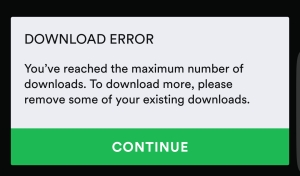
Q2. Why Does Spotify Have a Download Limit
Spotify uses the download limit to prevent Spotify from using too much storage and simultaneously encourage users to go online for streaming. Except that you are limited to 10,000 downloads, you have to go online at least once every 30 days to keep your downloaded music and podcasts.
Q3. How Many Songs Can You Download on Spotify
The Spotify max download limit is 10,000 songs while Apple Watch Spotify download limit is 100 songs. If you received a message saying the Spotify download limit reached, then you are no longer able to access the download feature unless you remove some downloads from your device.
Further Reading
Part 2. What Other Limits Does Spotify Premium Have
In addition to the Spotify Premium download limit, there are other limits for Premium users you should know.
Spotify Device Limit
You can only stream on a single Spotify account from one device at a time. If you try to use the same Spotify account on more than one device simultaneously, then they will pause so that the only one can play.
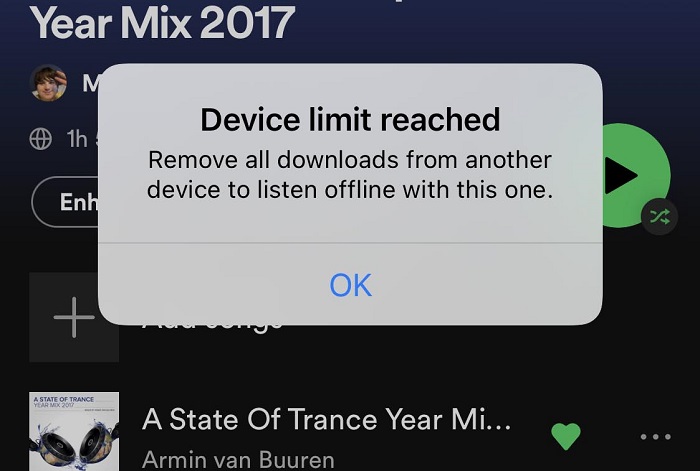
Further Reading
Spotify Playlist Limit
Spotify restricts the songs in a playlist to 10,000. That is you can only add around 10,000 songs to your Spotify playlist. When you want to add more songs to a playlist, a box will pop up to tell you ‘You’ve filled this playlist to the max. Impressive. Start a new one now to keep collecting.‘ This time, you can create a new playlist to start your new journey.
Spotify Queue Limit
Previously, Spotify limiting the queue display to 50 items prevented reordering. In late 2021, Spotify updated the queue from displaying 50 tracks to 81. So when you press the Add to Queue button on Spotify, you can only see and arrange the first 81 songs in the queue.
Spotify Downloads Limit
Even though you download Spotify content for offline listening, you can only listen to it on the Spotify player during your subscription. Once you cancel the subscription to Premium Plans on Spotify, you are not able to enjoy your downloaded songs in offline mode anymore. Moreover, those downloads on your device are encrypted by DRM so you cannot access them out of the Spotify app.
Wanna remove the above limits at a time? Straight to the next part!
Part 3. How to Play and Download Spotify without Limits
For breaking the Spotify download limit, Spotify Apple Watch download limit, and other Spotify Premium limits, the best choice is to use a Spotify music downloader called TunesMake Spotify Music Converter. With it, you can save your favorite songs to your device without the download limit and play them even on non-Spotify-supported devices.
| Spotify Premium | TunesMake Spotify Music Converter | |
| Spotify Download Limit | 10,000 songs | Unlimited without Premium |
| Spotify Device Limit |
Cannot stream Spotify on more than one device simultaneously; Cannot access Spotify on non-Spotify-supported devices |
Easily listen to Spotify on multiple devices offline after downloading; Simply play Spotify on any device and players like MP3 players or others |
| Spotify Playlist Limit | 10,000 songs | Unlimited with the built-in player |
| Spotify Queue Limit | 81 songs | Unlimited with the built-in player |
| Spotify Downloads Limit | Downloads are only playable on Spotify during subscription due to DRM | Downloads are unprotected and playable local files even without Premium or the Spotify player |
Now, you know how versatile TunesMake Spotify Music Converter is. As an excellent music downloader for all Spotify users, it is designed to download music from Spotify without Premium and the Spotify download limit. If you are a Spotify Premium user, you can save Spotify songs forever by converting Spotify music to MP3, WAV, FLAC, AAC, M4A, and M4B. After downloading, you can freely play those downloads with any player as TunesMake removes DRM from Spotify. Just have a look at the hot features of TunesMake Spotify Music Convert and install it to see how to download unlimited Spotify songs.

TunesMake Spotify Music Converter –
Best Spotify to MP3 Downloader for Windows & Mac
- Unlimitedly download Spotify songs, playlists, and podcasts
- Losslessly convert Spotify music to MP3, FLAC, WAV, AIFF, etc.
- Remove ads from Spotify music tracks even with Free accounts
- Convert Spotify songs at 12X faster speed with ID3 tags kept
Security Verified. 100% Clean & Safe.
Click the Free Download button to download the software on your computer. Once the installer has downloaded, run it to get the app installed on your computer. Then perform the following steps to download music from Spotify.
Step 1
Select Spotify Music or Playlist to TunesMake
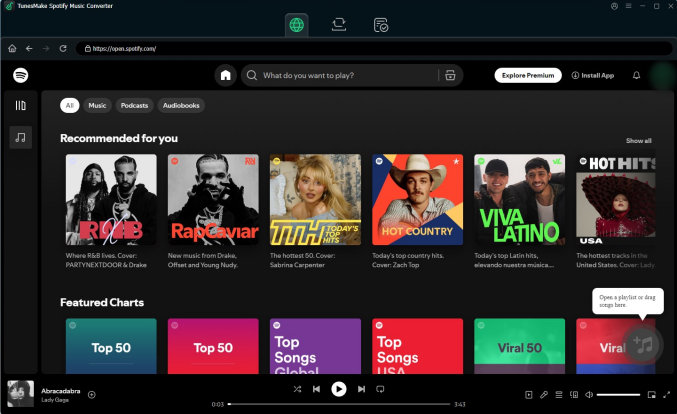
Run TunesMake Spotify Music Converter on your computer, then you will find that Spotify automatically loads. Just go to your library on Spotify and select any track or playlist you want to download. You can add and download more than 10,000 songs with TunesMake. For loading them into the download list, you can choose to drag and drop them to the app interface. Or copy and paste the URL into the search box for adding them.
Step 2
Customize the Output Audio Settings
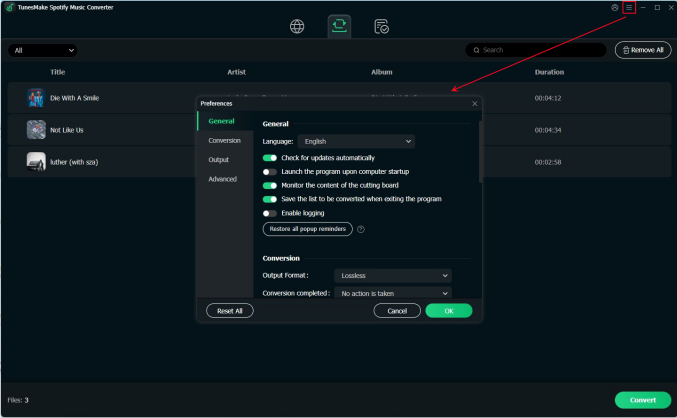
After adding the target track or playlist to TunesMake’s main home, you need to set the output audio format and adjust the audio parameter. Click the hamburger button in the upper right corner and then choose Preferences > Convert. There are six universal audio formats for you to choose from and we suggest keeping the default MP3 format. To retain the lossless quality, you could adjust the bit rate, sample rate, and channel here.
Step 3
Download and Convert Spotify to MP3
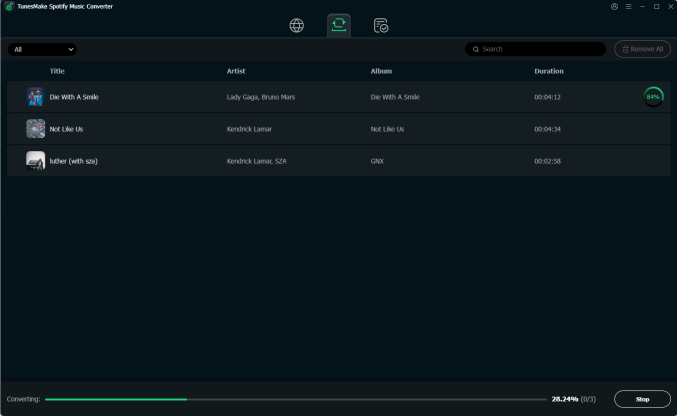
Go back to the main interface and go to download Spotify music by clicking the Convert button at the bottom right corner of the program. Later TunesMake Spotify Music Converter will start to save your required tracks to your computer. Once finishing the download, click the Converted icon and go to browse the downloaded songs in the history list. Or you can click the search icon next to each song to locate those Spotify downloads in the local folder for listening.
Conclusion
Spotify users have been begging for the limit to be removed from their library for years now, and now the service has got the opinion of their users. However, the number of allowed offline devices and the 10,000 songs download limit Spotify remain in place. But with the help of TunesMake Spotify Music Converter, you can not only remove the Spotify download limit but also get rid of other Spotify Premium limits. Since then, you can download unlimited songs or playlists for offline listening on any device and keep your downloaded content forever.
Related Articles
- 1
- 2
- 3
- 4
- 5
- 6
- 7