Introduction
Tunelf Spotify Music Converter is an easy-to-use yet efficient Spotify music downloader and converter that can help you download Spotify songs, playlists, albums, artists, etc. offline and convert them to MP3, FLAC, AAC or other common formats for playback on any device.
It’s available for both Windows and Mac systems, now you can download the right version and start using Tunelf Spotify Music Converter to convert Spotify to MP3 at lightning-fast speed with lossless quality.
Note: This is the latest user guide for Spotify Music Converter.
Watch this video to know more about Spotify Music Converter.
What Can Tunelf Spotify Music Converter Do?
- Download: Download Spotify songs for playback offline on any device or player
- Convert: Convert Spotify Music to MP3 or other formats in batch at 5X faster speed
- ID3: Preserve lossless quality, including ID3 tags and metadata info of Spotify tracks
- Easy: Easily download Spotify music to your computer in 3 quick steps
Part 1. How to Download and Register Tunelf Spotify Music Converter
Step 1. Download Tunelf Spotify Music Converter
Click the Download link above to download and install Tunelf Spotify Music Converter on your Mac or PC computer. After that, open the program and the Spotify application will be opened at the same time. Make sure you’ve installed the Spotify app from its official website on your computer in advance.
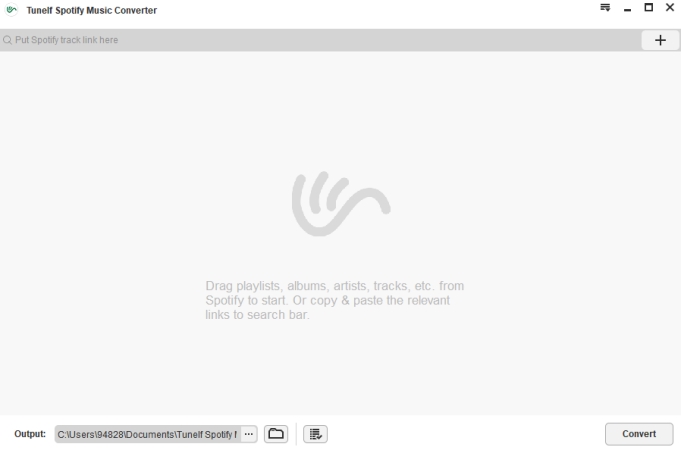
Step 2. Register Tunelf Spotify Music Converter
To unlock the limit in the trial version which only allows you to convert the first one minute of each file, you can go to the Menu > Register. Then copy and paste your licensed email and registration code to make it the full version.
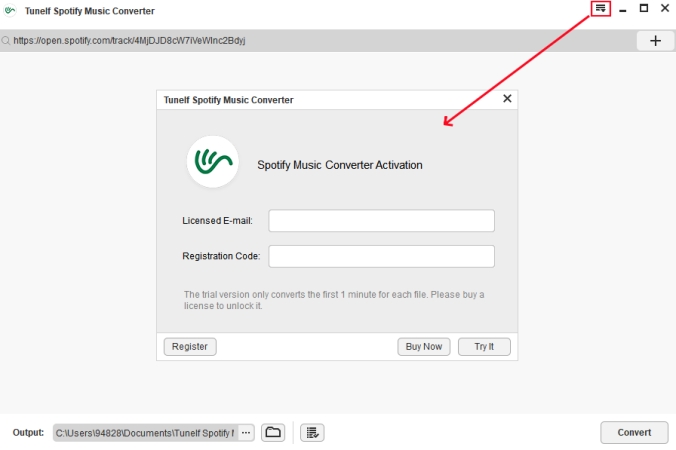
Note: Please be cautious and do not insert any blank when entering the registration information as it is case sensitive.
Part 2. How to Convert Spotify Music to MP3 with Tunelf Spotify Music Converter
Step 1. Import Target Tracks, Playlists, Albums from Spotify
Browse Spotify and find the songs, playlists, or albums you want to convert, whether you’re a free or paid subscriber. Right-click the Spotify item and copy the URL of Spotify tracks. Then paste the link to the search bar of Tunelf interface and click the “+” button to load all of them. Another simple way is to directly drag and drop the Spotify music to the program.

Step 2. Set Output Format and Audio Parameters
Next, go to the Menu bar again and select the “Preference” option. Click the Convert tab and you can choose the output format as MP3, M4A, M4B, AAC, WAV, FLAC. You can also personalize other audio properties like channel, sample rate, bit rate, etc., as well as organize and archive output tracks by artists or albums.
Tunelf Spotify Music Converter for Windows works at 5X faster speed by default. If you prefer a more stable conversion, you can set the conversion speed as 1X. For Mac users, the software is converting at 1X speed by default.

Step 3. Start the Conversion and Download Spotify to MP3
Now click the Convert button to let Tunelf Spotify Music Converter start the conversion based on your requirements. A few minutes later, all imported Spotify songs will be downloaded offline and saved as MP3 or the other format you set. You can then listen to them on any player or device anywhere at any time.






