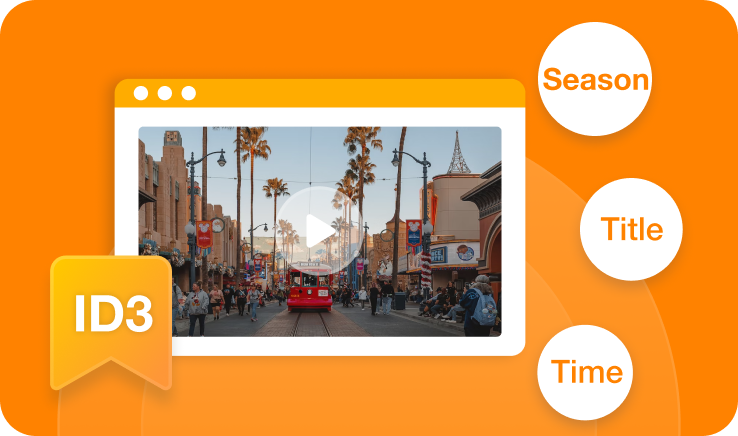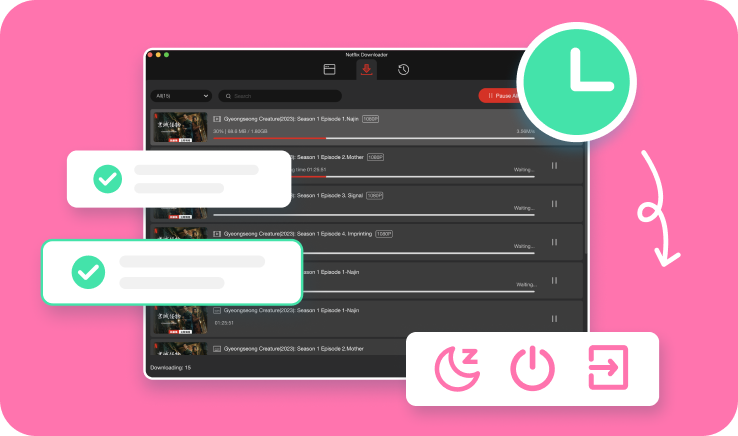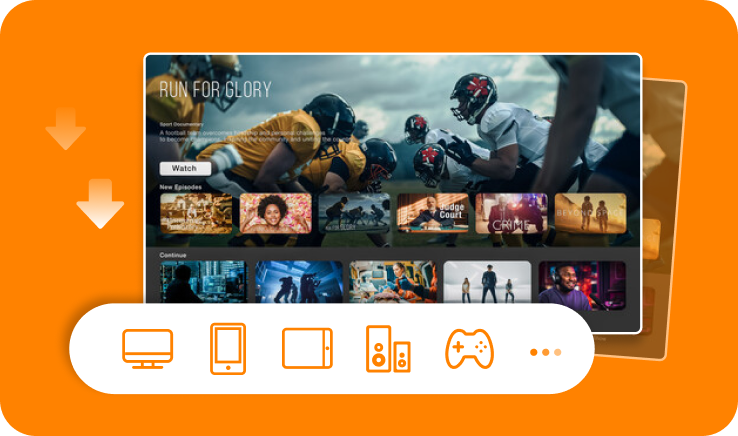Download Netflix Video on Mac and Windows So Easily
As a Netflix member, you can download TV shows and movies from the Netflix app to watch offline at any time. But are you troubled by the inability to download Netflix movies on Mac as there is no Netflix app for macOS? Fortunately, Tunelf Netflix Video Downloader can help you download Netflix TV shows, movies, documentaries, anime, and various video content on Windows PC and Mac with ease.
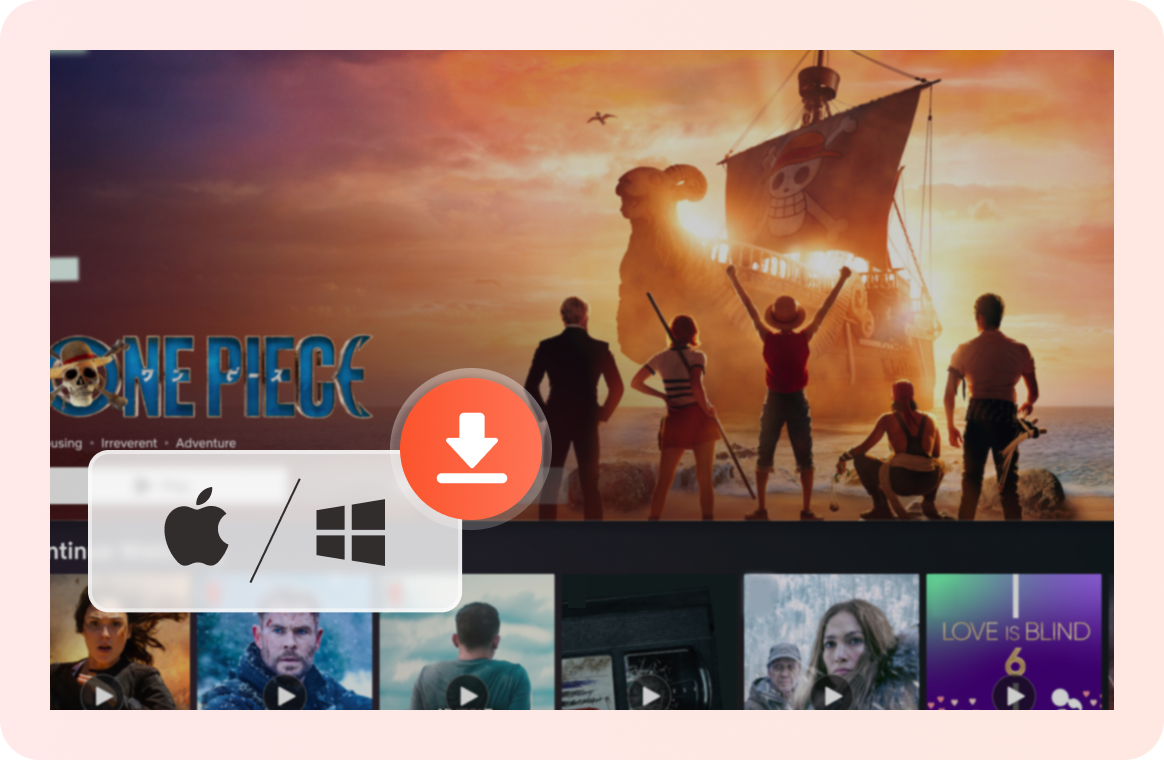
Unleash Unlimited Downloads of Netflix TV Shows and Movies
Netflix offers a variety of plans to meet your entertainment needs. The ad-free plan, however, is limited to 15 total downloads on two supported devices at a time, excluding Windows 10 or 11 computers. With Tunelf Netflix Downloader Mac or Windows, you can download Netflix videos to your computer without restrictions, regardless of what Netflix plan you subscribe to.

Convert Netflix Videos to MP4 and MKV in Lossless Quality
All titles downloaded with the Netflix app on your device are in the protected NFV format, which expires after a certain amount of time. A limit to the number of times on some titles prevents you from downloading and renewing them again. To break the format protection and keep the title forever, Tunelf Netflix Converter can be a good option to help you convert Netflix to MP4 or MKV losslessly.
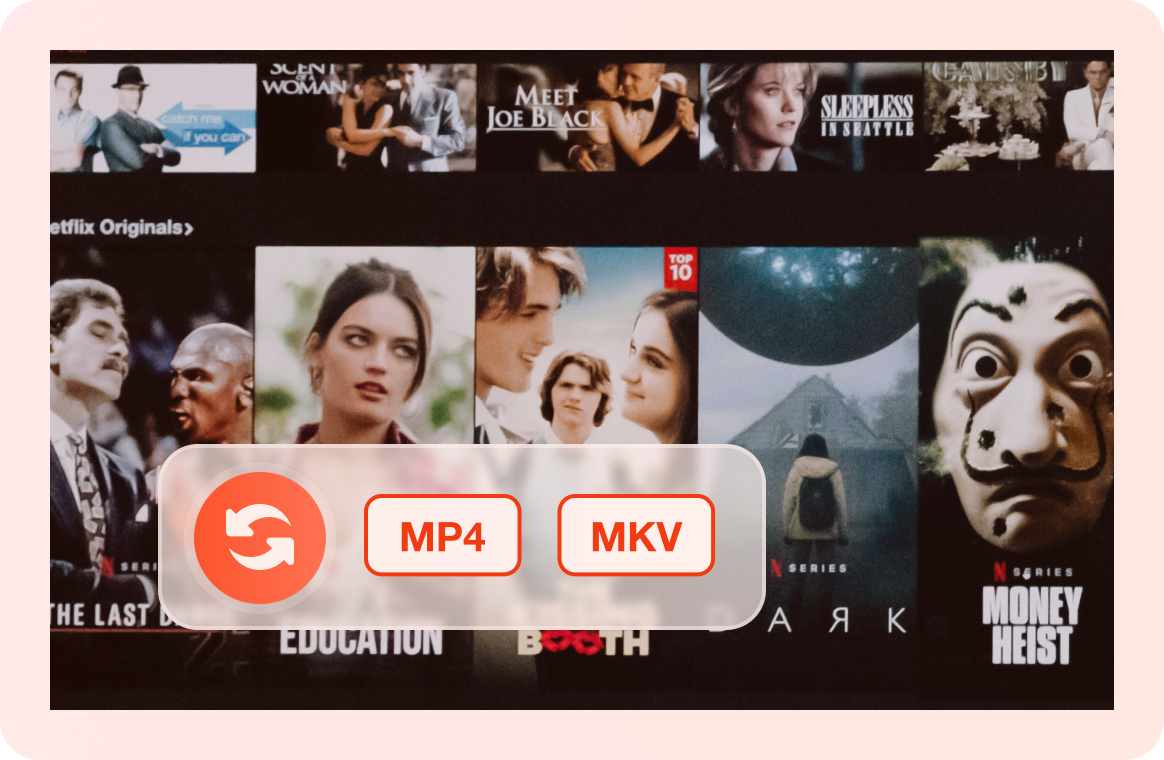
Allowed to Enjoy Netflix Videos with Cinema-like Resolution
As a subscription-based streaming service, Netflix offers video in a variety of video qualities, varying from Standard to Premium Plans. Unlike traditional screen recording, Tunelf Netflix Video Downloader can download Netflix video in the highest quality possible, whether it’s HD, 4K Ultra HD, or with HDR and Dolby Vision. You can enjoy Netflix videos with cinema-like resolution and 5.1 Dolby Surround audio.


Save Netflix Content as Video, Audio, or Subtitle
Watching Netflix videos can be just as fun as listening to an audiobook or reading an ebook. In addition to saving Netflix videos as MP4 or MKV, Tunelf Netflix Video Downloader gives you the ability to export Netflix TV shows or movies as audios or subtitles. While driving on the road or doing chores at home, saving your favorite Netflix content as audio or subtitles can be a great way to enjoy them.

Provide Multilingual Subtitles and Audio Tracks
Based on your location and language settings, there are 5 ~7 languages available for subtitles, captions, and audio language on Netflix. But for downloads, Netflix only shows the 2 most relevant languages. To greatly level up your watching experience on your device, Tunelf Netflix Video Downloader supports you in downloading Netflix TV shows and movies with multilingual subtitles and audio tracks.

Support Subtitles with Several Encoding Types
Using a unique decoding technique, Tunelf Netflix Subtitles Downloader can download multilingual subtitles in two different types, including Internal and External subtitles. Depending on your preferences, you can flexibly choose the subtitle type. If you choose Internal subtitles, you can turn it on or off while watching Netflix videos on your device. And choosing External subtitles will export the subtitles as a separate file.
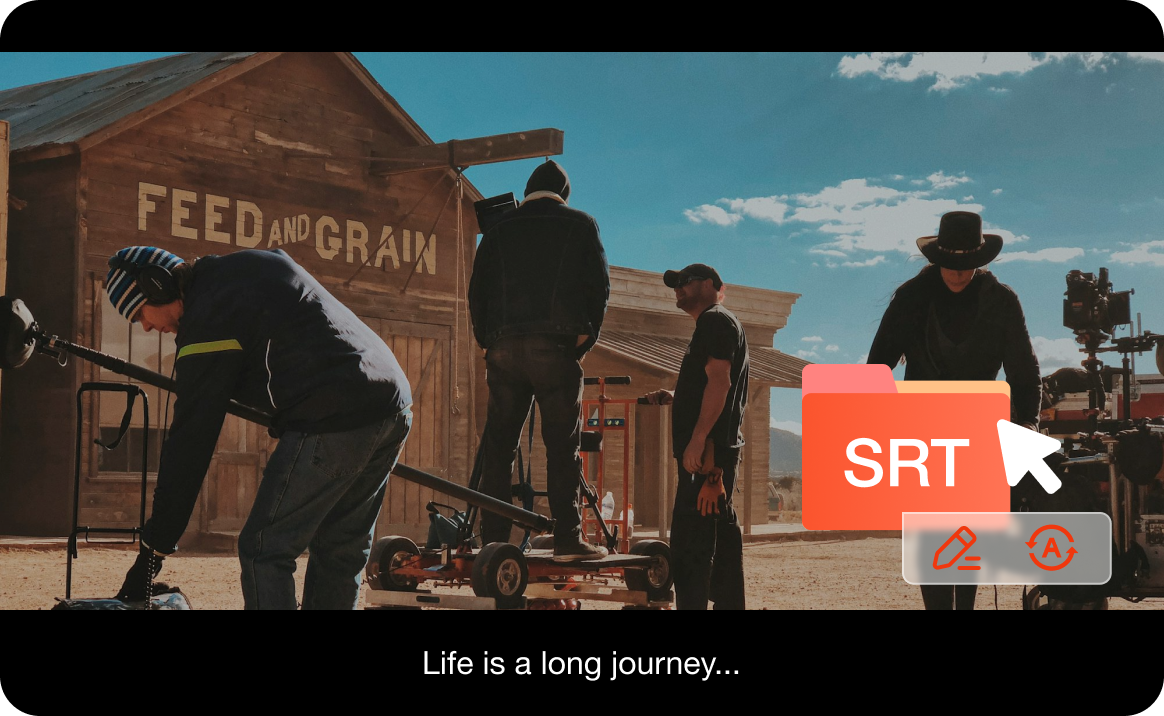
Export Subtitles as SRT or Original Format Files
By presetting the subtitle setting in Tunelf Netflix Video Downloader, you can save subtitles as Internal or External subtitles. When choosing to save subtitles as External subtitles, you will be given the opportunity to edit the subtitle file. There are two formats you can choose from, SRT or Original. It is so convenient to translate subtitles when your preferred language for subtitles is not available.

Ultrafast Download Speed Makes Downloading Faster Than Ever

Batch Download Meets Great Demand for Netflix Download

Built-in Netflix Web Player Lets Download via URL or Search

Multitasking Allows Watching Videos While Downloading Them
How to Download Netflix Movies and TV Shows in 4 Easy Steps
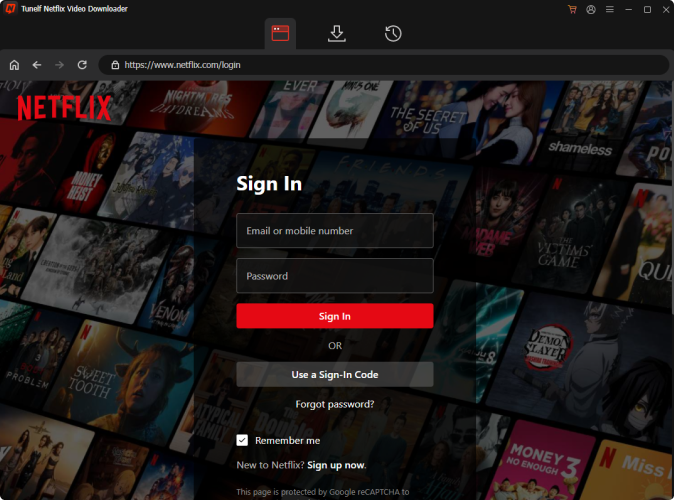
Step 1: Log into your Netflix account
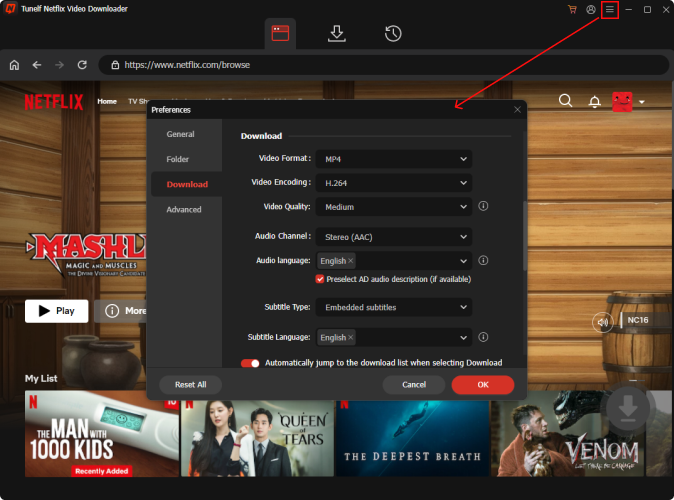
Step 2: Set the download parameters
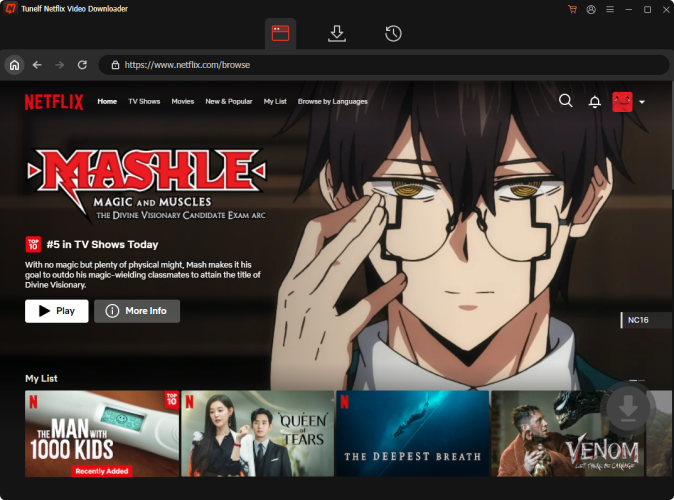
Step 3: Select contents to download
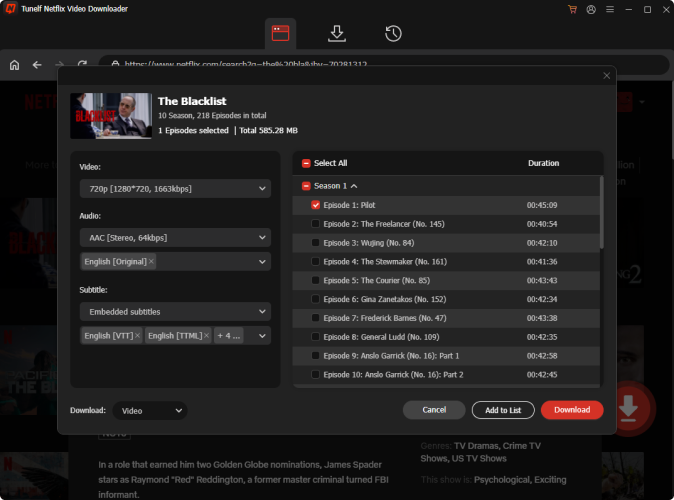
Step 4: Download Netflix videos
Welcomed by Many Thousands of Users Around the World

“I have tried multiple Netflix downloaders, but none of them were reliable as this one. It effortlessly download my liked Netflix videos with the original quality. Plus, its simple interface makes the whole process a breeze. Definitely worth it.”

“The features on Tunelf Netflix Video Downloader is simply amazing. This has been a game-changer for me, especially when downloading Netflix videos in the background. Highly recommend it for all Netflix users out here.”

“Tunelf Netflix Video Downloader has made my downloading process so much smoother. It’s incredibly user-friendly and allows me to easily download my videos without installing the Netflix app. This tool has definitely saved me a lot of time.”

“It supports to batch download my favorite Netflix TV shows and movies in high resolution with fast speed. By downloading Netflix videos through this app, I can watch them offline on other devices whenever I want.”

“It automatically recognizes the url information and downloads videos in bulk, allowing me to enjoy them even without internet access. From sign in to download, it only takes a few minutes! I was totally surprised. Highly recommend.”
Tech Specifications of Tunelf Netflix Video Downloader
Supported Videos
- Input Formats
- TV shows, movies, anime, documentaries, originals, and more
- Output Formats
- MP4 and MKV
- Output Quality
- 4K, 1080P, 720P, 540P, 432P
- Output Size
- 1920*1080, 1280*720, 960*540, 768*432
Supported Audio & Subtitle
- Audio Quality
- Stereo (AAC) and Surround 5.1 (DD+)
- Subtitle Types
- Internal and External
- Subtitle Formats
- SRT and original format
Supported Computers
- Windows
- Windows 11, 10, 8.1, 8, 7, XP, and Vista (32-bit & 64-bit)
- Mac
- Mac OS X 10.8, 10.11, 10.12, and later
Others
- Processor
- 1G Hz processor or above
- RAM
- 512 MB or higher of RAM
- Monitor
- 1024×768 pixels or higher resolution
Find Tips & Tricks for Netflix with Tunelf

Best Netflix downloader for downloading Netflix TV shows and movies to MP4 or MKV.
-
 100% Secure
100% Secure
-
 Perfect Compatibility
Perfect Compatibility
-
 Simple to Operate
Simple to Operate
-
 Free Update
Free Update
-
 Technical Support
Technical Support