As a music streaming platform, Deezer enables comers to explore music in its library of more than 90 million tracks. With Deezer, you can stream your favorite tracks using devices like Android smartphones and tablets, iPhones and iPads, PC and Macs, and TVs and speakers with Chromecast built-in. It is convenient to listen to music on the go as long as you carry a portable smartphone. If you subscribe to Deezer, you can enjoy ad-free listening in HiFi quality, download Deezer songs, and more. Given that it’s a matter of tapping a few buttons in a matter of a few seconds, it is worthwhile to download music from Deezer on Android. And it won’t take long for you to reap the benefits. Let’s see!

Part 1. Official Way to Download Music from Deezer Android
The Deezer Android App is available for Google Play Store. Once you get the Deezer app on your Android device, you can freely enjoy your Deezer mixes at any time.
1.1 How to Install the Deezer Android App
Head to Play Store on your Android phone, and enter Deezer on the search bar. From the search result, you will see Deezer and tap Install to get the Deezer Android app on your device.

1.2 How to Download Music from Deezer on Android
Step 1. After installation, launch Deezer and sign up or log into your Deezer Premium account.
Step 2. Go to Favorites from the bottom.
Step 3. Tap into a selection of either Favorite Tracks or Playlists.
Step 4. Toggle the Download button and Deezer will start downloading your selected content.
Step 5. When the process is complete, back to Favorites to find your Downloaded selection.
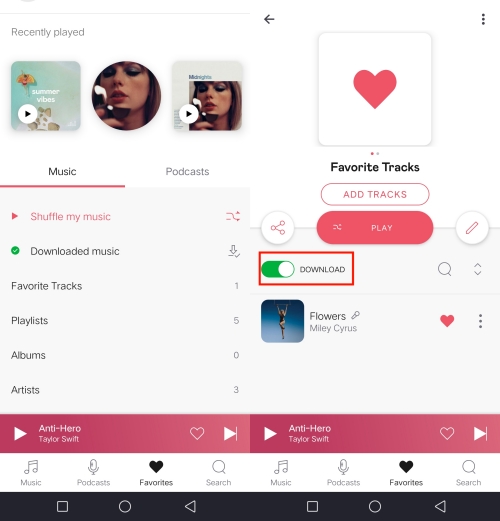
Note
On Deezer, you’re not allowed to download individual songs unless you add them to a playlist for downloading.
Part 2. Best Way to Download Deezer Music to Android
With a Deezer membership, you can easily download your liked songs in the Deezer Android app for offline listening after knowing how to download music from Deezer on Android. However, you are required to renew your subscription regularly to keep these benefits. Once your Deezer subscription lapses, you are limited to accessing your downloaded files and listening to them. Moreover, these downloaded songs are only playable within the Deezer Player since all tracks are encoded with DRM.
To break these irritating limitations, you’d better use a Deezer downloader to download songs from Deezer Music as local files. Tunelf Deetrack Music Converter is a professional and powerful music-downloading tool for Deezer users. With the aid of this tool, you can download and convert any track, album, or playlist from Deezer to MP3, M4A, M4B, FLAC, AAC, and WAV format. It won’t compress the original audio quality or lose the ID3 tags. Moreover, you don’t need to keep a watchful eye on the downloading process since Tunelf can work automatically. If you have the need of downloading a playlist or several playlists, Tunelf also can do so and supports batch conversion at once. After downloading and saving Deezer songs to your computer locally, you can transfer them to your Android phone, MP3 player, or any other device for playing.

Key Features of Tunelf Deezer Music Converter
- Keep Deezer songs with the lossless audio quality and ID3 tags
- Remove DRM and ads from Deezer music after the conversion
- Download Deezer songs, albums, playlists, podcasts, and radios
- Convert Deezer music tracks to MP3, FLAC, and more in batch
- Freely customize lots of parameters like format, bit rate, and channel
Step 1 Add Deezer songs you want to download to Android
Install and start Tunelf Deetrack Music Converter on your Windows or Mac, and the Deezer app will be launched automatically. Find your desired track or playlist on Deezer and share it to obtain the link. After that, copy and paste it into Tunelf’s search bar and click the + button. Once uploaded, you can freely select and browse your songs in Tunelf. You can also go back to Deezer to add more content to Tunelf.

Step 2 Tune the output parameters for Deezer Android
Now, click the three horizontal lines icon in the upper right corner and select the Preferences option. After a window pops up, select the Convert section. From here, you are able to change the output format, bit rate, sample rate, and channel to your heart’s content. By default, we set the MP3 format, which is highly compatible with most players and is playable on your Android devices. If you do other changes, click the OK button to save them.

Step 3 Download Deezer tracks for Android
Just one-click the Convert button at the bottom right corner, and Tunelf will automatically download and convert Deezer songs to MP3 at a 5x faster speed. After conversion, all the Deezer songs will be saved to your computer. You can navigate to the Converted list to browse and view all your converted Deezer songs.

Step 4 Transfer Converted Deezer Songs to Android
On the Tunelf Converted list, use the search icon to locate converted files in your local folder. After finding, use a USB cable to connect an Android smartphone to your computer. Open the Files Explorer, copy the files or folder that you want to listen to on Android, and paste them to your Android smartphone. After transferring, you are able to play Deezer songs on any player.
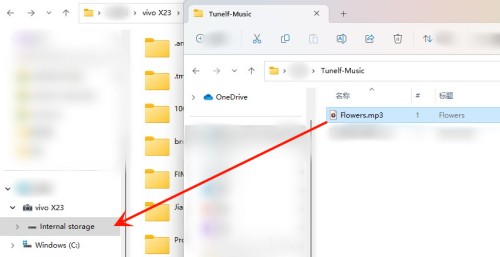
Part 3. Extra Tips about Deezer Android App
Here, we list some useful tips as well as questions you guys asked mostly. Check these tips to get more familiar with Deezer on Android.
#Where does Deezer download songs to Android?
After downloading songs from Deezer on Android, you can locate Deezer downloads through this path: storage/emulated/0 /Android/data/deezer.android.app/files. However, even though they are stored on your device, you can’t transfer them to other devices or players for playing.
#How to delete Deezer account on Android?
Deezer only allows users to delete the account on a PC or Mac, so you can not delete your Deezer account on Android. To delete your Deezer account on the computer, follow the steps below.
1. Open Deezer.com on a browser to enter your credentials.
2. Click your profile in the top right corner and select Account Settings.
3. Scroll down to the bottom to see Delete my account.
4. Enter your Deezer password and click on Delete my account again.
5. You will receive a final validation email and hit on the link to confirm your operation.

#How to get Deezer Premium for free on Android?
If you want to get Deezer Premium free, Deezer offers a 30-day free trial for newcomers. Moreover, you can also get Deezer Premium for free as long as you received a gift card. These two are official ways. Alternatively, for the question “How to get Deezer premium for free on Android”, Deezer Android users can install Freezer Deezer APK to download Deezer music without premium.
#How to cancel Deezer subscription on Android?
You can cancel your Deezer subscription at any time from the Deezer app or Play Store. To cancel the Deezer subscription, just open the Deezer Android app, and go to Settings > Account management > Manage my subscription > Cancel my subscription. After that choose Confirm to finish the canceling.
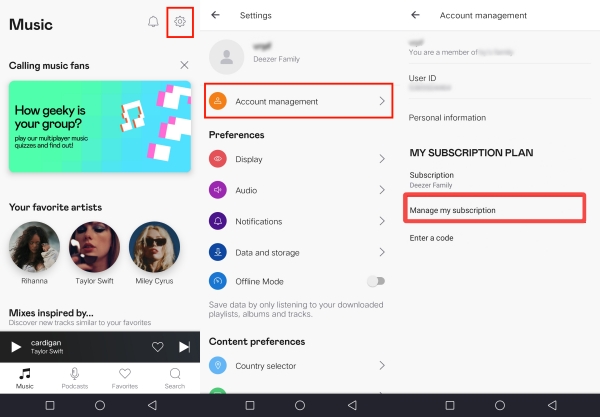
Conclusion
Using the above 2 methods to download music from Deezer Android. But it is noteworthy that those songs you’ve downloaded on your Android are only playable within the Deezer player. Thus, to back up your favorite Deezer songs and listen to Deezer without limitations, Tunelf Deezer Music Downloader is what we highly recommend.
Get the product now:
Get the product now:






