Among so many music streaming services, a group of people who’re in high expectations of audio quality would like to choose Deezer for streaming as it offers lossless Hi-Fi quality for users. Owned so many good wishes, Deezer did a good job in bringing a smooth listening experience and more new features or functions. As Spotify does, Deezer is available for download on Windows and MacOS from your mobile phones, tablets, and desktop devices. The only omission for Deezer is that it doesn’t have an official Linux desktop client. It definitely becomes a shortcoming that urges Linux users to advocate for Deezer Linux App on social media and in the Deezer community.
You might be curious about this question, too. Luckily, you have come to the right place! Next, I’d like to discuss the possibility of getting Deezer on Linux and share some possible beneficial tips for you. Check it out now if you’re in need!

Part 1 Is There Deezer Linux Desktop App Available
Since people are arguing for a Deezer Linux client for a long time, years ago, did Deezer manage to set up a native client for the Linux system? Unfortunately, so far, we haven’t got any good news from Deezer yet. Still, one alternative way available for you is to browse your Deezer library and stream playlists through the Deezer web player in any browser.
So, why can’t we stream Deezer music on Linux? Honestly, there are many media players that can play common audio on Linux like Clementine, Rhythmbox, etc. The only thing that stops us from playing Deezer on Linux is the DRM-protected content. Since Deezer tracks are encoded with special formats which are restricted to be only playable within its app. When you convert the songs to DRM-free files, you’re possible to steam Deezer on Linux as you want. Don’t worry, we’ll share the methods below. In addition to that, there are also many apps that are developed by Linux lovers who use Deezer.
Part 2 How to Install Deezer for Linux Computers
To enjoy Deezer on Linux, here are two direct ways. One is to switch to the Deezer web player for playing; the other is to install other unofficial Deezer applications or repositories online. Here shows you the first and quickest method.
Get Linux Deezer App via Browser Web Player
First of all, if you don’t mind using the web version of Deezer, this can be the simplest and quickest method to solve your problem. Though the Deezer desktop app does not support running on the Linux system, the Deezer web player can. In most cases, streaming via web player can meet most of our basic needs. And you don’t have to install app so that it won’t occupy too much storage space. As long as you have a valid Deezer account, you can do as follows:

1. You can go to deezer.com directly or search for Deezer Music web player from any browser.
2. Log into your Deezer Music account.
3. Select a song or playlist to stream.
Part 3 Download Application Deezer Linux Through Third-party Tools
Though with no official method, you can find a lot of unofficial apps that allow you to use Deezer with a Linux system. When you google it, the options are more. Here I just select three of the most popular-used ways to introduce.
How to Play Deezer on Linux via Tunelf Software
As I shared in the formal paragraphs, it is the encoded special audio formats on those encrypted Deezer songs that make it almost an impossible task to get Deezer on other devices. Therefore, I sincerely recommend you use this tool: Tunelf Deetrack Music Converter. It is the best tool that can meet all your expectations upon Deezer Linux integration.
Tunelf Deetrack Music Converter is an advanced and trustworthy music converter and downloader for all Deezer users, including free users and paid subscribers. Designed with an intuitive and easy-to-use interface, this Deezer music converter enables you to download songs, albums, playlists, artists, podcasts, and radios from Deezer and export them to your computer. As it supports several popular audio formats, you can choose to save Deezer songs to MP3 and FLAC for listening anywhere and anytime. After conversion, you’re free from the format restrictions.
It’s pretty easy to convert and download songs from Deezer to MP3 with this professional Deezer downloader. Here is a step-by-step guide on how to download music from Deezer at a super faster speed and with the lossless audio quality and ID3 tags retained.

Key Features of Tunelf Deezer Music Converter
- Keep Deezer songs with the lossless audio quality and ID3 tags
- Remove DRM and ads from Deezer music after the conversion
- Download Deezer songs, albums, playlists, podcasts, and radios
- Convert Deezer music tracks to MP3, FLAC, and more in batch
- Freely customize lots of parameters like format, bit rate, and channel
Step 1 Import Deezer Music to Tunelf Program
Regardless of using a Free account or a Premium subscription, you are able to add songs, playlists, or albums from Deezer to the converter for downloading and conversion. To import your desired Deezer songs to the converter, you can locate the music track and copy the music link then paste it into the search bar on the converter. After clicking the + (Add) button to load Deezer songs.
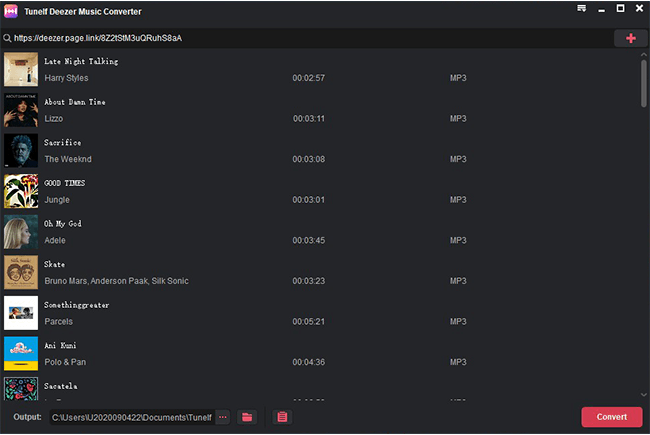
Step 2 Configure the Output Audio Formats
Now to customize the output audio settings, you can go to the menu bar located at the top-right corner and select Preferences > Convert. Tunelf lets you convert Deezer songs to MP3, WAV, FLAC, M4A, AAC, and M4B. And you can also adjust the audio parameters such as sample rate, and bit rate to reach a better performance.

Step 3 Convert Deezer Tracks to DRM-free Local Files
Now click the Convert button at the bottom right corner of the Converter and the Tunelf program will start downloading and converting Deezer music to MP3. Wait for a while, and all the songs will be saved in the format of MP3 or other to your computer. And you can view those converted Deezer songs in the Converted history list.

Step 4 Upload Converted Deezer on Linux for Streaming
After conversion, you can upload or transfer Deezer music to multiple devices or platforms as you want. Now just navigate to the local folder where you store the converted Deezer files and open them via any media player on your Linux computer.
How to Download Deezer on Linux from Unofficial
As a popular open-source platform, Linux is being supported by many more devices or software with constant efforts made by Linux users. This is why this Deezer Linux Unofficial application came out. Deezer Unofficial is a colorful, easy-to-use third-party Linux app, based on the electron. With this package installed, you can get access to your Deezer songs and enjoy them on this desktop app with ease. Still, there are some drawbacks. The electron-based apps are heavy and inefficient to some degree and the ongoing support for this application is gone. So, your listening experience may not be guaranteed. If you don’t mind this, you can follow the tutorial below to install it.

Step 1. Download and install Snap Store on your computer, then search for Deezer Unofficial.
Step 2. Download the Unofficial Deezer Player files from Snap Store.
Step 3. Follow the below commands to generate an executable file:
- cd src;
- npm install; #or yarn install;
- yarn build:linux #should generate deb, tar.xz, snap, and AppImage files.
Step 4. Go to the package.json file to see which script you should run.
Step 5. The generated files will be available in src/dist directory.
How to Get Linux Deezer Desktop App on Arch Linux
Another Deezer Linux application available for you is the repository from Arch Linux. It is also an electron-based Linux app. What surprised us is the UI design is pretty imaginable and professional, you can easily access a large number of songs through Explore section. The author must spend many thoughts on this as you can feel. This is not a native Linux Deezer app, but almost like the native one, except for one thing. This player does not support seamless playback as Deezer can do on mobile devices, which is disappointing. Here I also share the methods for your reference.

Step 1. Download the source code from github.com or search for Deezer Linux Arch to go directly.
Step 2. Follow the below commands to build the app yourself.
- yarn && yarn minify-webcss && yarn build:target # see package.json tasks.
- yarn && yarn minify-webcss && yarn start # for running the app.
- minify-webcss is required only if you plan on using the remote controls.
Step 3. Use this website as an app to use once installed.
Conclusion
To conclude, we can easily know the disappointing truth that there is no official method to get Deezer on Linux. But no problem, we also have some other great alternatives. The simplest way is just to switch to the web player of Deezer for streaming. If not, you may need to resort to other third-party tools for help. Among the methods I shared above, I do recommend you to use Tunelf Deetrack Music Converter to download Deezer music offline for listening. Repositories are just too complicated for some people. To save you time and reach your expectation for lossless quality streaming, Tunelf software is the best! Have a try with the free trial version below.
Get the product now:
Get the product now:






