Q: “Deezer simply does not show up anywhere on the Galaxy Watch 4 and cannot even be found in the Google Play Store of the Galaxy Watch 4. I would like the option of just using the Deezer Galaxy Watch 4 with my Deezer Premium account. Anyone could help me? Please tell me how to play Deezer on Galaxy Watch 4 without a phone?” – from Reddit
Deezer, one of the most popular streaming services, enables you to enjoy access to a catalog of more than 90 million songs, playlists, podcasts, and radio channels. Like other streaming music providers, you can enjoy the best features with the Deezer music app on lots of devices like phones, tablets, computers, smart TV, wearables, and more. If you want to listen to Deezer on a smartwatch, you should know that it is only available on Apple Watch, Garmin Watch, and Fitbit Watch. Fortunately, here we’ll share two ways how to play Deezer on Galaxy Watch.

Part 1. How to Play Deezer on Galaxy Watch from Phone
A Deezer Premium user has complained that he cannot manually install the Deezer app on his Galaxy Watch 4. It is because that Deezer only offers its standalone services to Garmin Watch, Apple Watch, and Fitbit Watch. Thus, it is not possible to find the Deezer app in the Google Play Store on other wearables. However, you can control your phone’s Deezer app from your Android watch. Here’s how to control the playback of Deezer on Galaxy Watch while pairing with your phone.
Step 1. Open Deezer on your phone and select any playlist or album you want to listen to.
Step 2. Connect your phone to your Galaxy Watch via Bluetooth and then run Deezer on the watch.
Step 3. Start to play, pause, and skip forward or back to control Deezer from your wrist.
Part 2. Best Method to Stream Deezer on Galaxy Watch
Lots of Deezer users are eager to listen to Deezer music on Galaxy Watch directly. But Deezer doesn’t decide to open its streaming service to Galaxy Watch now. So, is it possible to play Deezer on Galaxy Watch 4 or other series without carrying a phone? Sure! As Galaxy Watch leaves enough storage space for storing music, you can try to download Deezer music to Galaxy Watch.
In fact, it is easy for Deezer Premium users to download Deezer songs. As Deezer is a streaming music service, all the downloads are cache files only playable on those Deezer-supported devices. To download Deezer songs to Galaxy Watch, you need the help of Tunelf Deezer Music Converter. It can download and convert Deezer music to MP3 and other plain audio formats. Then you can transfer Deezer songs to Galaxy Watch.

Key Features of Tunelf Deezer Music Converter
- Keep Deezer songs with the lossless audio quality and ID3 tags
- Remove DRM and ads from Deezer music after the conversion
- Download Deezer songs, albums, playlists, podcasts, and radios
- Convert Deezer music tracks to MP3, FLAC, and more in batch
- Freely customize lots of parameters like format, bit rate, and channel
Part 3. How to Download Deezer Music to Galaxy Watch
Now you have known that Tunelf Deezer Music Converter can help you save Deezer songs to your Galaxy Watch. Go to download and install Tunelf software to your computer and then follow the below steps to export Deezer music to MP3. Then you can freely transfer Deezer songs to your Galaxy Watch.
Step 1 Run Tunelf Deetrack Music Converter
The opening of Tunelf Deezer Music Converter will immediately load the Deezer app on your computer. After that, you can browse your favorite songs and playlist added in Deezer. When you find the target item, go to copy the music link and then paste it into the search bar on the converter to add them to the conversion list.

Step 2 Customize the Output Audio Format
Before downloading Deezer music, you need to set the output audio parameters for Deezer music. By clicking the menu bar and selecting the Preferences option, you’ll see a pop-up window. Here you can select the output audio format and set the bit rate, sample rate, and channel according to your personal demands.

Step 3 Download Music from Deezer to MP3
When all the settings are finished, you can click the Convert button to initiate the conversion of Deezer music to MP3. Tunelf Deezer Music Converter will download and save Deezer songs to your computer. All the converted Deezer music tracks can be found in the conversion list by clicking the Converted icon.

Step 4 Upload Deezer Music to Galaxy Watch
It’s not difficult to transfer those Deezer music files to your Galaxy Watch. But you need to move Deezer music to your mobile device first, then you can sync them to the watch.
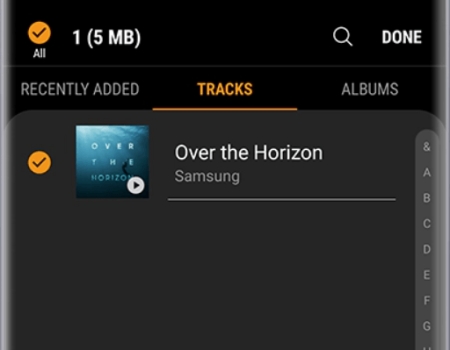
1. Open Galaxy Wearable on your phone and tap Settings > Add content to your watch.
2. Tap Add tracks and select Deezer music files you’ve transferred to your phone then tap Done.
3. Go to play Deezer music on your Galaxy Watch by using the Samsung Music app.
The Bottom Line
It’s not too late to start listening to Deezer music on your Galaxy Watch. The official method is to play Deezer on Galaxy Watch from your phone. Or you can download Deezer playlists to Galaxy Watch by using Tunelf Deezer Music Converter. Have a try, and you’ll find it out!
Get the product now:
Get the product now:






