It’s not difficult to keep an eye on your fitness since the debut of smartwatches and trackers. With a smartwatch, you can go for your fitness goals wherever you go and optimize your workout routine. What’s more, you can get the energy to get outdoors while listening to your desired playlists from your wrist. There are various smartwatches on the market, and the quality discretion is uneven. Apple Watch, Fitbit Watch, Garmin Watch, and Galaxy Watch are popular among sports lovers. Today, here we’ll uncover how to play Deezer on Fitbit Versa. If you are interested in it, go on reading.

Part 1. FAQs about Enjoying Deezer on Fitbit Versa
Before knowing how to use the Fitbit Deezer app, you would have lots of questions. Here we’ve collected several frequently asked questions from users. At this time, you can find out here.
Q1. Can I play Deezer on my Fitbit watch?
A: The devices compatible with Deezer include Fitbit Versa, Fitbit Ionic, and Fitbit Sense. If you have any one device, then you can listen to Deezer from your Fitbit watch.
Q2. Do you have to pay for Deezer on Fitbit?
A: Sure, you need to pay for Deezer on Fitbit. Because only paid Deezer accounts can be used on Fitbit.
Q3. How does Deezer work on Fitbit?
A: You can install Deezer on your Fitbit watch and then log into your Deezer Premium account to sync Deezer playlists.
Q4. How to activate Deezer on Fitbit Versa for free?
A: All Fitbit users can get 3 months of Deezer Premium free on the Fitbit smartwatch. Open the Deezer app on the Fitbit smartwatch and then go to https://www.fitbit.com/deezer to activate the offer.
Q5. How to connect Fitbit to Deezer?
A: Open https://www.fitbit.com/deezer and enter the activation code to connect your Deezer account to Fitbit.
Part 2. How to Listen to Deezer on Fitbit Versa with Premium
Fitbit allows you to experience music and podcasts your way. Currently, it is compatible with Spotify, Pandora, and Deezer. So, you can listen to your liked stations and playlists from your Fitbit watch. Here’s how to sync with Deezer with Fitbit Versa for playing.
2.1 Fitbit Deezer: What You’ll Need
To enjoy Deezer on Fitbit, you should make a preparation. The following is what you’ll need for starting the playback of Deezer on Fitbit.
An Android device, iPhone, iPad, iPod touch, or Windows 10 device
A Deezer Premium or Family paid subscription
A pair of Bluetooth headphones
A good WiFi connection
2.2 How to Set up Deezer on Fitbit Versa
Now it’s time to set up Deezer on your Fitbit for playing if you have prepared the above things. After linking Deezer to Fitbit, you can listen to Deezer playlists on Fitbit easily.
Step 1. Connect your Fitbit watch to WiFi and then open the Deezer app on the watch.
Step 2. Open https://www.fitbit.com/deezer in a web browser and enter the activation code.
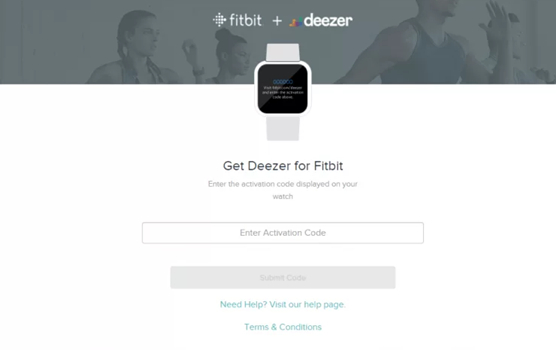
Step 3. Log in to your Fitbit account and select your device by following the on-screen instructions.
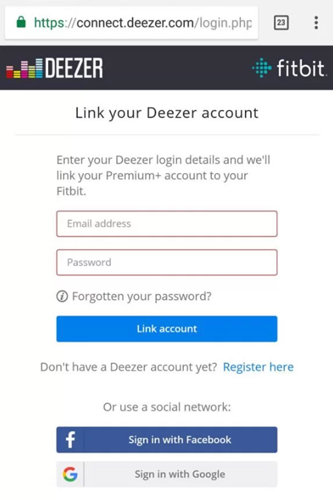
Step 4. Then log in to your Deezer account and select the Today tab.
Step 5. Tap Media and select Deezer then tap Add music and playlists to download.
Step 6. Select the Play button next to the playlist and start listening to Deezer playlists on your Fitbit watch.
Part 3. How to Enjoy Deezer on Fitbit Versa without Premium
With Fitbit, you can listen to 73 million songs on Deezer’s catalog. However, only those paid Deezer users can access Deezer on Fitbit. Besides, there are two shortcomings in using the Fitbit Deezer app. One is Deezer HiFi users cannot listen to FLAC quality music on Fitbit. The other is that your Deezer playlists will disappear from your Fitbit if you don’t verify your account or cancel your subscription to Deezer.
However, there is another way to help you play Deezer on Fitbit Versa offline. By using Tunelf Deezer Music Converter, you can download Deezer songs to your Fitbit watch even with a Deezer Free account. Tunelf Deezer Music Converter, a powerful music downloader, aims to help Deezer users download songs, albums, playlists, and podcasts from Deezer to several plain audio formats like MP3.
Get the product now:
Get the product now:
3.1 Method to Download Deezer Music without Premium
Now download and install Tunelf Deezer Music Converter on your computer. Then you can use it to download your liked songs from Deezer for playing anywhere and anytime.
Step 1 Select Deezer Playlist to Download
Open Tunelf Deezer Music Converter on your computer, and you’ll see that Deezer will be launched automatically. Then go to browse Deezer’s catalog and select your liked songs or playlist to download. To add them to the conversion list, simply copy and paste the music link into the search bar.

Step 2 Adjust the Output Audio Parameters
Click the menu bar and select the Preference option to set your output format for your music. In the setting window, you can choose the format and set the bit rate, sample rate, and channel. There are six formats, including MP3, FLAC, AAC, M4A, M4B, and WAV available on the converter, and you can select MP3 that is suitable for most devices.

Step 3 Start to Download Deezer Music to MP3
Now click the Convert button to initiate the downloading and conversion of Deezer music to MP3. Then Tunelf Deetrack Music Converter will immediately save Deezer music tracks to your computer. After conversion, you can click the Converted icon to load the history list to browse all the converted Deezer songs.

3.2 How to Transfer Music from Deezer to Fitbit Versa
When you have saved Deezer songs into MP3, then you can transfer those music files to your Fitbit watch for playing without limits. Follow the below steps to move Deezer music tracks to your Fitbit watch on a Windows PC or Mac.
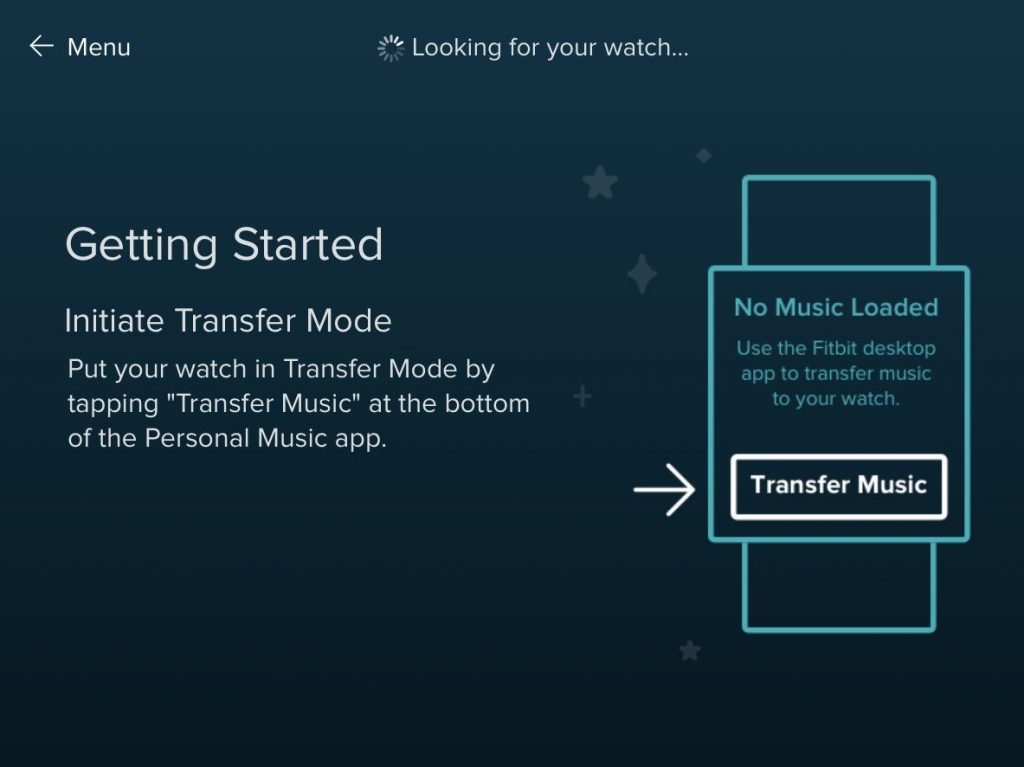
1) Connect your Fitbit watch and computer to the same WiFi network.
2) Go to fitbit.com/global/us/setup and install Fitbit Connect on your computer.
3) Open Fitbit Connect on your computer and choose Manage My Music then click Personal Music.
4) On your watch, open the Music app and then tap Transfer Music.
5) Follow the on-screen instructions on your computer to select Deezer playlists and tap Transfer Music.
Conclusion
And voila! The above are the two methods that you can use to play Deezer on Fitbit. If you have subscribed to any plan on Deezer, you can directly log in to your Deezer account and download your liked songs to the watch for listening offline. If not, you can make use of Tunelf Deezer Music Converter, then you can enjoy offline Deezer on your Fitbit watch with a Deezer free account.
Get the product now:
Get the product now:








