As an online music streaming service, Deezer allows users to listen to music content from record labels, as well as, podcasts on various devices online or offline. It currently has a music library with 90 million licensed tracks, over 30,000 radio channels, and 100 million playlists. All subscriptions feature unlimited track playing and support for mobile devices, but the features of ad-free playing and offline listening are only available for those paid subscribers. If you are looking for a way of downloading Deezer music without Premium, Freezer Deezer APK is a necessary tool you cannot miss. Today, here we’ll talk about Freezer Deezer APK and Freezer APK alternatives for downloading Deezer songs.

Part 1. Freezer Music APK Review
Freezer Deezer APK is designed for all Deezer users, including free and paid subscribers. It is compatible with Android, Windows, Mac, and Linux devices. With this special tool, you can listen to music from Deezer and download Deezer songs for listening when there is no internet connection. In addition, you can import Spotify playlists to Freezer by using this tool. Let’s check out the advantages and disadvantages of Freezer Deezer APK.
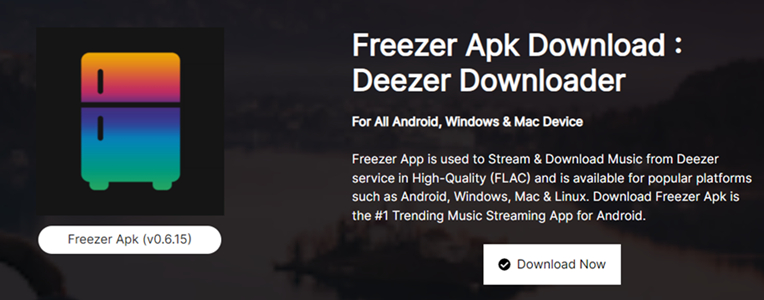
What Can You Get out of Freezer Deezer APK?
1. Download FLAC from Deezer without Premium
2. Stream unlimited music tracks with a free account
3. Access popular podcasts from around the world
4. Read the lyrics to a song while listening to it
What Do You Have to Put up with If Using Freezer Deezer APK?
1. Fails to work when you prepare to download music from Deezer
2. Export the downloaded Deezer music with incomplete metadata information
3. Only support downloading and converting Deezer music to MP3 and FLAC
4. Filled up with lots of commercial advertisements and watermark
Part 2. How to Install Freezer APK Android for Use
It is really easy to install Freezer Deezer APK on an Android device. As it is not available in the Google Play Store, you need to download the installation package from the link provided by Freezer. Here’s how to install Freezer APK on Android.
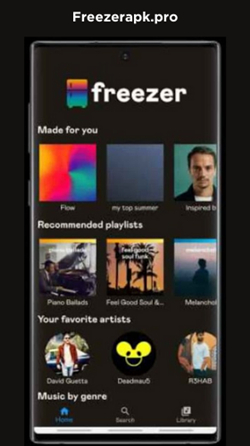
Step 1. Navigate to https://www.freezerapk.pro/ and download the latest version of Freezer APK Android.
Step 2. Then go to launch the Settings app on your Android device and tap Security.
Step 3. Under Security, find Unknown sources and turn it on to enable to allow installation of non-Google Play apps.
Step 4. Open the APK file and tap on the Install button. Now you can use Freezer APK to listen to music from Deezer for free and download your desired songs.
Part 3. How to Get Deezer Freezer APK on Windows/Mac/Linux
In addition to using Deezer Freezer APK on Android, you are allowed to download it to Windows, Mac, or Linux computers. If you want to use it on your computer, then you can follow the steps below to get the installation package and install it.
3.1 Download Freezer Deezer PC Downloader
Step 1. Go to download the installation package of Freezer for Windows PC at https://www.freezerapk.pro/freezer-pc/.
Step 2. After downloading it, find it in the Downloads folder and open the file then start installing it.
3.2 Download Freezer Deezer for Mac
Step 1. Click the link: https://www.freezerapk.pro/download/ and start to download the installation package.
Step 2. Open System Preferences on Mac and select the Security & Privacy option then go to the General tab.
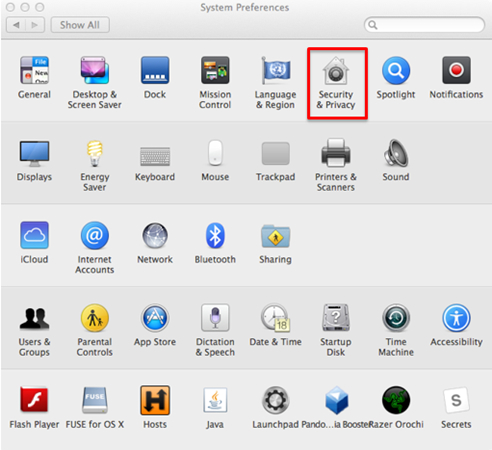
Step 3. Enter your computer username and password and click the Unlock button.
Step 4. Find the Allow apps downloaded from the section and select the Anywhere option.
Step 5. Go back to open the installation package and start installing Freezer APK for Mac.
Part 4. Freezer APK Alternative for Downloading Deezer Songs
With the assistance of Freezer APK, you are able to enjoy unlimited music from Deezer and download your desired songs for offline listening. However, there still exist lots of disadvantages, such as unknown errors and slow conversion speed. In order to have a more enjoyable user experience, you can try using Tunelf Deetrack Music Converter.
4.1 Best Deezer Downloader for Windows/Mac
Tunelf Deetrack Music Converter is the best music downloader and converter for Deezer users. With this program from Tunelf, you can download songs, albums, playlists, artists, and podcasts from Deezer by using the link. As Tunelf supports six popular audio formats, you are able to export Deezer music to the unprotected audio files and then you can play them anywhere and anytime. Here are the highlight features of Tunelf Deetrack Music Converter.
1. Sound Quality: 192kbps, 256kbps, 320kbps
2. Audio Format: MP3, AAC, FLAC, WAV, M4A, M4B
3. Conversion Speed: 5× or 1×
4. Customizable Parameters: output format, channel, sample rate, bit rate
5. Downloadable Contents: tracks, artists, albums, playlists, podcasts, audiobooks

Key Features of Tunelf Deezer Music Converter
- Keep Deezer songs with the lossless audio quality and ID3 tags
- Remove DRM and ads from Deezer music after the conversion
- Download Deezer songs, albums, playlists, podcasts, and radios
- Convert Deezer music tracks to MP3, FLAC, and more in batch
- Freely customize lots of parameters like format, bit rate, and channel
4.2 How to Download Deezer Music Without Premium
Tunelf provides two versions of the Deezer music converter for users. Depending on the operating system of your computer, you can download and install the free trial version. Then you can follow the three-step to download your favorite songs or playlists from Deezer to MP3.
Step 1 Select Deezer Songs to Download
After opening Tunelf Deezer Music Converter, you will find the Deezer music player is launched at the same time. Now navigate to your music library in Deezer and find a playlist you save to download. Simply open the playlist and copy the shareable link then paste it into the search bar. The songs will be imported from Deezer to the converter by clicking the + button.

Step 2 Personalize the Output Parameters
Here you need to set the output audio parameters, including the output format, bit rate, channel, and sample rate for Deezer music. To open the settings window, click the menu bar, select the Preferences option, and there will pop up a window. Now you can adjust the audio parameters. Also, you could choose to export Deezer music by album or by artists.

Step 3 Start to Download Songs from Deezer
Tunelf Deezer Music Converter will immediately download songs from Deezer when you click the Convert button at the bottom right corner. Wait for a while, and the conversion time depends on the number of music tracks you add. After completing the conversion, you can view the converted Deezer music tracks in the history list by clicking the Converted icon.

Conclusion
Regardless of using a Free Deezer account or a Premium Deezer subscription, you could listen to unlimited tracks from Deezer and download them for playing without an internet connection by using Freezer Deezer APK or Tunelf Deetrack Music Converter. If you want to save Deezer songs locally on your device, Tunelf Deetrack Music Converter could be a better option. What’s more, it’s easier to use Tunelf Deezer Music Converter for downloading Deezer songs.
Get the product now:
Get the product now:






