Deezer is an online music streaming service that offers over 90 million tracks. As a big fan of Deezer Music, you may have subscribed to a Deezer Premium to get a better music experience and to listen to downloaded songs offline more. But as you know, those downloaded songs are only playable within the Deezer Music app during the subscription. Once your subscription expires, you will not keep them for offline listening. Thankfully, here will show you how to use other tools like the Deezer telegram bot to download your favorite Deezer music as MP3 for permanent storage, even without a Deezer subscription.

Part 1. What is Deezer Telegram Bot?
Telegram bots are automated programs that interact with users through the Telegram messaging application. These bots can perform a variety of tasks, from providing information to executing commands. The Deezer Telegram bot is one of them, allowing you to download your favorite Deezer tracks without much effort. Normally, you just need to provide the URL link of your preferred Deezer music, the downloader bot can send you its MP3 file for downloading. Once done, you can listen to the downloaded music offline on your device. The Deezer Telegram bot does not require a Deezer Premium subscription to use. It is easy to access and use on your mobile phone.
What devices can Telegram bots work on?
Telegram bots are available on various devices like mobile phones, computers, and tablets.
What are the Pros and Cons of the Deezer Telegram Bot?
Pros
- Accessible on multiple devices
- Friendly interface for users
- Save downloaded songs to enjoy offline available
- Relatively safe to use
Cons
- The output format is MP3 only.
- Not support batch download
- Failed to download sometimes
- Output audio quality is lossy
Is it legal to download Deezer songs by using the Telegram bot?
Because of the DRM protection of the songs, you can’t save the downloaded Deezer music permanently or transfer them to other devices with a premium. Therefore, if you download copyrighted material without the necessary rights, you may be involved in legal issues. So, it is important to make sure that you are licensed or have the right to download the music before using the Telegram bot.
Is it safe to download Deezer songs via the Telegram bot?
Yes, it is safe to download Deezer songs via a Telegram bot in general. However, not all bots are trustworthy, and you may still be cautious in using this tool.
Where can I find the music downloaded by the Telegram bot?
If you are using an Android device, you can find the downloads on the File Manager app on your phone. Just go to the Download or Telegram folder and search for the name of the downloaded music. For iPhone users, you may need to go to the Files app to search for the downloaded music.
How to fix the Deezer Telegram bot not working issue?
Sometimes, you may fail to download Deezer music with the Deezer Telegram bot. In this case, you can try some troubleshooting tips, like rebooting the Telegram app, updating or uninstalling Telegram, clearing the Telegram cache, restarting your device, switching to a more stable network, and so on.
Part 2. How to Use Deezer Downloader Telegram Bot
You can learn how to use a Telegram bot to download songs from Deezer here. What you need is to download the Telegram app to your device in advance so that you will be able to follow the steps below to try to download your favorite Deezer songs even if you are not a Deezer subscriber. Then, try following these simple steps below now.
Step 1. Install the Telegram app on your mobile phone, and create an account for yourself.
Step 2. Tap the Search icon in the top right corner, then enter Deezer Music to search for it.
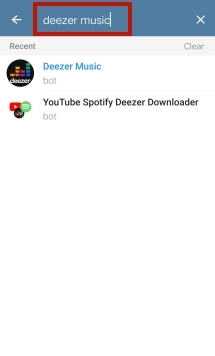
Step 3. Then tap to open the Deezer Music bot you searched for, and send /Start to the bot in the dialog box below.
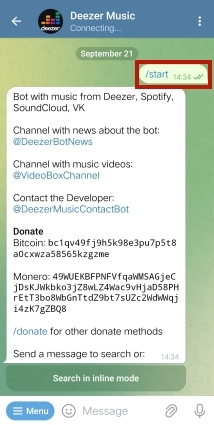
Step 4. After that, head to your Deezer app to locate the target song in your library, then copy the link of it by taping the three dots.
Step 5. Back to the chat field of the Deezer Music bot to paste the link and send it to the bot.
Step 6. Then you will get the track information for you to download, and you can tap the three dots icon to select Save to Files. Your desired Deezer song will be saved on your device now.
Part 3 Best Alternative to Download Deezer without Limits
What do you think of the Deezer Telegram bot mentioned above? Generally speaking, if you want to download Deezer music occasionally, then it is still worth using it. However, if you have a lot of Deezer music to download and have a high demand for the sound quality of the downloaded music files, here is a downloader named Tunelf Deezer Music Converter that will be more suitable for you. Surprisingly, you can use Tunelf to download Deezer songs without a premium.
Tunelf Deezer Music Converter is a splendid downloader to help you convert songs, playlists, albums, podcasts, and radio from Deezer to MP3, AAC, and more popular formats with HiFi quality. Besides, you can download Deezer tracks in batches and retain the ID 3 tags. After conversion, you can stream the downloaded tracks across your desired devices, and enjoy them offline. Just take the following steps to experience the 5X speed of downloading your favorite Deezer songs.

Key Features of Tunelf Deezer Music Converter
- Keep Deezer songs with the lossless audio quality and ID3 tags
- Remove DRM and ads from Deezer music after the conversion
- Download Deezer songs, albums, playlists, podcasts, and radios
- Convert Deezer music tracks to MP3, FLAC, and more in batch
- Freely customize lots of parameters like format, bit rate, and channel
Step 1 Import Target Deezer Tracks to Tunelf
Start the conversion by downloading Tunelf on your device first. Launch it and your Deezer app will be opened automatically. Then you can locate the track you want to download on Deezer and click Share to copy the link. After that, paste the link to the search bar of the converter. Click the red + button to import your selected track.

Step 2 Set the Output Format and Parameters
Once your target tracks are imported, click the menu icon in the upper right corner. Then click Preference>convert to come to the pop-up window. Now you can set the output format as MP3 and customize the channel, sample rate, and bit rate. Next, click the OK button to remember your settings.

Step 3 Download Deezer Tracks to MP3
After all the settings are finished, click the Convert button at the bottom right corner to initiate the conversion. Then the Deezer songs will be saved as local MP3 files on your computer after a while. You can also click the Converted icon to browse all the converted songs in the history list.

Part 4. Comparison and Conclusion
To give you a better idea of which downloader is better for you, here’s a comparison table you can’t miss.
| Tunelf Deezer Music Converter | Telegram Deezer Download Bot | |
| Compatible Devices | Desktop | Desktop, mobile phone, and tablet |
| Downloadable content | Songs, Playlists, Albums, Artists, Podcasts, Radio from Deezer | Deezer songs and albums |
| Supported Output Formats | MP3, WAV, AAC, FLAC, M4A, M4B | MP3 |
| Output Audio Quality | Lossless | Lossy |
| Success Rate | 100% | Failed to download sometimes |
| Batch Download | ✔ | ✘ |
| Customizable Parameters | ✔ | ✘ |
Summary
Overall, the Deezer Telegram bot can help you download most of the Deezer music successfully so you can enjoy playing your favorite music offline. However, if you have a lot of Deezer music to download and are worried about the copyright of the songs, then consider using Tunelf Deezer Music Converter as the best choice for you. This powerful converter can remove the song’s DRM and download Deezer music with high quality. Try it out, and you won’t be disappointed.
Get the product now:
Get the product now:








