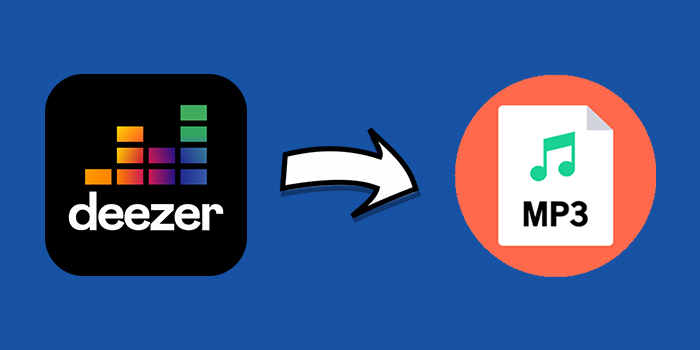Compared to other streaming music services, Deezer has a lot going for it. It offers a great music discovery algorithm and a few nifty features like offline listening. The premium user can download songs, albums, playlists, and podcasts on Deezer for listening in Offline Mode, while the free user cannot download Deezer music on the device. Is there any Deezer downloader online to download Deezer music with a Deezer free account? Of course, this article will uncover how to download Deezer music online via Deezer downloader online.
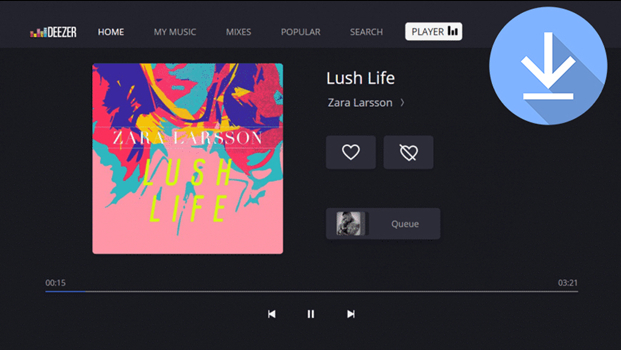
Part 1. 4 Top Deezer Music Downloader Online
There are several online Deezer downloaders on the internet, but only a part of them can really help you download music from Deezer online. In this part, we’ll introduce four Deezer music downloaders for downloading Deezer music for free.
No.1 Soundloaders Deezer Downloader
Soundloaders is an online web tool that supports downloading music from Deezer, Spotify, YouTube Music, Apple Music, and more. It is fully compatible with the browser on both computer and mobile phone. With the help of Soundloaders Deezer Downloader, you can download music from Deezer online by inputting the music link. All the downloaded Deezer music will be saved as MP3 files with the metadata information kept.
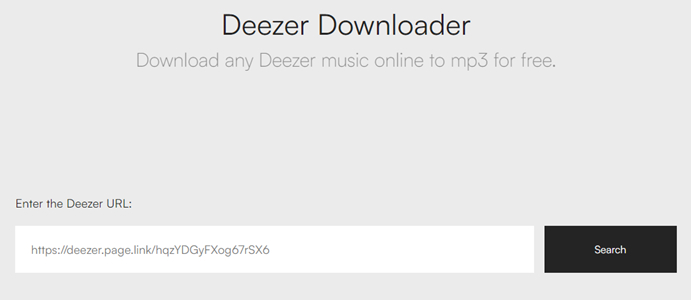
How to Download Deezer Playlist to MP3 Online
Step 1. Open the Deezer Web Player and select a playlist or an album to download.
Step 2. Click on the three dots and select Share, then click on the Copy button.
Step 3. Go to open Soundloaders Deezer Downloader and paste the music link into the text input.
Step 4. Click on the Search button to load the song information, then click on the Download music button.
No.2 Deezer Downloader
Deezer Downloader is another online Deezer music downloader that allows you to download music from Deezer by entering a Deezer music link. After analyzing the music link, all the Deezer music will be downloaded and saved as MP3 files to the computer. But this Deezer downloader cannot analyze the album or playlist link. Thus, you can only download Deezer music tracks one by one.
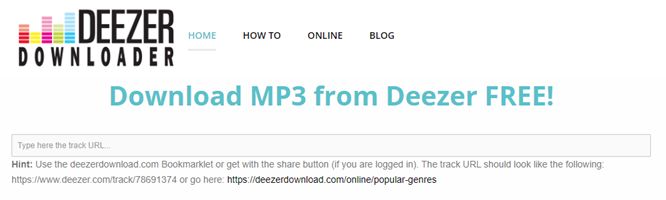
How to Convert Deezer to MP3 Online
Step 1. Launch the Deezer desktop app or the Deezer Web Player on your device.
Step 2. Find a song to download and click on the three-dot icon, then select Share.
Step 3. In the pop-up window, click on the Copy button to access the music link.
Step 4. Visit Deezer Downloader and input the music link, then press Enter on the keyboard to download Deezer music.
No.3 Deezloader
Deezloader is a Deezer MP3 downloader online that can be downloaded from GitHub. Due to its great compatibility, Deezloader can be installed on Mac, Windows, and Linux computers, as well as, Android devices and iPhones. To download songs, albums, playlists, and artists from Deezer, Deezloader could be a good helper. Without installing the Deezer app, you can download Deezer music online via this tool.
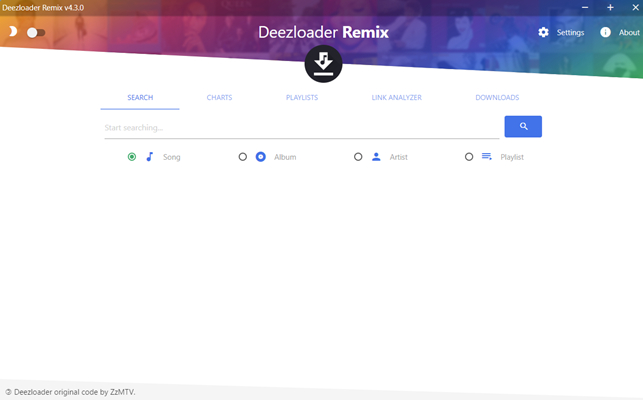
How to Download Deezer Music to MP3 Online
Step 1. Run Deezloader on your computer and click the Settings button.
Step 2. Go to log into Deezer by entering your Deezer account and password.
Step 3. Search for the Deezer music you want to download and click the Download button.
No.4 Spotify & Deezer Music Downloader
Spotify & Deezer Music Downloader is an extension for downloading music from Spotify and Deezer. If you are looking for a Deezer downloader Chrome extension, you can install this extension to your Google Chrome browser. With this tool, you can download tracks, albums, playlists, and podcasts from the Deezer Web Player even without a premium account. But it was removed from Chrome Web Store.
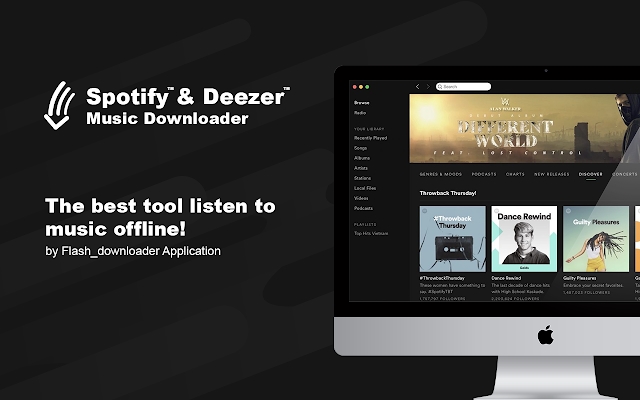
How to Convert Deezer to MP3 Online
Step 1. Go to install Spotify & Deezer Music Downloader on your Chrome and click it.
Step 2. Then the Deezer Web Player will be opened automatically and select a playlist to download.
Step 3. Click the Download button at the rear of each track. Then the music will be saved to your computer.
Part 2. Best Alternative to Deezer Playlist Downloader Online
Unlike the above Deezer downloaders, TunesMake Deezer Music Converter is a trustworthy and professional music downloader for all Deezer users. Designed with advanced decryption technology, TunesMake Deezer Music Converter can remove DRM from Deezer and download Deezer music at up to 5× faster speed in batches.
TunesMake Deezer Music Converter can download music tracks, albums, playlists, artists, and podcasts from Deezer. You can choose to save Deezer music to MP3, FLAC, AAC, WAV, M4A, and M4B. All the downloaded music will be kept with the original sound quality and ID3 tags. The following are the main features of TunesMake Deezer Music Converter.

Key Features of TunesMake Deezer Music Converter
- Keep Deezer songs with the lossless audio quality and ID3 tags
- Remove DRM and ads from Deezer music after the conversion
- Download Deezer songs, albums, playlists, podcasts, and radios
- Convert Deezer music tracks to MP3, FLAC, and more in batch
- Freely customize lots of parameters like format, bit rate, and channel
Part 3. How to Download Music from Deezer to MP3
There are two versions of TunesMake Deezer Music Converter, respectively for Windows and Mac computers. You can download and install TunesMake software to your computer according to the computer’s operating system. Here’s a tutorial on how to download and convert Deezer music to MP3 by using TunesMake Deezer Music Converter.
Step 1
Import Deezer Songs to TunesMake Software
Start by opening TunesMake Deezer Music Converter on your computer, then the Deezer music player will be loaded automatically. Just head over to the music you want to download and copy the music link from Deezer. With the music link copied in your clipboard, go back to paste it into the search bar and click the + button.
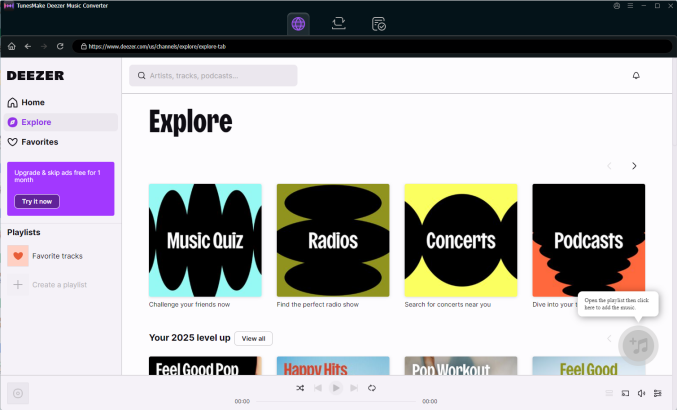
Step 2
Configure the Output Audio Parameters
To set the output audio parameters, click the menu bar at the top right corner and select the Preferences option from the drop-down menu. In the pop-up window, select MP3 as the output audio format as TunesMake software supports MP3, AAC, FLAC, WAV, M4A, and M4B. Also, you can change the bit rate, sample rate, and channel.
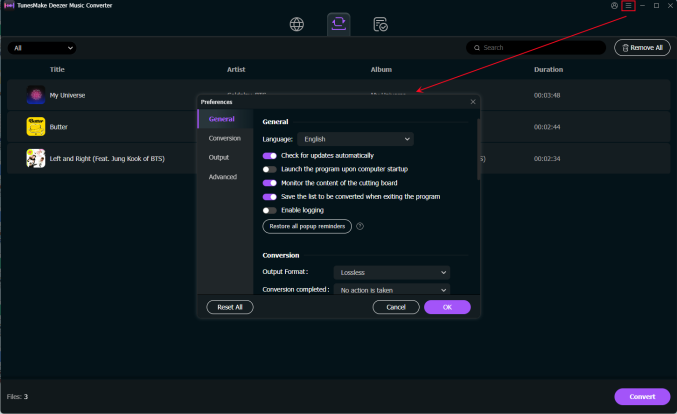
Step 3
Start to Download Music from Deezer
Once you pick all your preferred options, click the Convert button at the bottom right corner. TunesMake Deezer Music Converter will start downloading and saving Deezer music to your computer. After the conversion is over, all the converted Deezer music tracks can be viewed in the history list by clicking the Converted icon.
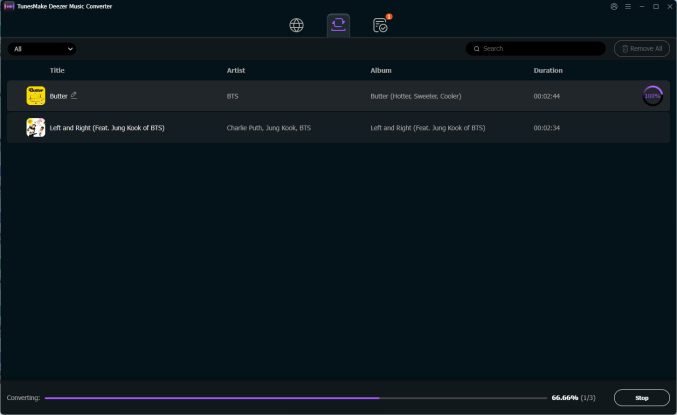
Conclusion
In this article, we’ve listed four Deezer music downloaders online. With those online tools, you can download music from Deezer online without installing the Deezer app. But here we do suggest that you use TunesMake Deezer Music Converter to download Deezer music. It can help you download multiple Deezer songs to MP3 or other popular audio formats at once.
Related Articles
- 1
- 2
- 3
- 4
- 5
- 6
- 7