Deezer is known for its large audio streaming catalog and high-fidelity audio quality. In Deezer, users can have access to more than 90 million songs, playlists, podcasts, and radio channels with Deezer Free or Premium accounts. But if you are subscribing to Deezer Premium, Deezer Family, and other plans, then you can download your favorite music and podcasts to listen to offline. Here’s how to download music from Deezer to PC.
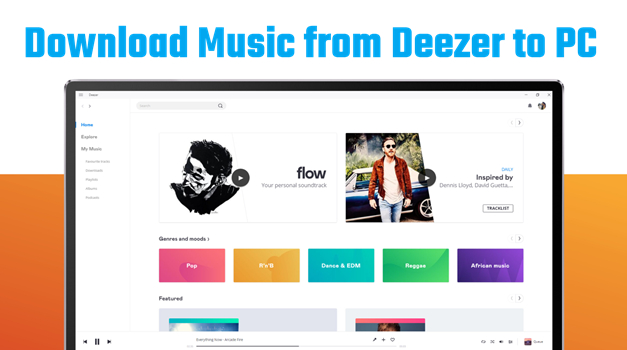
Part 1. Can I Download Deezer Music to PC?
Deezer is supported on desktop and most mobile and tablet devices. And there are several subscription plans, such as Deezer Free, Deezer Premium, Deezer Family, Deezer Student, Deezer Annual, and Deezer HiFi, available for you to choose from. With a paid Deezer account, you are able to download music to your computer for offline listening.
Part 2. How to Download Music from Deezer to PC
If you upgrade to Deezer Premium, you can enjoy ad-free music, offline listening, and extra features. Here’s the guide on how to download songs from Deezer to PC with Premium accounts.
Step 1. Launch the Deezer music player on your computer and log into your Deezer account.
Step 2. Select the album or playlist that you want to download.
Step 3. Click the Download icon to start downloading all of the songs on the album or playlist.
Note: It is not possible to download individual songs from Deezer.
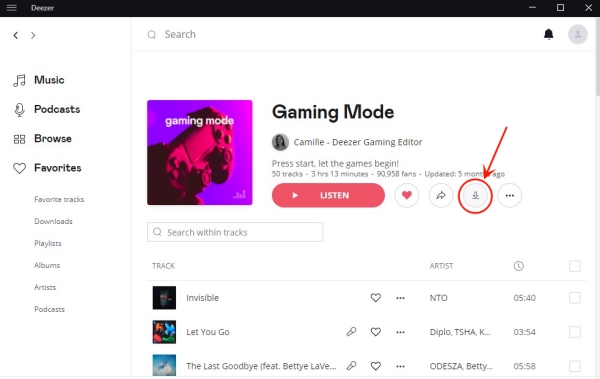
Part 3. Alternative Way to Download Deezer Music on PC
With a paid Deezer account, you can download music from Deezer to PC easily. However, all the downloaded Deezer songs are cache files only playable within the Deezer music player and during the subscription of Premium Plans. So, once you stop subscribing to a Premium Plan, you cannot continue to listen to those downloaded Deezer songs.
To download and save Deezer songs to PC locally, you can use a Deezer music downloader. Here we do recommend Tunelf Deetrack Music Converter to you. It is a great option for you to download Deezer songs without Premium. As it supports six popular audio formats, you can save Deezer songs to MP3, FLAC, and more with this converter. Follow the below steps to download Deezer music on PC with Tunelf software.

Key Features of Tunelf Deezer Music Converter
- Keep Deezer songs with the lossless audio quality and ID3 tags
- Remove DRM and ads from Deezer music after the conversion
- Download Deezer songs, albums, playlists, podcasts, and radios
- Convert Deezer music tracks to MP3, FLAC, and more in batch
- Freely customize lots of parameters like format, bit rate, and channel
Step 1 Add Deezer Songs to the Converter
Start by opening Tunelf Deetrack Music Converter, then the Deezer music player will be loaded automatically. Now select songs, albums, or playlists you want to download from Deezer and copy the link to Deezer music. Then go back to the converter and paste the copied link into the search bar. All the selected songs will be added to the conversion list.

Step 2 Configure the Output Audio Settings
Before downloading Deezer songs, you need to set the output format and parameters like the bit rate, sample rate, and channel. Go to the menu bar and click the Preferences button then there will pop up a window. Under the Convert tab, you can select MP3 as the output format. Also, you can choose the conversion speed. After adjusting the parameters, click the OK button to save the settings.

Step 3 Start to Download Deezer Music Locally
Now it is time to download and save Deezer songs to your PC computer. Click on the Convert button, and Tunelf Deetrack Music Converter will save Deezer songs as your required formats to your computer. After conversion, you can view the downloaded converted Deezer songs in the history list by clicking the Converted icon. Furthermore, you can click the Search icon to locate the converted folder.

Conclusion
And voila! With a Premium account, you can download music from Deezer to PC for offline listening. But if you use Tunelf Deetrack Music Converter, you can save Deezer songs to your computer locally and keep them for listening forever. Have a try, and you’ll find it out!
Get the product now:
Get the product now:






