Now as streaming music services boom, music lovers are able to choose their own ways and standards of listening to music. There is a wide range of streaming music services on the internet, allowing users to access vast catalogs of music on their devices. Deezer stands out from numerous streaming music services as it features numerous playlists, original videos, and CD-quality audio.
With a paid subscription to Deezer, you can stream music, live radio, and podcasts across your devices. One of the star functions is the possibility to download Deezer music on the device for offline listening. But if you are a free user of Deezer, you cannot access this feature. To enjoy Deezer music offline without a subscription, you need the help of a third-party tool like DeezLoader. Therefore, in this article, we’ll talk about DeezLoader and the best DeezLoader alternative.

Part 1. What Is DeezLoader?
As we all know, Deezer offers different plans to users, including a free plan and a premium plan. If you are subscribing to Free Plan, you can listen to over 90 million tracks, thousands of podcasts, and personalized playlists, but you cannot have an ad-free experience and offline listening. DeezLoader has created years ago that can help Deezer users to access those premium features without a paid Deezer account.
With the help of DeezLoader, those free users of Deezer can download music tracks, albums, and playlists from Deezer in high-quality MP3. If you don’t have a paid membership, you can consider using DeezLoader. Then you can download Deezer music for listening in Offline Mode even though you don’t subscribe to any premium plan. In addition, you can play Deezer music on any device or with any media player.
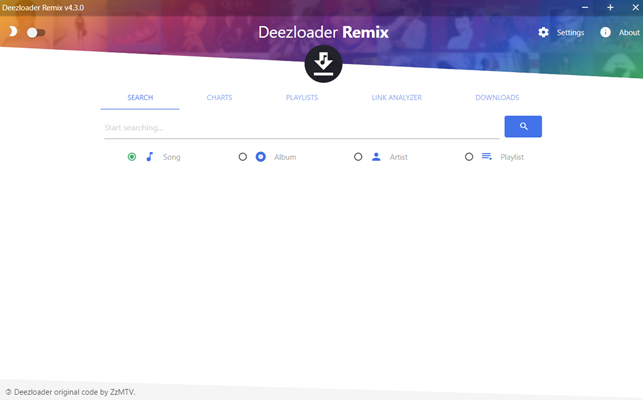
Is DeezLoader free?
Yes, DeezLoader is completely free to use. You can install it on Windows, Mac, Linux, Android, and more devices without costing a penny. It was first released on GitHub, which means it’s totally free and open-source.
Is DeezLoader working?
According to some users on Reddit, the DeezLoader app does not work anymore. However, DeezLoader has many different versions, like Deezloader Remix, Deezloader Remaster, and Deezloader Reborn. Thus, it’s not certain whether this tool can work properly or not. You can try the links in the next part to download its app and see if it works well on your device. But if you want to find an effective way to download Deezer music locally quickly, you can directly jump to Part 4 to check the best alternative of DeezLoader, which works 100%.
Part 2. How to Download DeezLoader on Phone/Computer
DeezLoader is compatible with many devices, including iPhone, iPad, iPod touch, and Android devices, as well as, Windows and macOS computers. Besides, DeezLoaders can run on computers running Linux operating systems. In this part, we’ll show you how to download DeezLoader for use on different devices.
On Windows:
Step 1. Download the installation package of DeezLoader for Windows from https://www.mediafire.com/file/4oikslg3xfr5n0c/Deezloader_Remix_Portable_64_bit_4.3.0.exe/file.
Step 2. Click DeezLoader.exe and allow it to Run as Administrator, then DeezLoader will be installed on a PC computer.
On Mac:
Step 1. Go to download the installation package of DeezLoader Mac by clicking https://www.mediafire.com/file/2bcolch8xpf6qsx/Deezloader_Remix-4.4.0.dmg/file.
Step 2. Double-click on the installation package on Mac computers and wait to verify the package.
Step 3. Proceed to drag and drop DeezLoader Remix into Applications in the pop-up window.
Step 4. Click the icon of DeezLoader, then click the OK button when you see a warning message saying DeezLoader Remix Can‘t be opened because it is from Unidentified Developer.
Step 5. Open System Preferences and click Security & Privacy > General, then click on the Lock icon.
Step 6. Enter the password for your Username and click on the Unlock button to select Anywhere.
Step 7. Click on the Open button in the pop-up window to allow DeezLoaer Remix to work on Mac computers.
On Android devices:
Step 1. Navigate to http://deezloader.site/deezloader-release.apk and download DeezLoader APK.
Step 2. Launch File Manager and locate the folder where you downloaded DeezLoader APK.
Step 3. Tap the DeezLoader APK icon, then there will appear the hint showing For Your Security Install From Unknown Source is Disabled.
Step 4. In the pop-up window, tap on the Settings button, then turn the switcher on next to Allow Apps from This Source.
Step 5. Go back to the installation screen of DeezLoader APK and tap on the Install button.
Step 6. Tap on the Open button to run DeezLoader APK after the installation is completed.
Part 3. How to Use DeezLoader on Phone/Computer
After downloading and installing DeezLoader to your computer or phone, you can use it for downloading your liked songs, albums, and playlists. The process of using DeezLoader is a bit complicated, and you can follow the below steps to use DeezLoader on your computer or phone.
Step 1. Open DeezLoader on your computer or mobile phone and click the Settings icon at the top right corner.
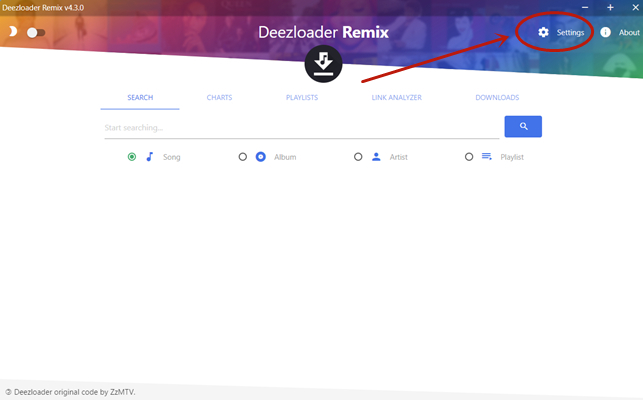
Step 2. In the Settings window, click the Login with Email button, then go to search for songs you want to download.
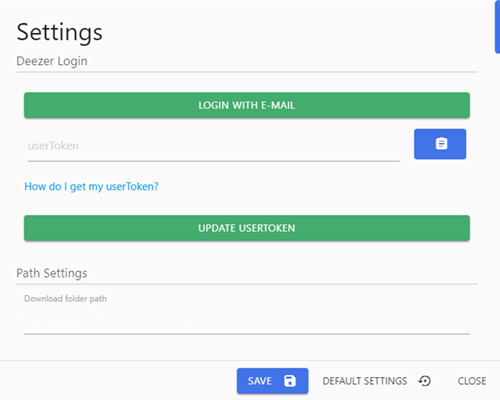
Step 3. Click the Download icon at the rear of each track, and the songs will be downloaded and saved to your computer.
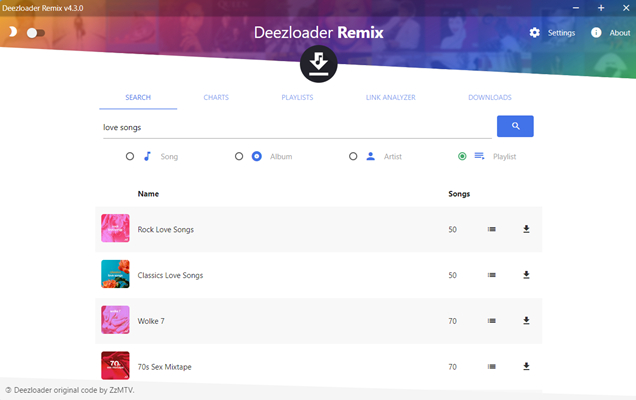
It’s easy to log into your Deezer account on DeezLoader. But if you choose to log into with Facebook or others, the process would be complicated.
Part 4. Best DeezLoader Alternative: Tunelf Deezer Music Converter
After knowing the process of downloading and using DeezLoader, you’ll be able to download songs, albums, or playlists from Deezer by using DeezLoader even though you don’t have a paid account. However, the whole process is a bit complicated for users. In addition, there are some other disadvantages of DeezLoader, such as big file downloading errors. To avoid this issue, you can try using a DeezLoader alternative – Tunelf Deezer Music Converter.
Tunelf Deezer Music Converter is a top-notch music downloader for helping Deezer users to download songs, albums, playlists, artists, radio, and podcasts. As Tunelf software supports six popular audio formats, you can save Deezer music to MP3, FLAC, AAC, and more popular audio formats for playing anytime and anywhere. All the Deezer music will be converted at 5× faster speed while being kept with ID3 tags and lossless audio quality. The best thing is that you can personalize your listening experience by using this tool to adjust the audio settings.
Whether you are a free user or a paid subscriber of Deezer, you can use Tunelf Deezer Music Converter to download Deezer music to your computer locally. There are two versions of Tunelf Deezer Music Converter, and you can download it to your computer according to the computer’s operating system. Then follow the below steps to download Deezer music with Tunelf software.

Key Features of Tunelf Deezer Music Converter
- Keep Deezer songs with the lossless audio quality and ID3 tags
- Remove DRM and ads from Deezer music after the conversion
- Download Deezer songs, albums, playlists, podcasts, and radios
- Convert Deezer music tracks to MP3, FLAC, and more in batch
- Freely customize lots of parameters like format, bit rate, and channel
Step 1 Select Deezer Music to Download
The first step is to open Tunelf Deezer Music Converter on your computer. The Deezer music app will be loaded automatically, and go to select any songs, albums, or playlists you want to download from Deezer. Locate the music and access the music shareable link. Then go back to Tunelf software and paste the link into the search bar on the converter. Simply click the + button, and all the required Deezer music will be added to the conversion list.
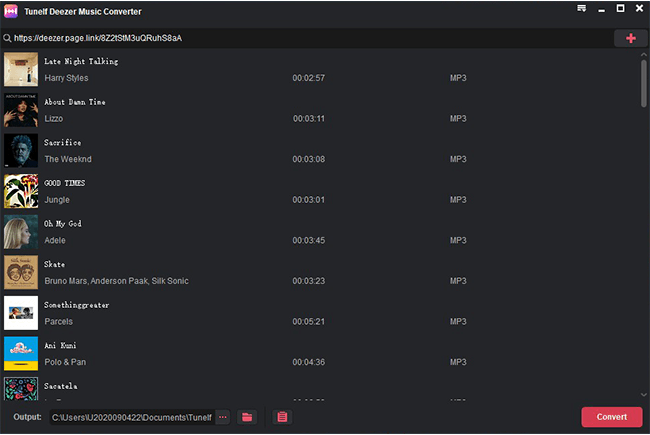
Step 2 Set MP3 as the Output Audio Format
The second step is to configure the output audio parameters for Deezer music. You can click the menu bar at the top right corner and select the Preferences option from the drop-down menu. Then there will pop up the settings window where you can set the output audio format, channel, sample rate, and bit rate. As Tunelf software supports six audio formats, you can set MP3 as the output audio format for playing anywhere.

Step 3 Download Music from Deezer to MP3
The final step is to start downloading Deezer music. Simply click the Convert button at the bottom right corner, and Tunelf Deezer Music Converter will start downloading and convert Deezer Music to MP3 or other required formats. After the conversion is over, you can view all the converted Deezer music in the history list by clicking the Converted icon. Furthermore, you can click the Search icon to locate the converted folder.

Part 5. Comparison: DeezLoader VS Tunelf Deezer Music Converter
Through the content above, you now can decide on which tool to use depending on your personal needs. If you are still hesitant, you should read this part to know the differences between DeezLoader and DeezLoader’s best alternative – Tunelf Deezer Music Converter. You can also get a detailed comparison table below. Hope this part can serve as a reference for you.
▪ Pros and Cons of DeezLoader
Pros
- Fully compatible with various platforms like Android and Windows
- Download songs, albums, and playlists from Deezer free of cost
- Support downloading numerous songs from Deezer at a time
- Able to convert Deezer music tracks into high-quality MP3s
Cons
- Fail to download music tracks from Deezer sometimes
- Not easy for newcomers to use for downloading Deezer music
- Cannot preserve Deezer music with complete metadata information
▪ Pros and Cons of Tunelf Deezer Music Converter
Pros
- Available on both Windows and Mac computers
- Download songs, playlists, albums, podcasts, and radios from Deezer
- Support diverse audio formats
- Download Deezer music up to 5x speed
- Keep ID3 tags and original high quality
- Support customizing audio output settings
- Play Deezer music on diverse players and devices
- User-friendly UI design and easy to use
Cons
- Free version can not access all features
▪ Comparison Table: DeezLoader VS Tunelf Deezer Music Converter
| Tunelf Deezer Music Converter | DeezLoader | |
| Downloadable Contents | Songs, albums, playlists, artists, radios, and podcasts | Songs, albums, artists, and playlists |
| Supported Output Formats | MP3, AAC, FLAC, WAV, M4A, M4B | MP3 |
| Output Audio Quality | Lossless | Medium |
| Conversion Speed | 5× | 1× |
| Customizable Audio Parameters | √ | × |
| Batch Download | √ | √ |
| Success Rate | Completely 100% work | Frequently fail |
| Supported OS | Windows, Mac | Windows, Mac, Linux, Android |
| ID3 Tags | √ | × |
| Stability | High | Low |
Final Words
In fact, the process of downloading and using DeezLoader is a bit complicated. You can download DeezLoader for use on your computer or mobile phone, but it fails to work sometimes. In this case, you can consider using the DeezLoader best alternative – Tunelf Deezer Music Converter. With the help of Tunelf Deezer Music Converter, you can easily save Deezer music to your computer.
Get the product now:
Get the product now:






