Both Deezer Music and Apple Music are splendid music streaming services and are owned by fans respectively. What makes Deezer music outstanding is its great music quality, up to Hi-Fi quality. Another point that needs to highlight is the availability of Deezer as it works in 182 countries. Therefore, a lot of people choose to stream music on Deezer. However, some people have been asking about the method to transfer Deezer to Apple Music recently.
That’s not strange if you’re using an iOS device. Since the Apple Music app is preloaded on your device, it’s your first option whenever you’re about to stream music online. Though Deezer Music has a better sound quality, listening to music through the Apple Music app seems to be a more convenient method to enjoy your favorite music tracks. In this passage, I’ll illustrate the best methods to transfer Deezer music to Apple Music.
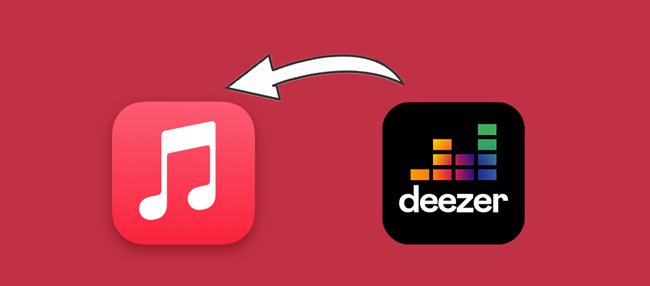
Part 1. Best Way to Move Playlist from Deezer to Apple Music
With regard to audio quality, convenience, and efficiency, Tunelf Deetrack Music Converter is worth trying! It lets you download songs, playlists, albums, podcasts, and radios from Deezer to MP3, AAC, and more with HiFi quality. For playing Deezer music without limitations, you can easily convert and download Deezer music to MP3, AAC, FLAC, and other popular audio formats, thanks to the conversion feature of Tunelf Deetrack Music Converter, helping you enjoy them on any media player or device you like, including Sony Walkman, Samsung Watch, and more. The conversion speed is 5× fast, which costs just a few minutes to download Deezer music in batches. Plus, with the advanced decrypted technology, you can keep the converted Deezer music with lossless 100% original quality. Tunelf allows you to manage your music library as well. You can preserve the ID3 tags after conversion.

Key Features of Tunelf Deezer Music Converter
- Keep Deezer songs with the lossless audio quality and ID3 tags
- Remove DRM and ads from Deezer music after the conversion
- Download Deezer songs, albums, playlists, podcasts, and radios
- Convert Deezer music tracks to MP3, FLAC, and more in batch
- Freely customize lots of parameters like format, bit rate, and channel
How to Transfer Playlist from Deezer to Apple Music
To transfer Deezer music to Apple Music, you can make it within several steps. Here’s the tutorial on how to use Tunelf Deetrack Music Converter.
[Note]: To begin with, sign up and get the full version of Tunelf Deetrack Music Converter. The trial version only allows you to convert the first minute of each song, but that’s enough for you to test our product efficiency.
Step 1 Select the Deezer playlist you want to transfer
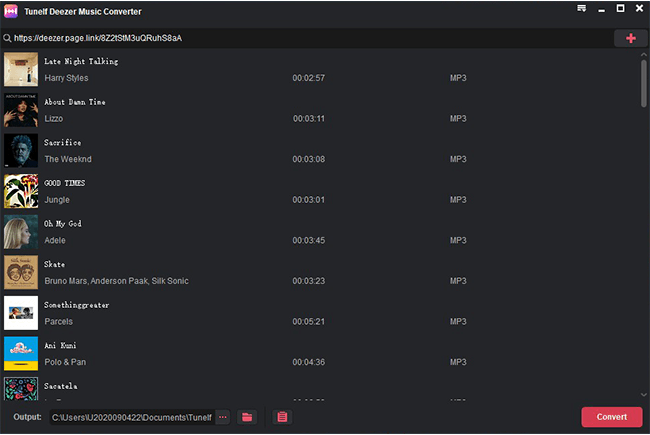
First, you need to launch Tunelf Deetrack Music Converter and sign up. When you enter the program, it will open the Deezer app at once. Now browse in your Deezer library and find the songs you want to transfer to Amazon Music. Simply importing Deezer songs, albums, or playlists to the converter by copying and pasting. And then they will show up in the conversion list.
Step 2 Tune formats for your preference

Now to customize the output audio settings, you can go to the menu bar located in the top-right corner and select Preferences > Convert. Tunelf lets you convert Deezer songs to MP3, WAV, FLAC, M4A, AAC, and M4B. And you can also adjust the audio parameters such as sample rate, and bit rate to reach a better performance.
Step 3 Convert Deezer music for Apple Music
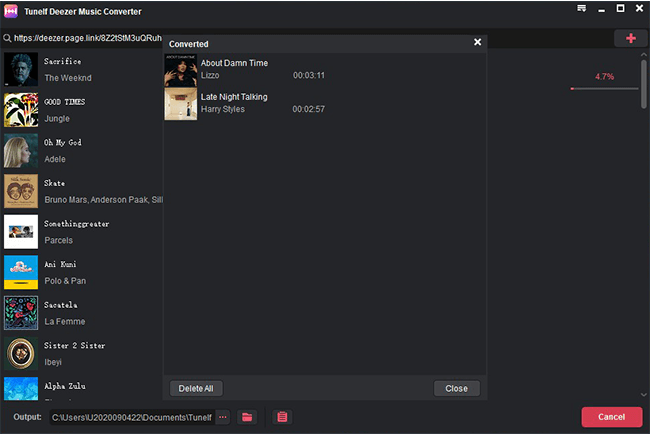
Once confirmed your options, click the Convert button to start your conversion. The 5x conversion speed allows you to convert Deezer songs in batches at a time. Wait for a while until finished, and then click the Converted panel to check your converted history.
Part 2. How to Transfer Deezer Playlist to Apple Music with Online Website
Speaking of playlist transfer between major music streaming services, some online websites or apps like Soundiiz, FreeYourMusic and TuneMyMusic are proven to be your feasible workarounds. They’re helpful to move your Deezer playlist to other streaming platforms like Apple Music.
Transfer Deezer to Apple Music via Soundiiz
Founded in 2013, Soundiiz’s target is to become one of the best and optimal choices for transferring playlists or managing large music libraries. It provides automated transfer of playlists, as well as manages and synchronizes music data between music streaming sites, such as Deezer, Apple Music, SoundCloud, Amazon Music, YouTube, Spotify, Napster, Tidal, as well as others. In April 2015, Tidal partnered with Soundiiz. Therefore, this site becomes more popular and has been widely accepted. Below are the working procedures:

1) Go to the Soundiiz website and click on the Start now button to start the transfer.
2) Sign in to your Deezer music account and click Connect to enter your Apple Music account.
3) Browse your music library and select a playlist you want to transfer from Deezer.
4) Click on the Convert button in the top toolbar and then select Apple Music as the destination.
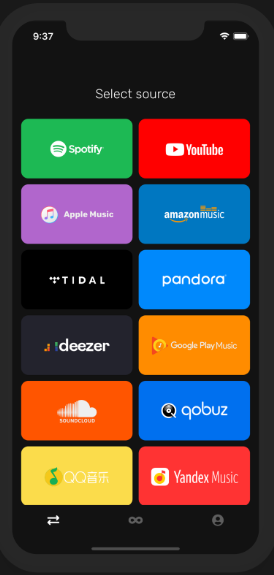
Export Deezer Playlist to Apple Music with FreeYourMusic
If you don’t mind installing an extra app, here is another option for you. Have a try with FreeYourMusic. FreeYourMusic enables you to transfer playlists between multiple platforms. And it is compatible with Windows, macOS, and Linux, you can download it from App Store or Google Play Store. What needs to mention is that you have unlimited song transfers for free.
1) Download and install the FreeYourMusic app on your device.
2) Select Deezer as the source and start moving your Deezer playlists.
3) Select Apple Music as the destination.
4) Once synced your Deezer songs or playlists, select one to transfer.
5) Confirm your action and complete the transfer process.
Convert Deezer Playlist to Apple Music TuneMyMusic
TuneMyMusic is an online tool to transfer your music library from any music service to any other you want. It supports Spotify, TIDAL, Apple Music, YouTube, Amazon Music, Pandora, and many more. You don’t need to install an extra app as it will be done online.
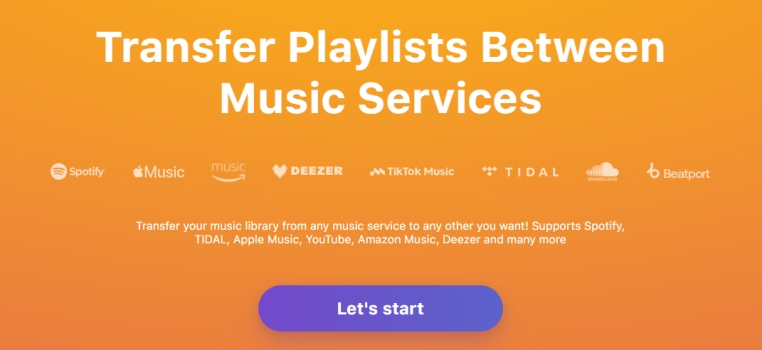
1) Go to tunemymusic.com on the web from any of your browsers.
2) From the Home screen, click Let’s Start to proceed.
3) Select Deezer as the source service and log in to your Deezer music account.
4) Select Apple Music as the destination and sign in to your account too.
5) Confirm your choice and select Start Moving My Music to start the process.
Wrap Up
Though both Deezer and Apple Music don’t offer an official way to transfer between both, it’s nice to know that you still have so many feasible workarounds to adopt. For the best and forever available method, Tunelf Deetrack Music Converter will always be the top answer. Don’t lose your chance! Click the link below and have a try with Tunelf Deetrack Music Converter. Looking forward to your comments and sharing.
Get the product now:
Get the product now:






