Deezer is one of the best options to stream music online and offline. Similar to Spotify and other platforms, it also offers a free plan and a premium plan. If you are a Deezer Free user, you can listen to thirty seconds for each song with ads. But if you want to download songs from Deezer for offline listening, a Deezer subscription for $10.99 is required. Quite a few people may stop using streaming services due to their subscriptions. Fortunately, there is still a good option to download Deezer songs for free. That is to use Deezer Premium APK, like Freezer Deezer APK or Deezer Premium Mod APK. Today, we are going to tell something with regard to the latter.

Part 1. Deezer Premium APK Review
Deezer Premium APK is a software designed for Deezer Android users to stream and download Deezer for free. And Deezer Premium APK MOD is a pro version of Deezer Premium APK. With Deezer Premium APK, you can benefit from Deezer Premium and experience all features.
What features does Deezer Premium APK boast?
- Unlimited Skips. You can skip songs on demand without advertisements.
- Offline Mode. You can access and download unlimited songs from Deezer.
- HiFi Audio Quality. You are free to stream songs in HiFi quality at 320 kbps.
- Highly Compatible. You can connect Deezer songs to Alexa, Google Home, and more.

What are the disadvantages of Deezer APK Premium?
- It doesn’t support in some countries.
- It works not smoothly.
- It is only available for Android OS 4.3 and above.
- It is vulnerable to privacy.
Part 2. How to Get Deezer Premium MOD APK on Android
To install Deezer Premium APK, you need to pre-install an APK software. Moreover, to install an APK file, you are required to change your system to allow unknown resources installation as it’s not verified via the Google Play Store.
Step 1. Install the Apkmody App.
Step 2. Search for Deezer on Apkmody’s search bar and select Download. Before installing, you need to watch videos or donate dollars to access the Deezer Premium APK file.

Step 3. A new window will pop up and please toggle the Install unknown apps option. You can also go to Settings > Apps > Apkmody > Single permission settings > Install unknown apps to enable it.

Step 4. Tap Install. If you installed Deezer before, you also require to agree to replace the original Deezer Music player.

Step 5. Once the installation is done, open it and log into your Deezer account.
Now, you can stream over 90 million tracks on Deezer APK, and enjoy ad-free listening, offline listening, and more.
Part 3. Alternative to Deezer Premium MOD APK for iOS
As we said above, Deezer Premium APK is only available for Android. So if you want to download Deezer songs without membership on your iOS devices, you might as well use Deezer Premium IPA. Like APK files, IPA is an extension for the iOS App Store Package file. Deezer Premium IPA is a free application for Deezer listeners to enjoy the features of Deezer Premium. It has the same functions as Deezer APK on Android, such as supporting offline mode, ad-free listening, unlimited skips, and more at no extra cost.
How to Install Deezer Premium IPA
Step 1. Install the AltStore app to download the Deezer .ipa file on your iOS device.
Step 2. Once the Deezer IPA file is downloaded, open AltStore and go to the My Apps tab.
Step 3. Hit on the + icon in the top left corner and Deezer will be displayed.
Step 4. Tap on the Deezer IPA file and enter your Apple ID and password to install Deezer Premium IPA.
Step 5. When AltStore completes the installation, open Deezer Premium IPA and sign into your account.
Part 4. Best Alternative to Deezer Premium APK for Windows/Mac
However, according to some users’ reviews, Deezer Premium APK doesn’t work well and sometimes auto-closes. Some users even can’t open it since it is not available in some countries. What’s more, downloaded songs from Deezer and Deezer APK can’t be found on the internal storage. Thus, we recommend using Tunelf Deezer Music Converter to download Deezer content and enable smooth listening.
Tunelf Deetrack Music Converter, a reliable Deezer Music downloader, and converter for Deezer users, is the best alternative to Deezer Mod APK. It has the ability to download and convert songs, podcasts, and audiobooks from Deezer to MP3, M4A, M4B, FLAC, AAC, and WAV formats. Moreover, it won’t lose any sound quality and ID3 tags. Designed with advanced decryption technology, it is capable of removing DRM protection, which enables you to play downloaded Deezer songs without limitations. After conversion, you can put them on the built-in media player and other devices for offline listening. That ensures smooth listening without interruption.

Key Features of Tunelf Deezer Music Converter
- Keep Deezer songs with the lossless audio quality and ID3 tags
- Remove DRM and ads from Deezer music after the conversion
- Download Deezer songs, albums, playlists, podcasts, and radios
- Convert Deezer music tracks to MP3, FLAC, and more in batch
- Freely customize lots of parameters like format, bit rate, and channel
The above table is about the main features of the Tunelf Deezer Music Converter. If it coincides with your needs, you can hit on the link to download it and get the free trial. The only drawback is that it only offers versions for Windows and Mac. However, you can transfer these Deezer playable files to your mobile phones and other devices to play.
Step 1 Add songs from Deezer to Tunelf
Launch the Tunelf program and the Deezer player will be opened automatically. Find the track or playlist on Deezer you want to download and click Share to copy the URL link. After that, paste it into Tunelf’s search bar and click the + button.

Step 2 Tune the format and parameters
To customize your preference for output settings, hit on the Menu button in the upper right corner and select Preferences. Turn to the Convert section and then you can change the output format, bit rate, sample rate, and channel as you want. To enjoy your favorite songs or playlists on Android or other portable devices, the default MP3 format is mostly recommended. After changing, click OK to save your settings.

Step 3 Download Deezer songs locally
Click the Convert button at the bottom right corner to start downloading Deezer songs as local files. When the process is complete, all the Deezer songs are saved to your computer. You can click the Converted history list to browse all your converted Deezer songs.

Step 4 Transfer Deezer to Android
On Tunelf’s history list, you can use the search icon beside each song to locate them in the local folder. After that, connect your Android phone to your computer with a USB cable. Copy the converted Deezer file or folder to the Android device. Of course, you can also transfer these MP3 files to iPhones, MP3 players, or other devices.
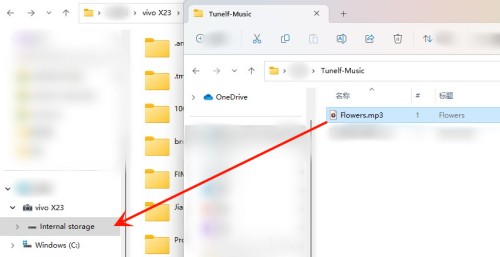
Conclusion
To download Deezer without a subscription, you can choose to use Deezer Premium APK on Android, or Deezer Premium IPA on iOS. While all Deezer songs download from Deezer APK or Deezer IPA are unrecognizable on Android and iOS devices. Hence, to save your favorite Deezer songs as local files or share Deezer songs, Tunelf Deezer Music Converter is the best option.
Get the product now:
Get the product now:






