Hi, I’ve been using Deezer (free version) sporadically but flawlessly in the last 1.5 years since I moved to the Czech Republic. A message appeared saying I can only do this unless I subscribe to Premium – when I click, a webpage opens saying “Deezer Free is not available in your country.” What happened? I still see CZ as one of the countries Deezer is available in, so I’m confused.
– From Deezer Community.Deezer, as a music streaming platform for our daily entertainment, has become an indispensable part of our lives. However, some users may encounter the above frustrating issue where they receive a message ‘Deezer not available in your country‘. This problem makes affected users unable to access Deezer tracks as usual. Many of you may be confused and don’t know how to fix it.
Honestly, the most common reason is that the Deezer service has been discontinued in your country. Thus, you receive a message saying Deezer is not available in your country. But don’t worry. Here in this article, you can uncover some workable methods to use Deezer even if it is not available in your country.

Part 1. What Countries Is Deezer Available In?
Now the first thing we should make clear is where is Deezer available. So what countries is Deezer available in? According to Deezer’s official data, its music streaming service is now available in more than 185 countries and is still expanding over time. If you’re in the following Deezer available countries, then you can access the Deezer music service easily:
- Africa
- Asia
- Oceania
- Europe
- North and South America
In case you want to be aware of the countries where this service will arrive, you can stay updated with the Deezer community page. To see the full list of these available countries list, you can go to https://developers.deezer.com/guidelines/countries to check.
Part 2. How to Fix Deezer Not Available In Your Country
This part will introduce several workarounds when you suddenly face the Deezer not available in your country problem. And there is a good chance that among them which would be a solution to the urgent need. But they’re not stable, nor safe either. So, you’d better take them as alternative workarounds, but not for forever use. Check them out in the following paragraphs.
Method 1. Upgrade to Deezer Premium
Deezer Free, the Deezer’s free plan, is no longer available in some countries starting in 2023. And Deezer informed its Free users via an email that “We appreciate that you are part of the community that uses Deezer Free. However, sometimes the good stuff ends. Deezer Free will no longer be available in your country on January 23, 2023.” So it is clear that in some regions the free version of Deezer is not accessible. But being the paid version of the service, you can continue using Deezer.
If you don’t want to be part with a little cash on the Premium plan, check here: Top 6 Ways to Get Deezer Premium for Free [2023 Working]
Method 2. Make Deezer Available via VPN
A good VPN helps you easily bypass the geo-restrictions by setting the country as the Deezer available country. After connecting to a server in a country where Deezer is available, you can access the Deezer service and stream music without limitations. Here are the main steps:
- Choose your trustworthy and stable VPN provider to download.
- Create your account and log in.
- Select a country that Deezer is available in and then connect to a server in this country.
- Launch Deezer and enjoy your music.
Method 3. Unblock Deezer via a Proxy Server
The proxy server works similarly to a VPN. But the difference is that the proxy server takes you to a new server with a new IP address, while a VPN just hides your original location. Here’re the basic steps to set up a proxy server to get rid of Deezer not available in your country.
- Visit a proxy site.
- Enter the domain name: https://deezer.com.
- Select an IP address location if you can.
- Click Enter and it will lead you to the Deezer web player where you can log into your Deezer account to access your Deezer music catalog.
Method 4. Consider Deezer Alternatives
If all else fails, you can switch to Deezer alternative music streaming platforms that are available in your region. As the king of streaming services, Spotify is available in many more countries and regions than Deezer, which also offers massive yet free music catalogs and enjoyable user experiences. Surely, streaming services like Tidal, Apple Music, Amazon Music, YouTube Music, and more are free for you to choose from.
Part 3. How to Download Deezer For Listening Anywhere
When it comes to streaming Deezer tracks everywhere, downloading them offline seems to be one of the great choices. The only factor that prevents us from streaming offline is the DRM protection format on its music tracks. Instead, Tunelf Deezer Music Converter is designed to remove DRM and enable Deezer streaming more easily.
With Tunelf Deezer Music Converter, you can download Deezer music to MP3, WAV, FLAC, AAC, M4A, and M4B without losing quality. Meanwhile, the original metadata will be retained. After that, you can listen to converted Deezer songs anywhere and anytime, even without the unavailable Deezer app. With the 5x conversion speed, you can download your favorite Deezer tracks and playlists in batches without hassle.

Key Features of Tunelf Deezer Music Converter
- Keep Deezer songs with the lossless audio quality and ID3 tags
- Remove DRM and ads from Deezer music after the conversion
- Download Deezer songs, albums, playlists, podcasts, and radios
- Convert Deezer music tracks to MP3, FLAC, and more in batch
- Freely customize lots of parameters like format, bit rate, and channel
This method is useful especially when you’re on a short trip to countries that are unavailable or store them for offline listening when the Deezer server is down. So how does it work to save music from Deezer locally? Here is the tutorial on how to use Tunelf Deetrack Music Converter.
Step 1 Add Deezer Songs to the Converter
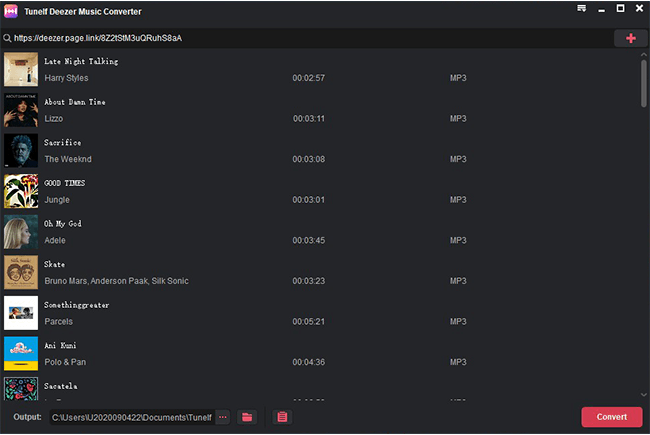
Start by opening Tunelf Deezer Music Converter, then the Deezer music player will be loaded automatically. Now select songs, albums, or playlists you want to download from Deezer and copy the link to Deezer music. Then go back to the converter and paste the copied link into the search bar. All the selected songs will be added to the conversion list.
Step 2 Configure the Output Audio Settings

Before downloading Deezer songs, you need to set the output format and parameters like the bit rate, sample rate, and channel. Go to the menu bar and click the Preferences button then there will pop up a window. Under the Convert tab, you can select MP3 as the output format. Also, you can choose the conversion speed. After adjusting the parameters, click the OK button to save the settings.
Step 3 Start to Download Deezer Music Locally

Now it is time to download and save Deezer songs to your PC or Mac. Click on the Convert button, and Tunelf will save Deezer songs as your required formats to your computer. After conversion, you can view the downloaded converted Deezer songs in the history list by clicking the Converted icon. Furthermore, you can click the Search icon to locate the converted folder.
Part 4. FAQs About Deezer Availability
Q1. Is Deezer available in USA?
Yes. Since July 2016, Deezer has added the U.S. to the supported country list.
Q2. Is Deezer available in India?
No. Deezer is not available in India yet. If you’re living in India, you can try the above methods to make Deezer available.
Q3. Where is Deezer Free available?
There’s no definite answer to where is Deezer Free available. It is said that Deezer Free is ending in all countries that have switched to US dollars.
Q4. Why Deezer this track is not available in your country?
The availability of music on streaming services including Deezer is up to the artists and their music label. If the Deezer this track is not available in your country, then the artist chooses to make it unavailable in Deezer. The second reason for this is that the track is only available in certain countries, while access is blocked to others. Or sometimes, the track contains unwelcome content that makes Deezer block and remove it.
Conclusion
If you find Deezer not available in your country, try the fixes out here in this post. We’ve explored five ways, check them above. As I mentioned before, whether by using a VPN or proxy server, you can only take them as temporary workarounds since they’re not always available and reliable. Instead, Tunelf Deezer Music Converter is the best solution that is forever available for you.
Get the product now:
Get the product now:






