If you are fascinated by music, you must have heard of gapless playback. Gapless playback is the uninterrupted playback of consecutive audio tracks, which allows seamless transitions from track to track. This is an often desired feature for deeply invested music lovers. Especially for those who enjoy listening to albums that are designed to have the tracks played together. Having a smooth transition between tracks without silence can maintain the original audio experience. Luckily, the popular music streaming service Deezer also has such a great feature.
As one of the most influential music streaming services in the world, Deezer released the gapless playback feature a few years ago. When it comes to music streaming, it is appreciated to have a smooth listening experience with no gaps or abrupt changes between songs. Deezer gapless playback feature improves the consistency of your music journey. In this article, you’ll learn how this feature works, how to activate this feature, and many other things about Deezer gapless playback. Please read the whole article to get more information.

Part 1. What Is Gapless Playback on Deezer?
Deezer Gapless playback removes the tiny gaps of silence before and after a track, which can improve the listening experience of albums, live recordings, and other content. It offers an uninterrupted playback listening experience for music lovers. It not only removes the gaps between tracks but also deletes the gaps between you and your music. If you are an audiophile, you can probably try this feature on Deezer.
Can I use Gapless Playback on Deezer?
The first thing you have to be clear about is that the Deezer gapless playback feature is only available for Deezer HiFi subscribers. It’s available on iOS, Android, Sonos, Apple HomePod, Apple Watch, Ultimate Ears, BMW, CarPlay, and Waze. For now, the gapless playback feature works on Deezer’s FLAC catalog for Deezer HiFi users. If you are using an Android device, its version should be Android 6.1.26 or above. For iOS users, your device should be iOS 8.12 or later. The gapless playback feature is set by default, so HiFi users don’t have to update their audio settings to stream FLAC content.
What Is the Difference Between Gapless and Crossfade Playback?
Both crossfade and gapless playback provide a more immersive music experience, allowing listeners to enjoy their favorite tracks and albums without any interruptions. The Crossfade feature on Deezer enables a seamless transition between tracks. And gapless playback provides a smooth transition between songs, especially albums. Gapless playback means your tracks will flow into the next song without pause. And crossfade is quite similar, where it fades one track into the next.
Part 2. How to Use Gapless Playback on Deezer?
If you are a Deezer HiFi user, you can directly listen to your FLAC music content with the gapless playback feature without changing any settings. Because it is set by default. All your FLAC content is available in gapless playback, and the majority of the standard MP3 catalog is now available too.
Unfortunately, if you are a free user of Deezer, this feature might not work for you. Since the Deezer gapless playback feature is only available for HiFi subscribers, you can consider subscribing to the Deezer HiFi Premium plan. As a free user of Deezer, you are unable to access many features of the app. For example, you are unable to listen to the entire song and only get 30 seconds for free trial, or you can’t download your favorite songs on Deezer for offline listening. If you don’t want to pay for the Deezer Premium, there are still some ways to get Deezer Premium for free. Good luck with your try.
Part 3. Best Way to Download Deezer Music to FLAC for Gapless Playback
If you have a Deezer Premium subscription, then you can listen to your music with the gapless playback feature easily. But what if you are a free user? How to use this feature to enjoy your favorite Deezer songs? Don’t worry, here is the solution! You just need a tool Tunelf Deezer Music Converter. Most excitingly, it can convert Deezer music to FLAC without premium. In this way, you can listen to your Deezer FLAC tracks to other media players with a gapless playback feature.
Tunelf Deezer Music Converter is a professional music converter and downloader for Deezer users to save their favorite songs. It supports to convert Deezer music to MP3, FLAC, AAC, WAV, M4A, and WAV format. It can convert Deezer songs at 5× faster speed. What’s more, it preserves songs with original sound quality and ID3 tags. If you are downloading Deezer songs with HiFi audio quality, you don’t need to worry about the output audio quality, it 100% saves the original quality after conversion. Let’s take a look at how to gapless playback Deezer songs via this tool.

Key Features of Tunelf Deezer Music Converter
- Keep Deezer songs with the lossless audio quality and ID3 tags
- Remove DRM and ads from Deezer music after the conversion
- Download Deezer songs, albums, playlists, podcasts, and radios
- Convert Deezer music tracks to MP3, FLAC, and more in batch
- Freely customize lots of parameters like format, bit rate, and channel
Step 1 Import Deezer Music Files to Tunelf Converter
Open the Tunelf Deezer Music Converter on your computer, and Deezer will be loaded on your computer at the same time. Then import Deezer songs, playlists, or albums you want to convert by dragging and dropping them from Deezer to Tunelf. Or copy the link of the target songs in Deezer and paste the link into the search bar of Tunelf.
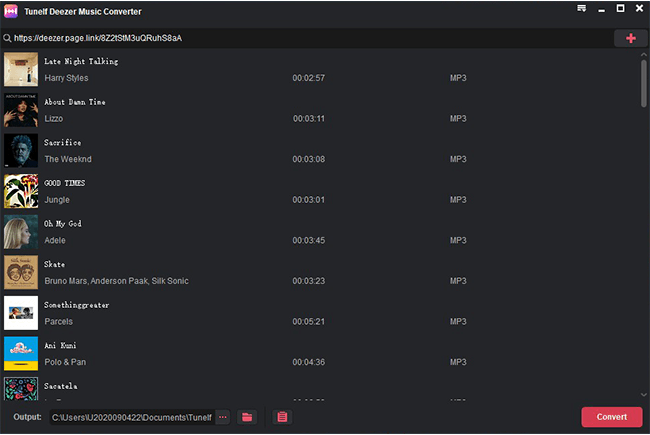
Step 2 Configure the Output Deezer Music Parameters
Head to the Menu bar in the top right corner of Tunelf and choose Preferences from the drop-down menu. Then there will pop up the settings window for you to customize the output audio format, bit rate, channel, and sample rate. There are MP3, AAC, FLAC, M4A, M4B, WAV format for you to choose. Choose FLAC as your output format. Once the setting is done, click OK to save all your changes.

Step 3 Start Converting and Downloading Deezer Music
Now, you can click the Convert button to start converting your added Deezer songs. All the tracks will be downloaded and converted within a few minutes. After downloading, you can click the Converted button to browse all converted Deezer tracks. Then your songs are well preserved on your computer as local music files.

Step 4 Upload Deezer FLAC Music to Media Player for Gapless Playback
Now, you can upload the converted Deezer Music FLAC files to a computer media player equipped with a gapless playback feature. Luckily, PotPlayer has a built-in gapless playback feature. You can upload your songs to it, and play on it.
Part 4. Conclusion
Have you gotten your information about Deezer gapless playback? The introduction of the gapless playback feature to music streaming services brings numerous advantages for music lovers. This feature facilitates an uninterrupted and immersive listening experience. If you are a free user of Deezer and are looking for a tool to help you enjoy the gapless playback feature, you can try Tunelf Deezer Music Converter. This Deezer converter can help you download Deezer songs to FLAC without premium.
Get the product now:
Get the product now:








