Deezer, an online music streaming service, is home to music lovers. With a Free Deezer account, you could enjoy over 90 million tracks, thousands of podcasts, and personalized playlists. So do Deezer Family and Premium members. However, if you want to listen to high-quality FLAC Music, you need to subscribe to Deezer HiFi. So, is it possible to download FLAC music from Deezer without Deezer HiFi? Sure! We’ll uncover how to download Deezer to FLAC with or without a HiFi subscription.

Part 1. FAQs about Deezer FLAC
Q1: Can I download FLAC from Deezer?
A: Let’s be clear right away: you can download FLAC from Deezer Music. The prerequisite is that you have a Deezer Premium subscription. You should first select the High Fidelity option in the download settings, then you can download music from Deezer in protected FLAC format.
Q2: What is FLAC?
A: FLAC stands for Free Lossless Audio Codec. It is a coding format for lossless compression of digital audio. Unlike some lossy compression formats, FLAC will not discard audio data during the encoding process. Therefore, you can get high fidelity and outstanding music experience with FLAC. If you are an audiophile and have high requirement for the sound quality, FLAC can be a good choice for you.
Q3: What devices can I listen to Deezer FLAC music?
A: Deezer Premium subscribers can stream FLAC music on the Deezer app on desktop, TV, iOS, Android, and Select Xbox. Deezer web player also provides FLAC quality music.
Part 2. Official Method to Download FLAC Music from Deezer
Deezer allows users to listen to music content from record labels, as well as podcasts on various devices online or offline. If you are a Deezer Student, Deezer Premium, Deezer Family, or Deezer HiFi user, you can download your favorite tracks for offline listening. But only Deezer HiFi subscribers are allowed to download Deezer FLAC songs on their computers and phone. Here’s how to.
Step 1. Open the Deezer music player and go to Favorites.
Step 2. Select the music tab to view all of your favorite tracks, albums, and playlists.
Step 3. Tap Download to start saving your liked songs for offline listening.
Part 3. Best Method to Download Deezer to FLAC without Limits
To download FLAC from Deezer, a subscription to Deezer HiFi is a must. But those downloaded FLAC songs are protected by DRM and can only be played within the Deezer music player. What’s worse, once your subscription expires, these downloads are not available anymore. Is there any methods to remove such restrictions? The answer is yes. If you want to download FLAC music from Deezer freely, you can use a professional Deezer downloader. Once done, it’s a piece of cake to enjoy Deezer FLAC music anywhere and anytime you wish. Without doubt, Tunelf Deezer Music Converter is the best and most ideal tool to aid you in doing so.
Tunelf Deezer Music Converter is a powerful and professional music downloader and converter for all Deezer users to save Deezer songs. Tunelf program supports FLAC, MP3, AAC, WAV, M4A, and WAV. And it can handle the conversion of Deezer songs at a 5× faster speed. What’s more, it can keep the original sound quality and ID3 tags.

Key Features of Tunelf Deezer Music Converter
- Keep Deezer songs with the lossless audio quality and ID3 tags
- Remove DRM and ads from Deezer music after the conversion
- Download Deezer songs, albums, playlists, podcasts, and radios
- Convert Deezer music tracks to MP3, FLAC, and more in batch
- Freely customize lots of parameters like format, bit rate, and channel
How to Convert Deezer Music to FLAC via Tunelf Software
Now you can download and install Tunelf Deezer Music Converter on your computer. And make sure that you have the Deezer music player installed on the computer. Then you can rip FLAC from Deezer by following the steps below.
Step 1 Load Deezer Songs into Tunelf Software
Once opening Tunelf Deezer Music Converter, then the Deezer music player will be launched automatically. Then in the Deezer music player, find and select any music track, playlist, and album you want to download. To add your desired songs to the conversion list, you can copy and paste the music link into the search bar on the converter.

Step 2 Personalize the Output Audio Parameters
To download Deezer FLAC music, you need to set the output audio parameters in advance. Go to the menu bar, select the Preferences option, and switch to the Convert tab in the pop-up window. Here you can set FLAC as the output audio format and change the bit rate, sample rate, and channel.

Step 3 Start to Convert Deezer Music to FLAC
After that, you can let Tunelf Deezer Music Converter download Deezer music to FLAC by clicking the Convert button. Tunelf program will export Deezer FLAC songs to your computer, and you can click the Converted icon to open the history list where you can view the converted Deezer music tracks.

Part 4. How to Download FLAC from Deezer [Computers]
If you want to download FLAC music from Deezer without spending a penny or adding extra applications to your computer, this section is tailor-made for you. What listed below are all free Deezer downloaders that you can easily get and use on your desktop. While they may not always perform flawlessly and can be buggy sometimes, they are still feasible tools for downloading Deezer FLAC music, especially when your priority isn’t high music quality.
4.1 Deezdl – Free Deezer FLAC Downloader [Online]
Deezdl is a Deezer downloader Chrome extension that can help you download songs from the Deezer web player and save them into the format of MP3 and FLAC. By using this Deezer downloader, you can download songs from Deezer one by one.
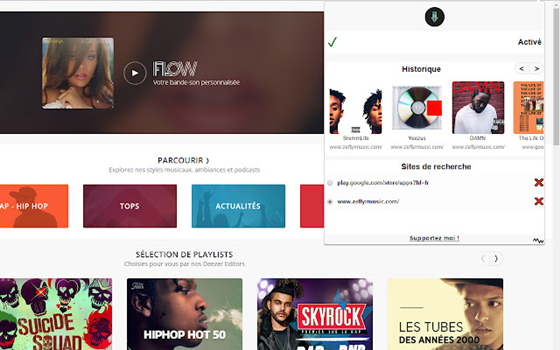
Step 1. Find Deezdl in the Chrome Web Store and install it to your Chrome browser.
Step 2. After adding this plugin, click it from your browser and you’ll be directed to the Deezer web player.
Step 3. Log in to your Deezer account and find songs you want to download into FLAC.
Step 4. Click the Download button at the rear of each track and all the songs will be saved on your computer.
4.2 Deezer Downloader – Free GitHub Program
Deezer Downloader is a free program on GitHub, which helps you to download Deezer music locally. It also support other streaming services, including YouTube Music and Spotify. You can use it even if you don’t have a Deezer subscription. But to run this program, you will need to have some basic understanding of Python. If you are a beginner, the operations can be complicated for you.
Step 1. Open one browser on your desktop. Then, visit GitHub website to find Deezer Downloader.
Step 2. Download this program by hitting Code > Download ZIP.
Step 3. Follow the instructions in the Readme folder to finish all necessary settings and install this program on your desktop.
Step 4. Launch Deezer Downloader and use it to search and download the Deezer music you like.
4.3 Apowersoft Audio Recorder – Free Deezer Music Recorder [Online]
Apowersoft Audio Recorder is a free online audio recording tool. It is capable of recording audio from your computer. Without installing any plug-in or software, it can help you record audio from streaming music sites on your computer straightly. And you can choose to save the recordings to FLAC and more popular audio formats.
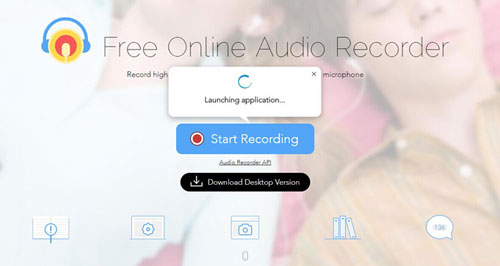
Step 1. Navigate to the official website of Apowersoft Online Audio Recorder.
Step 2. Click the Start Recording button to download and install a launcher on your computer.
Step 3. After that, select the Computer Sound Card option and then go to play music from the Deezer web player.
Step 4. To start recording Deezer songs, click the Start button and then stop the recording by clicking the Stop button.
Step 5. When finishing the recording, click the Show in Folder button to locate the folder where you save the recorded Deezer FLAC songs.
Part 5. How to Convert Deezer Music to FLAC [Mobile Devices]
For users who usually use Deezer on their mobile phones, the above methods are not valid. But don’t worry. Here we prepared 2 available tools to help you download songs from Deezer on your mobile phones without subscribing to Deezer HiFi. To get it done, you need follow the steps below.
5.1 Telegram Bot – Get Deezer FLAC on Android
Bots are third-party applications that run inside Telegram. With those bots on Telegram, users can send messages, commands, and inline requests. Beyond that, you can find a bot on Telegram for downloading Deezer songs.
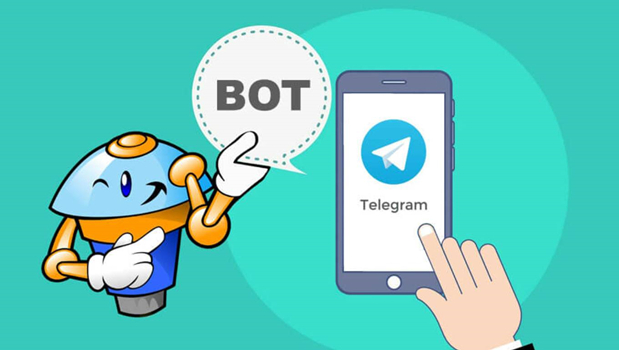
Step 1. Launch Telegram on your phone and search for Deezer music downloader on Telegram.
Step 2. In Deezer, find songs, albums, or playlists you want to download and copy the music link.
Step 3. Type Start and paste the music link to start downloading Deezer music. Then save it to your device.
5.2 Siri Shortcut – Download FLAC from Deezer on iPhone
If you are using an iPhone or iPad, then you can try using Siri Shortcut to search Deezer++. And Shortcuts is free to download from AppStore. Then you can use Deezer++ to download FLAC or MP3 from Deezer on your device.
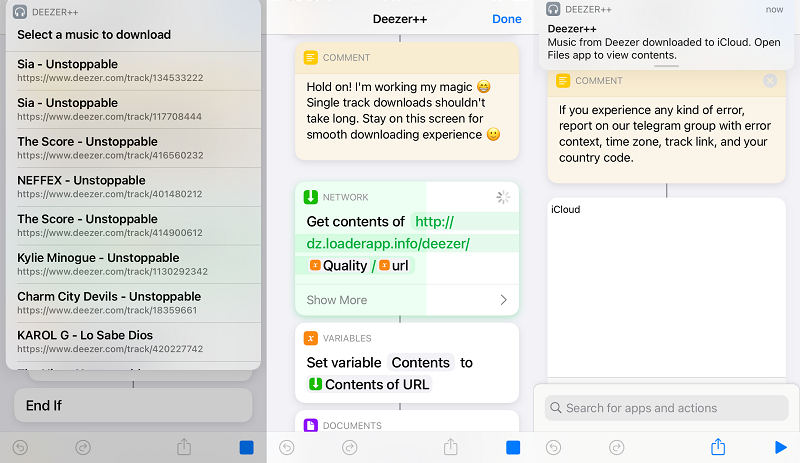
Step 1. Fire up Shortcut on your iPhone and find Deezer++.
Step 2. Then open the Deezer app and copy a link to the Deezer song, album, or playlist.
Step 3. Go back to this Shortcut and paste the copied link into the search bar.
Step 4. Load Deezer songs and tap the Download button to save Deezer songs.
Part 6. Conclusion
That’s all! If you want to download FLAC music from the Deezer app or Deezer web player, then you can find the solutions in this article. With a Deezer HiFi subscription, you can save FLAC songs on Deezer. Or you can use Tunelf Deezer Music Converter to download Deezer FLAC songs on your computer.
Get the product now:
Get the product now:






