Introduction
Tunelf Deezer Music Converter is an advanced and trustworthy music converter and downloader for all Deezer users, including free users and paid subscribers. Designed with an intuitive and easy-to-use interface, this Deezer music converter enables you to download songs, albums, playlists, artists, podcasts, and radios from Deezer and export them to your computer. As it supports several popular audio formats, you can choose to save Deezer songs to MP3 and FLAC for listening anywhere and anytime.
It is compatible with both Windows and Mac operating systems. Depending on your computer, you can download and install the right version of this Deezer music downloader. It’s pretty easy to convert and download songs from Deezer to MP3 with this professional Deezer downloader. Here is a step-by-step guide on how to download music from Deezer at a super fast speed and with the lossless audio quality and ID3 tags retained.
Note: This is the latest user guide for Tunelf Deezer Music Converter.
Watch this video to learn more about Tunelf Deezer Music Converter
What Can Tunelf Deezer Music Converter Do?
- Download: Download songs, albums, playlists, artists, podcasts, and radios from Deezer
- Conversion: Convert Deezer music to MP3 or other formats at a faster speed and in batches
- ID3 Tags: Preserve lossless quality, including ID3 tags and metadata info of tracks
- Easy-to-use: Easily download Deezer music to your computer in 3 quick steps
Part 1. How to Download and Register Tunelf Deezer Music Converter
Step 1. Download Tunelf Deezer Music Converter
Go to download and install Tunelf Deezer Music Converter on your Mac or Windows computer by clicking the Download link above. Then launch this Deezer to MP3 converter on your computer, and you’ll find that the Deezer music player is opened automatically. Make sure that you have the Deezer app installed on your computer in advance.

Step 2. Register Tunelf Deezer Music Converter
With the free trial version, you are only allowed to convert the first minute of each track. To access all the features of this Deezer music converter, you can go to the Menu bar and select the Register option. Then copy and paste your licensed Email and registration code to make it the full version.
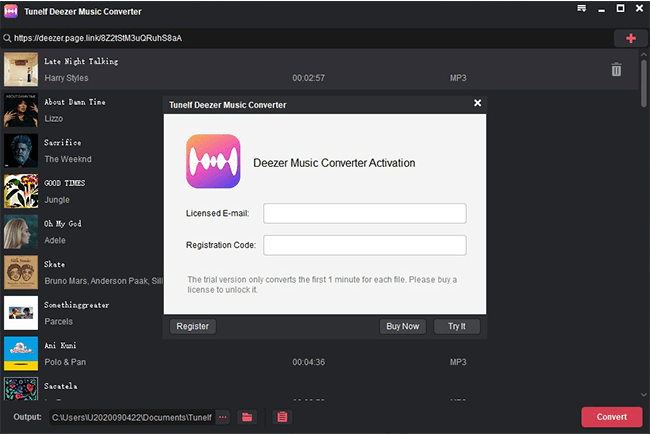
Note: Please be cautious and do not insert any blank when entering the registration information as it is case-sensitive.
Part 2. How to Download Songs from Deezer to MP3 with Tunelf Deezer Music Converter
Step 1. Import Target Deezer Songs, Playlists, and Albums
Regardless of using a Free account or a Premium subscription, you can add songs, playlists, or albums from Deezer to the converter for downloading and conversion. To import your desired Deezer songs to the converter, you can locate the music track and copy the music link then paste it into the search bar on the converter. After clicking the + (Add) button to load Deezer songs.
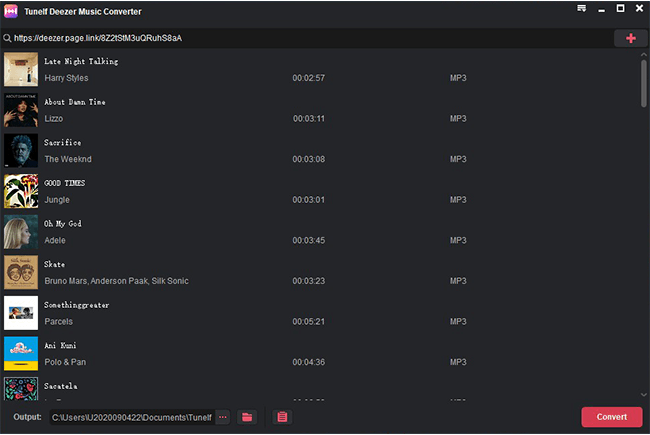
Step 2. Set Output Format and Audio Parameters for Deezer Music
After successfully adding Deezer songs to the conversion list, you can personalize the output audio parameters according to your demands. Simply click the Menu bar and select the Preferences option then there will pop up a window. Here you can choose the output audio format and set the bit rate, sample rate, and channel. Also, you can save Deezer music by artists or albums for better organization and management.

Tunelf Deezer Music Converter for Windows works at 5× faster speed by default. If you prefer a more stable conversion, you can set the conversion speed as 1×. This music converter for Mac is converting at 1× speed by default.
Step 3. Start to Convert and Download Deezer Music to MP3
Now click the Convert button at the bottom right corner of the converter and Tunelf program will start downloading and converting Deezer music to MP3. Wait for a while, and all the songs will be saved in the format of MP3 or other to your computer. And you can view those converted Deezer songs in the history list.









