With more than 300,000 titles to its name, Audible is the world’s largest seller and producer of audiobooks. Thus, it’s not difficult to find a book on Audible. However, sometimes, you’ll probably buy a book that just doesn’t do it for you. If you don’t like your purchased book, it’s OK to return Audible book as Audible allows users to return a book you don’t like. It’s a fantastic service for Audible subscribers to quickly and conveniently return Audible books. This great feature makes it easier for listeners to take chances on audiobooks by authors that we don’t know yet. Today, here we’ll talk about how to return an Audible book with ease. Just keep reading!

Part 1. Can You Return Audible Books?
Before you decide to return a book on Audible, there are some things you need to know. To return a book on Audible, you have to meet the eligibility requirements, including purchasing the book with credit rather than a credit card, returning within 365 days of purchasing, and the account is in good standing.
Part 2. How to Return a Book on Audible
The exchange policy of Audible allows active Audible Premium Plus members to take a chance on a new narrator or story without losing credit. So, if you’re unhappy with your purchased book, you can return or exchange it easily as long as it’s within 365 days of the original purchase. You can return audiobooks on the Audible website.
2.1 How to Return an Audible Book on Desktop
Step 1 Log into your Audible or Amazon account after navigating to the Audible website.
Step 2 Hover over your name in the upper right of the screen to reveal a dropdown menu then select Account Details.
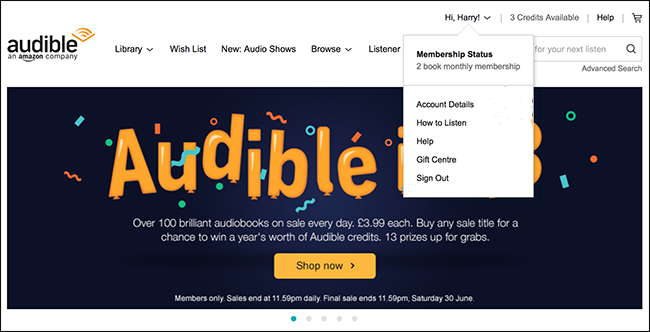
Step 3 Go to your Purchase History page on the Audible desktop site.
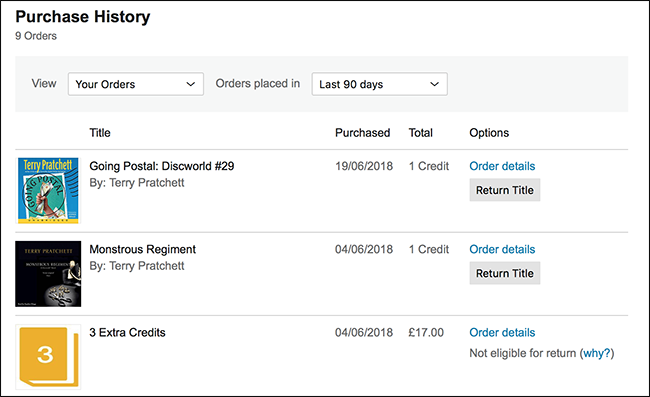
Step 4 Click Return Title next to the book you want to return.
Step 5 Select your reason for the return, then click Return Title.
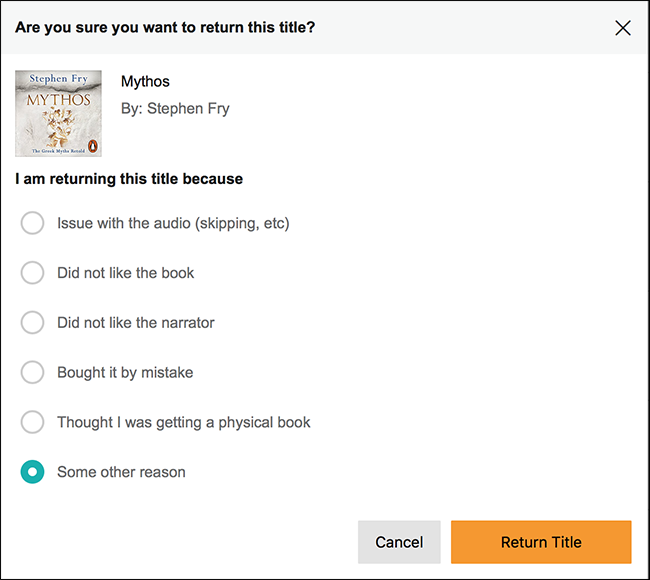
2.2 How to Return an Audible Book on Mobile
Step 1 Go to www.audible.com on your device and sign in to your account.
Step 2 Tap Menu and then My Account.
Step 3 Tap Purchase History.
Step 4 Tap on the book you want to return then tap Return.
Step 5 Choose the reason why you want to return the book and tap Return.
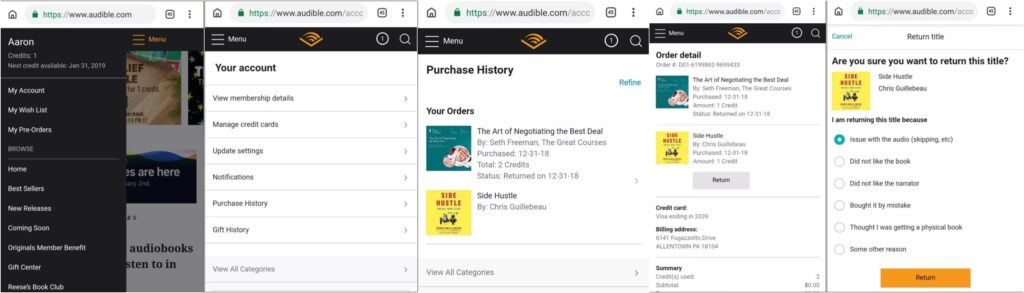
After returning your book, you will receive a confirmation on-screen indicating the return was successful. And you will be refunded with the same method of payment you used to purchase the title.
Part 3. Best Way to Keep Audible Books Forever
As an Audible member, you can return audiobooks you are not completely satisfied with and choose another. However, you cannot continue to listen to this title once you return even though you download the title to your device before returning. It is because all books from Audible are encoded in the format of AA or AAX files protected by Digital Right Managements.
So, how to keep Audible books after returning? To do so, the best method is to convert Audible books to DRM-free audio format files before returning them. Here you do need the help of a third-party tool like Tunelf Audio Converter. It is a special audio converter that can not only convert audiobooks but also extract audio from Audible, Apple Music, and iTunes with the original audio quality. If you pursue high audio quality, Tunelf will meet your needs. Most excitingly, you can edit the volume, speed, or pitch of your output audiobooks in Tunelf. and you can split the audiobooks by chapter or time. Here are the instructions to use Tunelf.

Key Features of Tunelf Audio Converter
- Convert Apple Music to MP3, WAV, FLAC, AAC, and other audio formats
- Remove DRM from Apple Music, iTunes audios, and Audible audiobooks
- Preserve the converted audio with lossless audio quality and ID3 tags
- Support the conversion of audio format at a 30× faster speed in batch
Step 1 Add Audible book to the conversion list
Fire up the Tunelf Audio Converter on your computer after you have finished the download and installation. Click the second icon marked Add Files at the top of the Tunelf interface. Then you can begin to locate Audible audiobooks and add them to the Tunelf interface for the conversion. Or you can directly drag and drop them to the Tunelf interface.
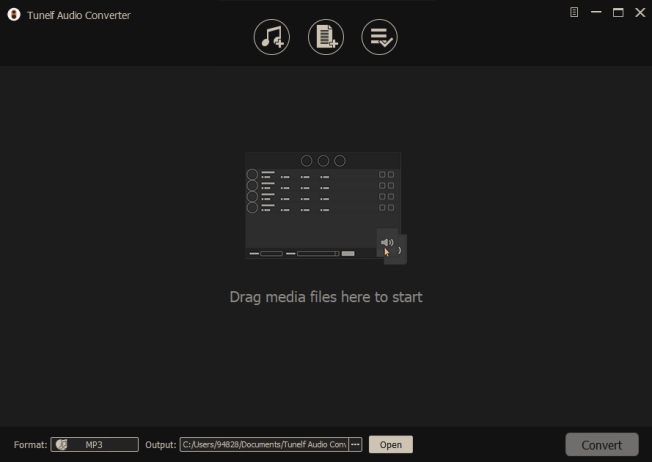
Step 2 Configure the output audio parameter
In the second step, you need to configure the output parameters. Just click the Format at the bottom left-hand corner then a pop-up window will appear. Here you can set the output format as MP3, WAV, AAC, FLAC, M4B, or M4A and adjust the bit rate, sample rate, channel, and codec to get better output audio quality. Remember to click the OK button to save the settings.

Step 3 Start to convert Audible book to MP3
After setting all the properties, you can now click the Convert button at the lower right corner to start the conversion of Audible books. After several minutes, the Tunelf Audio Converter will save the converted Audible books to the folder you designate. And you can click the Converted button to locate the converted Audible files in the history folder.

Part 4. FAQs about Returning Audible Book
Now, let’s focus on some frequently asked questions regarding the topic of returning books on Audible. Let’s take a look.
How many Audible books can you return?
Audible doesn’t give a specific number on how many titles can be returned. However there do exist limitations, and they announced that they actively monitor for abuse. If you want some more exact information, please contact Audible Customer Service for help.
Why can’t I return my Audible books?
To return books on Audible, first make sure you are an Audible Premium Plus member. According to a policy implemented in 2022, Audible does not refund books purchased with a credit card. Books can be returned within 365 days of purchasing in Audible, and you must have an Audible account in good standing. Take all these limitations into account, maybe you will find your reason.
How often can I return books on Audible?
Audible users can return up to 8 books every 6 months according to Audible’s Customer Service. You can take it as a reference and be aware of Audible’s policy.
What kinds of returns does Audible offer?
The fund would be returned using the same method you used for purchasing. According to your purchase method, Audible offers Credit to Credit, Coupon Coupon to Coupon, and Credit Card to Credit Card refunds.
Part 5. Conclusion
If you have Audible, you can return your unwanted audiobooks, and the funds will be refunded using the same method you used for purchasing. Sometimes, you would regret to return the title after doing that. The coming of Tunelf Audio Converter can enable you to save them to your device for listening next time. Try it now, it will never let you down.
Get the product now:
Get the product now:






