Ever felt like playing Audible on Roku? Lots of people have a burning desire to do the same as it would make life easier to listen to audiobooks on Roku instead of on the computer or other devices when executing home tasks, relaxing on the couch, or just passing some time at home. Is there an Audible app for Roku? How to listen to Audible through Roku? Don’t worry! Here are a few easy ways to play Audible on Roku TV.

Part 1. Can I Get Audible on My Roku TV?
Is Audible available on Roku? Do you have the same question? The answer is that Audible is not available on Roku ready yet. Roku TV supports a series of channels, including Apple Music, Spotify, Amazon Music, Tidal, and more, but there is no official Audible app for Roku. This means that you cannot directly play Audible on Roku TV. So, you’d wonder if is it even possible to listen to Audible on Roku TV. Fortunately, we’ve found several ways to make Audible titles play on Roku TV.
Part 2. How to Stream Audible to Roku from iPhone/Android
As Audible is not compatible with Roku devices, there is a workaround that enables you to listen to Audible books through your Roku device. Both iPhone and Android devices support the Audible app. If you have Audible installed on your mobile device, then you can choose to cast Audible from your mobile phone to your Roku device. Here’s how to.
Prerequisite Steps for Getting Audible on Roku
1. Make sure that your mobile device and Roku device are under the same WiFi connection.
2. Go to allow screen mirroring on Roku device by tapping Settings > Screen Mirroring > Screen Mirroring Mode > Always Allow.
Option 1. AirPlay Audible to Roku TV from Audible App
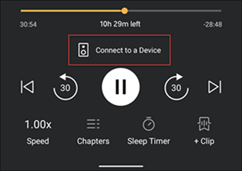
Step 1. Run the Audible app on your iPhone and go to your Library.
Step 2. Select one title to play and tap it to enter the Now Playing screen.
Step 3. Tap Connect to Device and start selecting your Roku device from the list.
Option 2. Screen Mirror Audible to Roku TV from iPhone

Step 1. Launch the Audible app on your iPhone and choose a title to play.
Step 2. Load the Control Center, then find and tap Screen Mirroring.
Step 3. From the list of available devices, choose your Roku device to stream Audible titles.
Option 3. Cast Audible to Roku TV from Android Devices

Step 1. Go to your Library and find a title you want to listen to on your Roku device.
Step 2. Start playing your selected title and open the Notification Panel or Shortcut Center.
Step 3. Tap Smart Mirroring or Cast, then select your Roku device from the list of available devices.
Part 3. How to Play Audible through Roku from Mac/Windows
You can also do the above methods on your computer if you are playing Audible books on your computer. The Screen Mirroring feature is also available on all computers whether you use a Windows or Mac computer. But compared to the steps on a mobile device, the process would be a bit complicated. Now let’s start with the process on your computer.
Prerequisite Steps for Playing Audible on Roku
1. Make sure that your computer and Roku device are connected to the same WiFi connection.
2. Enable screen mirroring on a Roku device by tapping Settings > Screen Mirroring > Screen Mirroring Mode > Always Allow.
Option 1. Cast from Audible Cloud Player to Roku
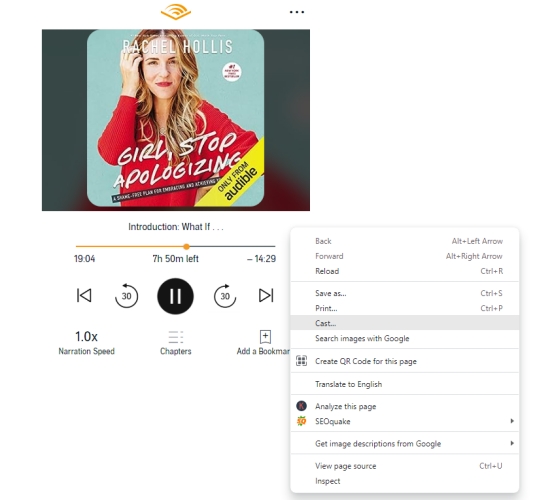
Step 1. Head to https://www.audible.com/ in a web browser on your computer and sign into your account.
Step 2. Click the Library button at the top of the window and find one title to play, then click Listen Now.
Step 3. Right-click anywhere in the Audible Cloud Player and select Cast to view your Roku device.
Step 4. In the list of available devices, select your Roku device. Then you can listen to audiobooks on your Roku TV.
Option 2. AirPlay from Audible Cloud Player to Roku

Step 1. Navigate to https://www.audible.com/ on your Mac computer and log in with your Audible account.
Step 2. Click the Library button at the top of the window and start playing one title by clicking the Listen Now button.
Step 3. From the top menu bar, click the Control Center icon and find Screen Mirroring.
Step 4. Choose your Roku device from the available devices. Then you can listen to Audible through Roku device.
Part 4. Best Method to Listen to Audible on Roku TV
Roku lacks a channel or a compatible player to play Audible AA or AAX audiobooks. However, it is impossible to create a channel or a new media player on Roku. And there is no estimated time when this feature will be available on Roku. This leaves us with another way to listen to Audible on Roku — download Audible books to a USB drive for playing. The truth is Audible books come with DRM protection that makes them incompatible with Roku TV.
Therefore, if you want to play Audible on Roku, it first requires you to remove DRM from Audible books and convert Audible books to some common audio formats like AAC, MP3, FLAC, PCM, AC3, EAC3, DTS, ALAC, and Vorbis that Roku TV can support. And it shouldn’t be complicated. With an Audible converter, you should get the conversion done in no time. Here Tunelf Audible Converter is such software to help you in an easy way.
Tunelf Audible Converter aims to provide users with an easy way to convert Audible from AA or AAX format to MP3, AAC, FLAC, WAV, M4A, and M4B. With Tunelf software, all you have to do is to convert Audible files to Roku-supported formats. Then you can transfer your converted Audible files to a USB drive and finally plug it into Roku’s USB port for streaming. And lots of reasons that make Tunelf software a superior choice for completing the conversion job of Audible.

Key Features of Tunelf Audio Converter
- Convert Apple Music to MP3, WAV, FLAC, AAC, and other audio formats
- Remove DRM from Apple Music, iTunes audios, and Audible audiobooks
- Preserve the converted audio with lossless audio quality and ID3 tags
- Support the conversion of audio format at a 30× faster speed in batch
Now this begs the question: how to remove DRM from Audible and convert Audible to MP3 using Tunelf Audible Converter? It is a three-step procedure. But first, you’ll need a Windows or Mac computer, a USB cable, and Tunelf Audible Converter installed. Then proceed as follows.
Step 1 Import Audible Files to Tunelf Software
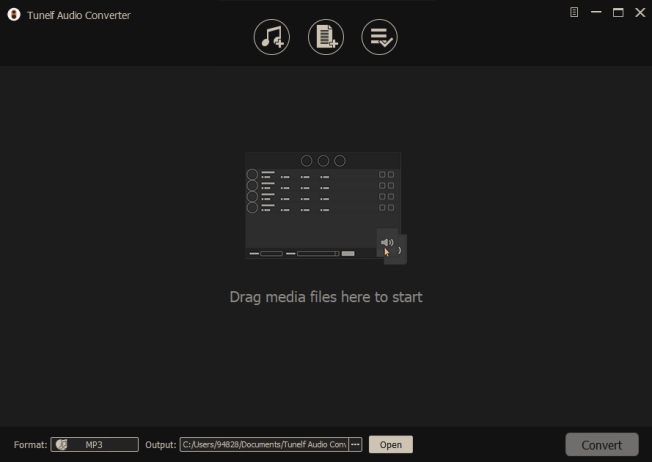
Launch Tunelf Audible Converter on your computer, then navigate to the Add Files icon on the top of the windows and select the Audible book files you desire to stream on Roku. Alternatively, you can use the drag-and-drop feature to add Audible book files to the converter. If you have uploaded Audible books to iTunes, click the Load iTunes Library button to add Audible books.
Step 2 Choose MP3 as the Output Audio Format

After selecting and uploading Audible books to the converter, click the Format button to open the Format Setting window. You’ll have six audio formats that are all compatible with Roku TV. Suppose you aren’t sure which format option to choose, go for the MP3 option. Apart from that, you can adjust the bit rate, sample rate, codec, and channel.
Step 3 Start to Convert Audible Books to MP3

Once you’re okay with the output format and setting, find the Convert button at the bottom left of the converter and click it to initiate the conversion. The time the conversion takes depends on the number of files or the size of the files. Once completing the conversion of Audible books, click the Converted button to view the Audible files you have converted.
Step 4 Stream Audible Audiobooks on Roku TV
Now the conversion of Audible files to a Roku-supported format is complete. All that remains is transferring Audible books you’ve converted to a USB drive to play Audible on Roku TV. After that, you can plug your USB drive into the USB port of Roku TV and go to play Audible books. Make sure that you have Roku Media Player installed on your Roku device.
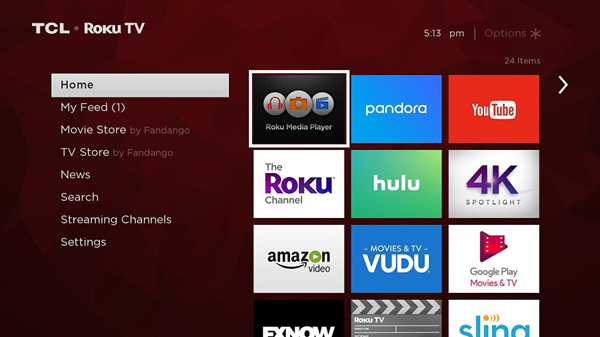
1) Press Home on your Roku remote and select Store, then go to Channels.
2) Search for Roku Media Player and select Add Channel to install it to your Roku device.
3) Launch Roku Media Player from your Roku device and browse the Audible books you want to play.
4) Press Select/OK or Play. To play all the Audible books stored in the folder of your USB drive as a playlist, simply press Play on the folder.
Conclusion
If you were wondering about how to listen to Audible on Roku TV, now you know. You can choose to cast Audible from your mobile device or computer to your Roku device. Or you can convert Audible to Roku-compatible format, which calls for an apt Audible converter like Tunelf Audible Converter. After converting Audible books, put them into a USB drive for streaming on your Roku device. And that’s all. By now, you should be able to play Audible on Roku TV.
Get the product now:
Get the product now:






