What you will do when you are on a plane or just don’t want to be disturbed by external information on your phone? In these situations, you need or may want to put your phone on airplane mode and enjoy your time alone. Therefore, how to spend a boring time on airplane mode and without the internet? In fact, listening to music or audiobooks is a good choice. Fortunately, you can easily get the method of how to listen to Audible on airplane mode here. This post also will show you what you can do if Audible doesn’t play audiobooks on airplane mode. Please read on and get the answer you want.

Part 1. How to Listen to Audible on Airplane Mode?
You may want to know if can you listen to Audible on airplane mode. The answer is yes. When activating airplane mode, all the internet connections, including WiFi and cellular data on your mobile device will be turned off. So, to make Audible audiobooks play on airplane mode, you will need to download your purchased audiobooks first. The following will show you how to download Audible books, then how to play downloaded audiobooks on airplane mode.
Through the above steps, you will get the downloaded audiobooks and play them when you turn airplane mode on.
Step 1 Download Purchased Audiobooks in Audible
1) Open the Audible on your device.
2) Tap Library at the bottom of the interface.
3) Choose All Titles under the Titles
4) Select the audiobooks that you want to download.

5) Tap the Download symbols in the bottom right corner of the cover, or tap the three-dot icon and choose Download in the pop-up window.
Step 2 Activate Airplane Mode on iPhone/Android
On iPhone:

1) Tap the Settings icon from the home page of your device.
2) Toggle the Airplane Mode switch on or off.
On Android:

1) Tap Settings on your Android device.
2) Tap the other networks and connections.
3) Toggle the Airplane Mode switch on or off.
Step 3 Play Audible Audiobooks on Airplane Mode
1) Launch the Audible app on your device.
2) Tap the Library button on the interface.
3) Find downloaded audiobooks in Downloaded. Just tap on it to play.

Part 2. Solutions to Audible Not Working on Airplane Mode
Audible says to ‘Connect to the Internet’ while I am in airplane mode. I have downloaded all these books they are in my library I know I used to be able to do this. Very frustrating.”
— From RedditThere are some discussions about Audible not working on airplane mode on Reddit. Even if you have downloaded your purchased audiobooks in the Audible app, you may encounter the issue as mentioned above. When receiving a message saying “Connect to the Internet or Look for WiFi”, you’ll find that all downloaded audiobooks cannot be played in the Audible app. Thankfully, you can look at the following solutions once you have faced this issue.
Solution 1. Restart your device. Try turning your device off, and then restart it. After that, you can follow the above steps to play Audible books in airplane mode again.
Solution 2. Remove and redownload audiobooks. Confirm whether your audiobooks have been downloaded completely. If not, remove the audiobook from your device, and then go to download it in individual parts again.
Solution 3. Clear the cache in Audible. Too much data in the Audible app may cause a breakdown in playing audiobooks. Then you can try to clear the cache of Audible before downloading Audible books.
Solution 4. Make sure of the version of Audible. Check the Audible app on your device, and make sure that it is updated to the latest version. Sometimes, there may be bugs in the older version.
If the above approaches are not helpful for you, maybe you can try other ways like playing Audible with a music player. Read on and you will find a better way to play Audible on airplane mode without issues.
Part 3. Alternative Way to Listen to Audible on Airplane Mode
The Audible audiobooks you have downloaded to your device are the format in AA and AAX with DRM protection. It means you can only play them on the Audible app. In that case, you may still encounter the issue when you listen to downloaded Audible audiobooks on airplane mode. Therefore, how about listening to Audible audiobooks without using Audible?
If that is what you want to do, you will need a smart tool to convert Audible audiobooks to other common files so that you can play them with your mobile phone on airplane mode. A wonderful tool called Tunelf Audio Converter is really suitable for you, which can convert audio files like Apple Music, iTunes Audios, and Audible audiobooks to MP3, WAV, and so on.
The following are the simple steps to help you convert your audiobooks to other files.

Key Features of Tunelf Audio Converter
- Convert Apple Music to MP3, WAV, FLAC, AAC, and other audio formats
- Remove DRM from Apple Music, iTunes audios, and Audible audiobooks
- Preserve the converted audio with lossless audio quality and ID3 tags
- Support the conversion of audio format at a 30× faster speed in batch
Step 1 Import Audible Audiobooks to Tunelf
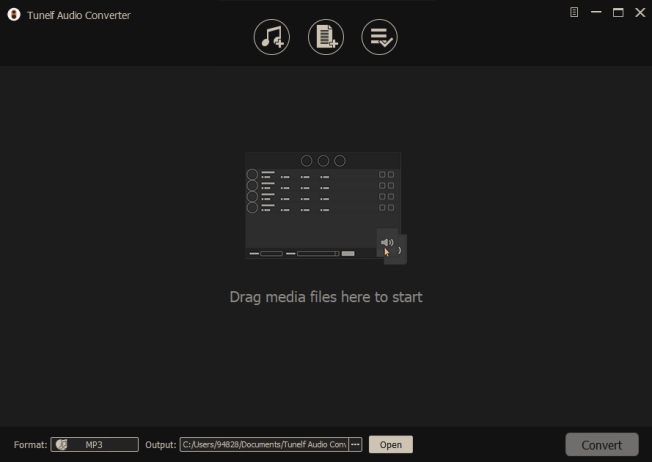
Install and launch Tunelf Audio Converter, then click the middle button, you can convert any audio files from your device. Or you can drag and drop your audiobook file into the converter directly.
Step 2 Customize the Output format and Parameters

After you import the files into the converter, you can click the bottom left corner Format to choose the output format. You can also change the codec, channel, sample rate, and bit rate according to your need.
Step 3 Start to Convert Audible Audiobooks to MP3

After the settings are finished, then click the Convert button to start the conversion. Then you will get a batch of converted Audible audiobook files on your devices.
Through all the steps, you will get Audible audiobooks in MP3 format. In that case, you can transfer these files to your mobile phone to listen to them on airplane mode. You don’t need to worry play Audible audiobooks on airplane mode with issues.
Final Thoughts
In a word, listening to Audible on airplane mode is feasible and easy to get. The whole post has told you some steps about how to get it. But the most recommended is using Tunelf Audio Converter to convert your audiobooks to other format files that you want. With this smart tool, you don’t have to worry about any problems when you listen to Audible audiobooks on airplane mode. If you are in the mood, give it a try and share it with your friends and family members.
Get the product now:
Get the product now:






