With the growth of the audiobook industry, websites offering subscriptions or audiobooks for sale are growing too. Audible is, without doubt, the best place for getting audiobooks right now, thanks to a vast selection of titles, decent sign-up incentives, and added extras. So, it’s easy for you to find and buy your favorite audiobooks from Audible.
As many websites offer free trials or free audiobooks, is it possible to get free audiobooks from Audible? The answer is positive. And you can download audiobooks from Audible for free if you know the right workarounds. Fortunately, in this post, we’ll share the top 4 methods about how to get free audiobooks from Audible.
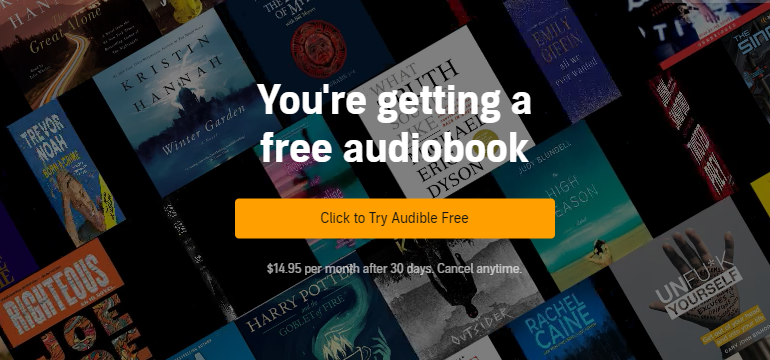
Method 1. Find Free Audiobooks on Audible – Free Listens
Audible has a vast library that not only offers audiobooks for premium subscribers but also for non-members. Both members and non-members have the chance to experience high-quality audio content without any cost. Thus, if you are looking for free audiobooks, you can check the Audible Free Listens section. It is a curated collection of audiobooks, podcasts, and other audio content for free. Here’s how to find those free audiobooks on Audible.

Step 1. Navigate to audible.com/ep/FreeListens from a browser on your computer and sign in to your account.
Step 2. Then you’ll find lots of free audiobooks available on Audible. Scroll until you find an audiobook that interests you then click on the title.
Step 3. On the detailed page, click the Play option to listen to it on your device online.

Method 2. Get Free Audible Books via Audible Free Trial
In order to attract more new users, Audible has also launched a free trial activity. If you’re a new user, you have the chance to enjoy the free 30-day trial on Audible. With the free membership for 30 days, you can select Audible originals and get one audiobook from Audible for free. During your free trial, you can easily access diverse Audible content. Here’s how to get free audiobooks from Audible using a free trial.
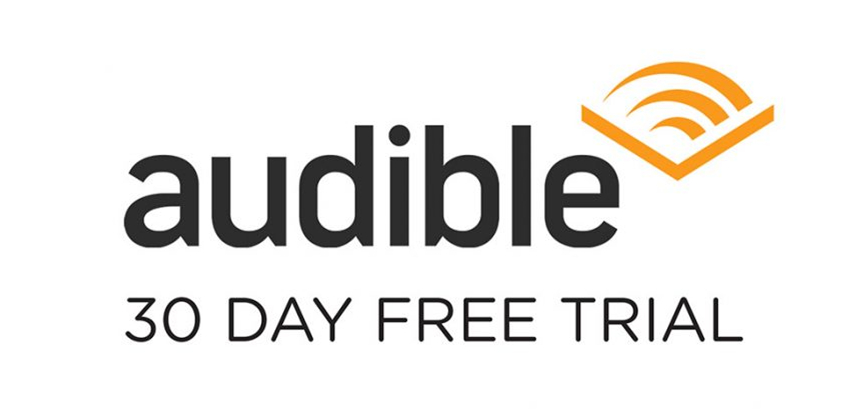
Step 1. Go to Audible.com and create a new account if you don’t have an Amazon or Audible account.
Step 2. Click on Membership to start your free 30-day trial once signing in to your account.
Step 3. You need to fill in your payment information and then click on Start Your Free Trial Now.
Step 4. Back to the website to find an audiobook you want to download and add it to your cart.
Step 5. After adding the title to your cart, you can purchase it with the free credit you got from the free membership for 30 days.
Method 3. Stream Free Audible Books via Audible Credits
Audible Credit is one available option for purchasing audiobooks you like on Audible. Once you subscribe to Audible membership, you can get 1 or 2 credits that can be used to purchase any audiobook you like without considering its price. Apart from that, there are many other methods available to help you get free Audible credits. You can check the post below for more information.
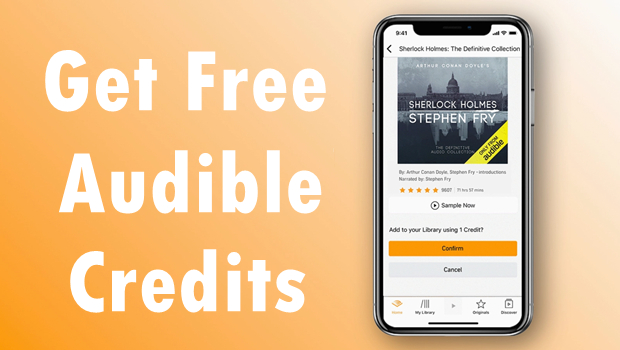
Are you a big fan of Audible audiobooks? Are you still seeking a way to get free Audible credits to save money? We’ve found ways for you!
Step 1. Once you acquire the free Audible credits, you can go to the Audible app or website.
Step 2. Sign in to your Audible account. Then, you can browse the library to find your preferred book.
Step 3. Click the audiobook to enter its detailed page.
Step 4. Choose the Buy with 1 credit > Confirm option.
Note
Normally, the credits are only available for a certain period of time. You’d better use it before its expiration.
Method 4. Acquire Free Audiobooks from Audible via Amazon Prime
Amazon Prime members can now access Audible audio service content at no additional cost. With the membership of Amazon Prime, you are allowed to stream a myriad of more than 50 audiobooks from Audible. Besides, you can also listen to ad-free content on Audible’s new on-demand channel. Here’s how to get free audiobooks on Audible through Amazon Prime membership.

Step 1. Visit the Amazon website and log in to your Prime account.
Step 2. Then, head to the Amazon Prime Reading page, where you can see all the free available Audible books.
Step 3. Browse the results and choose one Audible audiobook you like. Click it to enter its detailed page.
Step 4. Choose the Read and Listen for free option to listen to it for free.

Note
You’re only allowed to stream audiobooks from Audible for free instead of downloading from Audible.
Bonus: How to Download and Save Free Audible Books Forever
From the above methods, you would have known how to get Audible books for free. However, all of the audiobooks downloaded from Audible are limited by the digital rights management rules imposed by the publishers. The digital rights management, which limits the ways we can play, is annoying.
With this limitation, you’re only allowed to stream audiobooks to those devices designated by Audible. It would be a bad experience for those people who want to listen to audiobooks on any device they want. How to listen to audiobooks from Audible on any device you like? In this case, the Tunelf Audio Converter is available for your benefit.
Tunelf Audio Converter is a professional and powerful audio converter. With its help, you have the ability to remove DRM protection from Audible books and convert Audible books to several common audio formats like MP3. Besides, it can also handle the conversion of Apple Music, iTunes songs, and other common audio files with ease. It also smartly keeps the ID3 tags and high sound quality to ensure your listening experience. Once you use it to download the Audible books you like, you can easily store them on your computer forever and import them to any device for offline playback as you want. How to save the free audiobooks you like from Audible locally? All you need are the three simple steps below.

Key Features of Tunelf Audio Converter
- Convert Apple Music to MP3, WAV, FLAC, AAC, and other audio formats
- Remove DRM from Apple Music, iTunes audios, and Audible audiobooks
- Preserve the converted audio with lossless audio quality and ID3 tags
- Support the conversion of audio format at a 30× faster speed in batch
Step 1 Load free Audible books to the Tunelf software
Depending on your computer model, you need to download the Tunelf Audio Converter Windows version or Mac version on your desktop in advance. Then, launch it. In the interface, you should click the Add File icon at the top toolbar so that you can choose the free Audible book files to import them to the Tunelf software. Or, you can simply drag and drop the files to Tunelf’s interface directly.

Step 2 Personalize the audio output settings
Once you add all the Audible files, you are able to set the audio settings as you wish. Simply click the Format panel at the left bottom of the interface. Here you can choose the audio format you need. Then, you can also change other parameters like channel, codec, bit rate, and sample rate. If you need to split the audiobook, you just need to click the edit icon next to it.

Step 3 Begin downloading and converting Audible books
Whenever you are ready, you can start to download the Audible books. Click the Convert button and the Tunelf software will do the rest for you. Wait for a while, and you can get Audible books as local files on your computer. To find where they are stored, you just need to hit the Converted icon.

Bottomline
With the above methods, you’ll have access to free audiobooks on Audible. You could download audiobooks from Audible at no additional cost and listen to them on your device with the Audible app. If you want to play Audible audiobooks on any device, Tunelf Audio Converter could help you convert Audible audiobooks to plain audio formats. Then you can freely play Audible audiobooks anywhere.
Get the product now:
Get the product now:






