Do you know how to download Audible Originals? Many people may get involved in a confusing situation when trying to figure out the issues about Audible Originals. So, what are Audible Originals? Audible Originals are audiobooks especially made by Audible and cannot be accessed on any other platforms. And Audible officials will make an audiobook list update to Audible Originals, you’re possible to read and purchase exclusive wonderful audiobooks from Audible. However, there are still some troubles when you’d like to download Audible Originals. Therefore, I made this troubleshooting article to help you get Audible Originals easily.

Part 1. What Is Audible Originals?
Audible Originals are a wide range of exclusive audio productions created by Audible. These unique offerings span a variety of genres and formats, ensuring something for everyone. You can discover exclusive audiobooks written by well-known writers, original podcast series, full-cast audio dramas, theatrical productions, and so on. The content is unique to Audible and can not be found anywhere else.
Both Audible Plus and Audible Premium Plus subscribers have access to a selection of Audible Originals. Subscribers can stream these titles or download them for offline playback, allowing for convenient listening anytime, anywhere. Audible Originals enrich the listening experience with high-quality, engaging, and innovative audio content that caters to a wide range of interests and preferences.
Part 2. How to Access and Download Audible Originals Officially
If you have subscribed to Audible, then it’s easy to access all Audible content, including a variety of audiobooks, Audible Originals, podcasts, and other unique content. Through the membership, you can access Audible Originals for free. But you should know that you can only get 2 original audiobooks every month with the Audible Premium Plus plan. To find and download Audible Originals on the Audible app or website, you can follow the guidance below stepwise.
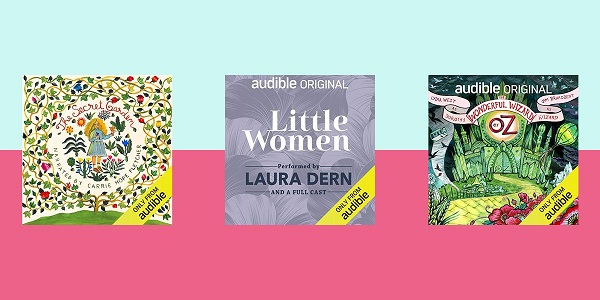
▪ Access and Download Audible Originals via the Audible App
1. Open the Audible app and log in to premium account.
2. Scroll down and choose the Originals tab.
3. Here you can browse and find the audiobooks you like. Choose it and tap its cover to download the book.
Now you’ve got the audiobooks from Audible Originals, you can play them offline.
▪ Access and Download Audible Originals via Audible website
1. Visit the official website of Audible Originals from any browser.
2. Here you will see a lot of audiobooks, choose the one you like.
3. Click the purchase button which shows as Try for $0.00.
4. It will ask you to log in to your Audible account then, enter your password to log in.
5. finally, follow the on-screen instructions to purchase the audiobooks.
And then you can download the audiobooks from your Audible Library.
Part 3. How to Convert Audible Originals for Playing Anywhere
In addition to the above two methods, the alternative way I’m going to explicit in this part is to download Audible Originals for playing anywhere. Since Audible audiobooks are all encrypted with AA/AAX format, it’s impossible to play Audible books on other devices except for its own app. Thus, if you’d like to play Audible audiobooks on other devices or platforms, you need to remove the limit by converting Audible to MP3. Once get the MP3 local files, you can listen to Audible Originals on multiple devices you want without restrictions.
To convert Audible Originals to MP3, you need this great tool – Tunelf Audio Converter. Tunelf Audio Converter is a professional and safe software to remove DRM from Audible and convert Audible to MP3 as well as other 5 audio formats. With this efficient converter, you’re able to adjust the sample rate, bit rate, channel, and codec for personal needs. Besides, what needs to be mentioned is you can also edit the audiobooks and split them via segment, time, or chapter, which is surprisingly convenient for audiobooks. Meanwhile, Tunelf Audio Converter can handle Apple Music and iTunes music too. You can deal with several music files with this one-click solution.

Key Features of Tunelf Audio Converter
- Convert Apple Music to MP3, WAV, FLAC, AAC, and other audio formats
- Remove DRM from Apple Music, iTunes audios, and Audible audiobooks
- Preserve the converted audio with lossless audio quality and ID3 tags
- Support the conversion of audio format at a 30× faster speed in batch
Convert Audible Original Books to MP3 with Tunelf Audio Converter
As for how to use Tunelf Audio Converter to convert Audible Original audiobooks to MP3, here’s a simple tutorial:
Step 1 Add Audible Originals to the converter
First, you need to launch the Tunelf Audio Converter and sign up. When you enter the program, you can see three add icons, click the second icon which shows Add Files to import Audible audiobooks to the program.

Step 2 Customize the output audio settings
Once loaded, you will the Audible audiobooks on the main screen. Now hover your mouse over the audio files and you can see two icons which are Effect and Edit. By clicking Effect, you’re able to adjust the speed, pitch, and sound of the audio; by clicking Edit, you can split your Audible audiobooks into pieces via time or other factors. The Format panel is located at the left bottom of the converter, here you’re supposed to choose MP3 as the output audio format from M4A, WAV, FLAC, M4B, and AAC. You can also adjust some other audio parameters like bit rate here.

Step 3 Convert Audible Originals to MP3 for playing anywhere
Now just confirm your audio settings and click the Convert button, and then Tunelf will start the conversion automatically. Now just have a cup of coffee or tea and then the conversion will be completed. After finishing, you can locate them from your default storage folder or check them by clicking the Converted icon.

Part 4. Conclusion
We’ve given efficient ways how to find and download Audible Originals in this passage. The formal 2 methods cannot make it possible to play Audible Original books on other devices. However, Tunelf Audio Converter can remove the playback limit and allows you to listen to Audible audiobooks on multiple devices. If you find this article, don’t forget to share it with others! And you may help others with this problem as well.
Get the product now:
Get the product now:








