Audible is now a popular platform for us to enjoy large amounts of audiobooks, podcasts, etc. To get a better user experience, we’re always advised to sign up for the subscription plans on Audible. And the Audible provides two membership plans for us to choose from. Many of you guys may hesitate about choosing one of them and are eager to know which is the most suitable one. Don’t worry, this post will share with you a detailed comparison of Audible Plus vs Premium Plus. You can read the parts below to have a detailed understanding of the differences between them. More so, this post presents one best way to assist you in downloading Audible books in MP3 as local files. Let’s get right to it!

Part 1. Overview of Audible Plus and Premium Plus

Audible Plus and Audible Premium Plus are the main subscription plans that Audible has offered. With the membership, we’re able to enjoy a better and more convenient audiobook listening experience.
Audible Plus is a basic subscription service, which is also known as “unlimited listening”. It means once you subscribe to this plan, you can easily access millions of audiobooks, Audible Originals, podcasts, and more without limits. As long as they are in the Audible Plus service, you can listen to them without additional cost. But if you want additional audiobooks, you need to pay for them separately.
Audible Premium Plus is similar to the Audible Plus subscription plan, but it provides more benefits. The most important one is the extra credits. You will receive one or two credits per month that can be used to purchase any audiobook of your choice. In other words, you can enjoy the whole Audible catalog, not just the “Plus” catalog. Premium Plus also includes access to audiobooks from major and independent publishers, as well as Audible-exclusive audiobooks that you can’t get anywhere else.
Part 2. Detailed Comparison: Audible Plus vs Audible Premium Plus
In general, Audible Plus is a more basic version of Premium Plus and is offered at a lower level with a lower price. The main differences between them include price, available catalog, and benefits. In this part, we will compare them in these aspects detailedly. If you want to quickly figure out the difference between them, the comparison table in the last section can help you out.
2.1 Price
The first difference between Audible Plus and Premium Plus is the pricing of each plan. As the basic subscription plan, Audible Plus is cheaper than Audible Premium Plus. It costs $7.95 per month. If you only listen to audiobooks in the Plus catalog, you don’t have to pay extra.
Audible Premium Plus costs $14.95 per month. You can enjoy not only everything in the Audible Plus catalog but also one more title every month due to the extra credit it offers. The credit can also be used to purchase content at a reduced membership price and have access to regular sales events. If you want to receive more credits, you should consider the yearly plan of Premium Plus. The 12-credit yearly Premium Plus plan costs $149.5 per year. And the Premium Plus plan that contains 24 credits yearly costs $229.5.
2.2 Catalog
Apart from price, another important factor that users care about is the catalog these plans can access. Audible Plus subscribers have the ability to access the Audible Plus catalog, which contains over 11,000 titles. You can stream these audiobooks online or download them on your device for offline listening. With the Audible Plus plan, you can get unlimited listening from the Plus catalog. But for the titles out of the Plus catalog, you need to pay extra for them.
Audible Plus Premium subscribers can not only get unlimited listening to the Plus catalog but also receive extra monthly credits. The number of credits you receive depends on the pricing tier you choose. Every credit is valid for purchasing any title from Audible. You have access to the titles you purchased with credits forever even if you cancel your Audible subscription.
Note
You don’t actually own any of the Audible audiobooks with the Audible Plus subscription. Once you cancel it, you will lose the accessibility to these titles in your library.
2.3 Membership Benefits
Audible Plus does not have too many benefits, unlike Audible Premium Plus. You can only get additional benefits like access to the 2-for-1 or $5 sales events. When you find the audiobook you are interested in, you can use these benefits to buy it at a better price.
Once subscribe to an Audible Plus Premium plan, you can receive extra credits every month and use them to buy audiobooks as you wish. Since the Premium Plus plan is only $7 more expensive than the Plus plan, that means you can get more audiobooks for only $7, which is a great deal. Furthermore, Premium Plus members can enjoy a 30% discount on additional premium selection titles, plus access to exclusive sales.
2.4 Comparison Table
Through the above discussion, you now know the differences between Audible Plus and Premium Plus in diverse aspects. Here is a comparison table that can help you summarize. Take a glance at it and you will know which one is better for you to subscribe to.
| Audible Plus | Audible Premium Plus | |
| Price | $7.95/month | With 1 credit: $14.95/month; $149.5/year With 2 credits: $22.95/month; $229.5/year |
| Catalog Size | Plus catalog (over 11,000 titles) | All Audible library (over 50,000 titles) |
| Extra Credits | ✘ | 1-2/month |
| Free Trial | ✔ | ✔ |
Generally, if you’re looking for a cheaper one to save your money, Audible Plus is enough to enjoy great audiobooks for some time. It offers suitable and sufficient service in many circumstances. You’re supposed to choose this plan if you don’t have much more budget. Audible Plus members still have a large catalog for their daily entertainment. On the other hand, it’s a great deal to earn many audiobooks with an extra $7 per month. So, if you have more budget for a subscription and didn’t find your favorite tastes for audiobooks in the Plus catalog, I’d like to recommend you subscribe to Audible Premium Plus. Then you must have more choices to listen to. And you can also change the subscription plans or degrade to the Audible Plus plan at any time.
Part 3. Bonus: How to Download Audible to MP3
With an Audible subscription, it’s a breeze for you to download the audiobooks you like for offline listening. If you are a Premium Plus member, you can purchase one book with a credit and save it forever. However, for users who choose not to get the Premium Plus plan, the accessibility to keep the downloaded audiobooks is time-limited. One great method to remove this limitation is to download your audiobook to MP3 via a powerful third-party tool. Therefore, you can save the audio file permanently and import it to other devices for listening as well. In order to get full control over your Audible books, you will need the help of the Tunelf Audible Converter.
Tunelf Audible Converter is designed to convert Audible audiobooks, Apple Music as well as iTunes music to some popular formats, including MP3, WAV, AAC, FLAC, M4B, and M4A. It also smartly retains the ID3 tags and original sound quality to enhance your listening experience. In addition, the Tunelf software supports you in personalizing the audio settings and splitting the book as you wish. Now you can follow the steps below to enjoy Audible books offline forever.

Key Features of Tunelf Audio Converter
- Convert Apple Music to MP3, WAV, FLAC, AAC, and other audio formats
- Remove DRM from Apple Music, iTunes audios, and Audible audiobooks
- Preserve the converted audio with lossless audio quality and ID3 tags
- Support the conversion of audio format at a 30× faster speed in batch
Step 1 Add Audible books to the Tunelf software
When you enter the program, the first thing you need to do is sign up for Tunelf Audio Converter to get the full version. Then you can click the Add Files icon on the top of the interface to load Audible books to Tunelf.
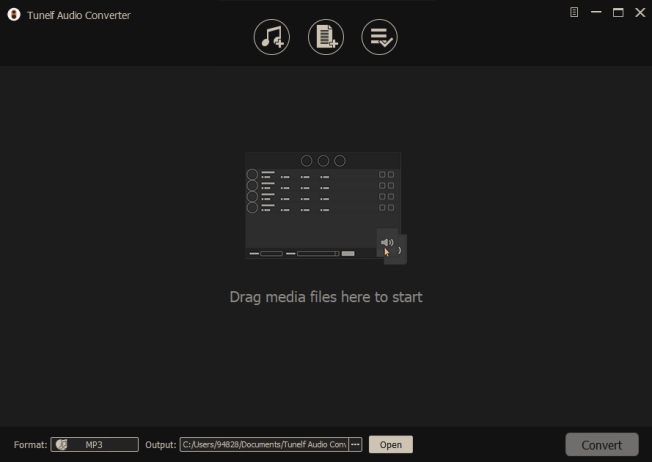
Step 2 Reset the output settings
Here you can set the output formats in the menu icon on the top right of the main screen. You can select the output archive and storage folder by clicking menu > Preferences > Convert. You can also change the output format to MP3 by hitting the Format button on the left bottom of the interface. On the same page, you can also change other parameters, like codec, bit rate, sample rate, and so on. If you want to split the audiobook, you need to click the edit icon next to it. You can choose to split it via time, segments, or chapter.

Step 3 Download and Convert Audible to MP3
Now you can click the Convert button to convert Audible books to MP3. Just wait for a while till it is finished. Then you can locate them on your computer by clicking the Converted icon. Now you can play Audible audiobooks on multiple devices offline forever without any limitations.

Part 4. Final Thoughts
Audible Plus vs Premium Plus, which is better? After reading this post, I believe you have the answer now. Feel free to enjoy your favorite audiobooks with your Plus or Premium Plus subscription. If you choose the Plus plan but still want to save the audiobook offline forever, the Tunelf Audio Converter can help you to reach it.
Get the product now:
Get the product now:






