Audiobooks have become more and more popular in recent years. It appeals to many uses by providing a more convenient method to enjoy all kinds of knowledge on subjects of interest. Among all audiobook platforms, Audible dominates a significant segment without doubt. Since it has a vast catalog of over 700,000 titles, you can find whatever you like, including fiction, classics, biographies, and more.
Additionally, many users choose an Audible audiobook as a gift for friends and family. By providing recipients with entertainment and inspiration, the Audible book is perceived as a cherished gift. If you also want to pick one audiobook for your friends, you came to the right place. This post will teach you where to buy an Audible gift card and how to use it in detail. Follow the comprehensive guide below, it’s a piece of cake for you to acquire the gift card on Audible. What’s more, we have found a method to help you download Audible books locally and save them forever. Without further ado, let’s explore all the tips together!

Part 1. Where to Buy Audible Gift Card?
Actually, Audible does not offer a physical gift card. But it does offer 2 convenient options for you to choose from if you want to give the gift of audiobooks. You can either purchase a gift membership or a specific audiobook. These options cater to a variety of preferences and situations, providing a personalized gift experience based on the recipient’s interests and tastes.
1.1 How to Gift an Audible Membership
If you choose to gift an Audible membership, the recipient can use the credits within the subscription plan to acquire any audiobook they like on the Audible platform. The credits they can use depends on what membership plan you choose as the gift. For example, a 3-month membership will have 3 credits, and a 6-month membership has 6 credits. Here are the exact steps to gift a membership of Audible.
1. Go to the Audible gift center on your browser by visiting audible.com/giftcenter.
2. Scroll down to the Gift a membership section, and choose the plan you want to send as a gift.
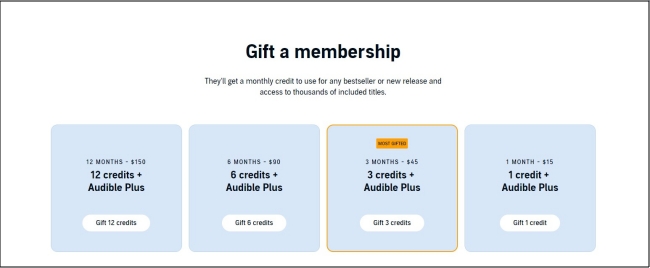
3. Click the Get 1/3/6/12 credits option. Then, you can choose the method to send your gift – through email or print and hand-deliver by yourself.
4. If you choose to email the gift, you will need to enter information like the recipient’s email, name, and delivery date.
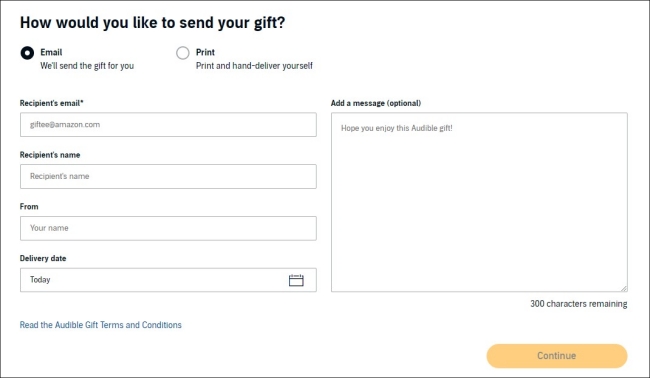
5. Once you finished, click Continue and you can personalize the gift card by picking one cover you like.
6. Next, preview the gift card and check all details. If there are no problems, you can pay, and the gift card will be sent to your friends.
1.2 How to Gift an Audible Title
Audible also allows you to gift a specific title to friends. You can go to the Audible gift center to check some trending listens and the most gifted titles. Then, just click the Give as a gift button below each book and you can send this book to the giftee successfully. For those who have a specific title in mind, the steps below are what you should do.
1. Visit audible.com on your device and sign in.
2. Browse the Audible library to find something you like, or you can locate your preferred audiobook via the search feature.
3. Click the book > More options.

Give as a gift
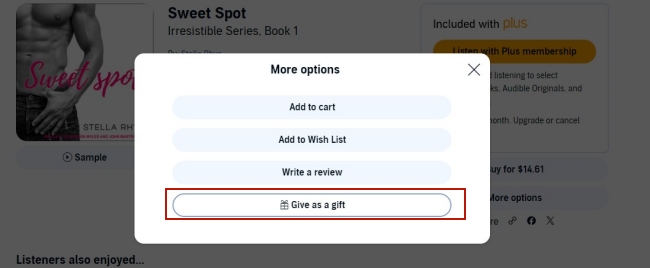
4. Then, you can choose to email this book or print and hand-deliver by yourself.
5. If you choose the email option, you should enter the recipient’s email, name, delivery date, and so on. You can also leave a message for them. When it is finished, click Continue.
6. Next, you can pay for this audiobook directly or use your credits. Once finished, the book will be sent as a gift to your friends.
Part 2. How to Use an Audible Gift Card
When your friends receive the gift, it’s time to redeem it. You can choose to redeem the gift from the email or head to Audible’s website and redeem with the claim code. Please pay attention to the expiration date of the gift and make sure to redeem it before its expiration.
1. From your email, click the Redeem your gift link. If it is not working, you should go to the Gift center and click Redeem your gift at the top right corner.
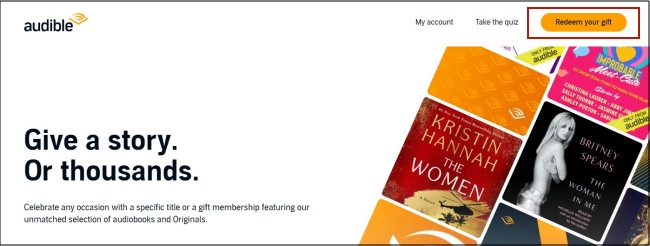
2. Copy the claim code from your gift email, and enter it into the box, and hit Redeem.
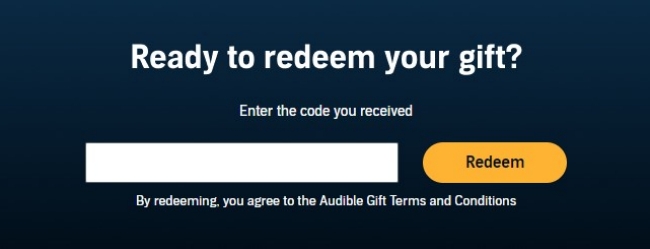
3. Then, you can sign in with your Amazon account to get this gift.
Part 3. Bonus: How to Download Audible Books Locally as Gifts
Selecting an Audible audiobook as a gift is a thoughtful choice, offering recipients access to a vast selection of titles. However, it’s important to note some limitations. Gift membership credits have an expiration date, and the audiobooks you send as a gift can only be accessed and played through the Audible platform. All these limitations cause inconvenience for users seeking more flexibility in their listening experience. Thus, the best method to gift Audible books is to remove the DRM protection and download them locally as normal audio files, so that the recipient can listen to them on any apps or devices freely.
To reach this purpose, the ideal choice is to use a powerful third-party tool. All you want, Tunelf Audio Converter does for you. Tunelf Audio Converter is a professional and versatile audio converter, that helps you to convert audiobooks from Audible and music from Apple Music to several popular audio formats. You can set the output format as MP3, WAV, AAC, M4A, M4B, or FLAC depending on your needs. To satisfy your diverse demands, the Tunelf program even allows you to set other audio settings, like audio channel, bit rate, and sample rate. Another reason why the Tunelf program is the perfect choice to download and convert Audible books is because it can split them into different contents by chapter, segment, or time. After conversion, you can enjoy unprotected Audible audiobooks on any devices you like and transfer them to your friends as a gift.

Key Features of Tunelf Audio Converter
- Convert Apple Music to MP3, WAV, FLAC, AAC, and other audio formats
- Remove DRM from Apple Music, iTunes audios, and Audible audiobooks
- Preserve the converted audio with lossless audio quality and ID3 tags
- Support the conversion of audio format at a 30× faster speed in batch
Step 1 Add Audible downloads to the Tunelf program
According to the operating system of your computer, you should download and install the Tunelf Audio Converter Windows version or Mac version. Then, launch it and click the Add Files icon in its interface. It is located in the middle of the top toolbar. After that, you can select the downloaded Audible files from the local folder on your computer and add them to the Tunelf program. A more simple operation is to directly drag and drop the Audible files to Tunelf’s interface.

Step 2 Configure the output settings of Audible books
When you add the Audible books you want to download, it’s high time to personalize the output settings. Click the Format panel at the lower left bottom, and then you can decide on the format on the new pop-up window. If you need, you can change other parameters like codec, bit rate, sample rate, and channel. Click OK and your change will be saved. The edit icon next to the file can help you split this audiobook. After clicking it, you can choose split by chapters or any other way you wish.

Step 3 Begin downloading and converting Audible books
The last step is to click the Convert button at the bottom of Tunelf program’s interface. The Tunelf program will start the downloading and conversion process automatically. All you need to do is wait patiently. Then, you can hit the Converted icon to browse the converted audiobooks on your computer. You can listen to them on any player and at any time you want. Now, it’s easy to share the downloaded audiobook files with your friends as a gift without worrying it will expire anymore.

Part 4. FAQs about Audible Gift Card
Q1: Can I gift an Audible membership to someone who is already a member?
A: Of course, you can. The recipient will receive all the credits from your gift membership at once instead of being enrolled into the gift membership plan. Their current plan will not be influenced. The gift membership will not replace, extend, or interrupt their current plan.
Q2: How long is the validity of the gift membership?
A: The credits from your gift membership will be active for a year once your friends redeem them.
Q3: Can I send my own credits as a gift?
A: Unfortunately, this is not possible. Audible does not allow you to gift your own credits directly. But you can use your credits to purchase one book and send it as a gift to your friends.
Q4: Can I get a refund if I gift a title someone already owns?
A: If you gift one title and the recipient already owns this title in their library, you can contact Audible to change the gift to a credit or coupon they can use to choose something else. If you want to get a refund, the gift must not be redeemed by the recipient and you should request the refund within one year. When the gift is returned, your original payment will be refunded.
Q5: Can I gift the titles on my Audible library to someone else?
A: The answer to this question is no. You don’t have the ability to transfer Audible books due to the copyright issue. If you want to gift one title to your library, you need to pay for it again. Or, you can choose the Tunelf Audio Converter to convert and download it locally. Then, you can transfer the converted audiobook file to someone else.
Q6: What happens if the gift membership ends?
A: When the recipient redeems the gift card, they can acquire the credits with the membership. All credits will be available for one year even after the gift membership ends. If the recipient purchases titles with the credits, they can save the titles even if the membership ends.
Part 5. Conclusion
Where to buy an Audible gift card? How to use it? This post covers the answers to these questions. After reading the content above, things will become much easier for you to purchase and redeem an Audible gift card. Additionally, this post provides the best method to let you break the limitations of Audible. With the help of the Tunelf Audio Converter, you can easily download books from Audible to your local computer. Then, you can listen to them on any player or device as you wish and send them to your friends directly as a gift.
Get the product now:
Get the product now:






