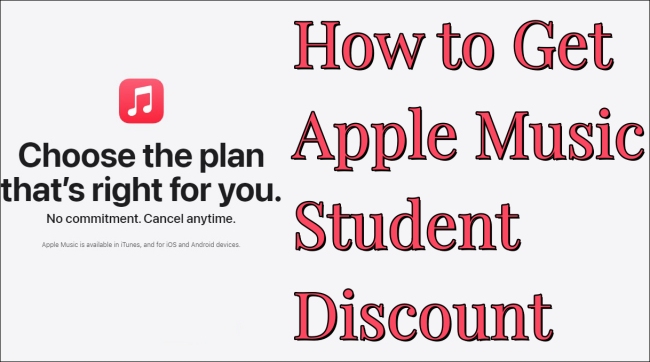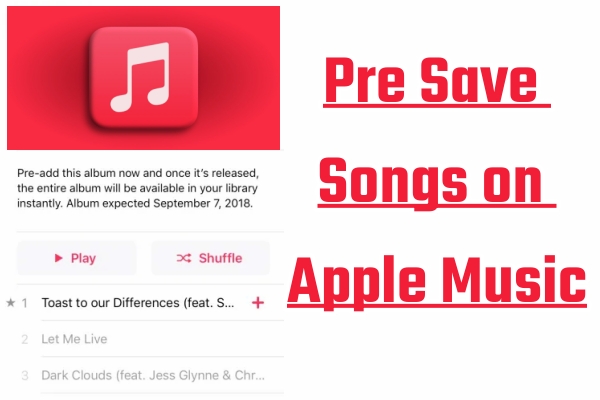As a music enthusiast, using some devices like AirPods to listen to music will immerse you more than playing it out. Fortunately, Apple Music has introduced that new subscribers can get 6 months free with their eligible AirPods, HomePod, or Beats. That is to say, as long as you buy eligible Apple devices to listen to Apple Music, you can not only get a good sense of experience brought by the adaptation of the device but also get an Apple Music 6-month free trial. This post will show you how to redeem free Apple Music with AirPods and how to make the most of the trial period. If you want to play your favorite Apple Music songs when the free trial ends, we also have found one effective method to help you. Keep reading to figure it out.
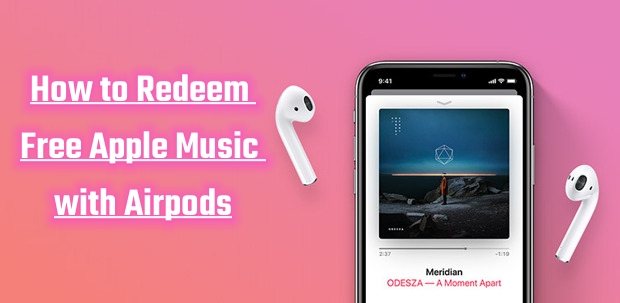
Part 1. What Is Free Apple Music with AirPods
Free Apple Music with AirPods is a promotional offer by Apple. It provides a time-limited free subscription to Apple Music when you purchase an eligible Apple product, such as AirPods. Also, this great promotion allows new users to enjoy Apple Music’s full range of features, from the accessibility of millions of songs and playlists to diverse functionalities. It does not charge until the promotional period, which is often 3 to 6 months, ends.
Requirements for Free Apple Music with AirPods
This offer is available for new subscribers for new Apple Music subscribers who purchase eligible Apple products. You will need to meet the requirements below to get free Apple Music subscription.
▪ An Eligible AirPods device: AirPods 2nd generation, AirPods 3rd generation, AirPods Pro 1st and 2nd generation, AirPods Max
▪ Device that runs the latest iOS or iPadOS
Tips for This Free Apple Music Offer
This offer can not be combined with Apple One
This offer is only for individual Apple Music subscription
One offer per eligible device
To redeem the offer, you will need to connect your eligible device to an Apple device
This offer is only eligible in the regions where Apple Music is currently available
If you cancel during the free offer period, you will immediately lose access to Apple Music Premium and you can not reactivate it.
Pay attention to the expiration date of the redemption
Part 2. How to Redeem Free Apple Music from AirPods
This part will guide you to redeem Free Apple Music with AirPods. From pairing AirPods to your iPhone or iPad to redeeming free Apple music, it’s easy to do just by following the steps.
Step 1. Head to the Settings on your device, then tap the Bluetooth and turn it on.
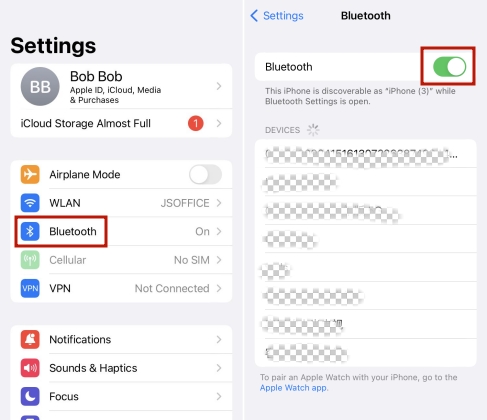
Step 2. Open the case with your AirPods, then put it closer to your device.
Step 3. Then follow the on-screen instructions and tap done to finish pairing.
Step 4. Launch the Apple Music app on your device and the offer should be presented immediately. If not, go to the Home > Listen Now tab where it will appear.
Step 5. Tap Accept Now.
Now you can get over 100 million songs, and hear sound all around with Spatial Audio, featuring Dolby Atmos after redeeming free Apple Music. You can also listen to free Apple Music on all your other Apple devices where you’re signed in with the same Apple ID.
Part 3. Bonus: How to Keep Apple Music Songs Locally Forever
After you redeem 6 month Apple Music subscription with AirPods successfully, there is the best way to download your favorite Apple Music to MP3 to keep forever. As you know, songs you download during the validity of your Apple Music subscription can no longer be listened to after the expiration date. Therefore, using TunesMake Audio Converter to help you download songs as MP3 to save them forever is an excellent way.
TunesMake Apple Music Converter is the best downloader designed for Apple Music users to convert their songs, and playlists to MP3 WAV, AAC, FLAC, M4B, and M4A. Besides Apple Music, other audio files like iTunes songs , Audible audiobooks, and audiobooks can also be converted. In addition, TunesMake offers the ability to keep 100% lossless original audio quality. Now, you can follow the steps below to experience the powerful features of TunesMake.

Key Features of TunesMake Audio Converter
- Convert Apple Music to MP3, WAV, FLAC, AAC, and other audio formats
- Remove DRM from Apple Music, iTunes audios, and Audible audiobooks
- Preserve the converted audio with lossless audio quality and ID3 tags
- Support the conversion of audio format at a 30× faster speed in batch
Step 1
Upload Target Apple Music to TunesMake Software
Make sure that you have installed and downloaded TunesMake on your device successfully, then launch it and the iTunes app on your device will be opened. Then, Click the Add+ icon to upload your Apple Music files. Or you can drag and drop the target songs from your music library directly.
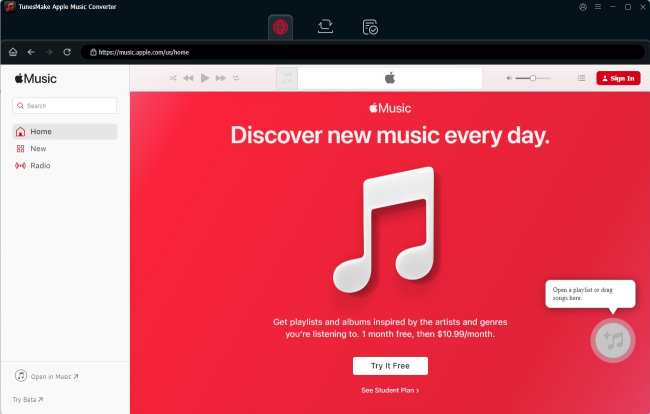
Step 2
Choose the output Format and Parameters
Now, you can click the Format button at the bottom left corner to adjust some settings about your output audio files. Then you can choose which one you want from the six output formats given. Parameters like codec, channel, sample rate, and bit rate are also can be adjusted by yourself. Click the OK button, then your settings will be saved.
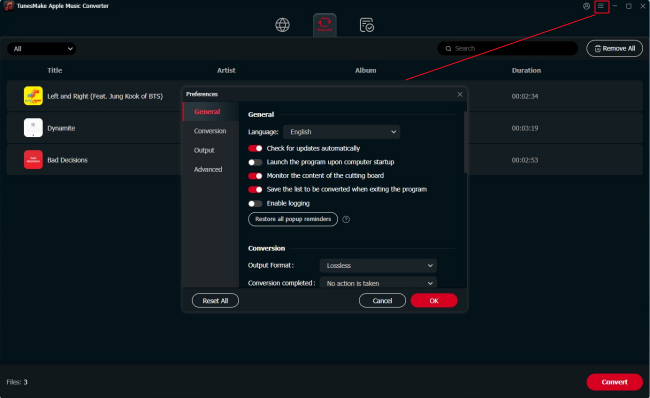
Step 3
Download Apple Music to MP3 to Keep Forever
Once the settings are saved, you can click the Convert button to initiate the conversion. Then you can locate these converted files in your local storage folder after a few seconds. Or you can view the converted files by clicking the Converted button.
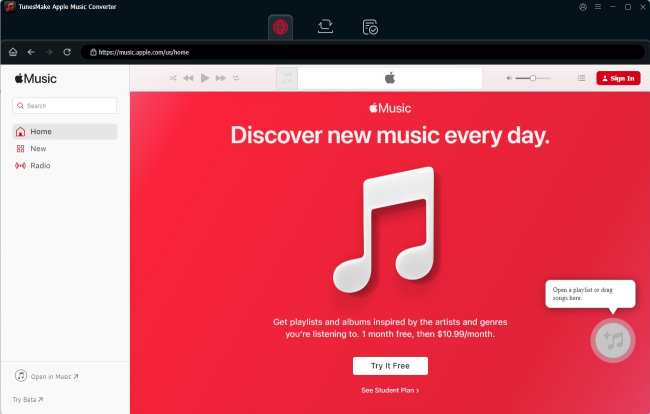
Part 4. FAQs about AirPods Apple Music
Q1: What other devices are eligible to receive Apple Music for free?
A: Almost any new iPhone, iPad, Apple TV, Apple Watch, or Mac capable of running the latest operating system is eligible to receive 3 or 6 months of free Apple Music subscription. If you are looking for eligible accessories, you can see AirPods, AirPods Pro, AirPods Max, HomePod, HomePod mini, and Beats headphones and speakers.
Q2: When does the offer expire?
A: After activating this offer with your Apple product, you have 3 or 6 months to enjoy free Apple Music.
Q3: Why can’t I claim my free Apple Music?
A:
Can’t redeem the 6 months Apple Music free trail offer. Hi, I’m having trouble redeeming the 6 month free Apple Music offer. Even though I have an eligible audio device which is AirPods Pro and it’s just bought few days ago. Plus, I didn’t have Apple Music subscription before.
— User from Apple CommunityThe steps to redeem free Apple Music with AirPods are not difficult. But many users have reported that they can not redeem the offer. If you also encounter some problems while redeeming, here are some helpful solutions for you.
1. Make sure your Apple device is running the latest version of iOS or iPadOS.
2. Make sure that the AirPods you purchased is eligible for this free offer.
3. Check the status of your Apple Music account. If you have an Apple Music subscription currently, you are not eligible for the offer. You will need to cancel your current subscription first.
4. You will need to pair the AirPods with your Apple product before redeeming.
5. Close the Apple Music app and restart your Apple product. Then, try to redeem on Apple Music again.
6. You need to resolve Apple Music’s unpaid balances or account restrictions before redeeming. Otherwise, you might be blocked from accessing services like the free offer.
7. If the issue is still not fixed, you can contact Apple Support for assistance in manually activating the offer.
Q4: How do I unlock Apple Music for free?
A: Apart from this AirPods special offer, there are some media bundles that offer you free Apple Music subscriptions. You can check the post below to get more detailed information.
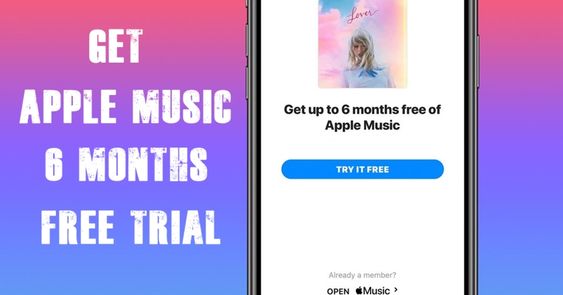
Hesitate to subscribe to Apple Music or not? You can try Apple Music 6 months free trial first. Here are several methods to help you reach it.
Final Thoughts
All in all, getting a six-month free trial of Apple Music with your purchased AirPods is a great program. After you successfully get the trial period through the above steps, you can also consider using TunesMake Apple Music Converter to download Apple Music for offline playback.
Related Articles
- 1
- 2
- 3
- 4
- 5
- 6
- 7