In the era of music streaming services, an MP3 player is still alive. People used to listen to their favorite songs on a portable device on the go. With an MP3 player, you are able to save and listen to digital music in any format, commonly MP3 format. If you are subscribing to Apple Music, you may have a huge collection of tracks or playlists in Apple Music. But all songs from Apple Music can only be played on a part of devices like the iPhone, iPad, and more. So, how can you play Apple Music on MP3 player? Fortunately, there is a way to help you download Apple Music to MP3 player for playing anytime.

Part 1. Can I Put Apple Music on an MP3 Player?
What types of audio formats does an MP3 player support? MP3 is perhaps the most well-known file format that can work well on all MP3 players. There are other file formats that can be played on MP3 players. While most MP3 players can support multiple formats, not all players support the same formats. Here are a few common audio formats compatible with most MP3 players.
- MP3 – MPEG-1 Layer3
- WMA – Windows Media Audio
- AAC – Advanced Audio Coding
- WAV – Waveform Audio
The MP3 player supports playing that audio in the above file formats. However, all music from Apple Music is streaming content protected by digital rights management. So, you cannot play Apple Music songs on other devices with a third-party app. Thus, Apple Music users can only listen to those copy-protected Apple Music audio tracks on supported devices. What MP3 player works with Apple Music? We have listed several MP3 players compatible with Apple Music in the following content. If you are seeking an MP3 player compatible with Apple Music, go on to read.
Part 2. 3 Best MP3 Players Compatible with Apple Music
There are all types of MP3 players on the internet, but not all MP3 players work well with Apple Music. It’s not easy to find an MP3 player fully compatible with Apple Music. Below, we’ve rounded up the current best MP3 players that work with Apple Music.
No.1 iPod touch
Although Apple waved goodbye to the late remaining model of the iPod in May 2022, it is undeniable that the iPod touch still could be a great portable MP3 player for Apple Music. With Apple’s A10 Fusion chip, the iPod touch makes you a delightful experience of listening to music. In addition to music playback, the iPod touch supports streaming videos and various games. If you are subscribing to Apple Music, then you can directly log into Apple Music on an iPod touch for playing music and podcasts. This price isn’t cheap, but it’s good for playing Apple Music.

No.2 Astell & Kern MP3 Player
Astell & Kern provides a series of MP3 players you can buy right now. Designed with a clean and responsive interface, all MP3 players from Astell & Kern are pretty convenient for playing music. Moreover, Astell & Kern has integrated several streaming music services like Apple Music into its MP3 player. In other words, you can download Apple Music to Astell & Kern MP3 player. Only if you have an Apple Music subscription, you can access Apple Music on this MP3 player.

No.3 Fiio MP3 Player
Fiio MP3 Player is another MP3 player that works with Apple Music. There’s lots to love here including a smooth operation system with a responsive touchscreen, a punchy sound, and a premium build. As it runs an Android 10 operating system, all users can download various applications including the Apple Music app for use. Also, you don’t need to worry about the storage space. You can put a high-capacity microSD card into the player, then you can choose to save Apple Music to an SD card.
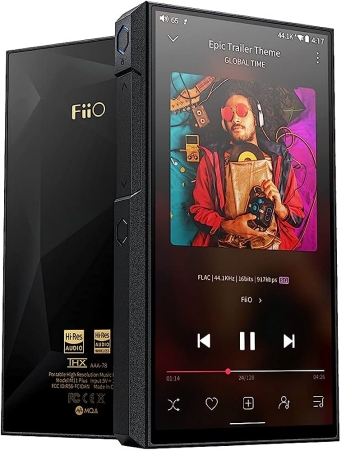
Part 3. How to Transfer Music from iTunes to MP3 Player
The iTunes Store is a digital media store where you can purchase your favorite songs, TV shows, movies, audiobooks, and more. If you have purchased a number of music tracks in iTunes, then you can download your purchased iTunes music and transfer them to your MP3 player. Here’s how to download music from iTunes to MP3 player.
Step 1. Download and install iTunes on your Windows PC, then run it.
Step 2. At the top of the iTunes window, click Account > Purchased.
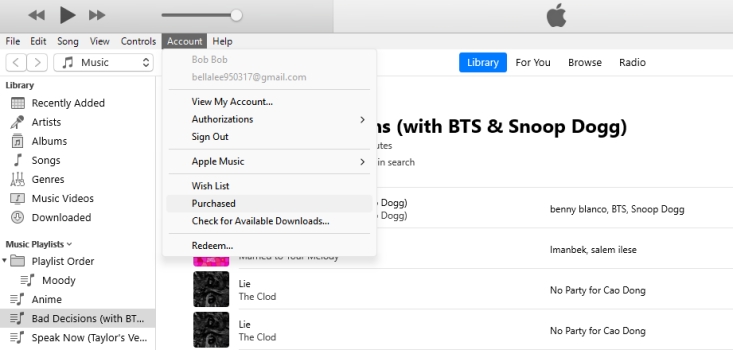
Step 3. From the menu in the upper-left corner, choose Music.
Step 4. Browse your purchased music and click the download button to download.
Step 5. Right-click the downloaded iTunes music and select Show in Windows Explorer.
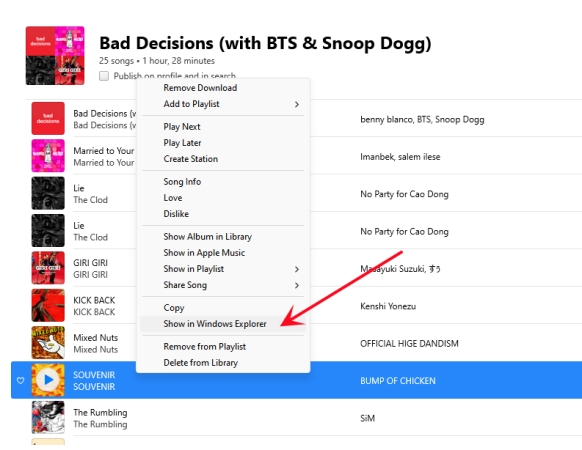
Step 6. Locate the folder and move those downloaded iTunes music files to your MP3 player.
Part 4. Download Music from Apple Music to MP3 Player
As it is clear that all songs from Apple Music are encrypted by Fairplay protection, you are only allowed to listen to Apple Music songs on a device compatible with Apple Music. However, there are still lots of popular MP3 players like Sony Walkman and SanDisk MP3 Player that don’t work with Apple Music. To get out of this situation, Tunelf Apple Music Converter will help you. Here Tunef Apple Music Converter can convert Apple Music songs to unprotected audio formats like MP3, so you can put Apple Music on your MP3 player.
Tunelf Apple Music Converter is a professional converter to handle the conversion of Apple Music, iTunes audios, and Audible audiobooks in one click. It is the best option that enables you to convert Apple Music to MP3 and other universal formats. Then you can transfer Apple Music to your MP3 player for playing. To begin the conversion process of Apple Music, download Tunelf Audio Converter on your computer. Now follow the below steps one by one to convert Apple Music to MP3. Then you can freely move Apple Music to your MP3 player for listening.

Key Features of Tunelf Audio Converter
- Convert Apple Music to MP3, WAV, FLAC, AAC, and other audio formats
- Remove DRM from Apple Music, iTunes audios, and Audible audiobooks
- Preserve the converted audio with lossless audio quality and ID3 tags
- Support the conversion of audio format at a 30× faster speed in batch
Step 1 Add Apple Music Songs to the Converter
Launch Tunelf Audio Converter, then go to download your required Apple Music songs and click the Load iTunes Library button to add them into the converter. It offers you to batch convert the music tracks at a time. Moreover, you can drag and drop the target Apple Music songs to the main window of the converter.
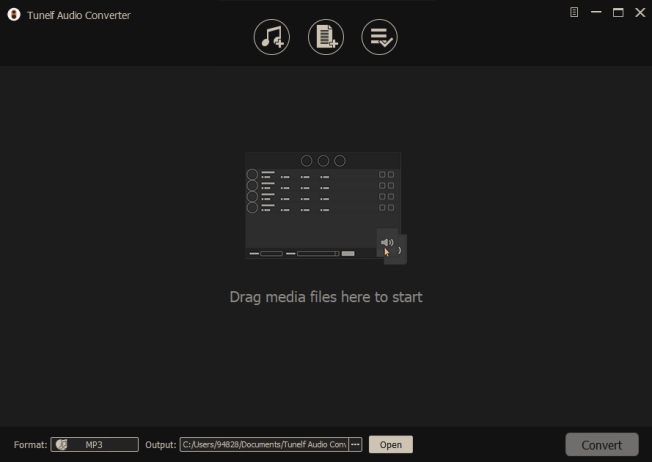
Step 2 Set MP3 as the Output Audio Format
Once you have added the Apple Music files to the converter, you can choose the Format panel that will give you all the available output formats. Select the required format from MP3, AAC, FLAC, WAC, M4A, or M4B. Here you can also set the other output audio parameters like the bit rate, sample rate, channel, or codec.

Step 3 Start Converting Apple Music to MP3
After all the basic settings are done, you are allowed to convert Apple Music to MP3. Click the Convert button, then Tunelf Audio Converter will start the conversion process of Apple Music to MP3 or other formats. Wait for the conversion to end. Then you can locate the converted music tracks from the Converted option and transfer them to your MP3 player for playing.

Step 4 Transfer Apple Music Songs to MP3 Player
Now you have all your favorite Apple Music files in a non-protected format. Here we’ll tell you how to copy Apple Music to an MP3 player for playing.

1) First of all, connect your MP3 player to your computer using a USB cable. Your computer will recognize your MP3 player as an external device after the connection.
2) Browse and choose the converted Apple Music audio files and copy them into your MP3 player.
3) Once you have transferred the files, you can eject your MP3 player from the computer. Now you can play Apple Music songs on your MP3 player.
Conclusion
In this article, we have listed the best MP3 players for Apple Music, so you don’t need to search for an MP3 player compatible with Apple Music on the internet. By the way, you can find an easy solution to play Apple Music on an MP3 player. If you have an MP3 player not compatible with Apple Music, you can try using Tunelf Audio Converter. With Tunelf software, you can download Apple Music to your MP3 player for playing anytime.
Get the product now:
Get the product now:







2 replies on “Quick Solution to Play iTunes/Apple Music on MP3 Player”
I have tried doing this with the software I just bought from you, but it will not convert files in an iTunes library
Make sure that your songs have been downloaded and can be played through iTunes. Then you can add songs from the iTunes library to the converter for conversion.