As we all know, those M4P audio files from iTunes can only be played on iTunes, Apple Music, and those Apple-authorized devices. This has caused many drawbacks when listening to iTunes M4P songs. To solve this problem, many users intend to convert iTunes M4P to M4A that can be played in VLC Player, Samsung Music, Poweramp, BlackPlayer, and other players.
Not everyone is a tech genius, but you may love listening to music on your screen, but you may be deeply troubled by the fact that you don’t know how to convert, say, M4P to M4A. Whether you want to relax for fun or get work done, the good news here -we’ve provided some methods to help you convert iTunes M4P to M4A, as well as, unprotected M4P to M4A.
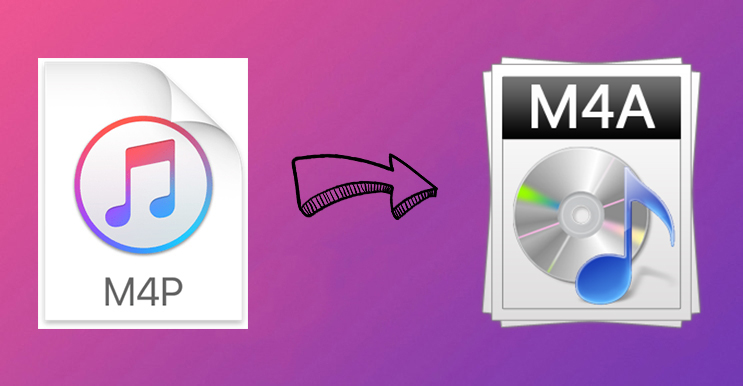
Part 1. What’re the Differences between M4P and M4A
Compared to M4P, M4A has similarities in name. Nevertheless, many users want to know the obvious differences between the M4P and the M4A. Well, we have the answer. Here’s a little comparison table to get you up to speed on it.
| Format | iTunes M4P | M4A |
| Protection | protected | unprotected |
| Playback Devices | only playable on limited players supported by Apple Inc. like iTunes and Apple Music | playable on more players |
| Coding Method | AAC | AAC and ALAC |
After knowing about the basic differences between M4P and M4A, you may have the right option for weathering convert M4P to M4A. We can draw a conclusion that M4P is more suitable and convenient for us to listening music we love. With Tunelf iTunes M4P Converter, converting M4P to M4A is no more a problem.
Part 2. How to Convert Protected iTunes M4P to M4A
Now that I have known the distinguishing differences between M4P and M4A, what should I do next? This is the method we present to you. Tunelf iTunes M4P Converter is an almost universal audio converter that can convert any common audio file from one format to another. It can not only convert protected iTunes M4P songs to M4A but also change M4P to M4A.
The program works well on both Mac and Windows platforms. We will now demonstrate the use of Tunelf Audio Converter with the Windows version as an example, and users of the Mac version should not be confused as the Mac version works almost the same. Follow these steps and your difficulties will disappear.

Key Features of Tunelf Audio Converter
- Convert Apple Music to MP3, WAV, FLAC, AAC, and other audio formats
- Remove DRM from Apple Music, iTunes audios, and Audible audiobooks
- Preserve the converted audio with lossless audio quality and ID3 tags
- Support the conversion of audio format at a 30× faster speed in batch
Step 1 Add iTunes M4P Files to Convert

Click the Download button above and follow the corresponding instructions to install Tunelf Audio Converter on your computer. When the installation is finished, double-click the program icon to launch it on your computer, and then iTunes will be launched at the same time. From iTunes, add those audio files you want to convert to the conversion list on the converter.
Step 2 Set the Output Format of iTunes Music

Find M4A in the format list after you click on the Format button. Then you can see many other parameters of the files. Not only can you choose the output format but also be able to change the channel, sample rate, and bit rate. When making all sittings you like done, just click on the OK button to save it.
Step 3 Convert iTunes M4P to M4A in Batch

Click on the Convert button to convert M4P to M4A. Then Tunelf Audio Convert will immediately remove DRM from iTunes and convert iTunes songs to M4A. After conversion, you can click the Converted button and view the converted songs in the history list.
Part 3. How to Convert M4P to M4A in iTunes
How to convert M4P to M4A in iTunes? In earlier years, Apple launched iTunes Match, a service that allows users to convert M4P files to M4A by forcing them to re-download the files. So, if you’ve already paid for iTunes Match, don’t hesitate to use the service to convert M4P to M4A. In this part, we will show you the exact operation steps.
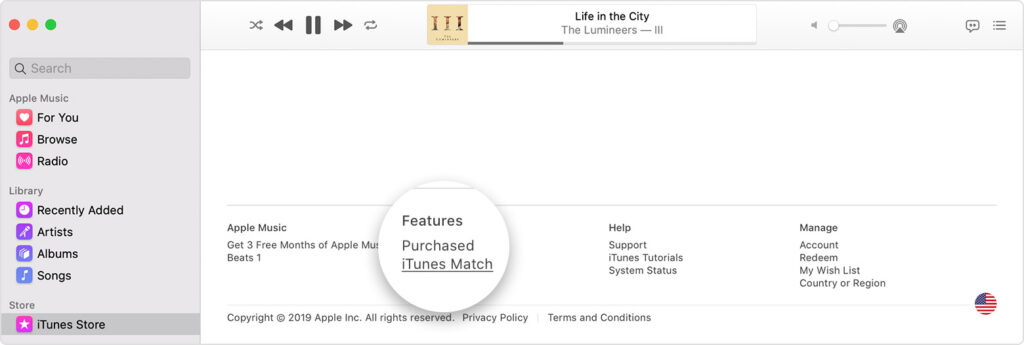
Step 1. Delete M4P songs you’ve already downloaded to your library, then download them again and convert them.
Step 2. Go to the iTunes Store and click the Buy tab to go to your music.
Step 3. Click on the artist you want to convert to M4A format.
Step 4. Click the iCloud download icon to confirm that the song has been downloaded again as M4A. Then repeat the steps to convert M4P to M4A.
Part 4. How to Convert M4P to M4A Online
If you need more, besides Tunelf Audio Converter, we kindly recommend a free M4P to M4A converter online to process M4P to M4A. Only the conversion of unprotected M4P to M4A is supported. FreeConvert is a web-based service with secure technology to ensure performance. This section explains how to convert M4P to M4A using FreeConvert.
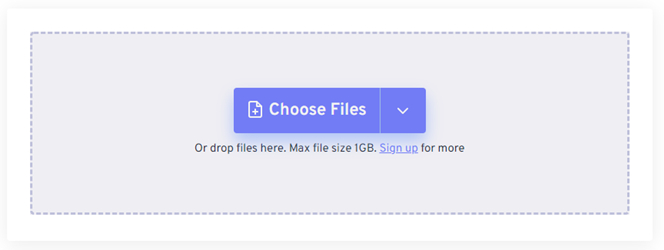
Step 1. Visit FreeConvert M4P to M4A Converter in your browser.
Step 2. Drag and drop M4P files to the converter.
Step 3. Voluntarily adjust the parameters manually or choose Auto Settings.
Step 4. Click the Convert button to convert M4P to M4A.
Step 5. When the conversion is done, confirm the download, and then save the zip offline.
Part 5. Frequently Asked Questions about M4A Format
Maybe you have more questions about M4A, below are several carefully selected questions. We provide detailed answers to these questions. Hope it can help you a lot.
Q1. Can Windows Media Player convert M4A to MP3?
A: Windows Media Player is a popular program for playing digital music, but Answerbag testifies that the program cannot convert an M4A file to MP3. However, Media Convert and iTunes are both great options for converting from M4A to MP3.
Q2. Are M4A and MP3 the same?
A: M4A files are encoded with the lossy Advanced Audio Coding (AAC) codec, which is able to provide the same bitrates as MP3s, yet achieve tighter compression. This results in smaller file sizes, all while delivering higher audio quality.
Conclusion
Using the above methods provided, you can convert M4P to M4A and end up with lossless quality audio. However, Tunelf Audio Converter is faster in comparison, as the conversion speed of Audio Converter is 30 times faster than an audio recorder. If you are interested in Tunelf Audio Converter, you can visit the website to learn more.
Get the product now:
Get the product now:






