When streaming on Apple Music after a period, many people will be curious to know what are the most streamed songs on Apple Music. We used to get the top streamed songs at the end of a year and have to wait until the overall statistics came out. But now it’s easy to access the data of your most streamed song on Apple Music so far.
Here’re two ways available: one is to get the statistics via the Apple Music Replay feature; the other is to access your listening habit from a third-party tool called TuneTrack. Now in the following parts, I’m going to show you how to see your most streamed songs on Apple Music in an explicit way. For more information, please read below.

Part 1. How to See Most Played Song on Apple Music from Replay List
Apple Music Replay allows you to see the top songs of the year and get insights about the artists and albums you listen to the most. Apple Music released this feature firstly in 2019. The Replay feature uses your Apple Music listening history to calculate your top songs, albums, and artists throughout the year. Below are the guides on how to see the Apple Music Replay list on multiple devices.
Note: to get the Apple Music Replay feature, you need a subscription to Apple Music.
View Apple Music Most Streamed Songs on Mobile Phones
1) From your Home screen, launch the Apple Music app.
2) Navigate to Listen Now tab from the bottom bar.
3) Scroll to the very bottom of the list, and you’ll find your Replay playlists from the current and past years.
4) Tap the Replay 2022 playlist to access it.
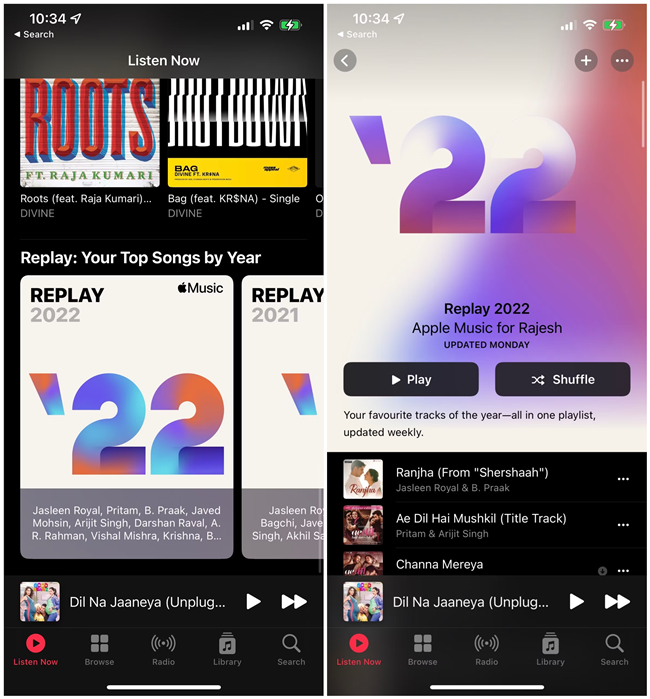
See Apple Music Most Streamed Songs on iPad
1) On your iPad, open the Apple Music app.
2) Tap on the Listen Now tab from the sidebar.
3) Tap on the Recently Played section located on the upper-left screen.
4) Select All Songs and filter them as most streamed songs by selecting Most Played from the submenu.
5) Select the year and you’ll see the most streamed songs on Apple Music for this year.

Check Apple Music Most Played Songs on Mac
1) Open the Music app from your home page.
2) Navigate to the For You tab from the top of the screen.
3) Click on the Profile icon and go to Play History. Then select Music from the left sidebar to view your listening statistics.
4) Here you can also choose the other categories from the drop-down menu to get more data.

Find Apple Music Most Streamed Songs on Windows
1) Open iTunes on your windows computer.
2) Sign in to your account and click on the Browse tab on the top menu.
3) Find Replay: Your Top Songs by Year on the list.

Alternatively, you can also do as follows:
1) Open the iTunes app on your computer.
2) Click File in the menu bar at the top of the screen.
3) Select Library from the drop-down menu.
4) Click on Playlists > Songs from the left sidebar.
5) Click Edit from the Menu bar to open the Preferences options and open it.
6) In the Preferences settings, select General to check Show Apple Music Features Box at the bottom of this section.
7) After this setup, you’ll find a grid icon shown as “Apple Music” added to your sidebar. Click this icon to check your Most Played songs on Apple Music.
Check Apple Music Most Played Songs on the Web
1) Open any of your browsers and go to https://music.apple.com/replay.
2) Sign in to your Apple Music account.
3) Click on Get Your Replay Mix > Replay: Your Top Songs by Year.
4) Select the year and you’ll get your Replay list then.
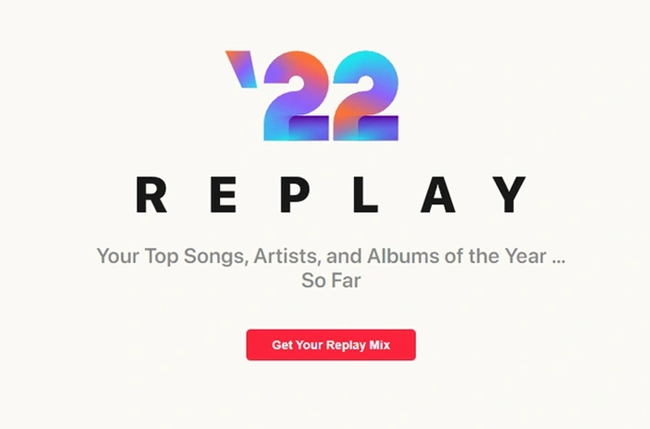
Part 2. View Your Apple Music Top Streamed Songs via TuneTrack App
If you find that your music listening history is not enough for a Replay list or you can’t see your most played song on Apple Music, you can simply try an efficient tool – TuneTrack to track your listening habit and stats on Apple Music. TuneTrack allows you to get the statistics like top tracks and top artists with numerous ways to filter and it supports popular music streaming platforms like Apple Music, Spotify, etc. Now try the steps below to get your most played songs on Apple Music:

1. Download and install the TuneTrack app from the App Store, then open it.
2. On the Home screen, navigate to the Music Services tab.
3. Here select Apple Music and sign in to your Apple Music subscription account.
4. Now you’ll be able to see the most commonly heard songs in general.
Part 3. How to Download and Convert Apple Music Most Streamed Songs
When you get a playlist of your most played Apple Music songs, you may wonder how can I download and keep them playable forever. Though Apple Music allows you to download songs as offline playback, you cannot listen to them forever. Once your subscription is over, they will be not accessible at once. Meanwhile, since Apple Music is encrypted with special format codes, it’s impossible to stream Apple Music on other not-supported devices.
Luckily, we offer you the best solution! All you need is Tunelf Apple Music Converter to remove DRM from Apple Music and save them to popular formats locally. After conversion, you can listen to the songs you like at any time on multiple devices.

Key Features of Tunelf Audio Converter
- Convert Apple Music to MP3, WAV, FLAC, AAC, and other audio formats
- Remove DRM from Apple Music, iTunes audios, and Audible audiobooks
- Preserve the converted audio with lossless audio quality and ID3 tags
- Support the conversion of audio format at a 30× faster speed in batch
Part 4. Frequently Asked Questions about Apple Music
In addition to the above contents, here’re some questions that you may be interested in. Check the answers if you need them.
1. What If Apple Music Replay Not Working?
When you find you cannot access your Apple Music Replay list or it fails to work, don’t worry. You can try the common fixes like restarting the app or your device; re-login your Apple ID and make sure you have a valid Apple Music subscription. For more details, you can refer to the passage we’ve written before – Quick Tips to Fix Apple Music Replay Not Working.
2. When Does Apple Music Replay Update?
Apple Music Replay updates once a week. Every time you listen to a song, it will change the order in your Replay mix every week. And by the year’s end, it will provide you with an overall look at your music history for this year.
3. How Do I See Minutes Listened on Apple Music?
You can go to replay.music.apple.com to view how many hours or minutes you’ve spent listening to various artists. And you can also see your overall hours or minutes of listening to Apple Music.






