Since 2015, Apple Music has welcomed tens of millions of subscribers in 167 countries. It has become the most popular music streaming platform on the planet by virtue of over 70 million songs, thousands of playlists, and daily selections from the world’s best music experts. If you haven’t jumped onto the subscription of Apple Music, this might be just the best time to join it. In the post, we’ll introduce how to get Apple Music 6 months free trial.
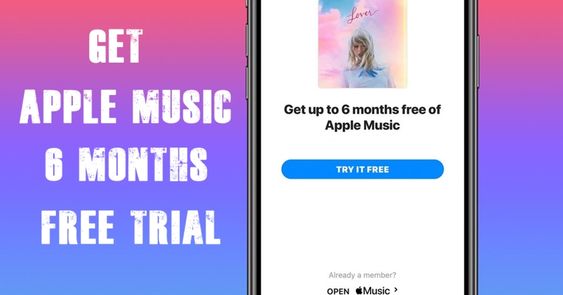
Method 1. Acquire Apple Music 6 Months Free Trial via Eligible Apple Device
Apple has one promotion provided for new subscribers who purchase Apple audio devices. If you purchase one eligible device from Apple, you can get an Apple Music free trial for 6 months. Your options include AirPods 2nd/3rd generation, AirPods Pro, AirPods Max, Beats, and HomePod. Once you get your audio device and pair it to your iPhone or iPad, you can activate the free trial and enjoy Apple Music freely for 6 months. To redeem your offer, you need to do the following steps.

1. Before redeeming your offer, you first should to make sure that your iPhone or iPad is running the latest version of the operating system.
2. Pair your new audio device to your phone. Then, you can open the Apple Music app on your mobile phone.
3. Sign in with your Apple ID, and go to the Home tab. Then, the offer will automatically appear.
4. Tap Get 6 months free and you can start your Apple Music journey.
Method 2. Redeem Apple Music 6 Months Free from Subscription Plan
In fact, Apple gives all new customers Apple Music to get millions of songs free for 3 months. Once the free trial is over, you will automatically pay for the monthly subscription fee for Individual or Family. In this case, you could enjoy this service from Individual for free, then you can continue to get an extra 3-month free trial by accepting the Family plan.
To start a Family plan, you could invite a family or friend who has never used Apple Music to join the Family plan to enjoy another 3-month free trial:
On your iPhone, iPad, or iPod touch:
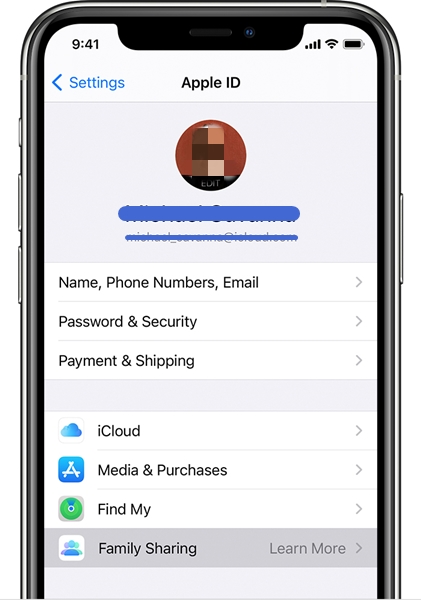
1) Navigate to Settings, and tap [your name].
2) Tap Family Sharing then choose Set Up Family Sharing.
3) Follow the onscreen instructions to set up your family and invite your family members.
4) Go back to Family Sharing and tap Add Member to enter your family member’s name and address.
5) Choose whether you’d like to send an invitation via Messages or to invite them in person. Then follow the onscreen instructions.
On your Mac:
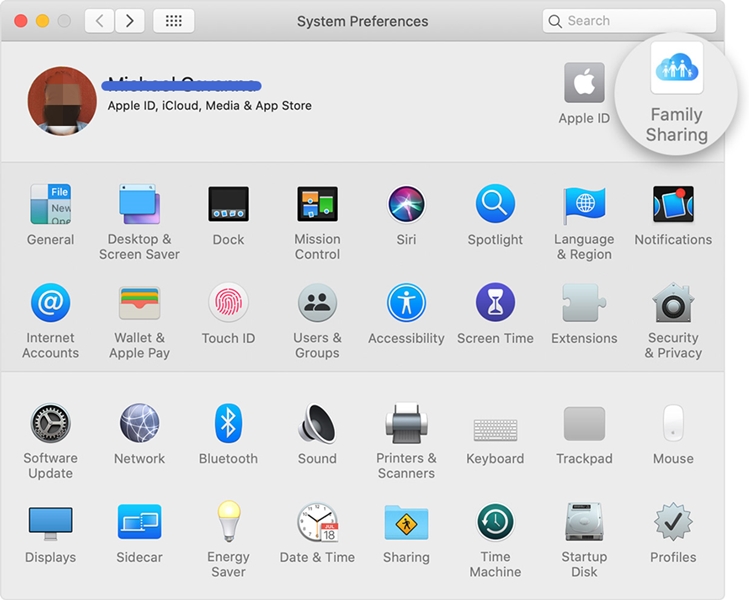
1) Choose the Apple menu > System Preferences, then click Family Sharing.
2) Check the Apple ID that you want to use for Family Sharing, and confirm that Share My Purchases is selected then follow the onscreen instructions.
3) Go back to Family Sharing and click Add Family Member, then follow the onscreen instructions to your family members to join the group.
After you send the invitation, you can check whether your family member accepts the invitation. Or you could also accept the invitation from other people, then you can join a family group to get an extra 3-month free trial.
Method 3. Get 6 Months Free Apple Music Trial with Verizon Unlimited
Except for getting 6 months of the service for free as new customers, you also can access 6 months of free streaming from Apple Music as a Verizon user on Unlimited. To enjoy this special offering, you must remain on a qualified Verizon Unlimited plan, and then you can activate the free trial on Apple Music.
To redeem six months of Apple Music free trial, you can activate Apple Music on Verizon if you haven’t signed up for Apple Music:

1) Navigate to the website of Verizon on your desktop or mobile browser.
2) Choose the lines you want to enroll in Apple Music and view the Term and Conditions then click Accept.
3) After selecting the line, you will receive a text message and click the link in the message to open your Apple Music app.
4) Once your subscription is activated, you can access unlimited listening to 70 million songs and other content from Apple Music.
Besides, you could also get five months of Apple Music without paying anything if you have never subscribed to the service. To get this free offering, all you need to do is to download Shazam on your iPhone or iPad, then you can find a banner offering five months of this service subscription for free in Shazam.
Method 4. Listen to Apple Music Free for 6 Months with Rogers

If you are a member of Roger Infinite plans, you can now get 6 months of Apple Music subscription at Rogers for free. You just need to sign up to Apple Music on Rogers, then you can get started with your MyRogers account. No matter you are using an iOS or Android device, you can access this activity with ease. But you should notice that the Apple Music subscription will automatically renew when the free trial ends. Don’t forget to cancel it before it expires if you don’t want to pay extra money. You can view, manage, and cancel the Apple Music subscription by using MyRogers. Also, you can see all the charges in one place if you pay the subscription through your Rogers bill.
Method 5. Get Apple Music Free Trial 6 Months with EE – UK Users Only

EE is a British mobile network operator. It treats EE mobile customers to 6 months of Apple Music subscription without an extra fee. What’s more, it also cover the data you use, which means you can stream and download songs from Apple Music without using up your mobile cellular data allowance. To get the offer, you need to text MUSIC to 150 from your EE phone. Visit https://ee.co.uk/inclusive-extras/apple-music on your browser to enjoy your Apple Music premium features now.
Bonus: How to Keep Apple Music Songs After Free Trial
The six-month free trial of Apple Music enables you to listen to over 70 million songs and lots of handpicked playlists. Except for the unlimited music listening, you can also get a lot of premium features. But once the free trial expires, you will lose the accessibility to Apple Music songs and playlists. Is there any method to keep your favorite tracks and playlists after the free trial? The answer is yes. All you need is a powerful third-party music converter – Tunelf Audio Converter.
It is known that your playback is limited within the Apple Music app even though you download your favorite songs from Apple Music. This is because all songs from this music streaming service are protected by Digital Rights Management. The best method to remove DRM protection and convert Apple Music songs to a playable format is to download Apple Music songs by using the Tunelf Audio Converter. It has the ability to save your Apple Music songs as normal audio files in all kinds of formats, including MP3, WAV, AAC, FLAC, M4B, and M4A. As a result, you ca keep them on your computer permanently without worrying the free trial expires. You can even transfer them to other devices for offline playback.

Key Features of Tunelf Audio Converter
- Convert Apple Music to MP3, WAV, FLAC, AAC, and other audio formats
- Remove DRM from Apple Music, iTunes audios, and Audible audiobooks
- Preserve the converted audio with lossless audio quality and ID3 tags
- Support the conversion of audio format at a 30× faster speed in batch
Step 1 Add Apple Music songs to the Tunelf program

Click the download button above and you can get the Tunelf Audio Converter on your desktop. Please pay attention to the version you download – Windows or Mac. When it is installed, you can click its icon to launch it. The iTunes app on your computer will open automatically. Then, you can go to the interface of the Tunelf program and click the Add File option. After that, choose the Apple Music songs you want to save forever and click it so that it will be added to the Tunelf program successfully. Alternatively, you can directly drag and drop it from the file folder to Tunelf’s interface.
Step 2 Set the output format

Depending on your personal needs, you can set the output format and other settings of the Apple Music songs. Click the Format panel at the left bottom of Tunelf’s interface. Then, you can choose one audio format as you like. Also, you are able to change other parameters, like channel, codec, bit rate, and sample rate. It is important to click OK to save your settings.
Step 3 Begin converting and downloading music locally

Whenever you are ready, simply click the Convert button and you are done. Tunelf Audio Converter will start to download and convert the music you add automatically. You just need to wait for a while, then you can click the Converted icon to check all the downloaded Apple Music files.
Verdict
After you receive 6 months of the service for free, you could enjoy unlimited listening to 70 million songs, handpicked playlists, and the latest releases. At the end of the free trial, you could decide to continue to listen to music from this service. If don’t want to, you can cancel your subscription to Apple Music at any time. Meanwhile, for keeping Apple Music songs after the free trial, Tunelf Audio Converter could be a great helper. Just have a try!
Get the product now:
Get the product now:






